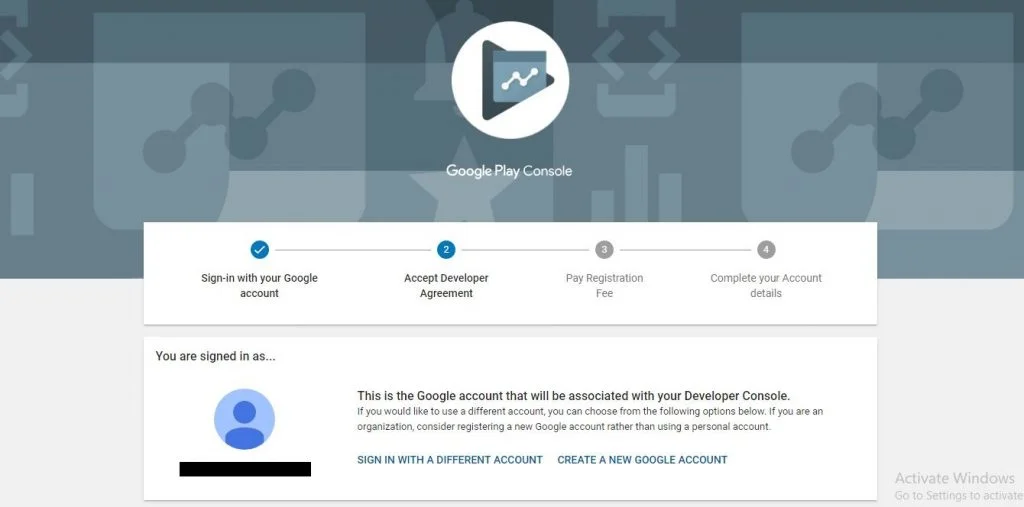Get Ready To Publish Your App on The Google Play Store!
Day after day, technology proves no failure. Over 50% of people worldwide head more to mobiles when compared with desktops. In 2018, around 75% of the smart handy users went for the Android operating system, as stated by Statcounter. Such persuasive data is enough to let you position your business app on the Google Play Store. Your business can now reach more than half of the world population by 2020 through your app published there – only a few steps to make it happen and Google Developer Account is your first station.
What is the Google Developer Account? And how to set it?
It is a Google platform dedicated to developers. Even if you are not a developer, the Google Developer Account is essential to publish and manage your apps on the Play Store, through the Google Play Console. And when it comes to coding or programming knowledge, let the nandbox team take it over after creating your app on nandbox App Builder. You only have to set up an account.
What is nandbox App Builder?
nandbox is a Canadian mobile app development platform, established in 2016. The SaaS platform has developed a no-code, mobile app builder, which enables everyone to make mobile apps with best-in-class capabilities. With nandbox App Builder, you can build personalized, native, hosted-ready mobile apps with simple drag-and-drop. Neither coding nor upfront costs needed – but a 14-day free trial and life-time app support.
To open up a Google Developer Account, navigate to your starting point – the Google Play Console. Sign in there with your business’ Gmail account. Follow the steps and consider paying a one-time registration fee of $25. Hence, you are now ready to create your app for the Google Play Store.
An ultimate guide to support you along with this journey is coming on its way. Follow our blog and stay tuned!
If you have any questions, it will be our pleasure to contact us at support@nandbox.com