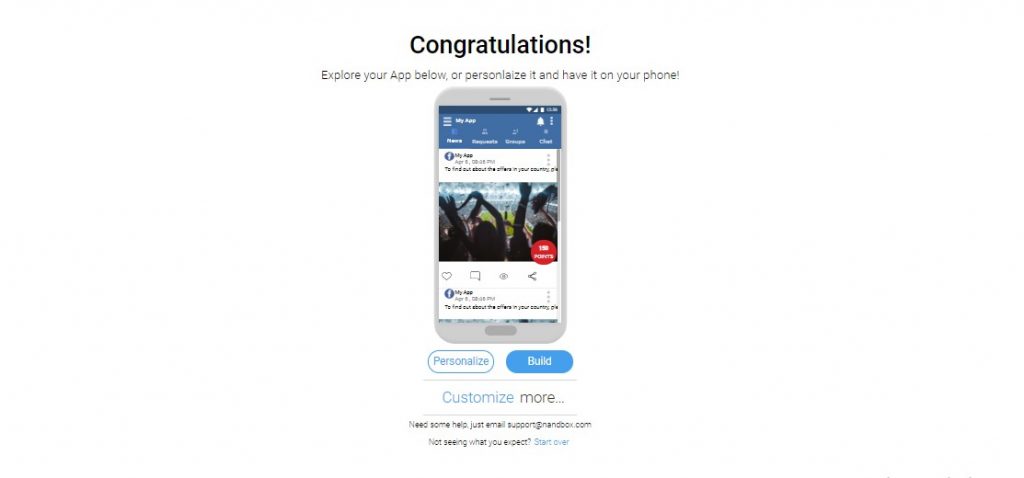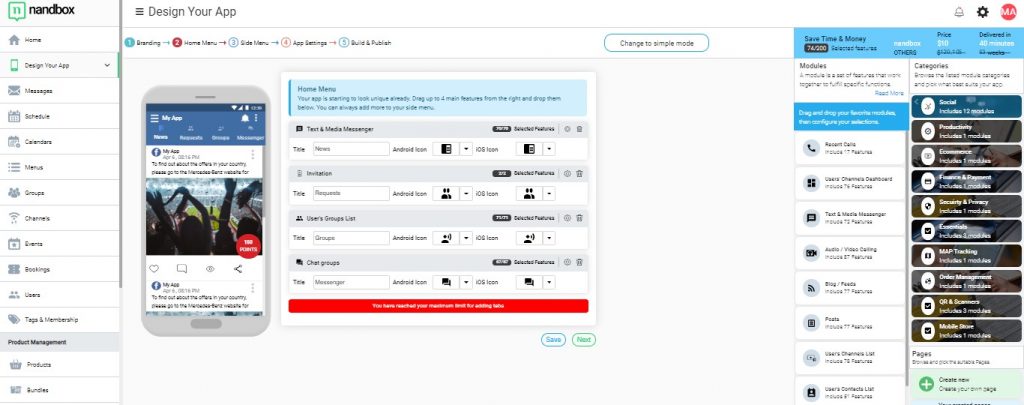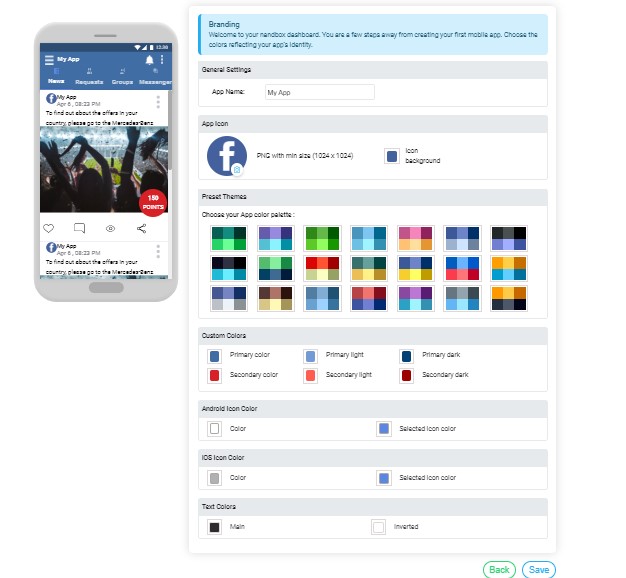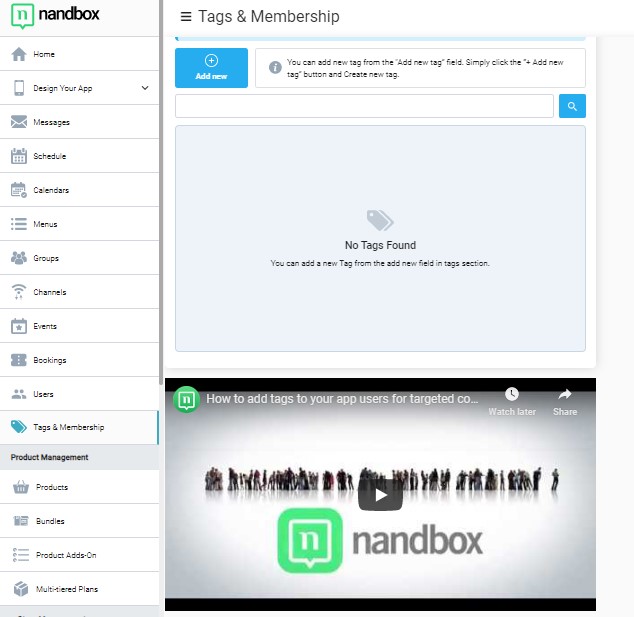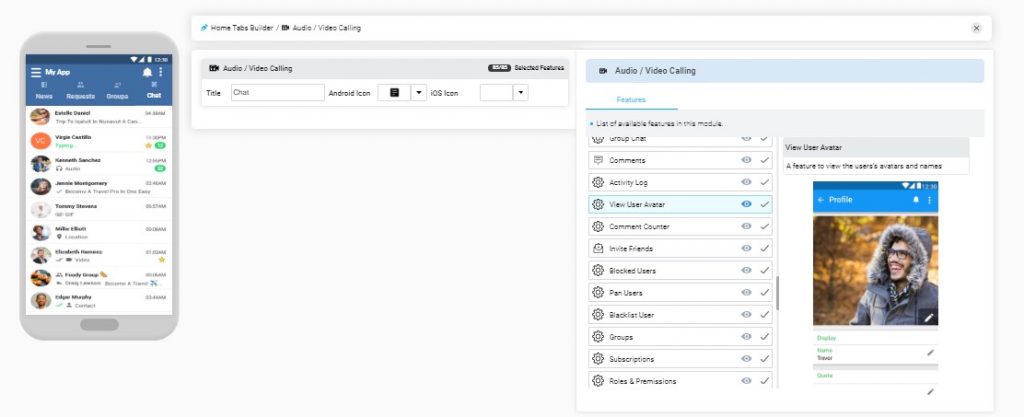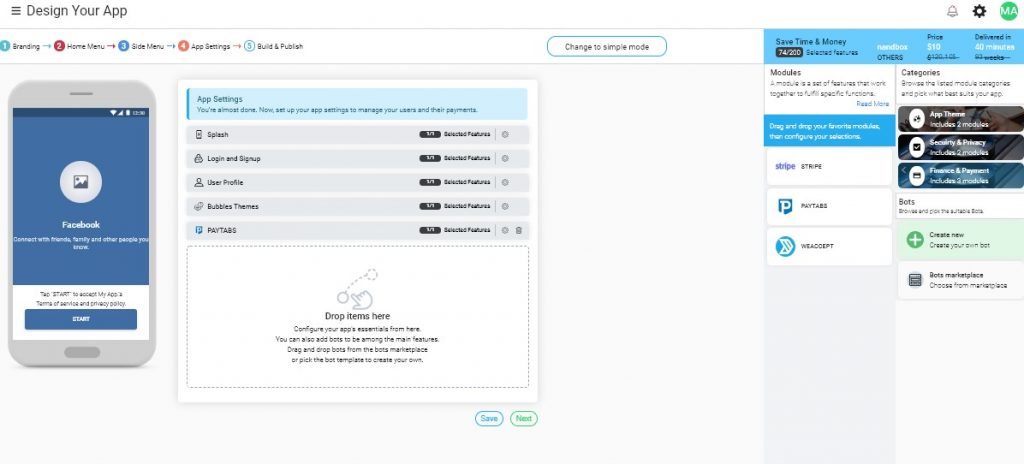New Version of nandbox App Builder, Now Available
Simple as ABC is the new version of the no-code nandbox App Builder for you to build mobile apps. nandbox, the mobile app development platform has recently revamped the user experience of creating mobile apps on its App Builder. This smarter, faster, and easier version now takes Five Clicks to build a mobile app for Android and iOS— with no coding, no hosting, and no upfront costs needed, an impressive aspect of nandbox.
Established in 2016, the Canadian nandbox Inc. has always been promoting the commoditization of mobile applications. With the latest updates, nandbox now empowers more individuals, businesses, and communities to bridge the gap of communication imposed by the current pandemic crisis. Tackling all industries, its drag-and-drop App Builder now adopts a wide variety of features, to create Communications, Social Networks, Media Channels, and Shopping apps, instantly.
In this framework, nandbox has included a full-featured mobile commerce module, which enables building shopping apps with only Drag-and-Drop — and also easy integrations with the user’s ready Shopify stores.
Enhanced with intelligent personalization, this new version of nandbox App Builder also enables building native, custom mobile apps with a pool of features, meeting each user’s preferences.
How to build a mobile app with Five Clicks:
Congratulations! Explore your App…”, is the final screen appearing after giving four clicks, and before receiving your app.
Let’s play back!
To do your last move – which is a click on “Build”, it allows downloading the APK file of your App to test or publish on Google Play and App Store – you need to answer multiple-choice questions shown on the first four screens:
-
What is the main goal of your App?
-
Choose a similar App to your idea.
-
Choose all the additional features you want in your App.
-
How technical are you?

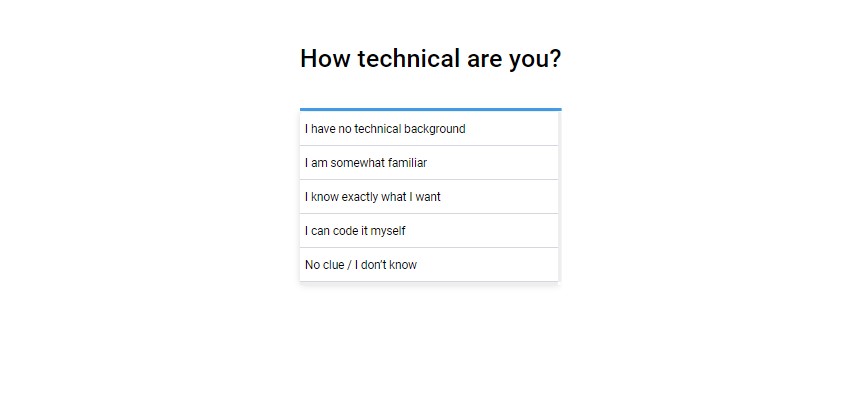
With each click, you move to the following screen which displays further personalized options, emerging from your previous selections. Eventually, your app will be ready to download, meeting your preferences; however, further click-ons are also available for more customization options.
Five clicks you give, five perks you get to build a mobile app!
The intelligent personalization adopted by nandbox brings up five perks; you will get them along with your journey on the nandbox App Builder:
1. Interactive App Preview!
What you see is what you get; has always been the concept adopted by nandbox since the early version of its App Builder in 2016. On this 2020 version, you will enjoy the Interactive App Preview by giving one or two extra clicks, according to “How technical are you?”.
If you’re a techie pro, your selected answer to this aforementioned question will drive you to enjoy the Interactive Preview of your App by landing on your app’s dashboard. There, each change you apply to your App’s features will be displayed instantly.
If you’re a newbie, your selection will lead you to the final applauding screen. And like a pro, you can further “Personalize” your app and re-brand it while leveraging the Interactive Preview.
2. More videos, guidance, and tooltips.
What if you have “no clue” and your app needs more customization?
One more click on “Customize More” will extend your journey to your nandbox dashboard, where you can do it yourself.
There are new videos, tool-tips, and usability descriptions now available for each feature. But in case you’re stepping into the dashboard for the very first time, follow this step-by-step guide to create mobile apps faster.
Or watch this video!
3. Visual display of each feature.
How will your app users view and use the features? There is a preview for each feature, accompanied by descriptions and tooltips to help you add the features relevant to your app’s purpose.
During your journey on your app’s dashboard, when you drag and drop a module to the Home or Side Menus, you can fetch a display of the module’s features. Just click on the small gear icon to configure it, then explore and customize.
4. Live chat support.
The nandbox team is always there for you!
Reachable on the live chat widget you find on the website and in the App Builder, the friendly team commits to guiding you across the nandbox platform. You can also send your questions or suggestions there or email them at support@nandbox.com.
5. Instant payment integrations.
Monetize your app and get paid on the go. nandbox now supports online businesses with its ready-built integration with various payment gateways.
This boon enables you to link your app up instantly with a payment gateway of your choice — also by drag-and-drop and by following the hyperlinked guides, the normal technique of nandbox users.
Stripe, Accept, PayTabs, and more payment gateways are ready-integrated on the nandbox App Builder, available for your business needs.
Disrupting the status quo of mobile app development: nandbox Team can build your app on your demand
To build a native mobile app, you have to sacrifice time and costs. In order to earn high quality, security, performance, and scalability. But that’s not the case with nandbox. The mobile app development platform has already disrupted the status quo with its App Builder. But even more so with the new five-click approach. However, the nandbox team is taking it to a further level.
Besides the affordable pricing plans, nandbox also proposes a premium service of building custom mobile apps on-demand.
Know how to leverage the full version of nandbox App Builder and build your mobile app in five steps.