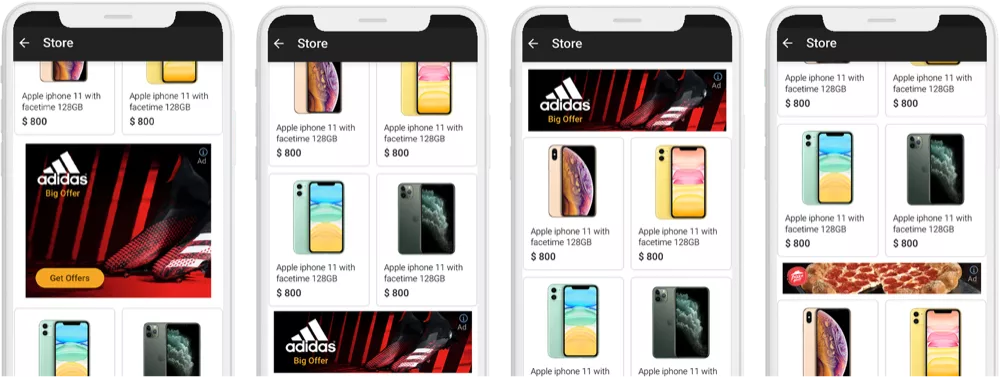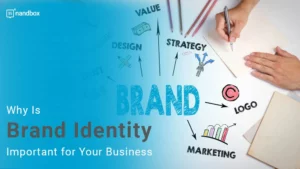The most common purpose that people have when making an app is monetization. Most people who get the idea to create an app start thinking about ways to earn money off of it.
Monetization is the first step to generating profit, and it also may be a critical factor in an app’s success, as it also assists in boosting user engagement.
With more and more people aiming towards this, strategies to monetize your app increase, with new ways appearing each day. This has created a sort of competition among app owners, so being updated on the latest monetization methods is something to make sure of.
In-App Ads
In-app advertisements are one of the most effective ways you can use, app owners, offer the app for users for free with the benefit of generating profit. Each year, in-app ads show a massive increase as they grew 23% year-over-year in 2021 and reached $295 billion.
In this article, we’ll show you how to monetize your app in nandbox app builder with the most widely used monetization method, Google ads.
Native and Banner Ads
nandbox offers you the option to create either, native ads or banner ads as they’re the supported ad types at the moment, with many options to be available soon! Here’s the difference between native and banner ads.
Native Ads
Native ads are less intrusive as they blend seamlessly into the surrounding environment, they have the look and feel of the app as they mimic and match the visual design, thus they appear naturally. native ads are viewed three times more often than any other ad form is what statistics declared.
Banner Ads
A banner ad is an ad unit that appears in a rectangular shape, they are always present at either the top or bottom of the screen. It is either in an animated form or static, and it’s always on-screen the whole time the user uses the app. Banner ads are one of the oldest forms of ads, however, it is one of the most used and highly popular way to monetize your app. It’s major that the banner ad is eye-catching to ensure user complete awareness of the ad.
Why Does Displacement Matter?
Displacement matters in both native and banner ads, making it almost a substantial factor to really focus on. How correctly you place an ad should depend on the value, influence, and importance of the ad. Good ad placement can make a distinctive difference in generating a profit and successfully monetizing your app.
Using Google Ads in nandbox
After activating Google Ad mob and creating ads, you can enable Google Ads in the app settings in the app builder.
For every feature in nandbox, when you add a feature and enter its configuration, you’d find a toggle where you can enable or disable google ads, which is appreciable for choosing where to show ads, you can also control ad frequency (when are they going to appear or the number of posts after which an ad will be displayed) to avoid users frustration that can happen from many ads appearing randomly and excessively everywhere in the app, to ensure ultimate user experience and satisfaction. You can try building your own app and exploring the Google ads feature and more in the nandbox app builder for free!