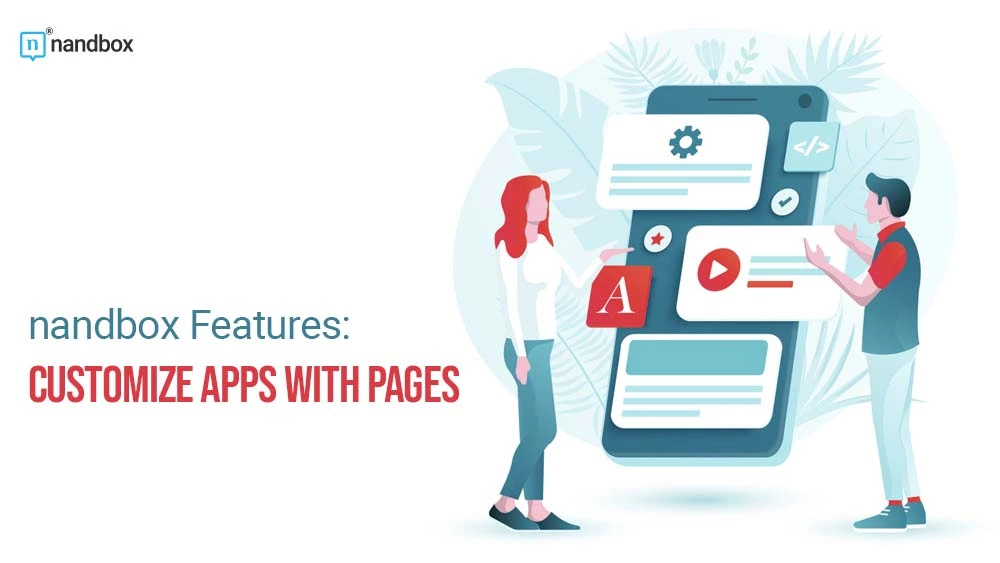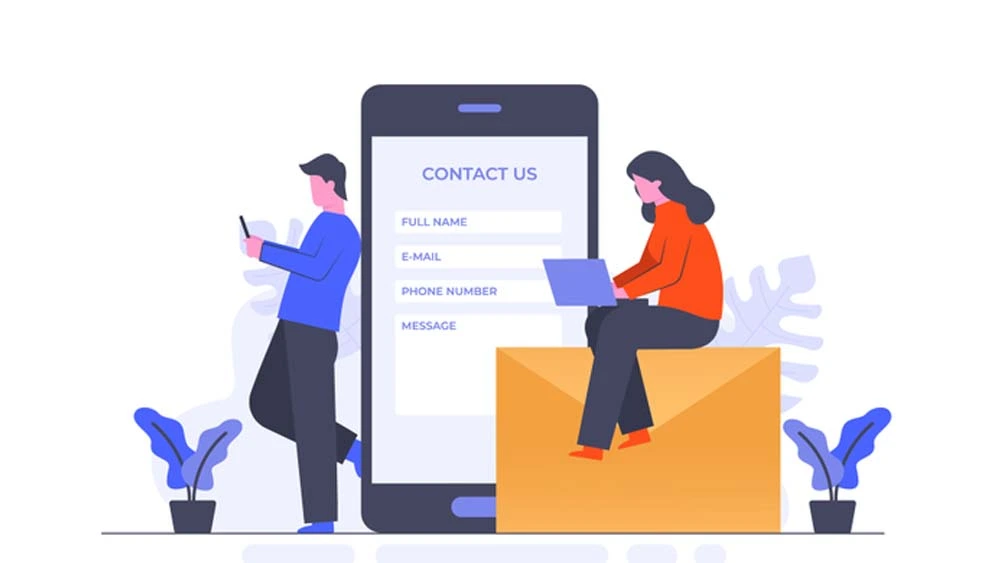nandbox Features: Customize Apps with Pages
Creating pages is another impressive feature in the nandbox app builder, though it is sometimes overlooked by users. This article explores the page’s features, mentioning its capabilities and usage, and walks you through how to set it up to customize your app.
What is the Pages Feature?
Pages is a tool in the nandbox app builder that allows you to create customized pages for your app. You can easily customize the content and design of the page by adding elements such as text, images, videos, and more. You can also set up specific actions for each component, such as linking to other pages and triggering events. With Pages, you can create exciting experiences for your app’s users. The feature allows you to customize a page from scratch or pick from ready-made templates.
The Templates
When you click on the page’s category, you will get a menu with over 30 templates to help you get started. Here, we will discuss a few of the templates.
1. Contact Us
This is a page your app can’t go without. Users will need to contact you or your company if they have an inquiry about the app, suggestions to improve it, or want to be in touch for any reason.
2. Location
GPS locations changed the game of navigation. If your app is a business app, you would want the customers and clients to be able to reach the company or store easily. Adding your location will save you the trouble of them reaching out to ask for the exact address.
3. Our Story
Your customers, clients, or followers are interested in hearing your story. It’s even better if they can connect with it or relate to it, which means they won’t forget about your brand anytime soon. Now you can write it on a page and customize the image, text, and more.
4. Private Portal
The Private Portal plugin allows app users to have a custom user experience. For example, personal trainers can use it to give clients a personalized experience, where they can browse their unique exercise plans, meal plans, and more. Once the Private Portal plugin is added to your app’s home page, input a user’s email through the plugin’s dashboard control and choose the plugin you would like that user to have access to (e.g., Fitness Program 1).
5. Photogram and Image Gallery
These two separate templates show you the different layouts you can choose when adding images to your page. The photogram layout is similar to a photo album, where users can view many pictures. With the image gallery, you can showcase your images in a familiar format and organize them into folders for your users to browse and view in high fidelity. Its simple and intuitive design, snappy performance, and crisp clarity bring your images into the limelight.
6. Content Scheduler
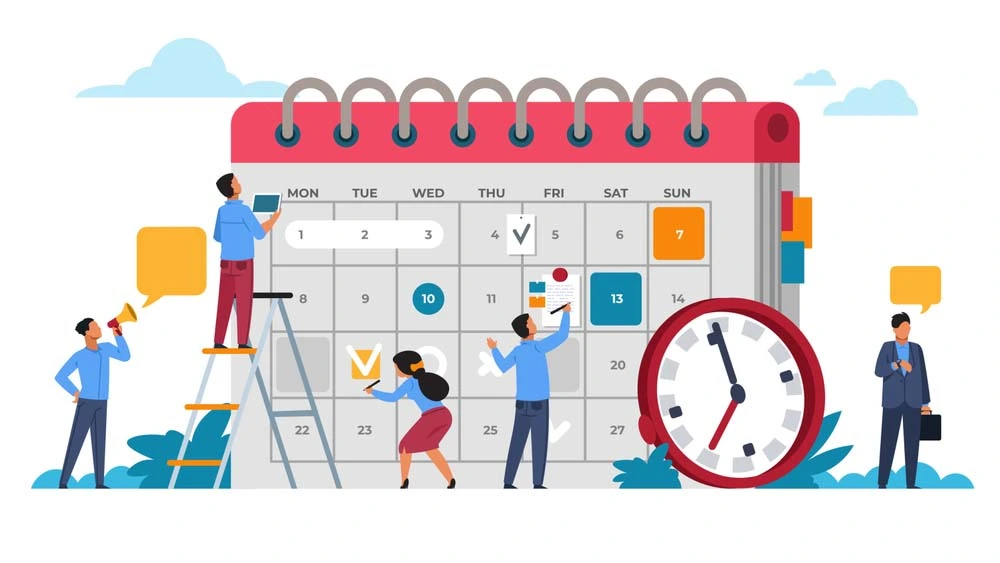
A timed release plugin that creates categories and adds features, elements, and schedules on which dates they will appear. You could tease users by greying out the content that is not yet available. Moreover, three layout choices are available, with parallax animation effects. Schedule an event once, complete with how the image and text will display, and forget about It can also be used for unscheduled activities.
Customize Your App’s Page from Scratch
To start customizing your page, pick a new page from the templates. Below is a list of things you can add to your new page. To add a component, click on the + icon.
1.) A title and description that best represent the page.
2.) A main image from your gallery.
3.) An image carousel to display images of high quality.
4.) Multiple images, and you can change their layout.
5.) Customizable text where you can change font size, font, add links and change colors.
6.) Features where you can add links to other pages.
7.) Locations, videos, image sliders, and YouTube Playlist.
8.) You can rearrange all these widgets and change their layout to create a unique look for the pages.
Various Applications of the Feature
- You can do limitless things with the page feature. For starters, you can make it a personal blog for images and textual content. If you are a vlogger, you can link the page to your YouTube playlist for followers to have it all in one place.
- In a school app, teachers can make a page to display the outstanding work of the students or talk about the school’s history. Another idea is to add the Google Forms template to ask students to fill out surveys about the teachers. You could also include plugins that allow students to upload their work and showcase their talents.
- A page in a sports club app can include the club’s best moments or the latest news. The app creator can add another page as a leaderboard to reward the most loyal fans for their dedication to the club.
- In a celebrity fan app, fans will appreciate including a photogram or image gallery filled with pictures of the celebrity with snappy captions and inspirational quotes.
- A company’s communication app can have a page that includes the company’s stories and milestones with pictures.
- An e-commerce app or restaurant app can include a menu and location pages.
- These are just a few ways you can use the page feature. You can also add other features to your page to make it more interactive. For example, you can add social media plugins so users can share content from your page on their social media platforms.
The possibilities are endless with the nandbox native no-code app builder, and the pages feature just one proof of that. The platform has many other features to help creators go wild, creating the app of their dreams. Sign up now and try it for free!