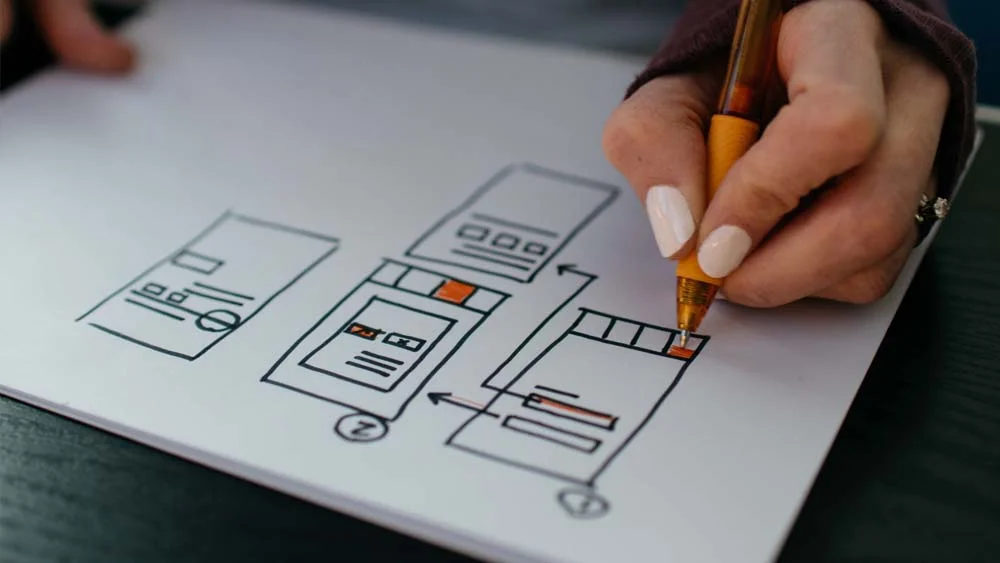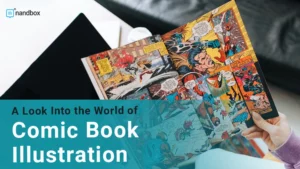Learn How to Create an App by Yourself in Simple Steps
Applications are revolutionizing the way we live our daily lives. They are helping us in ways that we thought were a little far into the future. However, with today’s technological advances, nothing is impossible. Creating an app by yourself can be an exciting and rewarding journey, allowing you to bring your ideas to life and potentially reach millions of users worldwide. I know how overwhelming this may sound. This is one task that may be a little overwhelming for people. However, with this guide, you’ll learn how to create an app by yourself without any hassles or complications.
In this guide, I will cover for you the initial steps that you should take in order to create an app by yourself efficiently. From understanding your app idea to perfectly executing it, you will know it all. Highlighting a focus on experiential learning, we will explore practical advice, proven methods, and valuable tools, providing you with the expertise to begin your app development adventure. Whether you’re motivated by a personal project, a business venture, or a thirst for knowledge, this guide will give you the tools to turn your ideas into practical and user-friendly applications. It will encourage independence and creativity in the constantly evolving field of app development.
What is App Development? A Quick Overview
App development is the complex process of crafting software applications for mobile devices, desktop PCs, or other electronic devices. It covers a broad spectrum of tasks, from planning and design to programming, evaluation, and implementation. App development is centered around transforming an idea or concept into a practical and easy-to-use application that addresses specific needs or resolves particular issues.
The process usually starts with ideation, where developers engage in creative thinking to generate ideas and determine the intended audience and purpose of the application. After the concept is fully developed, designers proceed to create wireframes and mockups in order to visually represent the application’s design and user interface. Developers use various programming languages like Java, Swift, Kotlin, or JavaScript, depending on the platform and application requirements.
Testing is an essential phase in the development process, where developers diligently identify and resolve bugs, ensure seamless compatibility across different gadgets as well as operating systems, and enhance achievement and user experience. At last, the app gets uploaded to the app stores or sold through other channels, ensuring its availability to users across the globe. App development demands a blend of technical prowess, imaginative thinking, and meticulousness to craft effective and influential applications. Below, we will dive into the many steps of creating an app by yourself in a way that is simple, easy, and understandable.
Understand and Outline Your App’s Idea
I know how obvious this very first step sounds. However, not everyone who has an idea understands it. What do I mean by that? Let me tell you. Your app idea is all about understanding what the market needs. It is about providing something that the market lacks. If you already have an app idea, you can do your research in order to validate this idea and see if it suits what people need or not. If you don’t have an app idea, you can conduct thorough research in order to see what is missing from the market.
Additionally, familiarize yourself with many app ideas that are trending and get to know the target audience that you will eventually target when you start marketing for your app. One of the main things that you should do as well is set a goal for your app. This means that your app has to serve something in order for people to actually download it. Research the market in order to spot the little gaps in it. You may present your app as their solution. An app that solves a certain problem for people is one with a strong value proposition to offer.
Let me give you an example. Imagine with me a diabetic person who wishes for an app that offers exercises, nutrition plans, and daily medication reminders. However, the market presents them with fitness apps that have only two out of three factors in what they wish for. If you enter the stage with an app that solves their issue and provides them with what they need. You will be guaranteed a steady stream of downloads. That is, because you offered them something that solved their problem. A one-stop solution for all their daily needs.
How to Create an App Yourself? Research Your Market Audience, Competition, and Rivals
This is one of the most important steps that you should take. Understanding who you’re up against is something that empowers your app development planning. It allows you to have the upper hand. How so? Let me tell you. Conducting a full competitor analysis will help you know what your competitors have and what they don’t. What are their weak points and what are their strengths? It allows you to know how you can beat them in the market and how you can top them with your app. This analysis also gives you insights on how you can improve yourself and your app. What you can add, upgrade, or update later on, from features to configuration settings.
Having a deep understanding of the target market or audience is crucial when it comes to app development. It entails delving into the research and analysis of statistics, tastes, actions and issues of potential users. By understanding the needs and desires of users, developers can customize the application’s functions, design, and capabilities to connect with the intended audience, ultimately enhancing consumer engagement and satisfaction. In addition, having a deep understanding of the target market allows developers to recognize competitors, evaluate market trends, and discover possibilities for standing out and being innovative. This thoughtful approach not only improves the app’s relevance and appeal but also boosts its probability of thriving in an increasingly competitive digital landscape.
Plan Your App Design and Branding Options
Your app’s logo, icons, colors, and elements are of the essence when it comes to creating a market persona for yourself. It is necessary that you create a persona for yourself in order to stand out from today’s incredible application crowd. Your color palette should always talk to your audience in a way that makes them associate your app with a certain color. Take WhatsApp as an example. Whenever we see a green “communication or messaging” app that has the same shade as WhatsApp, we immediately think that the company was not creative enough to come up with something unique of their own. That is because WhatsApp took that specific shade of green as their forte. Something that makes them unique and leaves a certain first impression.
There is a quote that I love. It says, “Our fingerprints don’t fade from the lives we touch.” I know that this is an article on a blog for an app builder. The point is that there is not much room for poetry or aesthetic writing here. However, if you wish for your app to be memorable, you will have to choose the perfect logo with colors that make you unique in your own way. Colors that will leave a certain print in your users’ minds. Elements that will leave their own traces. The previous example, however, doesn’t mean that you can’t use a basic color like green to create your app’s logo. Line is one app that has a shade that is similar to WhatsApp’s in a way. Additionally, it isn’t as used as WhatsApp; however, it is well known globally as well.
The Colors You Choose are Again, of the Essence
Let me walk you through another example to prove this point. If we think of the color red, two apps will immediately jump into my head. These two apps are Pinterest and YouTube. Why is that? Because each of them made the color distinct in their own way. Both applications are well known but both serve completely different purposes. That is what you should aim for. To be unique and leave your own mark or trace on the market and your potential users.
How to Create an App Yourself? Sketch and Create Your App’s Wireframe
During the development process, one of the most important stages is the creation of wireframes and sketches for an application. These wireframes serve as the blueprint for the app’s design and functionality. The process starts with sketching, in which designers use a pen and paper or digital tools to write initial outlines of the layout, features, and user interface aspects of the application. Using sketches enables members of a team to more easily collaborate with one another and allows for the rapid exploration of ideas.
After the initial designs have been modified and accepted, the designers move on to the next step, which is the creation of wireframes. Wireframes are low-fidelity representations of the screens and navigation flow of the application. By removing elements such as colors and images, wireframes concentrate on the structure and functionality of the system. With the aid of specialized tools, designers construct wireframes. These wireframes are used to arrange elements such as buttons, menus, and content placeholders in order to produce a consistent user experience.
Before moving on to the subsequent stages of development, designers are able to iterate quickly, collect input from stakeholders, and refine the design of the application through the process of sketching and wireframing. In addition to assuring a user-centric approach that improves usability and pleasure, it lays a solid basis for the visual and interactive parts of the application.
Choose Your App’s Development Method or Platform
Choosing the appropriate approach is essential to achieving success while beginning the process of app development. The conventional method of development entails recruiting talented developers who are knowledgeable in programming languages such as Java, Swift, or JavaScript. Taking this path allows for complete customization and control over the functionality and design of the application, but it frequently necessitates a significant investment of time, resources, and experience.
On the other hand, the proliferation of no-code app builders offers an appealing alternative for individuals who do not have any prior knowledge of coding. The platforms in question provide users with user-friendly interfaces and pre-built templates, which enable them to construct functioning applications by utilizing drag-and-drop capabilities and components that may be completely customized. The method is simplified through the use of no-code development, which enables rapid prototyping and iteration by eliminating the need for considerable coding skills.
The complexity of the project, the available funds, the timetable, and the desired level of customization are some of the considerations that should be considered when choosing between traditional development and no-code solutions. No-code platforms offer accessibility and speed, in contrast to traditional development, which gives an unrivaled degree of customization. At the end of the day, an assessment of the resources that are available and an understanding of the project’s needs will guide the selection process. This will ensure that the technique that is selected is in accordance with the project’s goals and limits.
How to Create an App Yourself? Test and Launch Your App
To guarantee the app’s functioning, usability, and dependability, testing and launching are two crucial steps in the app development lifecycle. The goal of the testing step is to find and fix performance issues and errors. That is, by thoroughly examining the product across different devices and operating systems. Additionally, you can test your app through different scenarios to ensure full functionality in several cases. Unit testing inspects the functionality of individual components; integration testing checks that various modules work together without a hitch; and user acceptance testing determines how satisfied users are with the overall experience.
The program is prepared for release once testing is finished and it satisfies quality requirements. The process of launching an app includes making promotional materials, listing the software in app stores, and establishing analytics tools to track how well the app is doing. Gathering user feedback for continual development post-launch is just as important as timing and promotion techniques for a successful launch. In order to guarantee an app’s success in the competitive app market, testing and deploying it requires careful planning, attention to detail, and your full focus on providing a smooth user experience.
Final Thoughts!
If it is your wish to learn how to create an app by yourself, nandbox can help you with that. Our native no-code app builder can help you create a seamlessly functioning app in a matter of minutes. All you have to do is sign up and get started with our pre-made templates. Ones that you can customize based on your taste and preference.
Moreover, you can head over to our fully detailed documentation section in order to educate yourself on the many modules and features that our app builder offers you. It costs less than hiring a traditional developer, takes less deployment time, and is easy with a simple drag-and-drop interface. What’s not to like?