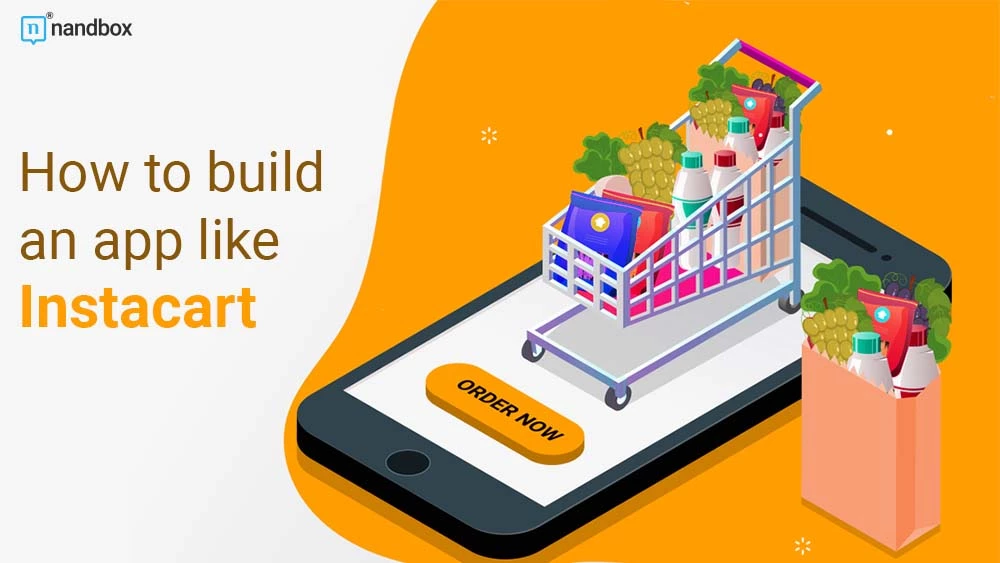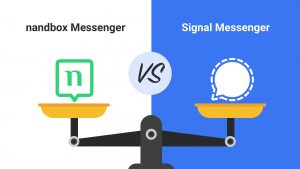How to Create A Grocery Delivery App Like Instacart
People recently prefer using delivery apps to shop for almost anything because they are more convenient and easy to use. With the rise of on demand app development, grocery delivery apps such as Instacart have become increasingly popular. The app allows users to order groceries for delivery from their local stores with a few taps. In this blog post, we will discuss creating a grocery delivery app with no code and what features to include to make a competent app.
What is Instacart?
The app allows users to shop from trusted retailers and have their groceries delivered the same day to their home addresses. Shopping at Instacart involves buying many household items, such as households, fresh, healthy food, and more. The service is available in more than 5000 cities in the United States and Canada, and users can shop by browsing the website or the mobile app. While orders are being delivered, customers can chat with the retailers, which is helpful. Shoppers, who handle orders, can inform customers if any items are out of stock, and customers can make order updates.
Users like using Instacart because they get perks like coupons and deals to save money on groceries. What’s more, Instacart is known for its excellent customer service; the company goes out of its way to ensure customer satisfaction when dealing with substitutions, shopper mistakes and promoting tipping.
How Instacart started
Instacart was founded in 2012 by Apoorva Mehta, a former Amazon employee, to make grocery shopping more convenient for people. It was a brave endeavor on Mehta’s behalf, as he had tried launching other startups before, but they failed.
But the grocery delivery idea was a success, as the app quickly gained traction and expanded to become one of the top grocery delivery services in the U.S. In 2013, they launched Instacart+ to allow customers to pay a low monthly fee for free delivery of their groceries.
The company expanded to major metropolitan U.S. cities like New York, Los Angeles, and Portland in 2014 before launching in Canada 3 years later. And in 2018, they acquired Unata, a Toronto-based company that facilitates digital communication between grocery stores and their customers.
The pandemic worked in the company’s favor in 2020; they seized the opportunity and started including more shopping departments like pets, beauty products, and electronics. Last year, Instacart launched a new platform for small grocery stores to grow their businesses.
But How Do They Make Money?
Instacart makes money through delivery fees, subscription fees, and advertising. Customers pay $3.99 to $7.99 for delivery, depending on the size of their order. Instacart offers a subscription service called Instacart+, where subscribers get free delivery on orders over $35 or per retailer. The company earns revenue from advertising displayed on the app and website. Additionally, Instacart collects money from commissions, calculated as a percentage of the total order amount.
Must-have Features in a Grocery Delivery App
User Registration and Login
Users should be able to register with the app using their email address, mobile number, or social media account. Once registered, the user can log in and access their account. The feature eliminates the frustration of reentering information each time the customers use the service. Moreover, registration will enable the app to save their preferences for later suggestions.
Payment Options

Multiple secure payment options, such as debit/credit cards, digital wallets, and cash, ensure that the app caters to different preferences. For more convenience, customers should be able to save their payment details for future orders.
Search and Filtering
A powerful search engine with a filtering feature enables users to find products quickly. Filters allow users to narrow their search results and filter products by different criteria, such as price, brand, and category.
An E-Store
It’s a given that a grocery delivery app requires e-stores where users can view items and add them to their cart. A detailed product description, images, ratings, and reviews make it easy for customers to select which items to buy. Products must be well categorized and organized for a better browsing experience. The app should have a favorites section where customers can add products to lists for future orders.
Multiple Stores

The app should allow users to shop from multiple stores and compare prices, delivery charges, and other details. Customers should be able to view all the available stores in their area, and the app could also enable them to switch between stores while ordering.
Map Tracking
A map-tracking feature allows users to track their orders in real-time to see how far the delivery is and how long it will take to reach them. Additionally, the app should send notifications to customers when the order is out for delivery and when it has been delivered.
Loyalty Program
A loyalty program is a great way to reward customers for their loyalty and keep them returning to the app. A loyalty program allows customers to earn points for shopping with the app and redeem them for discounts or free items. On top of that, Customers should be able to refer friends and family for rewards.
Engagement Campaigns
Engagement campaigns are a crucial part of any business, and a grocery delivery app is no exception. They keep customers engaged and informed about upcoming events, discounts, and other offers.
Chat Support
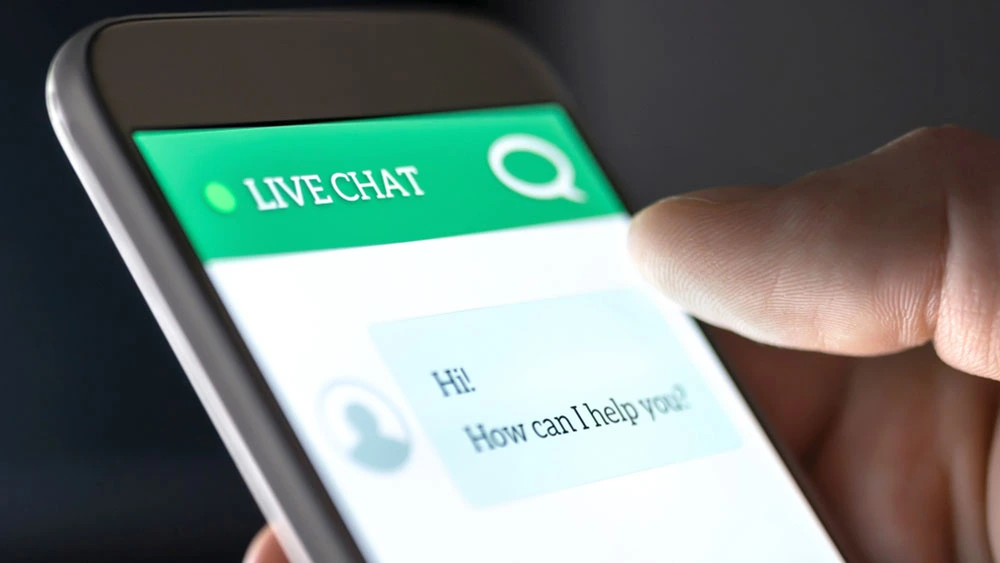
A built-in chat feature allows customers to get in touch with the support team in case of queries, complaints, or feedback. The chat feature should be available 24/7 and provide quick responses. It’s a good idea to enable customers to attach images in chat, which is beneficial in case of a faulty item or a wrong invoice.
Rating and Reviews
Customers appreciate being able to leave feedback about the app, the products they purchased, and the delivery service by rating and reviewing their experience. In addition to boosting user confidence in the app, it benefits the company as it can find out which retailers are bad for business. Reviews should be visible to everyone using the app.
Push Notifications
Push notifications are essential to inform customers of order delivery status, offers, and updates. This would keep customers informed and engaged. We recommend timing the alerts and making them relevant to customers’ interests. Additionally, customers prefer if they can opt out of receiving push notifications in case they no longer need them.
Chatbot
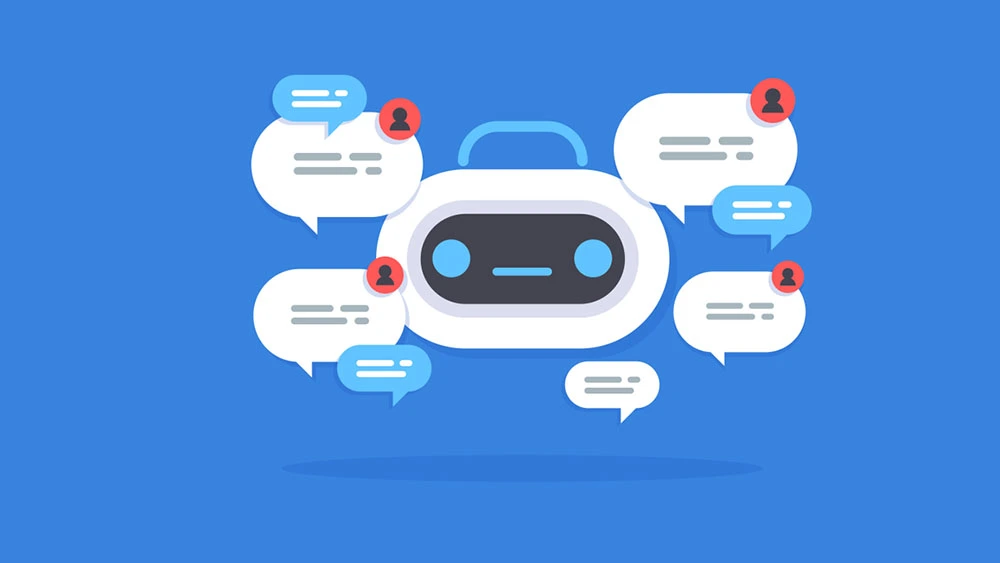
A chatbot is a great way to provide personalized customer service. It can respond to customers’ inquiries quickly and accurately, allowing customers to get the help they need without waiting for a human representative. The chatbot could help customers with order tracking and delivery status updates. Additionally, the chatbot should be able to suggest items based on customers’ search history and past orders.
How to Create a Grocery Delivery Shopping App with the nandbox App Builder
Creating an app is costly and time-consuming, but now, with no-code app builders, you can do it in less than an hour and at a low cost. Here’s how to do it with the nandbox app builder.
Our native no-code app builder
The nandbox App Builder is a great way to create a grocery delivery app with no coding experience. It has a drag-and-drop interface for creating an app with the required features in minutes. The app builder also provides customizable templates and layouts to help you create a unique app. Moreover, our app’s functionality can be enhanced through third-party integration. With the nandbox App Builder, you can launch a grocery delivery app in no time.
Pick a Template
To get started, you pick a template for your grocery delivery app. You can choose from a wide range of templates available in the nandbox App Builder or create one from scratch if you select a blank template. The templates come with different design elements, such as backgrounds, colors, and more. You can customize the template to make it your own. Once you have selected a template, you can start branding.
Design and Branding
Once you register with nandbox, you can start designing and branding your grocery delivery app. You can choose from a range of ready-made themes or create your design. Branding and adding an app logo will help your app stand out from competitors.
Add Features
Next, you will need to add features to your grocery delivery app. Features include user registration and login, payment options, search and filtering, multiple e-stores, map tracking, a loyalty program, engagement campaigns, chat support, and rating and reviews. You can add other features to make a multi-purpose app.
Publish and Launch
Once you have added all the features to your app, you can publish and launch it. The nandbox app builder provides the tools to launch your app on the App Store and Play Store. We strongly advise testing your app and ensuring it functions properly before launching it.
Creating a grocery delivery app like Instacart is now easier than ever with no-code app builders. With the nandbox App Builder, you can create an app with all the necessary features in minutes. All you need to do is pick a template, design, and brand your app, add features, and publish it. Try it now!