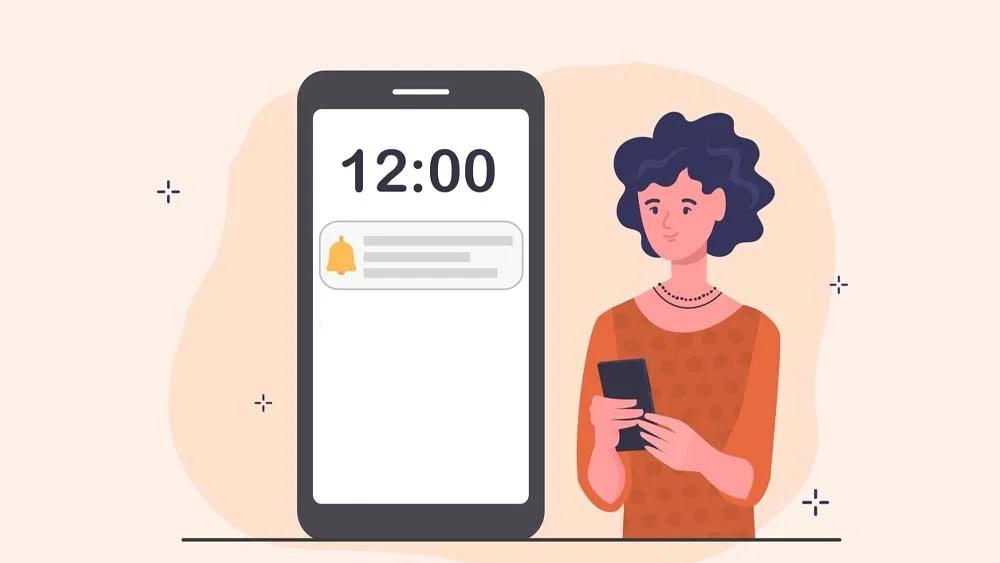Nowadays, it is more than possible to produce an unlimited number of apps. Ones that can be published on three distinct platforms through our reseller program. These platforms are the web using a more progressive web app. The Google Play Store using a native Android app and the App Store using a native iOS app. That is why in this guide, we’ll be discussing all details related to event app development.
Nandbox provides you with over five hundred different features and modules. Enabling you to reach a diverse group of clients with websites, content administration apps, and eCommerce apps. Nandbox is simply a cloud-based platform.
Today, we are going to discuss the different ways in which an app might be sold for an event. A mobile app is an excellent way to ensure the success of any event that your client is hosting. It may be a trade exhibition, concert, or any other event! Here are some steps that can help you get started with building a strategy for your app sales plan:
Event App Development: Identify Your Potential User Niche
Celebrations, business exhibitions, musical concerts, trade exhibits, athletic events, and ceremonies are just a few of the different types of events. Ones that could benefit from having their own dedicated mobile application. It’s possible for each event to have its own mobile app. It is up to you to make yourself as prominent as possible. That is in order to network with other people and bring in new consumers. Additionally, if you create an event app, it will help you increase your app’s exposure rate efficiently.
Must-Have Features That You Should Include in Any Events App
In order to reach the right audience, you must do extensive research. That is regarding which features you should implement in your event app. Mastering the right key features for your app will help you create a seamless app that users will use and keep coming back to. To make things easier, we made a list of the main features that your app should have. Here are some of the key features that you should be aware of.
Workflow With API
nandbox’s workflow with the API feature will help you create booking lists. That is for certain events in a friendly-designed user interface. That is to help make things easier for users. Another main thing this feature helps you with is linking and creating buttons. You can use our workflow feature to create buttons like registration buttons, forms, and even a review button. That is, for people to share their opinions and engage with each other in conversations regarding the events they would attend or have already attended.
List For Users
Your client can provide users with the option to register on their application. By providing an email address and password, if they so choose. The user will have access to both a list of people who have registered for the app. As well as information about the users’ profiles through this method. In addition to that, the app’s application submission form can be customized as needed. Because of the community extension, it will be possible for each user of the app to view a list of other people who have registered to use the application. This will be helpful in identifying those who are attending the event and, if needed, getting in touch with them to get information that would be beneficial.
Event App Development Features: User Groups
In the same vein, you can provide the ability for your client to create user groups in order to more effectively plan the event beforehand and communicate between speakers, guests, planners, and so on. In order to maximize the flow of information between all parties involved in the event, it is possible to make this information accessible to app users.
Integrated Chat System
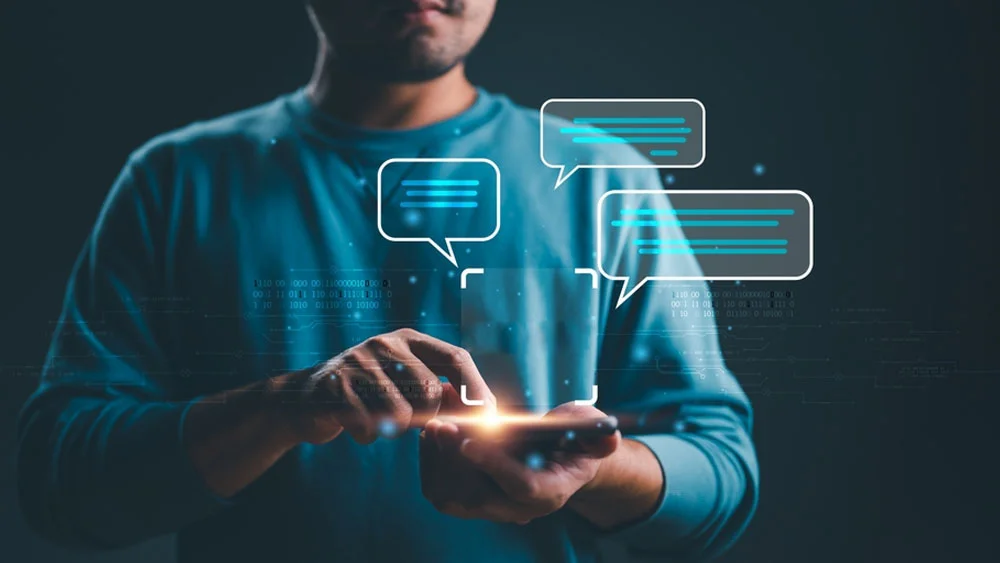
If your client so desires, you can also incorporate a chat feature directly into the mobile application, which will allow users to communicate with one another. Chat is a helpful tool that may be utilized at a trade show or conference to promote conversations and interactions among attendees, as well as to enable attendees to derive value from the event.
Event App Development Features: Live Audio/Video: A Communication Feature
Users who were unable to attend a concert, show, or conference can still enjoy the event by listening to the live audio that is being broadcast from the venue. They can do so conveniently on the go by using the app that you’ve developed for your customers.
Users who weren’t able to attend a conference, concert, or entertainment event can nevertheless feel as though they were there by watching live video footage of the event being streamed online. They can do so conveniently on the go by using the app that you’ve developed for your customers.
Public Relations, Whether Internal or External: An Advertising Feature
You can generate cash from within your app by placing advertisements with this functionality. Also, you can accomplish this by relying on third-party solutions such as AdMob or AdManager, which are both part of an external advertising network. You also have the option of providing clients with the tools necessary to create their own advertising campaigns through the use of an internal advertising network.
Event App Development Features: nandbox’s Pages
Another great feature we offer you in our no-code native app builder is our pages module. This module can help you categorize your app according to certain categories, if your app has any. You can create several different pages. For example, a page for concerts, another for charity events, and so on.
How to Convince Users With Your App: A Selling Point Mini-Guide
The following are some of the reasons you could present to your client to persuade them that an application would be beneficial to the running of a successful event:
Inform People Before the Event Takes Place
You might suggest developing a mobile application for the occasion that your client is hosting in order to reach the most number of people possible in advance. As a result of people receiving an increasing amount of information via their mobile devices, communication is taking place not only more frequently on social networks but also more frequently through apps. Having an app that is connected to your event gives you the assurance that you will attract the greatest possible number of people and that you will be able to disseminate the appropriate information at the appropriate moment.
During the Course of the Event, You Should Be Animated!
What does that mean? Let me explain. Make use of the app in order to bring life to the event: you can send notifications through a little “Push” on the day of the event in order to guide participants, or you can offer to stream the event live in either audio or video format. Because of this, everybody who uses it, including those who are unable to physically attend the event, will be able to take advantage of the program. Therefore, your client is able to maintain communication with their audience, including those who are located at a distance.
Taking Advantage of Your Situation After the Event
After the event has concluded, you may utilize the app to broadcast any replays, films, or images that were taken and then share the resulting content with users. You have the option of collecting feedback from attendees using any one or more of the sections of the form for use in future iterations of the event. Because of this, your client will be able to enhance their event and ensure its continued success year after year.
Push Notifications
I know it seems small to try to convince someone with a simple feature such as “push notification.” However, your client will be able to maintain communication with their user base. Which will lead to higher levels of engagement inside their app. Ultimately, it will lead to greater levels of success for the event itself.
Why Should You Develop an Events App In the First Place?
The ability to receive real-time updates regarding the event, such as changes to the schedule or sessions, is one of the main advantages of using an event app. Attendees are always informed and may schedule their time accordingly, thanks to this. The app frees up time and resources by removing the need for event organizers to regularly offer information through traditional channels, such as announcements or printed materials.
Apps for events are also quite good at informing attendees of messages. Event planners may quickly and simply communicate critical information to all participants via push notifications, in-app chat, or other communication channels. As a result, attendees will always be notified of new developments, which can considerably improve their overall experience.
Making announcements without the help of specialized support staff is another advantage of using an event app. With the use of the app, a member of the support staff can provide on-site support, ensuring that participants always have access to the information they require. As a result, attendees can easily access the app for the most recent news and information, making the event experience more streamlined and effective.
Final Thoughts!
Creating an events app can be exactly what you need for your business to prosper and succeed. That is why we’re introducing you to our no-code native app builder, nandbox. With nandbox, you can start by choosing one of our event app templates. Then, you can customize it based on your preferences.
Our app builder relies on a simple drag-and-drop interface that will help you create your app easily and in no time. Further, you will be provided with a documentation section that will help you understand the app builder to the fullest degree. Finally, you get to have a free 14-day trial that will help you familiarize yourself with nandbox’s native no-code app builder.