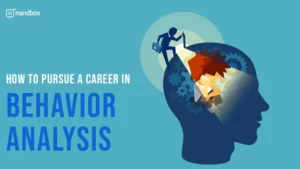How to Build an App with No Code: Your Ultimate Guide
Navigating a mobile app has become a more accessible alternative to browsing a webpage. Users find most actions, like shopping or communicating, easier on their mobile devices. However, it’s not simple for businesses to create a mobile app. Before, your business needed a considerable budget to create an app using the traditional method—hiring a programming team. In addition, it would take at least a year of designing and customizing until the app was fully functional. Luckily, times have changed, and you can now create an app with no programming required at a fraction of the cost and duration required beforehand. This article will teach you how to build an app with no code.
How to Pick an App Builder: What to Consider
Anyone can build an app using a no-code app builder. Because choosing which app builder to use might be baffling, considering these factors can help:
Features
Each app builder on the market has unique features that set it apart from the competition. So, we suggest signing up for a free trial to test some of the app builders on the market. That way, you can be sure the one you choose has all the features your app needs.
Cost
Evaluating budget and cost is a major step when learning how to build an app with no coding. Most app builders have monthly or annual subscription plans with plenty of pricing options. For example, at nandbox, you can pick from three pricing plans depending on your business needs. If you’re starting a small business with a limited number of users and no need for lots of storage, you can pick the first plan. As your business grows and you get more users, you can upgrade to the next pricing plan. If your app gets high traffic, you can subscribe to the third plan and allow unlimited users.

Building Your App
Step one: Templates
Pre-made templates make creating your mobile app a breeze, seeing that each template caters to a specific category. At nandbox, you can pick from several templates for each app category. Specifically, if you’re looking to build a messenger app, you can start with WhatsApp or Telegram templates, to name a couple.
Step Two: Branding
With millions of apps on the Google Play Store and App Store, you want yours to have a distinctive look. On the app builder’s design page, you have the freedom to design the color scheme or choose a ready-made theme. At nandbox, ready-made themes and colors created by professional designers are available to choose from them. On the app builder’s design page, you’re free to design the color scheme or choose a ready-made theme. At nandbox, ready-made themes and colors created by professional designers are available to choose from. Additionally, you can upload your app’s icon to appear on the home page.
Step Three: Adding Features
When learning how to build an app with no code, adding features is the most crucial step. As it depends on your app category, you should ensure you’ve added everything you need. nandbox’s app builder allows you to add any of its features, regardless of the template making it possible to create a multipurpose app. In a community app, for example, you may want both a built-in messenger and a news feed page.
Step Four: Configure Settings
By all means, creating an app isn’t one-size-fits-all. Once you have finished branding and adding features, you can configure various elements of your app. Given that each app builder allows you to edit different elements. nandbox’s app builder allows you to configure these settings:
- General settings
- Signup and registration settings
- Setting up Google ads on your app
- Selecting the payment method on your app
- Setting up bots and integrating APIs
- Entering your app’s terms and conditions
Step Five: Test Your App
Testing your app before publishing it on the Google Play Store or Apple App Store isn’t a step to skip. Certainly, you want to be sure that everything you’ve created is functioning as it should. In the event of errors or bugs, it will be easier to detect them and fix them as soon as you find them. For example, if you’re building a quiz maker, you need to test it to ensure your users can use it from start to finish. If you’re skeptical, this step reveals the capabilities of no-code app builders.
Head to TestFlight and upload your iOS app, so that you can test it. As for the Android version, you can generate an APK on the build menu, install it on your Android device, and try it out. We recommend testing elements like functionality, user interface (UI), design, and security settings.
Final Step: Publishing Your App
The learning part of how to build an app with no coding is now done. Now it’s time to get the app reviewed on the Apple App Store and Google Play Store before publishing. You create a demo account to enable verifiers to access and review your app. In the nandbox app builder, you can create an account by navigating to the app settings menu and selecting store verification account.
With no-code app builders, building an app is no longer demanding or troublesome. After choosing an app builder, it’s only a matter of getting the hang of it. The nandbox app builder has the tools to make the process easier, without sacrificing functionality or sophistication. As you will learn how to build an app with no coding in a matter of hours, if not less. With unique features, like a built-in messenger, a built-in store, and an API integration system, your app will stand out among the crowd. Start building your app now!