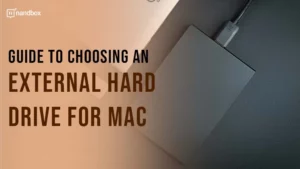How Much Does it Cost to Develop an App: An In-depth Analysis
If you’re yet to develop an app for your business, now is a better time than ever. In 2023, the annual number of app downloads worldwide is expected to be around 299 billion. Although no one can give you an exact number for how much does it cost to develop an app, it’s vital to have an estimate and keep track of your budget. Because if you don’t do that, you might end up overspending. This blog post will examine how much it costs to develop an app, mentioning the factors, examples, and advice for cutting expenses.
Factors that Come into Play: How Much Does it Cost To Develop an App
#1 App Development Complexity Level

A simpler app with fewer features will take less time and less effort to develop than a more complex, feature-rich app. In the world of software development, more time equals more money spent. Here’s a comparison between a simple, mid-level, and complex app:
A Simple App:
Estimated cost: $40,000 to $60,000
A simple app will have core features to perform its primary purpose but nothing more. It will have 4-5 screens only. Some features it may include are login, signup, profile creation, search, notifications, and a dashboard. Some simple apps have even fewer of these features. Take a clock app, for example, or a calculator; there’s not much to do with these apps.
An App of Medium Complexity:
Estimated cost: $60,000 to $150,000
A more complex app would have more features than the ones mentioned above, more integrations, and more data storage. It generally uses a more robust infrastructure and should have better security. Some features in a mid-level app include location-sharing, geolocation, in-app purchases, payment gateways, and more.
Think of service-based food delivery apps or ride-hailing apps. A photo-sharing app is another example. Another thing to consider when building these apps is scalability, which depends on your business’ size and growth expectations. If the app is successful and gets thousands of downloads, can its servers handle that?
A Complex App:
Estimated: More than $150,00
A complex app has to be native, which we will discuss later on in this article. If the app is intended for a large enterprise, it has to be a customizable app with complex features like data synchronization, advanced integrations, messaging, and perhaps calling. These functions require more coding on the developers’ part. Scalability is also a concern, along with the many requirements of infrastructure, high availability, and redundancy.
In other words, a more complex app requires support from more servers and databases compared to a simple app. Examples of highly complex apps are CRM software, gaming, and messaging applications.
#2 App Design Complexity Level
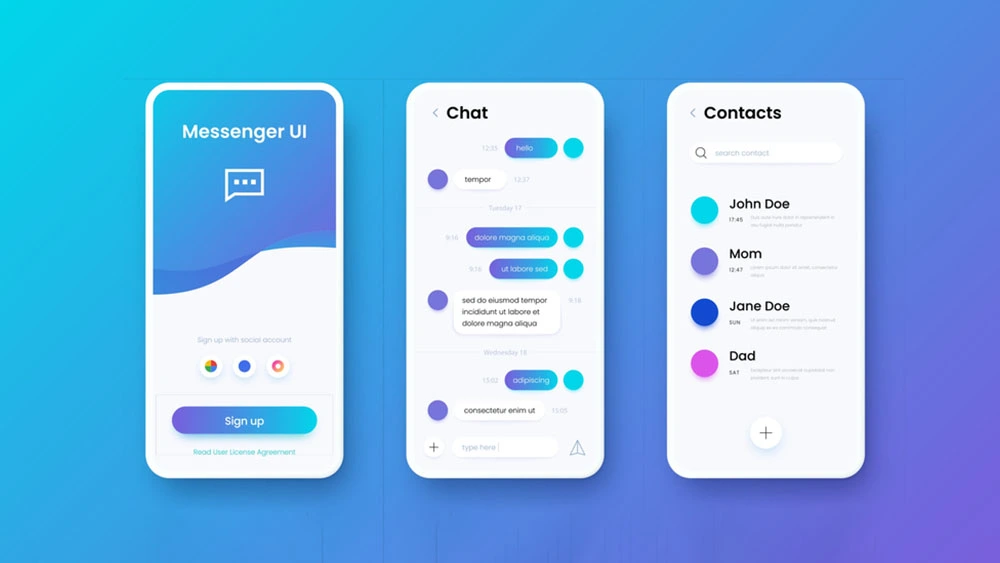
The design phase of building an app will shape the development process. Factors that affect design costs include UX, UI, branding, and UX writing.
UX or user experience aims to make the app easy for users to navigate. A UX designer creates the wireframes and prototypes of the app, which give an estimation of the development cost. The more complex the UX design process is, the more time it takes and the more it costs. For example, studying color psychology or a user’s eye pattern will take time but can yield better results.
UI or user interface aims to make the app aesthetically pleasing and eliminate visual frustration. Designing the user interface is the first step of the design phase. It begins with a design layout highlighting the app’s visuals, called a mockup. If the app’s design is complex, it will take more time to get to its final shape.
Branding is all about brand identity. If your business is just starting, you will design an icon and launch a marketing campaign to promote it. Both these aspects of branding call for hiring a skilled graphic designer. While marketing isn’t a part of the development phase, it’s still wise to account for it.
#3 The Platform You’re Developing the App Affects How Much It Costs
The platform here refers mainly to Android and iOS. But initially, you have three options:
- Develop a hybrid app: By blending between a web-based and a native app, you can save on cost but forfeit full functionality and solid performance.
- Develop a cross-platform app: the second option is to create an app by coding once and then reuse the code on other platforms. It’s another budget-friendly option with fewer limitations than a hybrid app.
- Develop a native app: A native app is made specifically for an operating system, like Android or iOS. Developing a native app for both platforms is tricky because they both require different budgets and processes. Even though it’s the most costly option, it gives you no limitations regarding performance and functionality.
#4 The Development Team
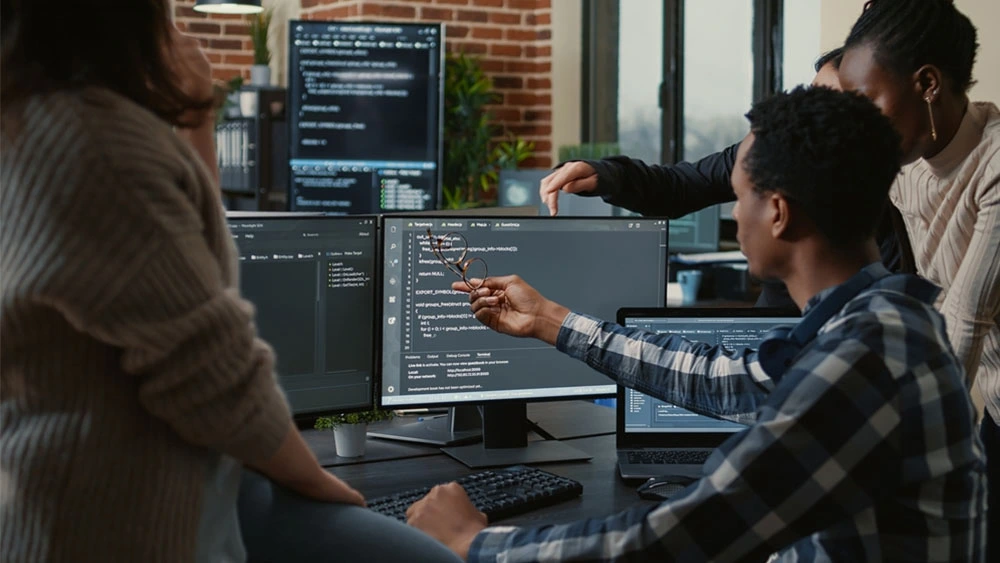
The development team is the backbone of your app. You can go about hiring one in four ways:
Outsource to an agency:
The pricing of the agency will depend on where you plan to outsource. An agency in the US will be costly, estimated at $150 or more per hour for one developer. In other countries, like some in Asia and Europe, you could be paying $30 per hour per specialist for the same quality and time, more or less.
Hire an in-house team:
It’s more reliable and manageable, but that comes at a high price. Your in-house team will dedicate a lot of time and effort and justifiably expect to be paid accordingly. Each specialist will be paid twice as much as a US developer if you outsource in the US. It isn’t the best solution if you’re on a tight budget, but ideally, it leaves little room for issues like data theft, dishonesty, and miscommunication.
Hire Freelancers:
It’s the cheapest option, as you can pay per hour or project and get a good pricing scheme for as little as $15 per hour per specialist. However, nothing can stop freelancers from leaving you mid-project or selling sensitive data.
#5 Features
Features also play a huge role in how much it costs to develop an app. Take Uber as an example. Core features like ride estimation and geolocation features can cost $2000 each. And payment costs a little more at $2600. Push notifications are indispensable with a ride-sharing app, but adding them costs $3500. User registration and profile creation or editing can cost $3000 each. The most expensive features are ride scheduling and splitting, at more than $5000 each.
Additional costs of building an app like Uber:
Project management: $6500
QA testing: $13,500. QA testing costs that much because all these features require thorough testing on a broad scale, and you can’t risk them malfunctioning.
Framework and integrations: $6500
UI/UX design: $6000
Another example is an app like Tinder. Because it has fewer of these crucial features, it costs significantly less. The pricier feature to add to a dating app is communication, which costs up to $6250. Because it has fewer complex features, testing the app would only cost $7125, which is almost half what Uber costs.
Our Money-Saving Cost Development Tips
This section goes over a few of our tips for developing an app for less money.
- Hire an agency overseas; it’s too risky to hire freelancers and too expensive to build an in-house team.
- Study the market and do extensive research. Making an app is a long journey full of sweat and tears. It saves you money and time to know your target audience and how you could solve their problems with the app. We also recommend you study more about the development agency you plan to work with. For example, you may look at previous apps and software they worked on to ensure they deliver on their promises.
- Keep the design minimalistic. Simple could go a long way if the designer executes it well. Not to mention that a simple UI creates less frustration and can look more familiar. You could also opt for preset templates instead of designing the app from scratch.
- Don’t add too many features. That’s where your research and studying come in handy. It will help you tell which features your app needs and which are unnecessary. It boils down to your app’s niche. Granted, some features are more trendy than others, but if they don’t fit within your business’ industry, they might be a disadvantage more than an asset. Instead, it pays off to focus on the essential features and add to them as you go.
- Communicate with clarity and transparency. It’s an underrated tip, but developers and designers don’t have to guess what you want them to do. Clear communication minimizes errors and remakes, reducing time and cost.
- Collect feedback as soon as you have a wireframe and mockup. Start with people you know who would give feedback from a user’s perspective. And work your way up to include project managers and investors who will offer professional insight.
- Create the app using a no-code app builder. It’s a fairly new solution that tremendously saves money and time. Many app builders cost a monthly or annual subscription with varied payment plans. And most no-code app builders allow you to create an Android and iOS app on the same subscription plan. Our own, the nandbox native no-code app builder, has a pricing plan for businesses starting and another custom plan for scaling up that allows unlimited users to use your app.
Now you know how much does it cost to develop an app. You don’t have to pay hundreds of thousands of dollars to develop a complex app because you can make a native app in under an hour with the nandbox app builder. No need to hire designers or developers; you can do it yourself without prior designing or programming knowledge. Start now!