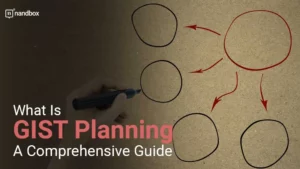No-code app builders are a powerful and cost-effective way to build applications quickly without writing code. They have been growing in popularity due to their low cost, user-friendly design, and ease of use. With no-code app builders, users can easily create applications with minimal technical knowledge. These app builders are often backed by a team of developers who can help troubleshoot any issues that may arise. This makes no-code app builders ideal for those who want to create applications on a budget. We have compiled a list of the best drag and drop web app builder and their pricing plans. Each builder offers various tiers with different features and price points.
#1: The nandbox App Builder
Story
Launched in Canada in 2016, the nandbox app builder is the only native drag and drop no code app builder in the market. A native app is made for a specific platform, like iOS or Android. Nativity results in enhanced performance and better functionality.
Notable Features
- The nandbox app builder offers a range of features and tools to help developers create powerful native applications.
- It also provides an intuitive drag-and-drop interface and an extensive library of customizable templates
- It allows developers to implement payment systems and other third-party integrations.
- The nandbox app builder is one of the few that enables creators to include a built-in messenger and customizable built-in store in their apps.
- Detailed documentation is available for users to guide them through every step of the creation process.
Pricing
Basic
The basic plan, which costs $59, gives creators many options to jumpstart an Android app on a smaller scale. The app can hold up to 500 users, store 5GB of data, and send unlimited push notifications. App creators can add many features for various solutions. For example, a fully operational messenger is doable with the plan, with features like groups, channels, and more. The app creator can build up to three APKs per month.
Professional
For $159, the professional plan has much more to offer, starting with an iOS version. Additionally, the app can be downloaded by up to 2000 users and stores up to 20 GB. More features and solutions are available for users on this plan. App creators can build up to 10 APKs per month. They can create a booking, shopping, community apps, and more. Although this plan has a lot to offer, creators still can’t monetize their apps, as in-app purchases and Google ads are only available for higher tiers.
Premium
For $359, creators can create an app that takes 50GB of storage and holds up to 6000 users. They can build up to 15 APKs per month. One upgrade from the first two plans is that monetization features are available for app creators; they can activate Google Ads and in-app purchases. Finally, map searching is a feature only available for this tier and up.
Enterprise
Enterprises wishing to develop an app on a larger scale than 6000 users can contact the nandbox sales team for a specially tailored plan.
#2: AppInstitute
Background
AppInstitute was founded in 2011 in Nottingham, UK. It was created to help small businesses build their apps without coding skills. The AppInstitute platform is backed by a team of developers who can assist with any technical issues. If the creators get stuck, they can hire a service to build the app for them, starting from $499. AppInstitute currently has over 140k customers split across 138 countries.
Notable Features
- Users can access their app analytics to monitor performance.
- They offer access to a library of templates., which can be customized to fit any brand.
- AppInstitute provides users with multiple marketing tools to help them promote their apps.
- The platform also features an easy-to-use content management system.
- Creators get an API guide and video tutorials to help them throughout the building process.
Pricing
Business Lite
The business lite plan is $59 billed annually, which is significantly pricier than the Appy Pie starter plan. App creators get 25 push notifications and 100 users per month only. Unlike Appy Pie’s basic tier, which only provides email support, creators on this plan have access to both email and live chat. Another huge perk is that creators can build an Android and iOS version on this plan.
Business Extra This plan offers slightly more than Business Lite. Users can make an iPad version of their apps, optimize the Apple App Store, and segment their audience. Moreover, they get to schedule push messaging and customize it by Geolocation. They can send up to 50 messages per month and cater to 500 users. The plan is $92 billed annually.
Business Unlimited
An all-in-one plan, this tier offers unlimited users, push notifications, and priority support. And users can get their app made by professionals for free. They also get White Labeled CMS, WhatsApp business support, and premium store listing. Creators get an extra solution using this plan which is web-based food ordering. To access these perks, app creators pay $118 per month, billed annually.
#3: Bubble.io
Background
Bubble.io is a no-code drag-and-drop web app builder founded in 2012. It has grown to become one of the most popular app builders and is used by over 2 million developers and businesses. Bubble.io allows developers to build web and mobile applications. It includes features like visual programming, scripting, and database management to make it easier for developers to create powerful applications.
Notable Features
- Bubble.io allows developers to create complex logic and data models for their applications.
- It offers an intuitive visual programming language that is easy for developers of all levels.
- It provides a powerful scripting language for developers to customize their applications.
- It also includes a database management system that allows creators to store and manage their data.
- And it allows creators to implement payment systems and other third-party integrations.
- It also provides detailed analytics and reporting capabilities to help developers track their application’s performance.
Pricing
Starter
The starter plan is the most basic and is free of charge. It allows users to create one application hosted on a shared Bubble.io domain and includes features like user authentication, hosting, and analytics. The storage capacity is quite limited to 0.5 GB. Besides, creators can’t store and back up their data with the free plan.
Personal
The Personal plan costs $25 per month and is ideal for individuals and small businesses. It allows users to build up to three apps hosted on their custom domain and provides access to more advanced features like API access, custom code, and secure data storage. It enables creators to restore and back up data for up to 7 days. Storage capacity is up to 10 GB.
Professional
The professional plan costs $115 per month, offers a bigger server capacity of up to 3 units, and allows creators to add up to 2 application editors. It also enables creators to restore and back up data for up to 30 days. Storage capacity is up to 20 GB.
Production
The production plan costs $475 per month and is perfect for larger businesses. It offers up to 15 application editors, a server capacity of up to 30 units, and access to advanced features like custom code and API access. It also includes 50 GB of storage and the ability to restore and back up data for up to one year.
Custom
The enterprise plan is for big companies and is priced on a case-by-case basis. It includes all the features of the professional tier but with higher server and storage capacity. The custom plan offers extra features such as priority support, custom onboarding, and more.
#4: Appy Pie
Background
Appy Pie, an Italian cloud-based platform, was launched in 2015 with the goal of making technology accessible to everyone. The project was initiated in 2010 and came to life with the help of funding from venture capitalists. Their drag-and-drop web app builder is a cross-platform tool; it runs on several platforms like Android, iPhones, and iPads. Appy Pie currently has 250–300 employees and more than 6 million clients.
Notable Features
- Since the builder is a drag and drop web app builder, apps made using the platform are native-like, not fully native but offer a similar experience.
- Apps are highly secure when it comes to data protection.
- Changes that creators make on the app builder reflect immediately on the app.
- The app builder is relatively easy to use.
- Users can access content offline.
- Creators can test their apps before launching.
- Creators get professional customer support when submitting their apps to the official stores.
Pricing
Basic Plan
The basic plan costs as low as a monthly $16 per app. The good thing about that plan is that users get no ads, unlimited app editing, bandwidth, hosting, and access to Google Analytics. The drawbacks are that it has no premium features and has limits in terms of the number of users, customer support, and push notifications. One major disadvantage is that creators can’t make an iOS app on this plan. This plan works if you’re making a small app, perhaps a community or church app for Android users.
Gold
The gold plan is perfect for testing the waters before launching an app on a larger scale. It offers the same perks as the basic plan but doubles the number of push notifications and users. In this one, creators can access customer support through chat too. Unfortunately, they still can’t make an iOS version of their app. The gold plan costs $36 per month.
Platinum
With the Platinum Plan, you can build an iOS app and publish it on the App Store. Support is no longer limited to email and chat; creators can also call customer service. And the number of user downloads is up to 2000, and you get 25,000 push notifications per month.
Enterprise
A custom plan for enterprises to upgrade security and data privacy tools.
Each app builder extends different capabilities for different prices, but speaking for the nandbox app builder, we try to provide something valuable for the price you’re paying. Sign up for the free trial to discover the app builder’s potential.