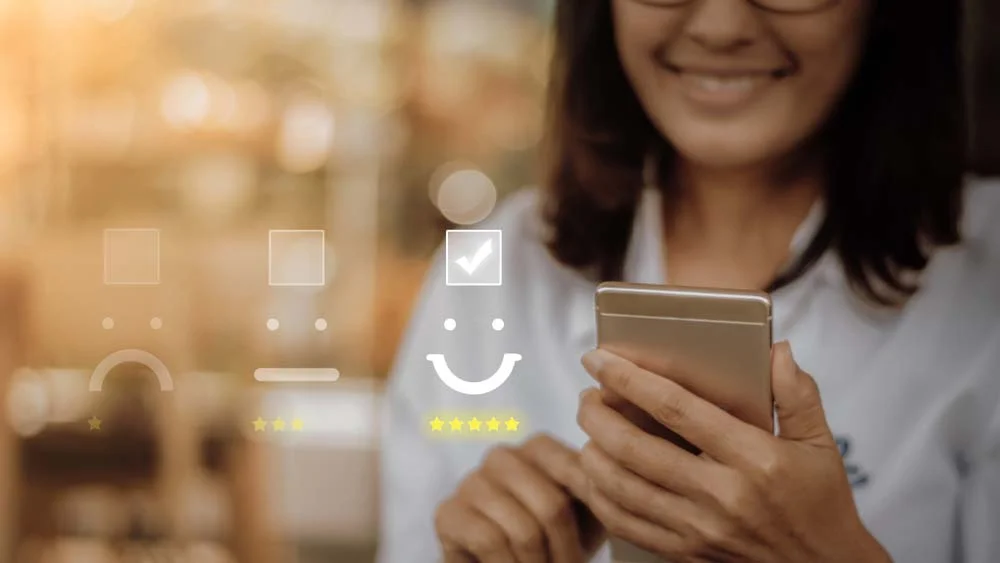What is API Integration
When it comes to the mobile app industry, it’s like looking out at the ocean: you can’t possibly see the horizon. This industry is fast-paced, with new technologies emerging and demand increasing each day. Developers have no choice but to discover more solutions and tools that enhance and simplify their development processes. One of the tools that has gained much recognition recently is API. In this article, we will dive deep into APIs and custom API integration, demonstrating everything from definitions to benefits.
What is an API?
API, or application programming interface, to be more precise, is a collection of functions and processes that developers can use to join the capabilities and services of two applications altogether. Still not clear? Let’s break it down a bit. Like all interfaces in applications, it is the point where two systems meet. The user interface, for instance, acts as the point of contact between the application and its end users. APIs are the points where two applications meet, communicate and exchange data with each other.
The user interface, for instance, acts as the point of contact between the application and its end users. It kept evolving until it reached its peak in the early 2000s when it was used mainly by commercial businesses. Many enormous companies in the field of e-commerce began to create their own APIs and offer them to other businesses. In 2002, for instance, Amazon released its application programming interface (API), which allowed other businesses to integrate the entire store into their websites. Luckily, APIs didn’t stay limited to e-commerce for a really long time. Years later, other companies started to create their APIs for other fields, such as social media. At the moment, Google is the largest company with an API library. They offer many services like maps, translation, analytics, etc.
Understanding Custom API Integration
Custom API integrations are the way all applications function at the moment. It is the key to communication between applications, third-party services, and backend services. Custom API integration can be used for data exchange with cloud software, payment processing, user registration, and many other uses that can enhance the user experience.
How does Custom API Integration work?
The process of custom API integration can be quite difficult, depending on the services you would like to incorporate or the function you would like to perform. To put it simply, API integration acts as a go-between for two apps that want to share resources or between an application and its databases.
To make this connection between the two parties, a special identifier is used to pass the requests and data. This would be the API key that is used to integrate both systems and allow communication. The owner of an API would provide the application with this ID, which consists of special characters. Entering this key completes the authentication and configuration of both systems. The API structure is all based on the chosen protocols that determine how the API is built or designed, as well as how it works later on. There are many types of API protocols, such as REST, SOAP, and RPCs.
Types of APIs
Public APIs
Public APIs, or “open APIs,” are interfaces made available for all developers around the world. These kinds of APIs are all over the internet in many code libraries for everyone to use and integrate into their applications or websites. For example, Google offers its services in the form of open APIs; all the developer has to do is sign in, get the API key, and they are ready to go. With so many developers depending on them, public APIs often lack adequate security measures. They are still widely used, but cautiously. If you choose to go this route, following an API security checklist is advised. That way you can minimize the risks of implementing a public API for your in-house project.
Partner APIs
Partner APIs are also a type of shared interface but are available to a restricted number of businesses. This type of API gives greater control of the functions and resources. Also, the fact that they are restricted to a limited number makes them much more secure than public APIs.
Private API
A private API, also known as an internal API, is designed for a specific organization to use internally. This type of API is not intended for use by external developers or third-party applications. Private APIs can be developed and used by a single company, business, or even a department within an organization to share information and data between systems that are not intended to be accessed or seen by the public.
Composite API
A composite API is a type of API that combines multiple APIs into one to provide a unified interface for developers to access data and services. This means that instead of having to interact with multiple APIs separately, developers can combine all that into one composite API that pulls information from them all at once. This type of API is particularly useful for businesses that need to integrate information from different systems and platforms into their own applications, without having to create custom integrations for each individual system.
Why use APIs?
Enhance user experience
One of the biggest advantages of using APIs in software development is the ability to enhance the user experience. Through the integration of third-party services and data, developers can create innovative new products that offer greater functionality and ease of use. API-based integrations can provide customers with new and personalized features that make their experience smoother and more enjoyable. Additionally, APIs allow for seamless communication between different systems, which can help reduce errors and improve overall performance.
Improve business operations
APIs are not only beneficial for the customer experience, but they also have the potential to improve business operations. Through the integration of different systems and services using APIs, businesses can streamline workflows and automate repetitive and redundant tasks for employees. This helps free up valuable time and resources that can be used to focus on more critical business tasks and objectives. Moreover, using APIs for web scraping, businesses can efficiently consolidate data from various digital sources. This optimizes data-driven decision making
Cost-effective
One of the biggest advantages of using APIs in software development is their cost-effectiveness. Developing new applications from scratch can be expensive and time-consuming, especially if the application requires integration with other systems. This means they don’t have to spend as much time creating code and new systems and can instead focus on developing new functionalities.
In Summary
As the world and technology keep evolving, we have no choice but to adapt. Custom API integrations are now essential for any modern application, whether it be a mobile app or a website. They are a great way to expand your application, add new services, and introduce it to new systems. You can find a sea of options and services to integrate, whether you are going for a social media app, a mobile banking app, or an e-commerce app. Through public APIs, you can find the perfect API among many options. Or even if you want to take it to the next level, create your own private API.
Now that you have the power to choose, everything is up to you. You can take a step toward success with nandbox. The nandbox app builder knows exactly how difficult it is to integrate a large number of systems. That is why they have provided their users with a workflow feature that allows the integration of any backend system with a simple click. For either transaction and money transfer systems for banks or payment and order tracking systems for e-commerce. Get right into the action and try the nandbox app builder to experience cutting-edge technology.