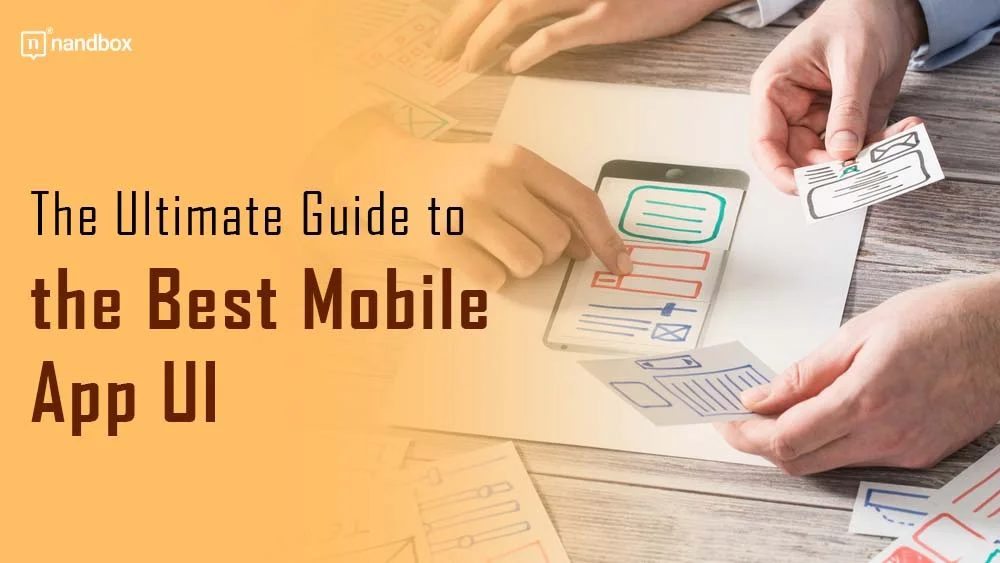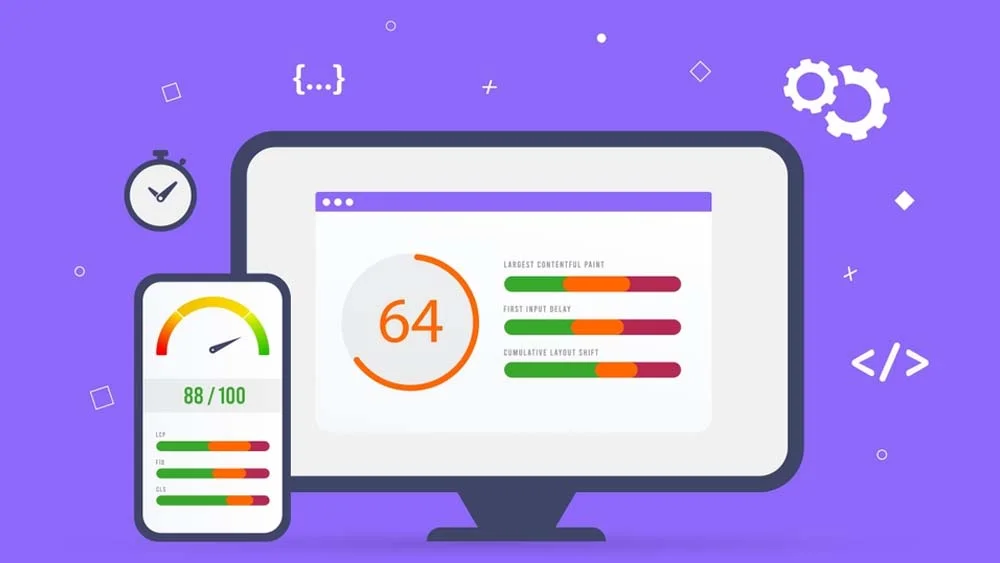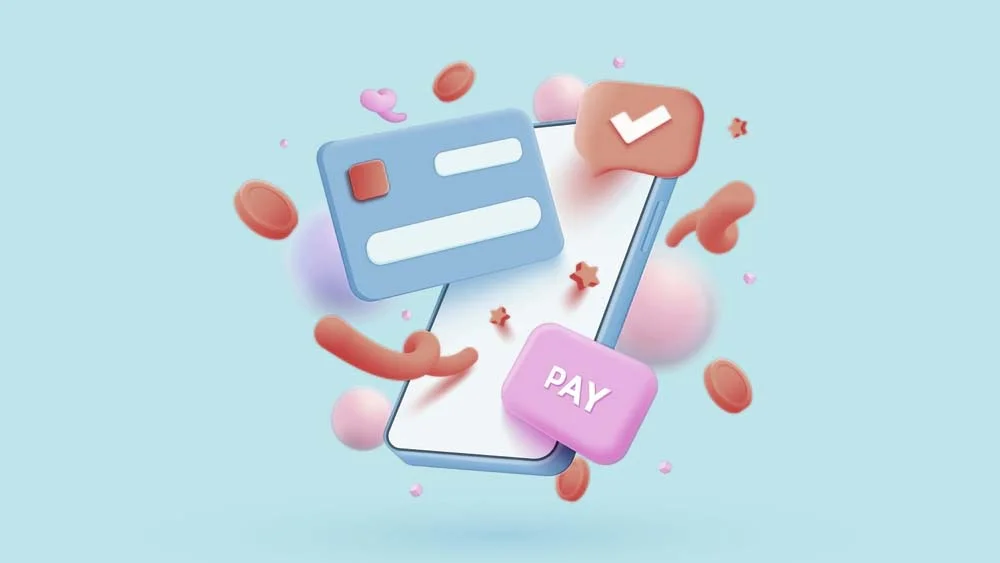Crafting the Best Mobile App UI: A Comprehensive Tutorial
Everything that a designer does or includes in an app’s design or UI has consequences. A tap, swipe, or click could be transformative and turn an app’s experience upside down. That is why the role of an app designer and the UI in general is pivotal in the app development process. You can love an app because it has an engaging and well-designed UI, and you can hate it for having a poor UI. But how could one create an engaging or even the best mobile app UI? This process isn’t just limited to adding many visuals and choosing stunning colors; it is far more than this. In this article, we will delve into the never-ending world of mobile app UI. We will introduce you to the most important elements and components that make up the best mobile app UI.
User Interface: The Most Common Reason for App Failures
Since we are tackling UI and going on a journey to creating the best mobile app UI, we have to start with why it is one of the main reasons for app failures. If you searched the whole internet for the main reasons for app failures, I bet you would find everything that mentioned the user experience as one of the reasons that definitely contributed to the downfall of apps, even if they were based on solid and unique ideas.
The UI is the point where users and the functions or features of an application meet. It encompasses everything the user would need and use to reach the core features and values of the app through an engaging and enjoyable journey that not only accomplishes what he needs but also elevates user satisfaction significantly. All the components of UI, whether colors, designs, layouts, visuals, and so on, are something that app developers and designers can’t simply overlook. And this is exactly the point where many apps went wrong, leading to miserable failures.
These apps simply have the main parts of an app development process: adding features and coding. There is no doubt that both aspects are fundamental. However, you can’t simply expect a user to comprehend an app without giving him the steps or the pathway to do so. So, the more these app developers focused on packing apps with features, the more they overlooked UI, which led to poor performance and dissatisfaction.
Benefits of Having a Well-Designed UI
Increased User Productivity
A user-friendly interface design makes it easier for users to complete tasks by streamlining the interaction process. A more productive user experience is the result of factors like clearly laid-out menus, readily accessible buttons, and logical workflows. Users won’t have to put in a lot of effort when learning the interface, so they can devote more time to accomplishing their tasks.
Reduced Error Rates
User errors can be drastically cut down with an easy-to-understand UI design. The likelihood of user error during interactions can be reduced with the help of visual signals, feedback, and validation reminders. Clear and concise labels, appealing icons, and the organized arrangement of interconnected elements all contribute to a flawless design. As a result, not only is the user experience improved overall, but frustration and the necessity to undo mistakes are reduced.
Optimized Performance and Speed
Improving an app’s speed and performance is something that UI design may help with. Loading times and interaction smoothness can both be improved with minimalist and efficient design choices. A more pleasant and productive user experience is the result of an interface that reacts quickly to the user’s input. Whether an application serves a large number of users simultaneously or has real-time functionality, this optimization is essential.
Compliance with Accessibility Standards and Regulations
To guarantee adherence to legal requirements, a well-designed user interface considers accessibility requirements and regulations. There are several sectors and regions where failure to comply might result in legal issues, so it’s worth making this a top priority. Organizations show their dedication to diversity and help themselves avoid legal issues by making sure accessible interfaces are prioritized during design.
Enhances Emotional Connection with Users
In addition to serving the goal it was created for, an attractive mobile app UI can make its target audience feel good. A more engaging and entertaining experience can be achieved through the strategic use of color, graphics, and animations. Because of the powerful emotions that it evokes, users are more inclined to stick with the app rather than looking for an alternative.
Elements You Should Include to Create the Best Mobile App UI
1. Navigational Elements
The first type of UI element that you should include to create the best mobile app UI. The presence of navigational elements in an app’s UI is vital. Given that they are what the user uses to go through an entire application and explore its sections, pages, and features. An example of a navigational element is, of course, the search bar. A search bar should be included in all apps, especially shopping and e-commerce. It helps users access specific sections that they want immediately without needing to go through unnecessary sections. Another important navigational element is pagination. Pagination is more of a UI strategy and approach than an element, but it is mentioned under the category of navigational. It is a pattern that UI designers often use to divide a large app into small sections that can be easily digested and comprehended.
2. Input Elements
Input elements are another must-need for creating the best mobile app UI. You would usually find them in all applications in all categories. These elements allow users to enter details and information needed to accomplish a certain action. For instance, text fields are used all over an app for registration, signing up, purchasing using a credit card, and so on. They are necessary for many paramount features and functions.
3. Clickable Elements
Clickable elements are yet another vital element for crafting the best mobile app UI. These clickable elements, like buttons, come in a variety of shapes and types that make the user experience better and more enhanced. These clickable elements help users trigger action and usually come in accordance with input elements.
What Should the Best Mobile App UI for Each App Category Look Like?
The previous elements are pretty much necessary for any application. No app design or UI would be complete without them. Now, moving on to another important question: what should the best mobile app UI for each app look like? For instance, if you intend to create a food app, what should it look like to have the best mobile app UI? Let us find out!
Restaurant and Food Apps
We will start this journey with one of the most popular app categories that has been gaining exceptional recognition lately. Restaurants and food apps are now on a rollercoaster that is going up, given the unexpected increase in demand. That is why developers have been encouraged to create this type of app. So, what does it take to create the best restaurant and food mobile app UI? The first thing you should keep in mind is minimalism.
As much as users use food apps, their journeys on them are very brief for either reservations or ordering. The major component in making this UI would be white spaces. White spaces are what an app designer needs to create a minimal feel. They highlight the media and visuals included in the app. In this case, the visuals’ main aim is to create an appealing and appetizing experience that would be more effective with white spaces.
Glovo
An example of an app that successfully implemented minimalism and white spaces is Glovo. It is a food delivery app found in Europe and some countries in Africa. The UI of Glovo is one of the best-ever mobile app UIs. It is based on illustrated visuals and plenty of white spaces that create a clean, intuitive, and easy experience for users.
Banking and Finance Apps
Banking and finance apps seem like very serious things. And they are. This app category has also gained much traction in the last few years. They became a must-have tool for all users due to their seamlessness and simplicity. These apps now allow users to accomplish tasks that normally would have taken multiple hours and more than one visit to the bank. The best mobile UI you could have for a baking and finance app is exactly what we mentioned: simple and professional.
So, for instance, the colors in these apps have to be bold and reflect the invaluable features and functions that the app provides for users. In addition, the UI should also reflect security by highlighting it. Navigation should also be something you keep in mind to make it as easy and seamless as possible. Through this, users would be more inclined to use the app, which would elevate business and brand recognition.
Venmo
The exceptional features that Venmo provides users with make it one of the top finance apps used in the world. It also has a great, even the best, mobile app UI. The UI of Venmo is very simple, in terms of navigation visuals and so on. The colors that represent the app are white and blue, which give it a consistent and professional essence. Additionally, the app enriches the UI with visuals and media like infographics that enrich the finance and baking experience.
Gaming Apps
When people mention gaming apps, we always think about extreme visuals and a one-of-a-kind user interface. And it is way more than that. To create the best gaming mobile app UI, the main thing that you should focus on is the visual style. The visual style includes the colors, graphics, and more that would reflect the game’s mood and genre. You wouldn’t want to mislead users with a different visual style than what the gameplay implies. Another component that has been a major priority in any gaming app UI is accessibility. You should make sure that the game suits everyone to ensure a loyal user base.
Among Us
The best gaming mobile app UI example we can demonstrate is definitely among us. This game was able to gain millions of users in days due to the unique gameplay as well as the visuals and UI. The interactive visuals, animations, colors, etc. Included in the game have reflected the gameplay and genre perfectly. The user-friendly nature of the app, with displays like instructions, elevates accessibility and allows everyone to enjoy the game.
Challenges of Designing a Unique UI
Balancing Uniqueness with User Familiarity
When designing a user interface, it’s important to strike a balance between being innovative and making sure the interface is easy to comprehend and navigate. Although originality is valued, people may become confused if you deviate too much from recognized design patterns and standards. Careful consideration of users’ needs and behaviors is necessary to provide a distinctive appearance and feel without sacrificing usability.
While introducing new features might improve the user experience, it’s important to keep things familiar by adhering to familiar and tested design principles. Finding a way to make your app stand out in a competitive market while also giving customers an easy-to-use interface is no simple challenge.
Cross-Platform Consistency
Making a one-of-a-kind user interface that works flawlessly on all kinds of devices and operating systems is another challenge. Keeping the design consistent becomes more difficult when users access applications on different platforms, like computers, tablets, laptops, and smartphones. Depending on the user’s screen size and resolution, design components could not seem their best, which could ruin the effect.
The goal of this challenge is to develop responsive designs that can easily adjust to different screen sizes without compromising the user interface’s distinctiveness. For user familiarity, brand credibility, and a frictionless experience, platform consistency is paramount.
Cultural Sensitivity and Global Appeal
It is important to think about differences in culture and global appeal when you intend to create the best mobile app UI. Some cultural contexts may have distinct interpretations of design decisions that are favorable to one segment. The difficulty comes from the need to design a one-of-a-kind user interface while being mindful of different cultures to prevent accidental miscommunication.
To overcome this obstacle, designers need to learn all they can about different cultures, color psychology, and personal preferences. The key to successful user interface design on a global scale is finding the ideal balance between individuality and cultural inclusion.
The Turning Point for App Designers: What Does it Take to Create the Best Mobile App UI
These app failures throughout the years have been nothing but successful case studies for designers and developers that raised awareness about certain aspects that were usually treated less. So, for UI, designers started to focus on more user-centric designs. This is usually accomplished in many ways.
The first way that designers accomplished and created the best mobile app UI was through research. Research is an invaluable method that allows app designers to get inside users’ minds and learn more about their needs and preferences to reflect that in the user interface. This would provide users with a more personalized experience, which they always prefer.
Another method is testing, especially A/B testing. A/B testing revolves around getting two versions of the app and the app design and testing them with actual users to see which they prefer better. This helps app designers get around flaws and adjustments they would have never noticed, which contributes to creating the best mobile app UI.
The last method that could help an app designer create the best mobile app UI is prototyping. Through prototyping, a designer would be able to lay out all of the ideas and implement them first. This helps them see what would fit, perform, and be better, and what would not. It is an ideal option for ensuring the creation of a consistent mobile app UI.