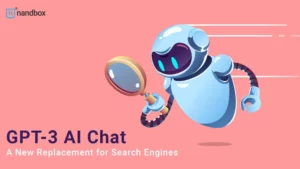Have you ever wondered about the magic behind the creation of these sleek, user-friendly, and highly interactive mobile applications? Millions of lines of code must power them, right? Meaning you need to be a coding expert to create anything remotely similar? Well, maybe not. As you dive into the app development world, considering the business structure that will support your venture is essential. For those in the Peach State looking to solidify their app’s foundation, starting an LLC in Georgia could offer the legal protection and flexibility needed to thrive in the competitive tech landscape.
If you’re intrigued about how you can also create a spectrum of powerful, feature-rich apps, all without mastering intricate coding languages, then you’ve certainly arrived at the right destination.
You may ask, how can one leverage the potential of app development without incurring excessive expenses or dedicating sleepless nights to learning code? Let’s explore this further.
The answer lies in a powerful tool called an app builder.
In this comprehensive guide, we’ll share some best practices for how you can use an app builder to create different types of apps. And we’ll wrap it up with an in-depth example.
Let’s dive in.
What is an App Builder?
In the simplest terms, an app builder is a software or platform that helps you create mobile applications without the need to write code from scratch.
That’s right. You can create a full-blown app in less development time than writing traditional code using simple drag-and-drop features. Sounds idyllic, right?
Why would you use an app builder? Why not just hire a team of expert developers to get the job done?
It’s simple: time and money. Developing an app from scratch is costly and time-consuming. An app builder simplifies this process, reducing the need for coding expertise while still offering a wide array of features to create highly functional and visually appealing apps.
So how do you choose the right app builder for your project? As a priority, it must be user-friendly so you can hit the ground running.
On top of that, look out for mobile app builders like nandbox that offer a robust library of templates and support all the necessary customizations that align with your final vision.
But when in doubt, look for app builders that provide these main features:
- Ecommerce tools such as product listings, shopping carts, and payment gateways
- Features like chat, push notifications, booking systems, and user profiles
- Monetization options like in-app purchases, subscriptions, and ads
- Analytics and reporting tools for tracking app performance
- CRM integration for managing customer relationships
- User-friendly, drag-and-drop interface for easy design
- Multimedia support for images, video, and audio
- Extensive library of customizable templates
- Assistance with App Store submission
- SEO tools for optimizing web content
- Option for a custom domain name
Types of Apps You Can Create with an App Builder
With over 1.76 million apps in the Apple App Store, there’s a consumer want and need for a variety of apps across categories. Let’s explore some of the most popular ones.
1. Business apps
Do you own or run a business and want to take it to the next level? Think about the potential of having an app that keeps your customers engaged while streamlining your operations.
Business apps can range from an internal app for employees to manage their tasks (think ClickUp) to an e-commerce platform that showcases your products (think Nike).
And with nandbox, you can create a multi-functional app with features such as push notifications, chat functionality, and even booking systems.
One of the key benefits of push notifications is their ability to deliver timely and relevant updates directly to app users. This is especially helpful when building comparison-type business apps.
With push notifications, a dental insurance app that compares city-specific dental insurance plans can target and provide updates to a specific user base, enhancing the user experience and maximizing engagement.
For instance, users seeking dental insurance options in California can receive highly targeted push notifications tailored to their needs. This approach guarantees that users stay informed about the latest dental insurance plans and offers specific to their location, allowing them to make well-informed purchase decisions.
Maybe a comparison app isn’t your cup of tea, and you’d rather venture into selling clothes online, like the GOAT app. After all, 72.9% of ecommerce sales occurred via mobile devices in 2021. That’s not a drop in the bucket.
The best part? You can tap into this lucrative market by creating an engaging ecommerce app in just a few clicks. With nandbox, you can bulk upload your product catalog, integrate secure payment options, and sell your first product in no time.
2. Educational apps
Is there a subject you’re passionate about, and you want to share your knowledge with the world? Why not create an educational app? With an app builder, you can easily build engaging educational apps, complete with quizzes, learning modules, and user-friendly interfaces.
Consider a platform like nandbox, for example, which provides over 30 modules to facilitate the creation of an app that aligns with your teaching style. It even enables integration with social media channels for a broader reach.
Isn’t it intriguing how technology can profoundly influence education? Take a moment to ponder: mobile devices, carried by individuals globally, house an innumerable array of apps. Such apps hold the capability to deliver customized learning experiences, offer sustained practice, and furnish reinforcement. Isn’t that the perfect blend for a fruitful educational experience?
In light of these advantages, it comes as no surprise that educational institutions are increasingly adopting educational apps. By doing so, they substantially augment learning outcomes and engage students in unprecedented ways.
Imagine a business school providing students access to an app as they work toward achieving their business degrees. Think of it as a one-stop shop. The app might feature interactive seminars, videos from professors, and a vast library of course resources like e-books, and best sales books. Everything is available at their fingertips.
Sounds convenient and engaging, doesn’t it? Educational apps are changing schooling as we know it. And it’s moving in a positive direction thanks to technological advancements in mobile apps.
3. Lifestyle apps
Are you a fitness enthusiast, a wellness coach, or a lifestyle blogger looking to build a community around your brand? A lifestyle app could be your best bet.
From fitness tracking to meditation guides, lifestyle apps are as varied as the people who create them. Once again, using nandbox, you can easily integrate features such as chat, newsfeeds, and video content.
4. Entertainment apps
Dreaming of creating the next big social media sensation or a gaming platform that keeps users coming back for more? No-code app builders have got you covered.
Incorporate chat features, leaderboards, in-app purchases, and more with ease. You never know, you might just have the next TikTok on your hands.
5. Travel apps
Do you dream of bringing the world closer to people’s fingertips? Well, how about creating a travel app?
Think about it — city guides, flight and hotel bookings, language translators, and more, all packed into an app that’s easy to access on the go. These apps turn a hectic process into a more enjoyable experience.
So whether you’re a travel agent looking to simplify bookings or a travel blogger aiming to share your experiences and tips, a well-designed travel app can take your venture to new heights.
Why? A mobile app can help travel agencies engage with their customers more effectively, as customers can use the app to plan their vacation, ask questions and receive updates about their trip. Now travel agents can provide better customer service and increase customer satisfaction.
At the end of the day, businesses and consumers heavily rely on travel apps to make traveling a smoother and more enjoyable experience. It’s time to check off those bucket-list destinations.
Top Tips for Creating Apps with an App Builder
Now that we’ve explored the types of apps you can create, here are some simple tips that’ll steer you toward a viral app.
Know Your Target Audience
As the saying goes, measure twice and cut once. So before you dive head-first into planning and designing your app, it’s crucial to understand who your users are.
Not only that, but what are their needs? And what problems are you solving for them? The answers to these questions will guide you in designing an app that fits the industry’s visual trends and your target market.
The result? Happier users and a better bottom line. It’s a win-win.
Choose the Right App Builder
When you’re building an app with little to no code experience, you need to find the right app builder that’ll help you accomplish your goals.
At the end of the day, the right app builder is one that aligns with your needs and skill level (and doesn’t break the bank). Platforms like nandbox offer user-friendly interfaces and a range of features, making it a solid choice for both beginners and seasoned developers.
Think of it this way: you can build your mobile app in minutes with no risk. Try the nandbox app builder for a 14-Day free trial. No credit card is required.
Design for the Best Possible User Experience
It’s easy to try to cram every possible feature into your app. But remember, simplicity is key. Make your app intuitive and easy to navigate. User-friendly is the name of the game.
Consider elements like easy navigation and layouts. Don’t make your buttons too small or your font too hard to read. The user interface needs to be crisp, clean, and interactive.
With nandbox, you can use ready-made templates with smooth interfaces and modify them to meet your business needs.
Test, Iterate, Improve
Before launching your app, make sure to test it thoroughly. Check every feature, every button, and every link.
But also, don’t be afraid of making mistakes. Launch your app, gather feedback, and keep refining it. Remember, Rome wasn’t built in a day, and neither will your app.
Example: Creating an Asset Tracking App
Now, let’s dive into an example in action. Here we’ll walk through the app creation process in more detail.
In today’s competitive business landscape, effective asset tracking plays a pivotal role in the success and growth of organizations, including logistics, supply chain management, retail, healthcare, and manufacturing.
However, a startling statistic reveals that 43% of small businesses fail to track their assets and inventory effectively. This gap in asset tracking can lead to numerous challenges, such as inefficient operations, increased costs, and customer churn.
Traditionally, developing a custom asset-tracking app required extensive coding knowledge and considerable time and resources. Today, with the advent of app builders, the process has become more accessible.
By leveraging app builders to create asset-tracking apps, you can bridge this gap and unlock the benefits of streamlined asset management.
Here’s how to build an asset-tracking app in minutes using an app builder:
Defining App Requirements
Before diving into the app-building process, it’s crucial to define the requirements of your asset-tracking app.
Consider the specific needs of your industry and organization. Identify key features such as barcode scanning, GPS tracking, inventory management, real-time updates, reporting, and integration with existing systems.
Clear requirements will guide you throughout the app-building process.
Selecting an App Builder
Choose an app builder that suits your needs and technical expertise. Look for a platform that offers drag-and-drop functionality, pre-built templates, and a wide range of customizable components.
Make sure that the app builder provides the necessary features and integrations required for asset tracking, such as barcode scanning libraries, GPS tracking capabilities, and database connectivity.
Designing the User Interface
Use the app builder’s design tools to customize the layout, color scheme, and typography to match your brand.
Arrange components such as buttons, forms, and data grids to optimize user interaction. Consider incorporating intuitive navigation and visual cues to enhance the user experience.
Implementing Key Features
Leverage the features provided by the app builder to implement core functionalities. Barcode scanning is a fundamental feature for asset tracking, enabling users to quickly capture asset information.
Apply the app builder’s integrations with barcode scanning libraries to simplify implementation. GPS tracking can track asset location in real-time, enhancing visibility and control.
Integrating with Backend Systems
To ensure a seamless asset-tracking process, integrate the app with your backend systems. Use the app builder’s integration capabilities to connect with databases, APIs, or cloud services.
This integration enables the app to access and update asset information, sync data across platforms, and generate comprehensive reports. Always make sure that proper security measures are in place to protect sensitive data.
Testing and Deployment
Thoroughly test the app for functionality, usability, and performance. Leverage the app builder’s testing tools to simulate various scenarios and ensure all features work as intended.
Once satisfied with the app’s performance, deploy it to your chosen platforms, such as iOS, Android, or the web. Keep an eye out for a streamlined deployment process to help simplify the distribution of your asset-tracking app.
Continuous Improvement
Building an asset-tracking app is an iterative process. Continuously gather user feedback and track app usage to identify areas for improvement.
Most app builders provide analytics and user engagement tools to help you track app performance. Regularly update and enhance the app based on user feedback and changing business needs.
Wrapping Up
And there you have it. A complete guide for how to create a variety of different apps using a handy dandy app builder.
Exciting, isn’t it? So are you ready to build that app you’ve always dreamed of?
Remember, the sky is the limit in this increasingly digital world. So, don’t limit your creativity. Dive into the fascinating world of app building with nandbox and let the creative juices flow. The app stores await your brilliant ideas.
To your success!