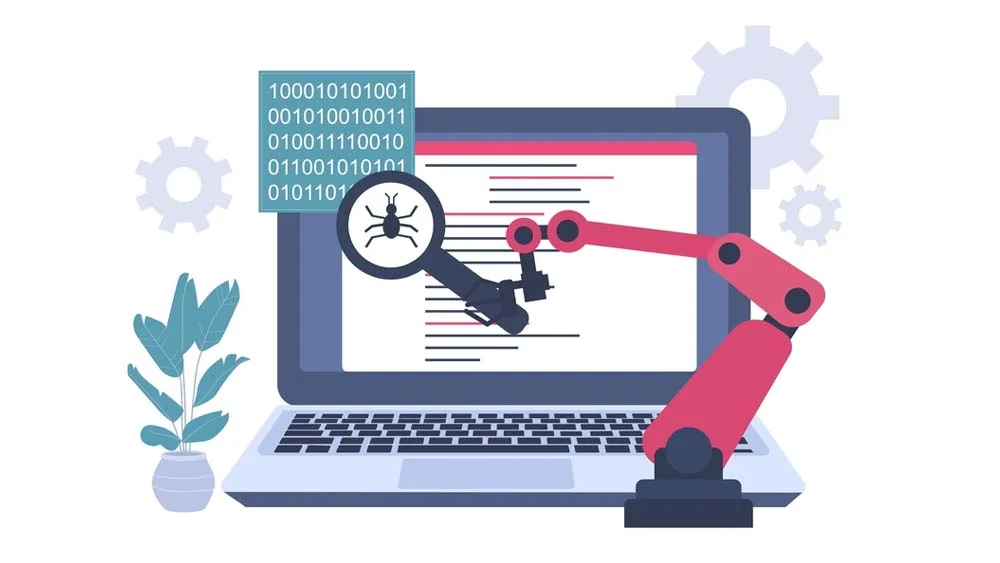Mobile applications have become ubiquitous, serving as indispensable tools for communication, productivity, entertainment, and commerce. With millions of apps vying for user attention in app stores, ensuring the quality and reliability of mobile applications has never been more critical. This comprehensive guide delves into the intricacies of mobile app testing and quality assurance, offering a wealth of best practices to optimize the development process and deliver exceptional user experiences. Particularly in the realm of custom hotel reservation app development, applying these best practices is crucial for creating apps that not only stand out in the competitive market but also offer seamless and intuitive booking experiences to users. If you’re searching for a mobile app development company near me, look no further.
Mobile App Testing vs. Quality Assurance
Before delving into best practices, it’s essential to clarify the distinction between mobile app testing and quality assurance. While often used interchangeably, these terms represent distinct phases in the app development lifecycle.
Mobile App Testing
Mobile app testing encompasses a series of processes aimed at evaluating the functionality, usability, and performance of a mobile application. It involves identifying and rectifying bugs, glitches, and other issues that may compromise the app’s performance and user experience. App testing typically includes functional testing, usability testing, and performance testing.
Functional testing ensures that the app’s features and functionalities operate as intended, without any defects or malfunctions. Usability testing focuses on assessing the app’s user interface (UI) and overall user experience (UX), ensuring that it is intuitive, accessible, and aligns with user expectations. Performance testing evaluates the app’s responsiveness, speed, and stability under various conditions, such as different network speeds and device specifications.
Quality Assurance
Quality assurance (QA) in mobile app development involves verifying that the application meets predefined quality standards and user requirements. It encompasses a broader set of activities beyond testing, including strategic planning, process implementation, and continuous improvement initiatives. QA ensures that the app is free from defects and conforms to industry best practices and regulatory requirements.
Key Stages of Mobile App Testing and Quality Assurance:
To streamline the testing and QA process, it’s crucial to understand the key stages involved and the activities associated with each stage. The following stages represent a typical mobile app development lifecycle:
Requirements Analysis
The first stage involves gathering and analyzing the project requirements, including functional specifications, user stories, and design mockups. Clear communication and collaboration between stakeholders, including developers, designers, and project managers, are essential to ensure alignment and mitigate misunderstandings.
Test Planning and Strategy
During this stage, the testing approach, scope, and strategy are defined based on the project requirements and constraints. Key considerations include the selection of testing methodologies (e.g., manual vs. automated testing), identification of testing tools and frameworks, and allocation of resources and timelines.
Test Design and Documentation
In this phase, test cases, scenarios, and scripts are developed based on the identified requirements and user stories. Test design documentation outlines the testing objectives, test conditions, expected outcomes, and test data requirements. Thorough documentation facilitates effective test execution and troubleshooting.
Test Execution and Reporting
Test execution involves running the prepared test cases and scenarios to validate the app’s functionality, usability, and performance. Testers meticulously execute test scripts, record test results, and document any defects or deviations from expected behavior. Comprehensive test reports are generated to provide stakeholders with insights into the app’s quality and readiness for release.
Defect Management and Resolution
Throughout the testing process, defects and issues are logged, prioritized, and assigned for resolution. Effective defect management involves tracking the status of reported problems, collaborating with development teams to address root causes, and verifying bug fixes through regression testing. Clear communication and transparency are critical to ensuring timely resolution and preventing the accumulation of technical debt.
Regression Testing
Regression testing is performed to validate that recent code changes or enhancements do not introduce new defects or regressions into the application. It involves retesting existing functionalities and integration points to ensure continuity and stability across software releases. Automated regression testing tools can expedite this process by automating repetitive test cases and scenarios.
Best Practices for Mobile App Testing
Now that we’ve outlined the key stages of mobile app testing and quality assurance, let’s explore some best practices to enhance the effectiveness and efficiency of the testing process:
Test on Real Devices
Testing the app on a diverse range of real devices is crucial to ensure compatibility and optimal performance across various screen sizes, resolutions, and hardware configurations. Emulators and simulators have their limitations and may not accurately replicate real-world usage scenarios. By testing on physical devices, developers can identify device-specific issues and ensure a seamless user experience.
Test in Different Network Conditions
Mobile apps are often used in diverse network environments, ranging from high-speed Wi-Fi connections to slower 3G or 4G networks. Testing the app’s behavior under different network conditions helps identify performance bottlenecks, latency issues, and connectivity-related bugs. By simulating real-world network scenarios during testing, developers can optimize the app’s responsiveness and resilience to network fluctuations.
Test for Different Screen Resolutions
With the proliferation of mobile devices with varying screen sizes and resolutions, it’s essential to ensure that the app’s UI/UX remains consistent and visually appealing across different devices. Testing the app on devices with different screen resolutions, aspect ratios, and pixel densities helps identify layout issues, text truncation, and UI elements that may not scale properly. Responsive design principles and adaptive layouts can mitigate compatibility challenges and enhance the app’s accessibility on a wide range of devices.
Use Automated Testing
Automated testing tools and frameworks can significantly accelerate the testing process, especially for repetitive and regression testing tasks. By automating test case execution, developers can increase test coverage, detect defects earlier in the development cycle, and achieve faster time-to-market. However, it’s essential to strike the right balance between manual and automated testing, as certain test scenarios may require human judgment and exploratory testing techniques.
Conduct Regression Testing
Regression testing ensures that recent code changes or bug fixes do not inadvertently break existing functionalities or introduce new defects. By retesting critical features and integration points after each code change, developers can maintain the app’s stability and reliability across iterative releases. Test automation tools, version control systems, and continuous integration pipelines streamline the regression testing process and facilitate seamless collaboration between development and testing teams.
Test in Different Languages
If your app supports multiple languages or international markets, it’s imperative to conduct localization testing to ensure linguistic accuracy and cultural appropriateness. Translations should be thoroughly reviewed and validated in context to ensure clarity, consistency, and adherence to linguistic conventions. Furthermore, localization testing encompasses language-specific UI elements, date/time formats, currency symbols, and regional variations in content and imagery. By catering to diverse language preferences and cultural nuances, developers can enhance the app’s global appeal and user engagement.
Monitor App Performance
Continuous performance monitoring is essential to identify performance bottlenecks, memory leaks, and resource utilization issues that may impact the app’s responsiveness and user experience. By leveraging monitoring tools and analytics platforms, developers can track key performance indicators (KPIs) such as app startup time, screen load times, CPU usage, and memory footprint. Real-time performance monitoring enables proactive identification and mitigation of performance-related issues, ensuring optimal app performance under varying usage conditions.
Conclusion
Ensuring the quality and reliability of applications is paramount for success. Also, by implementing best practices in mobile app testing and quality assurance, developers can mitigate risks, optimize performance, and deliver exceptional user experiences. From testing on real devices and diverse network conditions to conducting regression testing and user acceptance testing, every step plays a crucial role in achieving app excellence.
As technology continues to evolve, the demand for reliable web and mobile applications will only grow. Partnering with a reputable web application development company is essential for organizations seeking to harness the full potential of digital innovation. Whether it’s building intuitive user interfaces, ensuring cross-platform compatibility, or implementing robust security measures, a trusted development partner can provide the expertise and support needed to bring your vision to life.