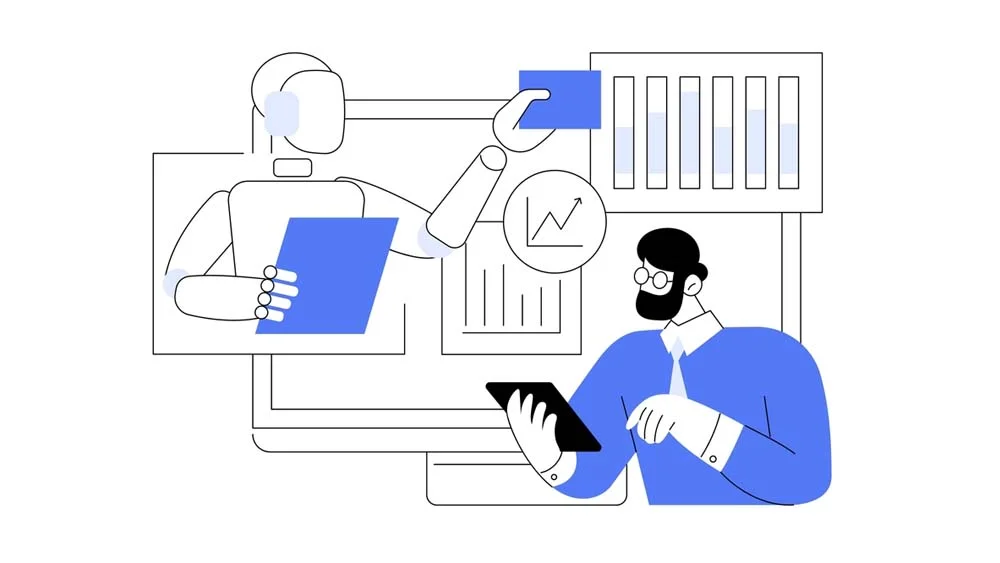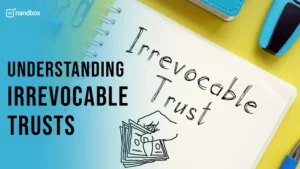What is mobile app usability testing? I know it sounds complicated but believe me it is far more simple than you think! When you’re developing a business, you try your best to develop it perfectly. You wouldn’t want to simply become a business owner. You would want to be one in a million! That is why You ensure that your business is like no one else’s. As the market for mobile apps continues to expand, it is essential for developers to guarantee that their products are of the highest quality.
Additionally, make sure that it is simple to use. This 2023 guide will delve into the world of mobile app testing and give you crucial advice and recommendations to assist you in the development of high-quality apps. Apps that you can tailor to the requirements of your users. There are a few important factors that developers need to keep in mind. That is whenever it comes to mobile app usability testing. Take a holistic approach to mobile app usability testing with us. From comprehending its significance to selecting the appropriate testing tools and frameworks.
Recognizing the Value of Testing Mobile Apps
Mobile app testing is absolutely necessary if you want to be sure that your application works properly. Your app should work properly on a variety of platforms and hardware configurations. Testing is a great way to find many issues. For example, bugs, performance issues, and other possible problems. That is before they have an effect on how well an app works.
Testing your app not only helps to ensure that it is free of errors and flaws, but it may also contribute to an overall improvement in the quality of the experience it provides for users. You can identify areas in which your app could be improved. this is possible through usability testing. Additionally, getting input from real users and then making adjustments to your app in response to those findings.
Testing Tools and Frameworks: What Is Their Role?
There are several mobile testing tools and frameworks available, which can help speed the testing process and guarantee that your app performs correctly across a variety of devices and operating systems. One such tool is Appium, which is an open-source mobile testing framework. Testflight, Appium, Selenium, and TestComplete are just a few of the well-known mobile testing solutions available today.
Automating the testing process and locating faults in a more timely fashion may also be accomplished with the assistance of mobile testing frameworks such as the XCTest framework for Apple iOS application testing and the Espresso framework for Android. However, due to the fact that not all tools are made equal, it is essential to select the appropriate tools and frameworks for your particular requirements.
Take, for instance, the scenario in which you explicitly want to put your iOS app through beta testing. In this particular situation, putting your app through its paces with Testflight would be an excellent choice to take into consideration. On the other hand, if you wanted to do regression testing on an Android app or check for problems, you would need to utilize a whole separate tool.
The Typically Encountered Obstacles When Testing Mobile Applications
The process of testing mobile applications can be difficult. That is especially true when considering the huge variety of platforms and devices that the applications need to be compatible with. The following is a list of the most frequently encountered difficulties or challenges associated with testing mobile applications:
- Device Fragmentation: Because there are so many distinct mobile devices and operating systems currently available for purchase, it can be challenging to ensure that your application works properly on all of the available platforms.
- The establishment of a Testing Environment: It might be difficult to establish a testing environment that accurately replicates real-world usage scenarios.
- Conditions Relating to the Network: Mobile applications have to be able to perform well even in locations with bad network access, which is something that can be challenging to test for.
Recognizing these problems helps developers understand that even if an application passes a test, it does not necessarily mean that the application is flawless. In the process of testing, there will always be certain openings that need to be filled in and accounted for. In the following paragraphs, we will discuss tips and tricks on how to test your mobile app efficiently.
Create a Comprehensive Testing Strategy
It is essential to formulate an all-encompassing testing plan prior to beginning the process of testing mobile applications. This comprises describing your testing goals, identifying the target audience, and determining the devices and operating systems that you want to test on.
In addition, you need to think about the various kinds of testing that you intend to carry out, such as usability testing, performance testing, security testing, and functional testing. You’ll be able to rest easy knowing that every facet of your app will go through rigorous testing, and that you are capable of finding and fixing any problems before the app is available to users if you have a solid plan in place.
Test on Various Platforms and Operating Systems
When testing mobile applications, ensuring compatibility across a variety of platforms and hardware configurations is an essential component. Because there is such a large variety of mobile phones and tablets available on the market, it is essential to test your application on a variety of devices to ensure that it functions appropriately and displays in the appropriate manner.
Testing on many operating systems, such as iOS and Android, is essential since each system has the potential to have its own peculiarities and criteria that must be satisfied. You can identify any compatibility issues and make the required adjustments to ensure a seamless user experience if you test on a diverse range of devices and operating systems. This allows you to test on a wide variety of devices and systems.
Focus on Your User Experience and Performance Rates

It is absolutely necessary to pay great attention to both the user experience and the performance of mobile apps when evaluating them. Users have come to anticipate that applications will be quick, responsive, and intuitive to use. Users might eventually uninstall your application as a result of the irritation that slow loading times, crashes, and other issues can cause.
Test the functionality of your software across a variety of platforms and hardware configurations to guarantee a pleasant experience for end users. It is important to pay attention to a variety of criteria, including loading times, how well the system responds to user input, and its overall stability. You may provide customers with a seamless and delightful experience by correcting any performance issues that may exist. This will increase the likelihood that users will leave favorable reviews and recommendations.
Make Use of Automation Tools to Ensure Efficiency During Testing
The process of testing mobile applications can be time-consuming, particularly when it comes to tasks that developers can repeat. Because of this, automation tools are really helpful. You may speed up the testing procedure while simultaneously saving yourself important time if you make use of automation technologies. You will be able to automate processes like UI testing, regression testing, and performance testing with the assistance of these technologies.
In addition to this, they are able to provide comprehensive reports and offer insight into any problems or defects that testers may discover or notice during testing. You will be able to verify that your mobile applications have been tested in a way that is both efficient and comprehensive if you use automation tools as part of your testing plan. This will ultimately result in a product of superior quality.
Things To Avoid During Mobile App Testing
Even though efficient mobile app testing is absolutely necessary for success, there are a number of typical mistakes that mobile app developers and testers need to steer clear of. These errors can have an impact on the user experience and lead to problems in the future. Some of these common mistakes include disregarding usability and accessibility testing and relying too heavily on automated testing.
- Neglecting testing entirely: Without testing, some developers could think that their software is operating as intended. This strategy can eventually result in serious problems. Without adequate testing, it can be challenging to spot any problems with your app. These issues can eventually harm your user experience.
- Using Automated Testing Too much: While machine learning can be a useful tool for testing mobile apps, it’s crucial to strike a balance between it and traditional testing. Using automated testing only can result in missed faults and potential concerns, especially when it comes to accessibility and usability testing.
- Failure to Test on a Variety of Platforms and Devices It’s crucial to test your app on a variety of devices to make sure it works properly on each one, given the wide variety of operating systems and devices available nowadays.
Final Thoughts!
Now that you know the importance of mobile app testing, let’s talk business. Empowering your business is something that we would be proud to achieve for you. That is why we present you with nandbox’s native no-code app builder. Our native no-code app builder helps you develop apps in a seamless and easy way. You won’t need a team of developers to blur your app vision with all their options and tech solutions. All you need is an eye for creativity!
Upon signing up, you will see a variety of pre-made templates that you can choose from. Once you choose your desired template, you will be able to customize it based on your preferences. Sign up now for nandbox’s native no-code app builder and create the app your business deserves in minutes and for a fraction of the cost!