How to Start a Job Board Business App Using a No-Code App Builder
Job Board business applications are nowadays like a lifeline keeping us all from unemployment. They are one of the most efficient and useful applications and web pages to ever exist. They facilitate connecting people who are unemployed with a company that might be the right fit for them. Starting a job board business app can be a lucrative venture. That is because not everyone has the coding skills to create one from scratch. Fortunately, with the help of a no-code app builder, you can easily create a professional-looking job board app. That is for sure without any coding knowledge. Follow this step-by-step guide to get started with us. Learn how to start a job board business app using a no-code app builder using this guide.
What Is a Job Board?
A job board, usually referred to as a job search engine, is a website or platform. It simply enables both job searchers and companies to post job openings and accept applications.
Employers can often post thorough job vacancy postings on job boards. Which can be complete with details about the position’s responsibilities, qualifications, and location. Then, job seekers can use the job board to immediately apply for positions and search for job ads based on numerous parameters, including area, job type, and industry.
Both companies and job seekers frequently use job boards. Job boards offer employers an affordable opportunity to connect with a variety of suitable candidates. Job boards provide job seekers with a practical approach to looking for employment possibilities and submitting applications without having to go through the laborious procedure of submitting separate applications to each business.
What Are the Types of Job Boards?
These three different types of job boards:
- General job boards
- Niche job boards
- Company-specific job boards (much more business personalized)
Let’s dive in and discover what are the features that define each type. In addition to what makes it different than each other
General Job Boards
The most common and prevalent type of job board is a general job board. These employment sites or apps include a variety of job listings for different job types and industries. For job searchers who are unsure about the kind of position they are looking for or who wish to investigate a wide range of employment options, general job boards are an excellent option.
As opposed to traditional job boards, which only offer positions that are placed natively, large general job boards frequently serve as a job marketplace for employees, which are websites or applications that list job posts pulled from thousands of different internet sources. A very known example internationally of a general job board website and app is LinkedIn.
Niche Job Board
Specialty job boards and niche job boards both concentrate on particular employment categories or industries. These job boards are an excellent resource for job seekers looking for openings in a certain industry, like tech or healthcare. Although niche job boards may feature fewer job listings than general job boards, these listings are frequently more specialized and personalized. For a variety of businesses, there are employment boards that are industry-specific. An example of a niche job board is The “Demand Curve” job board.
Company-Specific Job Boards
Individual businesses operate company-specific job boards (sometimes called company career sites) to promote their own job openings. Instead of looking across many firms, these job boards enable job seekers to look for openings within a single company. Job searchers who have an interest in working for a particular company or who want to be informed about the most recent employment possibilities at that company might consider company-specific job boards. The employment boards on the websites of businesses like Google and IBM are examples of company-specific job boards.
The Advantages of Using a Job Board as an Employee
When searching for a job, there are many advantages that you can reach as an outcome when using a job board website or application. Here are some of the benefits a job board offers you:
- Job boards provide a convenient approach for job seekers to look for work opportunities from a number of firms in various industries. A wide selection of career opportunities in one location. Instead of having to hunt for job advertisements on numerous websites or in various areas, job searchers or seekers may now access a broader variety of employment prospects in one location.
- Simple application procedure: Most job boards provide a basic and easy application process. Typically, job applicants can send their applications directly to employers through the job board, eliminating the need to send separate applications to each business. Job explorers can save a ton of time and effort by using a job board.
- Availability of various job listings that might not be posted elsewhere. Some employment opportunities might only be posted on job boards rather than the employer’s website or other places. As a result, job applicants who use job boards may have access to employment prospects that they otherwise would not have discovered.
- Email job alerts: Job searchers can benefit from email job alerts by receiving information when new positions that meet their search criteria become available. This facilitates their job hunt and provides them a very personalized option of having the opportunity they wish for reach them without having to actually search for it.
Advantages of Using a Job Board as an Employer
Employers, too can actually benefit from using a job board for employment. Here are some of the main benefits they can have:
- Cost-Effective: Employers can reach out to a large number of potential candidates for jobs. That is by posting job vacancies on various job boards, which is considered a cost-effective method of doing so. This can help businesses find the best candidate for the job that is offered and connect with a bigger pool of job seekers than they could with conventional recruitment tactics.
- Easier management of job listings and updates: Most job boards provide tools that enable firms to easily manage and update their job postings. This implies that businesses can manage their employment process simply by posting new job ads, updating old listings, and removing irrelevant listings or occupied vacancies.
- Job seekers’ variety: Typically, a wide spectrum of job seekers, such as those with various levels of education, experience, and abilities, are drawn to job boards. This allows organizations to create a diverse and inclusive workplace and identify the best candidates for their open vacancies or opportunities.
Create a Job Board Business App with a No-Code App Builder
As we mentioned above, job boards are considered of great importance nowadays. They benefit both employers and employees know what the market is offering from both sides. Creating a no-code app is very easy, but choosing the right one for your business might get a bit overwhelming because the market is swarming with no-code app builders. Here are some steps that could help you decide how to choose the right no-code app builder for your job board application development.
Research All No-Code App Builder Platforms
The first step in creating your job board business app is to choose a no-code app builder platform. There are many options available, such as nandbox, buildfire, Bubble, Adalo, and Goodbarber. Each platform has its own strengths and weaknesses, so it’s crucial to conduct research and pick the option that most closely matches your requirements. Some factors to consider include ease of use, pricing, and available features. Once you’ve chosen a platform, sign up for an account and start exploring its features.
Define Your App’s Purpose and Target Audience
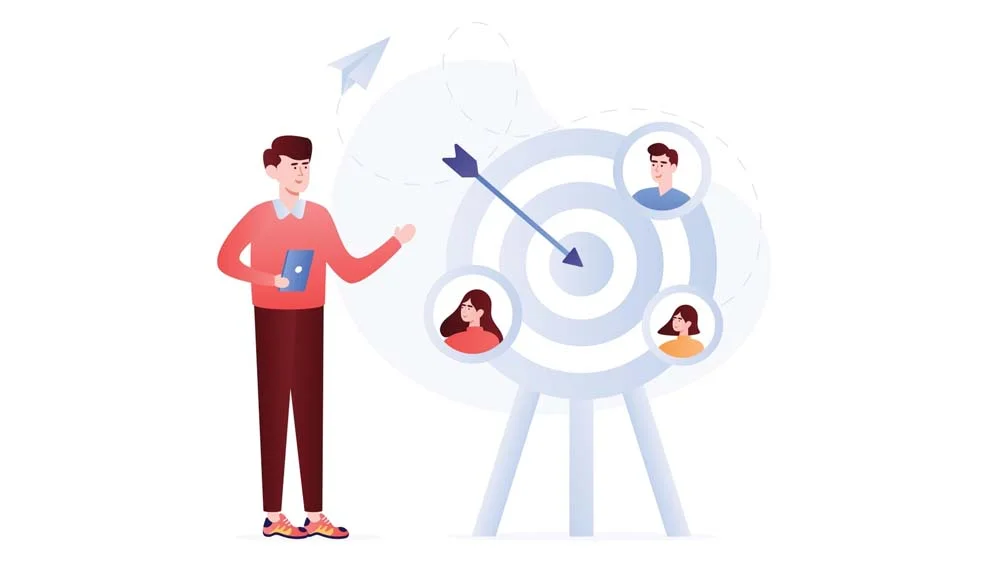
Before you start building a job board business app, it’s important to define its purpose and target audience. What kind of jobs will be listed on your app? Will it be focused on a specific industry or location? Who is your target audience – job seekers, employers, or both? Defining these factors will help you create a more focused and effective app. Conduct market research to understand the needs and preferences of your target audience, and use this information to guide your app development process.
Design Your App’s User Interface and User Experience
Once you have defined your app’s purpose and target audience, it’s time to design its user interface (UI) and user experience (UX). The UI refers to the visual elements of your app, such as buttons, menus, and icons, while the UX refers to how users interact with your app and the overall experience they have. A good UI/UX design is essential for creating a user-friendly and engaging app. This will help you have your own name and brand the moment you create something that isn’t repeated in the market. Use a no-code app builder that offers pre-designed templates and drag-and-drop tools to create your app’s UI/UX. Make sure to test your app’s design with real users to ensure it’s intuitive and easy to use. Furthermore, gather your app’s users’ feedback and decide what needs to be changed, edited, or eliminated from your app’s features.
Add Necessary Features Such as Job Posting, Resume Submission, and Search Filters
Once you have designed your app’s UI/UX, it’s time to add the necessary features for your job board business. These features include job posting, resume submission, and search filters. Job posting allows employers to post job openings on your app, while resume submission allows job seekers to submit their resumes for potential employers to view. Search filters allow users to search for jobs based on specific criteria, such as location, industry, and job type. Make sure to test these features thoroughly to ensure they work properly and provide a seamless user experience. That is in order to gain user satisfaction and higher app download rates.
Test and Launch Your App, and Market It to Potential Users
Once you have completed the design and development of your job board business app using a no-code app builder, it’s time to test and launch it. Test all the features thoroughly to ensure they work properly and provide a seamless user experience. Once you are satisfied with the app’s performance, launch it on the app stores and start marketing it to potential users. Use social media, email marketing, and other digital marketing strategies to reach your target audience and promote your app. Keep track of user feedback and make necessary improvements to ensure the success of your job board business app.
Final Thoughts
A no-code app builder is a very useful tool that could help you develop an app without having to have any prior knowledge of any coding or programming languages. Its easy drag-and-drop interface will help you add your desired features in a matter of minutes. That is why we come to you with nandbox’s no-code native app builder solution if it is your aim to build a no-code app.
Our app builder has everything you need from various pre-made customizable templates to hundreds of branding options, features, and modules. This variety will help you build a complete and seamless app for your users.
Start a job board business app with nandbox’s native no-code app builder. Moreover, don’t miss the opportunity to achieve your goal at a fraction of the cost. Sign up now and enjoy nandbox’s 14-day free trial that will allow you to familiarize yourself with the app builder’s navigation process.







