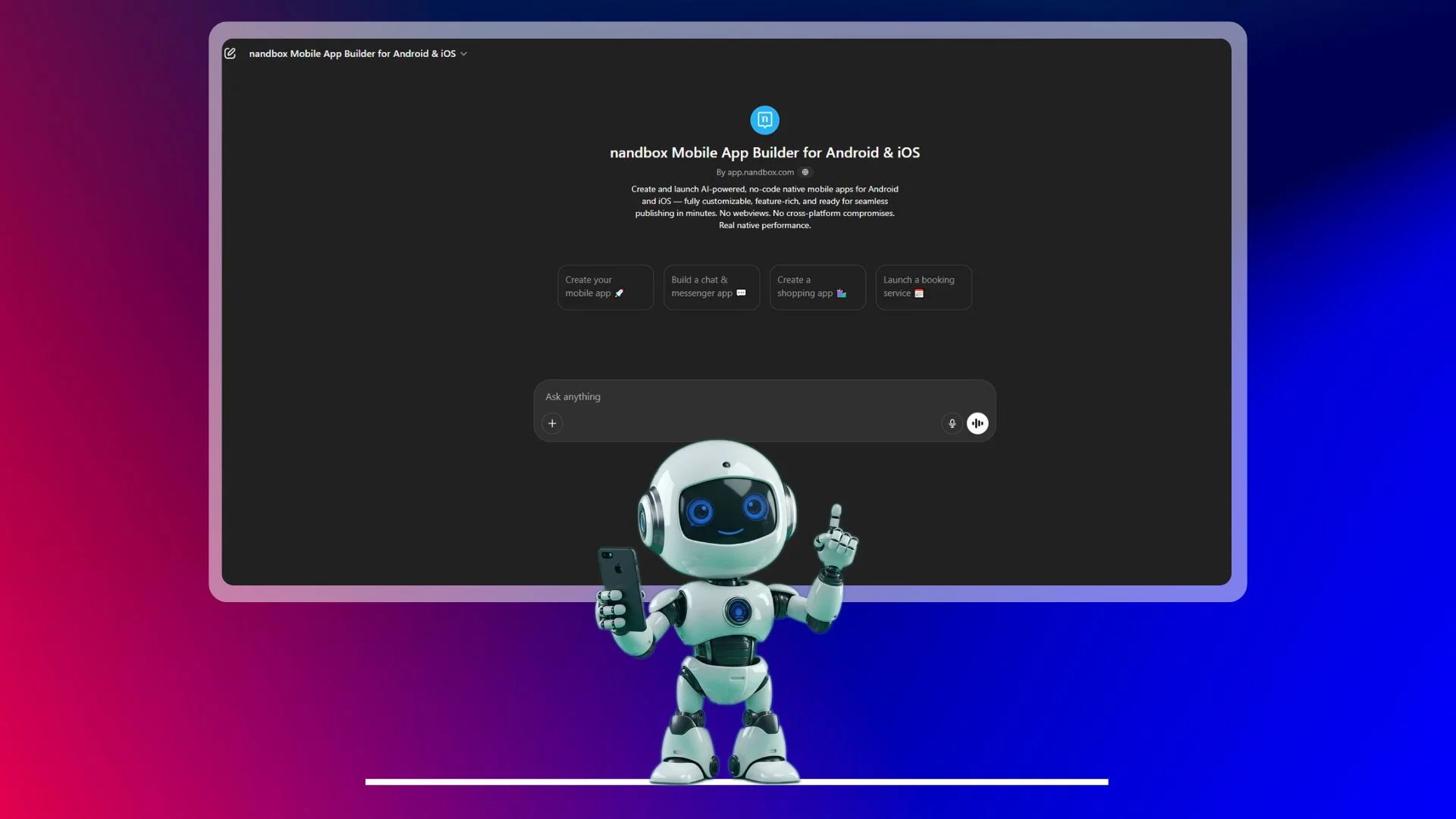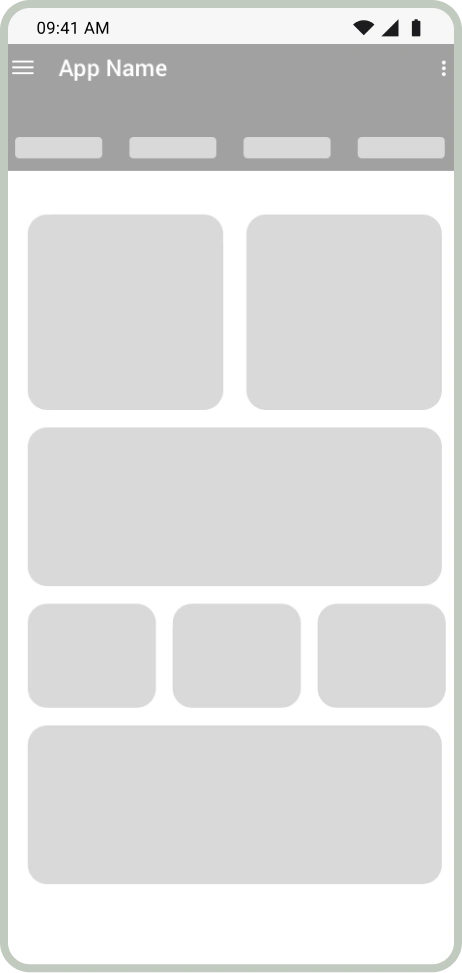How to Upload App on Play Store: The Full Guide
People usually think that the app development process ends with developing features and functionality. Many also think that the main steps of development are design and development alone, disregarding other steps, which is wrong. One step that people tend to highly overlook is publishing or uploading an app to all app stores. Little did they know that it is equally important to development, design, and planning. As it says a lot about the efficiency and effectiveness of the development process and the app as a whole. So, it is time to change this misconception and paint the full picture of app publishing. In this article, we will explore app publishing and show how to upload an app on the Play Store specifically.
What Should You Make Sure of Before Publishing an App?
Publishing or uploading an application is usually the sixth step of the development process. Sometimes it is known as or associated with mobile app deployment, which is the last pre-release step. However, since there are several enormous processes before publishing, a developer must make sure of some aspects or factors to ensure an effective and seamless publishing of the application. So, why don’t we explore a few?
Testing
The first thing that the developer should make sure of before uploading the application is testing. Testing typically gives a developer the green light to begin publishing. However, if testing is not done right or efficiently, it could compromise the whole process. The application won’t see a single ray of light. Testing doesn’t only include functions and features; it also includes design to make sure that all visuals, navigation, and layout are working just fine and wouldn’t cause any problems. Also, performance testing is included to validate the apps’ efficiency and optimize performance.
Security

Another thing that is always on developers’ minds before publishing is security measures. As we all know, many app stores always place a huge weight on security measures. So, before even thinking about publishing an app, a developer has to make sure that the app is 100% safe. This can be accomplished by incorporating the latest security measures and protocols, like authentication, that would align with the app’s functionality and keep users’ data safe and secure.
Monetization
Monetization is always something that developers should think about beforehand. Even if a developer decides to offer the app for free, at some point he will aim to generate some revenue. Hence, choosing a monetization plan would be necessary before publishing. To find the best monetization approach that fits their company objectives and meets user expectations, developers need to take a close look at their audience, user preferences, and app value. Freemium, paid plans, subscriptions, in-app purchases, and sponsorship are some examples of possible monetization methods a developer could integrate. Developers need to implement a solid monetization plan to be able to maintain and improve their apps effectively.
Marketing
Lastly, to ensure a smooth and fruitful publishing process, a sound marketing plan should be found. Publishing an app is always associated with having a promotion plan that would be able to highlight the app’s benefits and values and attract a large audience. So, what a developer needs to do at this point is carefully plan and establish a marketing strategy based on his target audience, preferences, goals, and so on, to be able to upload the app to app stores while ensuring effective outcomes.
Uploading an App on Google Play Store vs Uploading an App on Apple App Store
Although this article aims to talk about how one can upload an app on the Google Play Store, a little comparison won’t hurt anybody. As we all know, Apple and Google are polar opposites in terms of technologies, systems, devices, and so on. Included in what makes them polar opposites is the process of uploading an app, whether on the Google Play Store or the Apple App Store. Without further ado, let us establish our comparison!
The Comparison:
When delving into the comparison between uploading an app on the Google Play Store and the Apple App Store, it’s important to consider the intricacies of each platform’s submission process and the implications for developers. The Google Play Store is a great place to start. The submission process on this platform is well-known for being simple. Developers are expected to follow precise rules when it comes to content, functionality, and security. Because of its flexible policies, the Play Store hosts a vast array of applications, from games to lifestyle applications and beyond. Additionally, developers have access to a huge and varied user base globally through Google’s ecosystem, which includes a multitude of Android devices. The Google Play Store is a great option for app developers who want as many people to see their product as possible because of its large user base.
When it comes to the Apple App Store, nevertheless, developers face a whole new approach. The Apple App Store is well-known for its rigorous review procedures, which ensure that apps meet all necessary requirements before they are approved for publication. Maintaining quality and security standards is the goal of this comprehensive screening process, which is implemented to guarantee users a safe and smooth experience. This does help create a more vetted and reliable app ecosystem, but it can cause delays in app approval at times. Specific audiences and high in-app purchase rates are two other reasons the Apple App Store is attractive to developers who want to make money from their apps.
Guidelines That You Should Take Into Consideration to Avoid Hindering Your Publishing Process
We know that we said that uploading on the Google Play Store is more open and flexible. However, this doesn’t deny the idea that there are certain guidelines that a developer should abide by to seamlessly publish the application.
1. Content
The first guideline that we will talk about is the content. Although the uploading process is faster on the Google Play Store, they place great emphasis on content. The Google Play Store heavily restricts content that can be harmful or threatening to many segments. This can include content that promotes violence, is sexually explicit, encourages illegal action, and so on. Apps that contain this type of content or even refer to it would be immediately rejected and banned.
2. Duplication and Resemblance
The second guideline is one that many fall for. Several developers can take inspiration from existing applications, which is totally valid. However, some people can’t tell the difference between taking inspiration and copying another application. This is why the Google Play Store keeps an eye on submissions and completely prohibits applications that copy others. This could be misleading and deceitful for users.
3. Minimum Functionality
Minimum functionality is usually a universal guideline for all app stores. A minimum level of functionality is required by the Google Play Store for apps to be considered valuable to users. Developers need to validate that apps satisfy these minimal functional requirements and elements before publishing them. Common examples of such elements are easy-to-use and navigate interfaces, core functionalities, as well as valuable content or services that support the app’s intended objectives. If an app doesn’t have enough features or delivers users a bad experience, Google could remove it from the Play Store or reject the submission beforehand.
4. App Information
To be transparent and earn users’ trust, a developer must provide accurate and comprehensive information about his app. It is important to give the Google Play Store listing for your app all the information it needs to thrive, including the features, functionality, and target audience. One part of this is crafting an app description that does a good job of describing the application and drawing attention to its best features. Also, make sure the promotional photos, screenshots, and videos you submit are true representations of your app’s UI and features.
How to Upload an App on the Play Store
Now for the most exciting part, which is how you can upload an app on the Play Store. The process of uploading an app on the Play Store can be straightforward; however, it involves many steps that have to be completed to ensure efficient submission.
Creating a Google Developer Account
The first step would be creating a Google Developer account. creating this account is not a complex process and is pretty much like creating any Gmail or Google account. However, a developer has to pay a one-time fee of $25 to be able to publish apps. After creating the account, you will need to set up the account as an individual or organization, and you can view the full steps for setting up the account here.
Create the Application on the Account
The next step you would take is to create an application. After finalizing your Google developer and console accounts, you will start to set up the application from scratch. From the side menu, you will find the “all apps” tab. Upon clicking on it, you will find the “Create an App” button on the top right side. This button will take you to the first requirement, which is filling out all the necessary information about the app, such as the app name, language, type (app or game), whether it is free or paid, and so on. Then you will process by filling out the listing information, like the app description, icons, and category, which are necessary for the submission, as we previously mentioned.
Rate Your App
The next step would be taking out the content rating questionnaire. This questionnaire is necessary to analyze the content and involvement of the application on the Google App Store to be able to mark it for a suitable age range.
Upload Your APK
The last step of this process is the final uploading of the app’s APK. In this step, the developer would be able to release the app. He would do this by selecting “Create New Release,” where he would proceed to upload the app’s bundle and release name. The developer would have one of three release options. The first is an internal test, where he can share the app with over 100 testers of his choice. The second one is the closed test, where he can share the app with a much smaller number of people. And the last option is the production release, where he can submit the app to the public and let them enjoy his latest creation.