React Native is a popular framework for developing mobile apps that can run on both iOS and Android devices. If you’re new to React Native, this ultimate guide will provide you with everything you need to know to help you start. Including tips, tricks, and best practices for success. Whether you’re a seasoned developer or just starting out, this react for app development guide will help you with many things. Like creating high-quality mobile apps with ease for example.
In recent years, there has been a rise in the number of people using mobile applications. As a consequence of this, Android development businesses and iOS development companies are caught in a catch-22 situation. They must decide whether to provide their customers with a traditional User Interface (UI). Additionally, an outstanding User Experience (UX) or provide apps that are interoperable across all platforms.
React Native For App Development: A Quick Overview On What It Is Exactly
React Native is a well-known open-source mobile application development framework. One that was initially introduced in 2015. Facebook was the one who created it. It does this by making use of JavaScript to construct mobile applications. Apps that are cross-platform but still have full native features. This enables you to design natively rendered mobile apps for both iOS and Android. This happens at the same time, using a single codebase for all of your development.
Furthermore, React Native offers a number of benefits. These benefits include: faster development times, improved app performance, and a more streamlined development process. Overall, React Native is a powerful tool for app development that can help developers create high-quality, cross-platform mobile apps with ease.
Because of this feature, React Native has quickly become one of the most popular application development frameworks in the business. The results of the Stack Overflow Survey 2021 indicate the following. 58.08 percent of developers favored working on React Native in the preceding year and would continue to do so in the foreseeable future. React-native doesn’t provide video or audio playback functionality out of the box. However, there are fully functional libraries like react-native-video developed and maintained by the react-native developer community for react native video playback.
How Does React Native Work?
To understand React Native, you must understand how its compilers interface with compilers on other platforms. React Native’s ability to run JavaScript code in a mobile-specific environment has made it a game-changer for mobile app developers.
This framework, unlike Phonegap and Ionic, uses target platform resources rather than web views. React for app development requires just native user interfaces. Mobile app developers generate UIView instances like platform-specific language developers. Google generates an AST from JavaScript code for building Dartlang apps. This AST makes the code multi-device-compatible.
React For App Development: The Way React Native Develops Applications
React Native develops differently. One of the main issues with React Native is that it targets compilation platforms based on JS code, which requires new compilers. This means current compilers target certain platforms. Objective-C and Swift are iOS-only, but Java is Android-compatible. This method improves compilation because the compilers were designed for those platforms. Each platform-specific compiler requires distinct source code. This means you must write code for Android, iOS, and any other platforms you support. Tedious. Right? React Native App Development Services can help. React Native uses platform-independent compilers.
Because Native is open, your code can run on desktop apps and in virtual reality. I know your question. How can React Native Technology simplify code communication across platforms? Understand that React Native communicates with two sides—JavaScript and Native development—first. To answer your question, React Native’s “Bridge” component is crucial. It allows compilers from various systems to communicate. The Bridge facilitates bidirectional and asynchronous JavaScript-Native interactions. Remember that the JavaScript and Native sides can communicate even though they were built on different technologies. Great, right?
Setting up Your Development Environment
Setting up your development environment is a necessary step that must be completed. That is before you can begin programming with React Native. Installing the required software and tools, such as Node.js. The React Native Command Line Interface (CLI). Also an Android or iOS emulator, is required at this stage. The documentation for React Native includes step-by-step instructions for configuring your development environment on computers running either the Windows or Mac operating systems. After you have finished setting up your environment, you are ready to begin developing your first project using React Native.
React For App Development: Benefits of Developing Mobile Apps with React Native
Now that you are familiar with the fundamentals of React Native, let’s discuss the benefits of React Native and the reasons why businesses should utilize it for the creation of their mobile applications. There are several advantages that you can leverage, and in the following paragraphs, we will discuss the main benefits that you’ll get from utilizing React Native for app development.
Saves You Time and Money with Reusable Code
Developers may use JavaScript for either iOS or Android if they use React Native. This eliminates the requirement for the developers to build distinct scripts for each platform. In particular, the ability to reuse code boosts efficiency, which in turn brings about extremely rapid development outcomes while also lowering costs.
The availability of open-source libraries, which can be used for UI development as well, helps the process of developing mobile apps proceed much more quickly. In addition, some of the code from an existing React online application can be recycled when developing a mobile application for a business that already has a React web site.
Applies Quick Changes and Live Reloading
The heart of the mobile app development framework known as React Native is comprised of the features known as hot and live reloading. The live functionality automatically reloads the entire app once changes are made, whereas hot reloading simply reloads a small area of the modification, which simplifies the process of development and testing. This enables developers to work with code changes in real-time and make improvements while the app is loading. Because of this, the first reason is much more compelling, since it makes the process of application development quicker, more effective, and more understandable.
Gives You a Development Process With a Truly Native Feel to It
The native development components and React Native’s components are identical in every way. This enables developers to draw interfaces more quickly, which in turn increases the app’s agility and helps generate a genuine, native experience that is indistinguishable from the feel of the native app itself. React Native, aka RN, is also compatible with native programs and has the ability to interact easily with the code that is already in place. Because of this, it is great for introducing rapid expansions to native programs that are already in use.
Gives you Full Support for Third-Party Plugins
Since React Native is still being developed, there is a possibility that some of the components that would fulfill particular business requirements are not yet available. To get around this limitation, React Native offers two distinct kinds of third-party plugins: those based on JavaScript and those that use native modules.
React Native gives you the opportunity to link any plugin with a native or third-party module; for instance, if you need to incorporate Google Maps into your application, you may do so using this framework.
Popularity in the Industry and Public Support
When compared to other cross-platforms, React Native’s community is by far the largest. The help that is made available to developers is the primary advantage of having a robust community support system. Because RN is an open-source platform, you can seek assistance from members of the community who are considered experts in their field, or you can locate libraries of material that contain pertinent data that you can utilize to design apps that are based on RN. If you have a query that requires a quick response, you can use the chat feature of Reactiflux. It is also important to highlight the abundance of tutorials that are available for React Native.
To Every Pro There Is a Con: React Native’s Disadvantages
Airbnb, one of the most known accommodation booking businesses, ultimately decided to work on React Native for a variety of reasons, but the company came to the conclusion that despite the platform’s numerous benefits, it is still not appropriate for the specific requirements that they have. This revelation came out recently and startled the whole world of mobile software development. Like, how can it be this flawless yet flawed?
This illustration only serves to show that, occasionally, even the most efficient programming tools can struggle with particular business scenarios and fail. The following are some of React Native’s cons that you should take into consideration:
Unsatisfactory Guidelines
Seriously? Yes. Inadequate direction is one of the drawbacks of using an open-source platform, which also comes with a number of advantages, such as the possibility of developing new modules.
Taking a look at Stack Overflow, which currently has more than 95,000 queries tagged with #react-native, also prompts some ideas to come to mind. On the one hand, you might not be concerned about the fact that the library does not have an answer to a subject of interest, but on the other hand, you might doubt the quality of the library. After all, if something is flawlessly working, why would there be questions about it?
Poor Support For Android and iOS Features
React Native does not support some aspects of these systems. There are several modules lacking, which calls for custom development to be done. Other features can be lacking or out of date, which means that the developers will have to design them from the ground up.
Lower Performance Than the One Presented by Native Apps
In spite of all the benefits it offers, the performance of JavaScript is notoriously slow. This is an important point to keep in mind. If you’re planning for a speedy development process, then think twice before using the React Native UI framework.
The bridge between JS and React Native is the primary factor contributing to the overall decrease in performance. The promise was made to release a new bridge update in 2021 and to alter the manner in which native code communicates with JS. This, in turn, will result in an increase in the performance of RNs. In addition, developers might be required to integrate more components, such as TypeScript and Flow, into the infrastructure they already have. A significant degree of optimization can be accomplished through the application of skilled programming.
React For App Development: Power Limitations for Complex UI
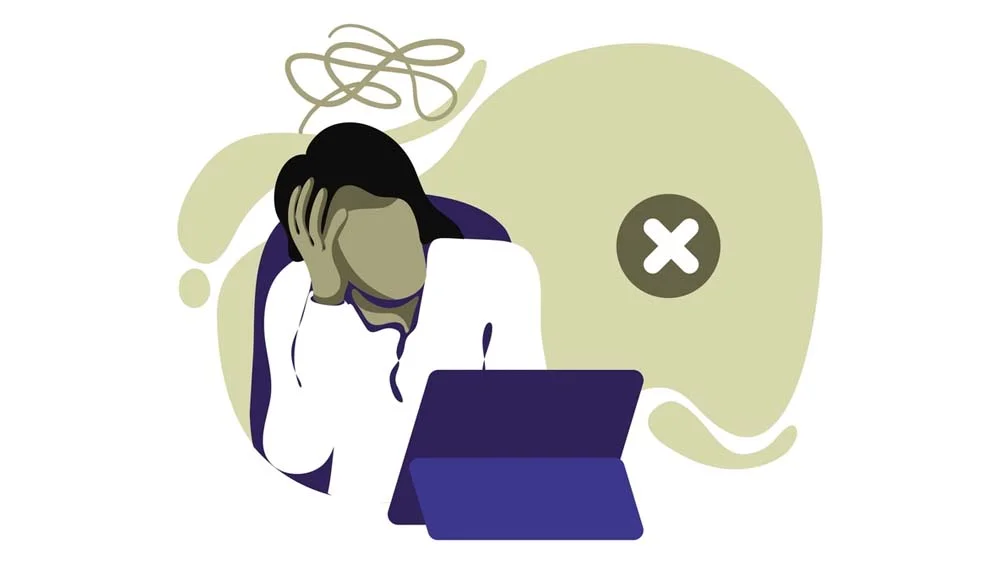
In the event that your application requires a large number of animations, integrations, and processes running in the background, React Native is not the best choice.
Because Android and iOS touch subsystems are too dissimilar to use a single application programming interface (API), developers may experience some difficulty when working with screens that require complicated movements.
Final Thoughts On Our React Native For App Development Guide
The React Native UI framework has many advantages and can help you create native applications with the help of its JavaScript coding. However, nothing is perfect in life.
If you wish for a hassle-free app development process, we have the perfect solution that will help you save money, time, and even team effort. Our native no-code app builder, nandbox, is one of the most efficient no-code solutions that could help you build a native app in no time.
All you have to do is simply choose a pre-made template of ours, customize it using our various branding options, and eventually add your desired features to your app development window.
Moreover, you will be provided with a documentation section that has all the information you need about nandbox’s app builder. You will find details and explanations regarding our modules, features, and configuration settings. Sign up now and take your business to the next level with nandbox’s native no-code app builder and create a seamless app for a fraction of the cost!






