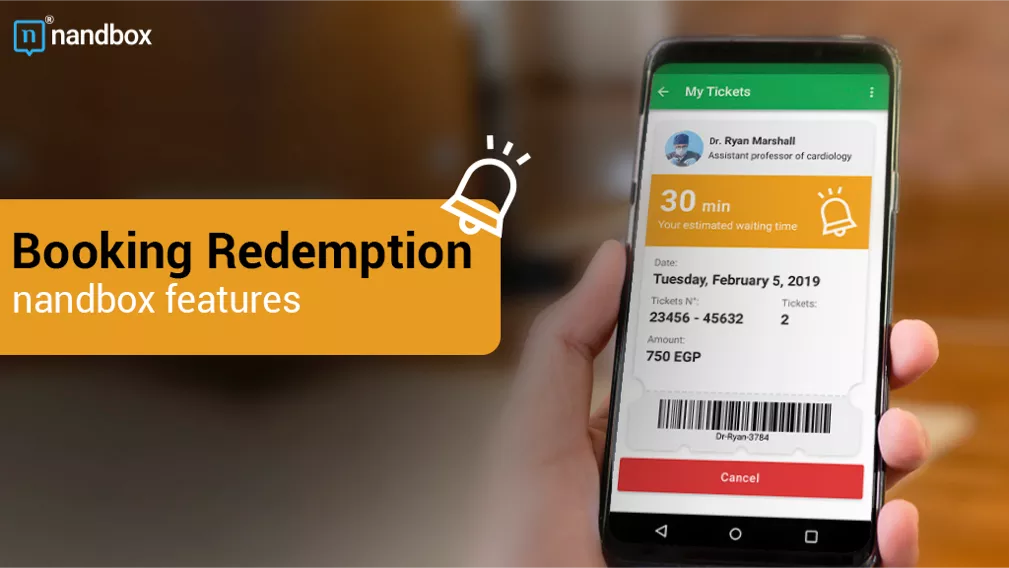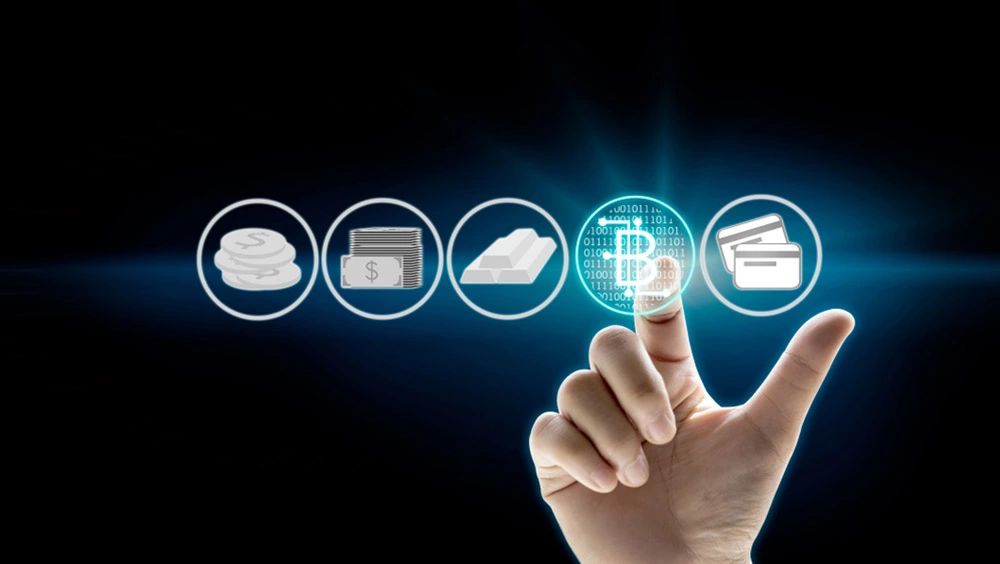The hotel and reservation industry has thrived following the success of booking apps like Airbnb and booking.com. Years later, the benefits of making a booking app are still promising, as the e-Travel market contributed $5.8 billion to the global GDP in 2021. Most businesses can benefit from making a booking app, not just a hotel or flight reservation system. Clients find it more convenient to book appointments on apps, as a few clicks and selections can do the job faster than a 10-minute call. And clearly, convenience can build clients’ and customers’ trust and inspire loyalty. Want to create a booking app and reap the benefits? This article will show you the easy way.
Must-have Features of a Booking App
List of Bookings and Events
Your users should definitely be able to find a list of events to choose from. For example, in the nandbox app builder, you can add these modules:
1) Booking: Where users can find recurring events to book.
2) Events List: Where they can find events. Events occur one time as opposed to bookings.
3) User Bookings: Here, users can find the events and bookings they made.
Search Engine
A search engine cuts the process of finding bookings and events by more than half. The nandbox app builder uses the ElasticSearch search function that can navigate all over the app. Through search settings, you can choose where the keyword is searchable. In a booking app, users mainly search for events and booking lists. You may also use search filters that allow users to search by time, date, location, or category. It is possible to configure multiple search filters. For a neat and speedy process, you can make them search events by location, date, time, and category.
Booking Redemption
Booking redemption is a feature that allows you to redeem tickets generated by the nandbox app builder using a built-in QR scanner. Each ticket will have a unique QR code that the app owner or admins can scan before the event starts. For example, if your business offers concert tickets, the attendees can get their code scanned before entering the venue. It’s a safe way to ensure that only paying customers can attend the event or booking. If the ticket is valid, the reader will show that the redemption process was successful.
Adding the booking redemption option to your app is an uncomplicated process. You can add the module from the right-side menu on the nandbox app builder page. The booking redemption module can be installed on the home or side menu.
Payment Gateways
Payment gateways offer your customers different payment options. They can choose to pay in cash, use their credit card with Stripe or pay through Paypal. With online payment options, customers can also make in-app purchases on your app.
News Feed
A news feed is an optional feature when making a booking app. Still, it’s recommended, as it connects your customers to your app through updates and offers. When using the nandbox app builder, you can add a news feed and post anything you want. Customers can read, like, or comment, showing you their reactions and what they’re interested in.
Your customers will thank you for making their lives easier by building a booking app. With the nandbox app builder, your app will have all the essential features and more. Start now!