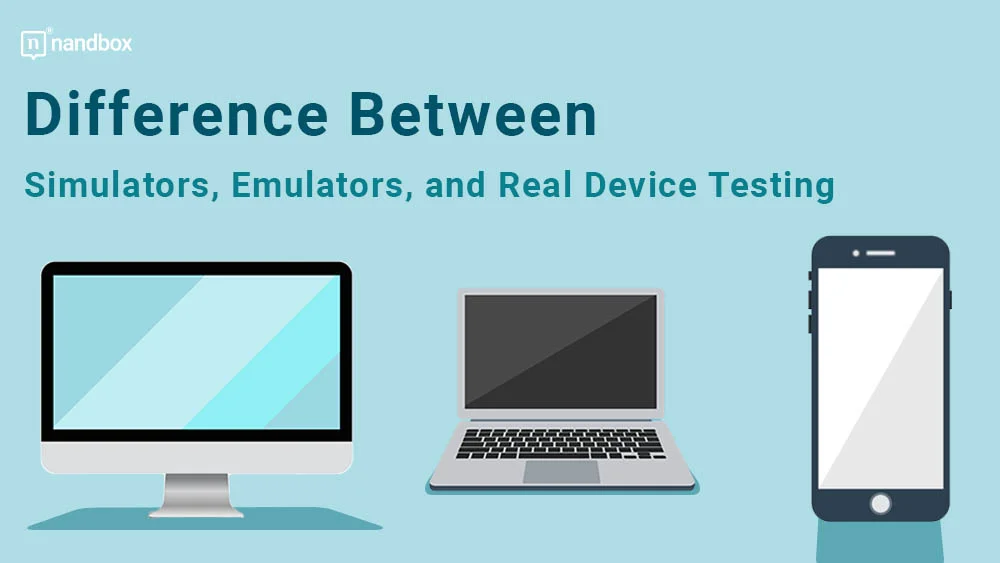The terms “simulator” and “emulator” are common in the world of software development. While some people might think they are synonymous, they aren’t the same. On the other hand, some developers wonder why they should opt for simulation instead of real-device testing. This article helps you understand the difference between simulators and emulators, and decide which is more suitable for your app and when to use it.
What is an Emulator?
Generally, an emulator lets you run a program on a device that doesn’t usually run it. For example, WINE is a program that allows software developed for Windows or Linux devices to work on a macOS device.
In mobile testing, emulators are made for Android apps to test them on a PC. Emulators imitate or mimic the mobile app on the PC, hence the name.
Developers find it faster and more convenient to test their Android apps on a PC than on an Android device.
The emulator offers near-native capabilities that allow the test to control functionalities like physical sensors, geolocation, and more. However, these capabilities prevent the emulator from working at full speed, making the app slower than it would be on a real device.
What Is a Simulator?
An emulator imitates the app, while a simulator reproduces or copies the app on a PC. Only apps made for iOS devices can be simulated, as there’s no Android simulator. The reason for that is emulation is more accessible and more practical for Android developers, so there’s no need for a simulator.
A simulator works by sitting on top of the PC and mimicking iOS by running the app inside it. It doesn’t have native functions or machine learning, so it’s much faster than an emulator. However, it only runs on macOS devices.
The Main Differences Between Simulators and Emulators
Target Area
The hardware, software, and operating system of a mobile device are the focus of an emulator, while the internal behavior of the device is the focus of a simulator.
Who Provides It
Device manufacturers provide emulators, while device manufacturers and other companies provide simulators. To learn more about the creator of a simulator, you can use a people search tool with their full name (e.g. Paola Gonzales) and it’ll pull up every social profile they have, along with other information.
Internal Structure
An emulator works on machine-level and assembly languages, which are low-level and mid-level programming languages. Only computers can understand them. However, a simulator uses high-level programming languages, which users can understand too.
Their Uses
Because emulators mimic a real device, they can be used for debugging, not just testing. On the other hand, simulators can only be used for testing.
Performance
As we’ve mentioned, emulators are slower because they involve binary translation, while simulators are faster. However, simulators lack native functions, like mimicking battery states or cellular interrupts.
What They’re Best for
Emulators are better at testing an app’s performance with underlying hardware or software conditions. For example, if the tester wants to know if a firmware update or a different CPU will affect the app.
A simulator tests the app’s performance when interacting with external hardware or software conditions. This means that an emulator is more advanced when testing mobile apps.
Another method to test your mobile app is real-device testing, which we’ll discuss in the next section.
Real-Device Testing
Simulators and emulators do an adequate job of testing mobile apps at the early stages of development. But as the app shapes up, testing it on a PC gets more complicated. Simulators and emulators can’t account for all the factors that make a good user experience.
Moreover, real-device testing helps you detect errors that simulators could show as false positives. These errors could affect performance bugs, UI, and systems. Real-device testing is much more reliable because you get to test a device’s hardware similar to the device that users will navigate the app on.
Here are some functions you can only test on a real device:
- The device’s temperature when using the app is one thing that can’t be simulated. You’ve probably come across some apps or games that increase your device’s temperature by making it hot to the touch. It gets annoying and risky to keep using the app, so it’s crucial to ensure that it doesn’t happen when users use it.
- Although wireless network connections can be emulated, it still doesn’t compare to testing on a real device, where you need to test how wireless connectivity impacts the app.
- The app’s compatibility with the device’s media playback and recording functions is another feature that is better to test on a real device. Soundcards and GPUs can be emulated but that wouldn’t yield accurate results because the hardware is specialized, and it would be hard to try imitating it.
- How fingerprint readers and other biometric hardware work with your app also can’t be simulated. They are important to test to ensure security and privacy.
When to Perform Real-Device Testing
Testing on a real device takes a long time, so doing it early on will slow down the development process. At these stages, emulators and simulators will suffice and are enough to detect major issues with the application. Any other minor issues will show with real-device testing and get fixed with little effort.
However, in some cases, it’s worth the extra time to start testing on real devices in earlier stages. When the app depends on the smartphone’s hardware, you would be saving money by testing it on a real device because you would identify hardware-related problems early on. Otherwise, you might run into major issues and have to scrape and rewrite code to fix them.
In Conclusion
Testing isn’t optional when developing a mobile app and doing different test types is recommended. It starts with using a simulator or emulator at the early stages, then real-device testing, divided into other types like alpha and beta testing. Testing will ensure the app has minimum performance issues, and you can rest assured it’s ready for release.
Because we knew the importance of testing, we made it easy. The nandbox native no-code app builder allows you to test your Android app by generating an APK, installing it on a real device, and uploading the iOS version on TestFlight. Give it a shot!