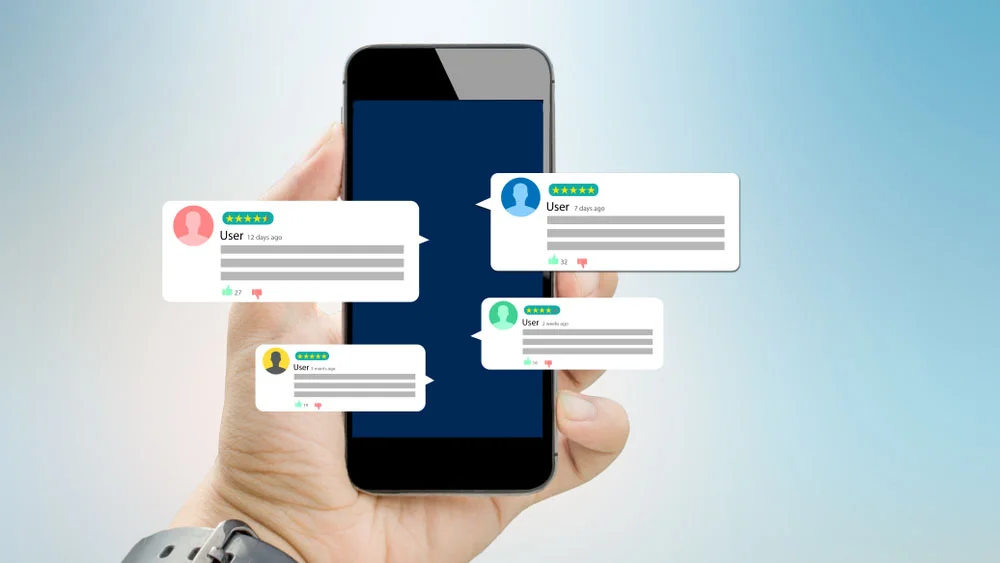Launching a new mobile app is exciting, but it’s not the end of the line. The app needs constant maintenance and upgrades. This article explores why and then mentions app maintenance and upgrade requirements.
What is App Maintenance?
Maintenance is the work done after an app has been released to the public, such as updating it, fixing bugs, and adding new features. It includes support to ensure the app continues to work properly on multiple platforms as they evolve. In addition to guaranteeing the app’s safety and dependability, it offers the highest level of technical support.
Benefits of Regular App Maintenance
In the long run, a company can greatly benefit from an organized approach to application maintenance. After your release the app, you must give maintenance your full attention for the following reasons:
User Retention
We’ve all ditched apps because of their crashes and errors. Errors and out-of-date information will only annoy your users and cause them to lose interest in using your app. Users will be more satisfied and less likely to uninstall your app if you take the time to ensure that it runs smoothly and provides a pleasant experience.
User Experience
App updates and maintenance make users more engaged and look forward to new features and fixes. An engaged user is a happy user. Maintenance will ensure a consistent and undisturbed flow for the user. It’s a clear and direct path to gaining their loyalty and commitment and sustaining long-term relationships.
Reviews and Rating
Keep in mind that unhappy users are more likely to leave reviews in the app store. The likelihood of receiving low ratings and negative reviews decreases when annoying errors are fixed.
Increased ROI
Long-term ROI can be significantly increased through regular app updates that meet market needs and user expectations. You’ll be free to experiment with alternative cost-reduction methods and audience expansion.
Security
Updates to security typically involve bug fixes, but not always. Another justification for regular security updates is to close potential security holes. These attacks are carried out by hackers who intend to steal user information to use it or resell it to others. In the absence of consistent updates, they can exploit these weaknesses and launch attacks against your company.
New Technologies
In the world of mobile apps, new features, and technologies are constantly being introduced. Developers should always devise new ways to distinguish their products from the competition.
Cost of App Maintenance and Upgrades
The app’s maintenance phase follows the app’s development and release phases in the app development life cycle.
It is common for there to be supplementary costs for app maintenance, with estimates ranging from 50% of the total development cost in the first year to 15%–25% in subsequent years.
The cost is proportional to the variety of platforms used. App maintenance costs may therefore be higher if you have both an Android and iOS native app.
A rough estimate of the initial monthly cost to keep an app running smoothly is between $250 and $500.
Estimate software maintenance costs at 20% of the total cost of development. With an initial investment of $200,000, annual maintenance costs are projected to be around $40,000.
How Often Should You Update Your App?
Your company should prepare to update the app at least once a year, coinciding with the release of new versions of iOS and Android. In most years, this occurs in the third quarter.
However, once a year is the bare minimum and should only be considered if your app is simple and has low traffic.
More complex apps that are used frequently should be reviewed and updated at least quarterly. Your team’s developers will have an easier time keeping up with platform and security patches.
Studies show that the top Android and iOS apps get monthly updates.
Best App Maintenance and Upgrades Practices
1.) Monitor App Performance
You need to keep an eye on your app’s overall performance, so you can quickly react to user needs and enhance their experience even when they’re on the go. Metrics like these should be included in the full analysis:
- Net Promoter Score (NPS)
- User satisfaction
- Customer feedback
- Error rates
- Loading time
- The number of installs and uninstalls
Simply put, it’s crucial to keep an eye on any metric that can shed light on the success and satisfaction of your app’s users. Decisions about which parts of the app need work can be made confidently using a data-driven strategy.
2.) Add New Features
You can learn a lot about what features your app needs by observing how current users engage with your digital product and hearing what they have to say about it. You can collect data from engaged users in various ways, like store reviews, user testing, one-on-one interviews, and surveys.
What if it turns out that nobody uses a specific feature? That’s priceless data, too. As the app’s creator, you have the final say over what features remain and which ones get cut.
3.) Redesign the App to Be Trendy
We’ve all encountered websites that look too outdated for our liking.
That is precisely what should not happen with your app. Stunning visuals and user satisfaction today are no guarantee that the same will be said of the product’s design in a few years.
Design industry tendencies shift rapidly. This being the case, we recommend you redesign and modernize the layout. The users will value this!
4.) Fix Bugs as They Arise
Users will slowly but surely abandon your site in favor of a competitor if you don’t address their complaints.
This is why monitoring and fixing technical issues is so important, even if they seem harmless at first. Include Quality Assurance (QA) engineers in your development team early and often, and they will find and fix any major issues as they arise.
Updating your app couldn’t be easier with the nandbox native no-code app builder. It requires no coding, just simple adjustments here and there. Build a native mobile app today!