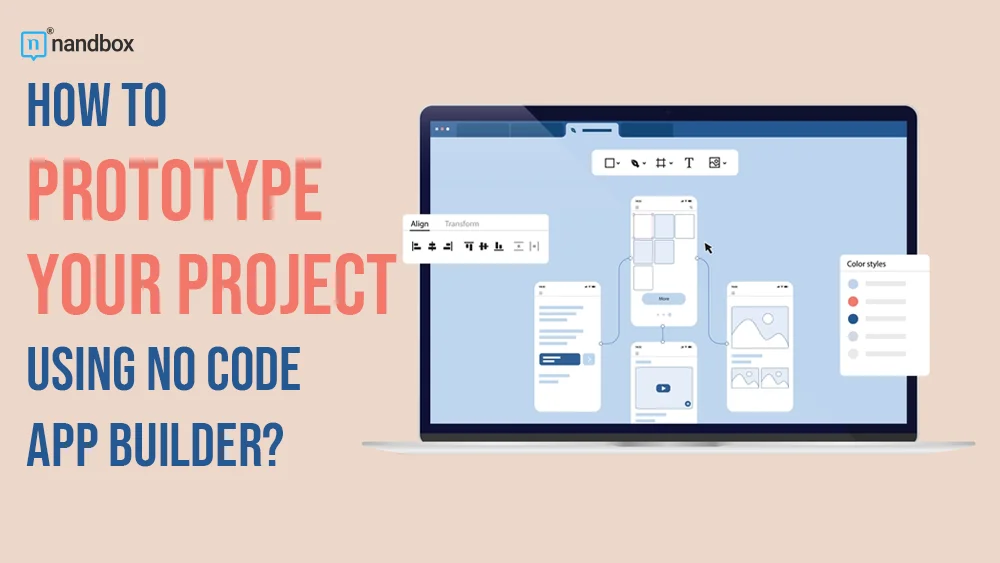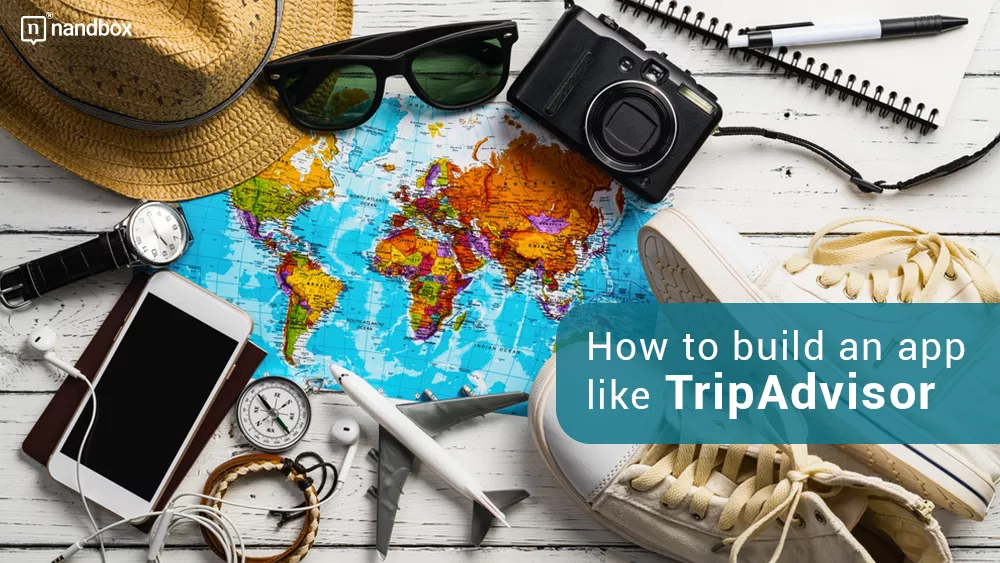You know those 3 AM ideas that make you feel like your business could conquer the world when you think of executing them? We’ve all been there, lacking sleep and having a lot of creativity to put into our hard work each day. You may think, “How can I prototype your project using a no-code app builder?” This is one question that paves the way for this article to excel at what I aim to point out. We all know that every outstanding app starts with an idea. However, bringing this idea to life is something that is easier said than done. Or at least that is the case with traditional development. However, prototyping your project using a no-code app builder is not as difficult as you may think.
Allow me to explain more and guide you on how to create a functional prototype. But the question is, why should you go through this step and create a prototype for your app idea? Let me enlighten you. A prototype is like a bridge that you build between your app’s idea and its final implementation. This is a crucial step that is fundamental for ensuring the smooth execution of your app project. Additionally, for convincing stakeholders of its potential. You can think of prototyping as if you’re crafting a rough draft before finalizing your writing piece. With the use of no-code tools at your disposal, this process has become so easy and fast to execute. No-code tools simply enable citizen developers who have no technical background to showcase and bring their ideas to life easily. If you wish to understand more about prototyping and its details, dive deep into this guide with me to learn more about it all.
Prototype Your Project Using No Code App Builder: What Is a No-Code App Builder
A no-code app builder is a platform that you can use to empower yourself and your business to create a fully functional app without having to write a single line of code. It’s literally a software development tool that is based on a simple drag-and-drop interface. One that allows you to add your preferred features and modules without having to code them or create them from scratch.
But what makes no-code tools perfect for prototyping? Well, the very first thing that I find useful with no-code tools is that they are very cost-effective. They allow you to bring your ideas to life without having to hire any developers or invest in any expensive software. Moreover, I find no-code tools incredibly time-efficient. They help you create what would take months or years in a week or two maximum. Additionally, no-code platforms and tools allow for simple iterations.
This is something that is critical during the prototyping process. That is, because while prototyping, a lot of changes are frequent, and enhancements take place. Take nandbox’s no code app builder as an example. It provides you with features such as ready-made templates, excellent integrations, and varied customization options. Which makes it perfect and ideal for testing app functionality and user experience before moving to full-scale development.
Steps to Prototype Your Project Using a No-Code App Builder
Before diving into the development process, it’s essential to clearly define the goals of your prototype. What is the primary purpose of creating this prototype? Are you looking to validate a fresh idea, pitch your concept to potential investors, or test the usability of a specific feature set? When you have a clear understanding of your goals and objectives, you ensure that every decision you make aligns with your vision. Additionally, it keeps you focused on what truly matters and eliminates any rates of distractions.
Once you’ve established your goals, the next step is to map out the user experience (UX) of your app. A successful app is intuitive and user-friendly. Achieving having an app like this will require careful planning from your end. You can start by sketching out the user journey you have in mind. This will be possible when you consider how a typical user will interact with the app. Which screens will they encounter first? How will they navigate between features? Mapping this out visually, even with simple diagrams, helps create a logical flow that enhances usability.
Prototype Your Project Using No Code App Builder: Selecting the Right Features

With your UX map in hand, the next step is selecting the right features to include in your prototype. This is not the time to overload your app with every possible functionality; instead, focus on the core features that best represent your app’s goal or target. For example, a travel app prototype might emphasize search and booking functionalities. While a fitness app could prioritize workout tracking and scheduling. Keeping the scope of your prototype lean and purposeful allows you to test its core value without being distracted by unnecessary distractions.
That being said, with a solid plan in place, use your no-code app builder to bring your vision or idea to life. The intuitive nature of these platforms makes it simple to turn your ideas into a functioning prototype. However, don’t skip the critical step of testing. Share your prototype with colleagues, stakeholders, or potential users. This will help you with the process of gathering valuable feedback. The iterative process of building and testing ensures that your app meets your goals and appeals to your target audience.
Advantages of Prototyping with a No-Code App Builder
- No-code platforms significantly reduce development time compared to traditional methods, allowing you to focus more on refining your idea rather than getting bogged down in lengthy coding processes.
- Their intuitive nature fosters collaboration among diverse team members, enabling designers, marketers, and even clients to contribute effectively to the development process.
- Prototypes created using no-code tools provide stakeholders the opportunity to interact with the concept early, helping to gather valuable feedback and avoid costly revisions later.
- Investors can experience the functionality of your idea in action rather than relying solely on presentations or written descriptions.
- Test users can identify usability issues during the early stages, giving you ample time to make adjustments before full-scale development begins.
Challenges to Watch Out For When Prototyping with No-Code Tools
While no-code platforms simplify prototyping, they’re not without challenges. If you look closely at everything we have in life, you’ll find that everyone perceives things with pros and cons. One common challenge that people tend to face is overcomplicating the prototype. But how can someone or something overcomplicate such a simple thing as a prototype? This happens when you add too many features at once in your app’s prototype. Remember, the goal is to test your idea, not to create a final product. Another issue could be platform limitations. As we mentioned before, some no-code tools might lack the advanced functionalities needed for your app concept.
That’s why it’s essential to evaluate your needs and choose a robust platform like nandbox.com, which offers a comprehensive suite of tools and customization options. Lastly, don’t forget the importance of user testing. This is a step that can help you know what areas in your app need improvements or enhancements. It may be a comprehensive step, but trust me when I say that this is one step you’ll regret skipping, as it may take your app to places of success that you may not even have dreamed of.
How to Choose the Best No-Code App Builder for Your Prototype
Selecting the right no-code platform is crucial to the success of your prototyping journey, as the wrong choice can lead to unnecessary complications. When evaluating your options, consider a few key factors. First, assess the platform’s ease of use—does it offer an intuitive interface that simplifies the development process? Next, examine its features and flexibility to ensure they are robust enough to accommodate your app idea’s unique requirements. Scalability is another critical aspect; the platform should allow a seamless transition from a basic prototype to a fully developed app. Lastly, look for community and support resources, such as a dedicated customer service team or an active user base, to assist you when needed. Platforms like our no-code tool, nandbox are excelling in all these areas. This makes our platform a standout choice for anyone looking to create a high-quality prototype efficiently and effectively.
To Wrap Things Up!
Prototyping is a crucial step in bringing your app idea to life, and no-code app builders have revolutionized how we approach this phase of development. They save time, foster collaboration, and provide a cost-effective way to test and refine ideas. When choosing a platform, nandbox.com stands out as the best in the market, offering unparalleled features and flexibility. Whether you’re a startup founder or part of a large enterprise, nandbox’s native no-code app builder is the ideal starting point. One that will help you transform your vision into reality. Start building your prototype today, and watch your idea take shape. Sign up now and build native iOS and Android apps without coding!
How to Create an App Using ChatGPT without Coding On a Budget
Ever wondered how to create an app using ChatGPT? With nandbox App Builder GPT, you can build both iOS and Android native apps using ChatGPT without coding. Just describe what you want in ChatGPT, and once you finish the conversation, the GPT instantly gives you a direct link to nandbox, where your app is already generated and ready to be customized or published. nandbox allows you to create fully functional native apps on a budget. Our Premium Plan is the best pricing plan to create a native iOS and Android app with all the essential features.