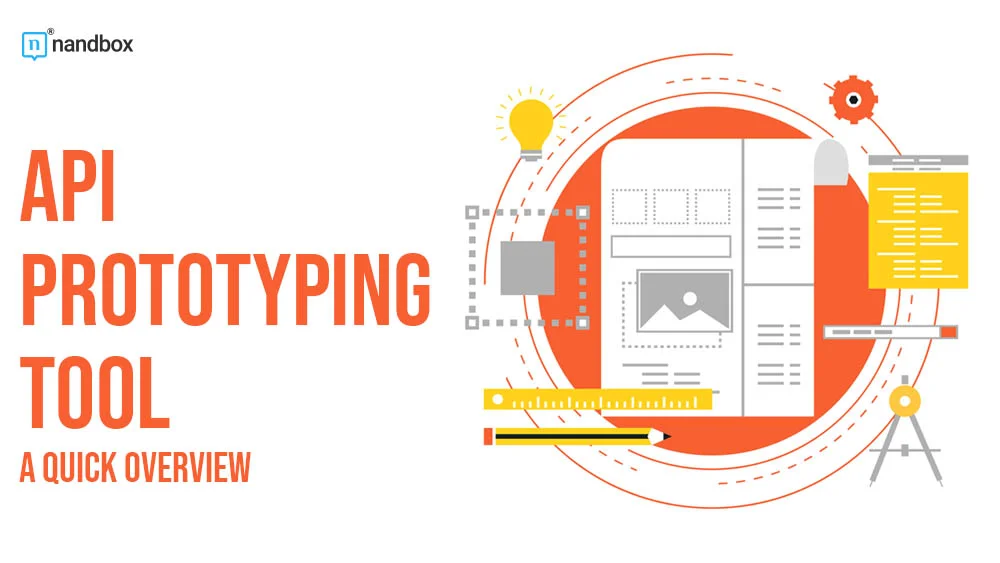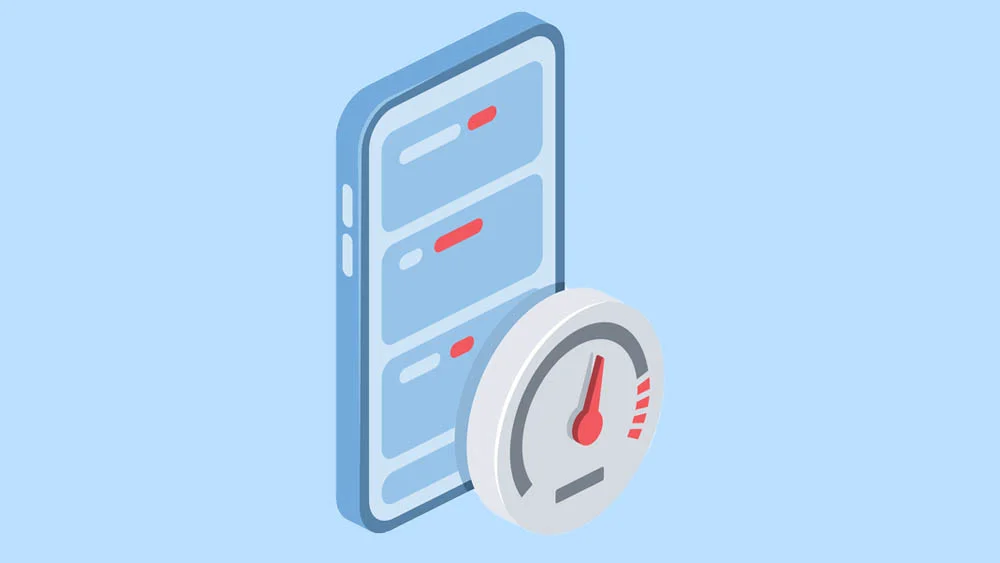A Concise Introduction to API Prototyping Tools
There is a first draft for anything we create. Point at someone that you know in your life who, for example, drew a picture and didn’t edit it or recognize some flaws in it and redid it again. That is the case with our topic today. Application programming interface (API) is one of the most important factors that help you build and develop a seamless application for your users. API prototyping is an essential step in the development of any software application that relies on APIs. In this article, we’ll provide a quick overview of what API prototyping is, why it’s important, and the best tools available to help you get started. Whether you’re a seasoned developer or just starting out, this guide will help you choose the right API prototyping tool for your needs.
Because you can quickly and inexpensively develop a prototype from your drafts into something more solid, prototypes are valuable. They also enable you to test your design in real life and view it in great detail from various perspectives. Prototypes, in essence, take the “surprise” out of creating your finished product.
What Is API Prototyping?
API prototyping is the process of creating a working model of an API before it is fully developed. This allows developers to test the functionality of the API and identify any potential issues early on in the development process. API prototyping can also help ensure that the API meets the needs of the end-user and is easy to use. By creating a prototype, developers can get feedback from stakeholders and make any necessary changes before the API is released. Prototyping is used to test ideas and reduce the time and labor needed to build the API’s supporting software from scratch.
Simply put, API prototyping is the process of developing a test version or functional model of an API. It entails designing and putting into practice a simplified version of the API to test its usability, usefulness, and viability. Developers may quickly iterate, get feedback, spot possible problems, and evaluate an API’s design and integration capabilities by using API prototyping. It aids in coordinating expectations among stakeholders, enhancing developer productivity, and guaranteeing a smooth development cycle for the ultimate API implementation.
Why Use an API Prototyping Tool?
Using an API prototyping tool can save time and resources in the development process. It allows developers to quickly create a working model of the API and test its functionality without having to write all the code from scratch. This can help identify any potential issues early on and make necessary changes before the API is fully developed. Additionally, API prototyping tools often have features that allow for collaboration and feedback from stakeholders, which can help ensure that the final product meets the needs of the end user. This brings us to the fact that API prototyping is of great importance to identify and use. Here are some of the benefits that are provided to you the moment you start API prototyping:
Benefits of Using API Prototyping
Let’s say you have a product that has problems and needs to be fixed. There are plenty of ways to fix these problems. Some of these solutions are time-consuming and expensive, and another option is actually very handy, consumes less time, and is very cost-effective. Which one will you choose? That is exactly why we’re opting for prototyping. Here are three main benefits API prototyping offers:
Faster Iteration and Testing
Prototyping early in the development process allows developers to swiftly and effectively test and refine their product concepts. This gives them the opportunity to make adjustments and polish their designs before settling on a final result.
Identifies Design Flaws and Achieves Improvements Early
Companies can test their product ideas through prototyping in a real-world environment, which can help find any design flaws or changes that need to be made. Early detection of these problems allows developers to avoid spending time and resources on a final product that falls short of their expectations.
Saves You Time and Resources
Rapid prototyping may appear to be an unnecessary investment at first, but in the long term, it can actually save time and resources. Developers can save the expense and effort involved in generating and fixing a final product that does not match their requirements by seeing and fixing design flaws and improvements as early as possible through prototypes.
Features to Look For in an API Prototyping Tool
When choosing an API prototyping tool, there are several features to consider. Look for a tool that allows for easy integration with other tools and platforms, such as GitHub or Swagger. It should also have a user-friendly interface that allows for easy navigation and customization. Collaboration features, such as the ability to share and receive feedback on the prototype, are also important. Finally, consider the pricing and licensing options, as well as any customer support or training resources that may be available.
Top API Prototyping Tools on the Market
There are several API prototyping tools available on the market, each with its own unique features and benefits. Some of the top tools include Postman, Swagger, Apigee, and Insomnia. In short, Postman is a popular choice for its user-friendly interface and collaboration features. On the other hand, Swagger is known for its powerful documentation capabilities. Another tool is Apigee, which offers a comprehensive platform for API management, while Insomnia is a lightweight and customizable option. When choosing a tool, consider your specific needs and requirements to find the best fit for your project.
Quick Tips for Successful API Prototyping
Successful API prototyping requires careful planning and attention to detail. Here are some tips to help you get started:
- Define your project goals and requirements before selecting a tool.
- Choose a tool that aligns with your team’s skillset and experience.
- Use mock data to simulate real-world scenarios and test your API’s functionality.
- Collaborate with your team and stakeholders to gather feedback and make improvements.
- Document your API thoroughly to ensure easy integration and maintenance.
- Test your API thoroughly before releasing it to production.
- Continuously monitor and update your API to ensure it meets changing business needs and user requirements.
The Limitations of API Prototyping
An API prototyping tool is one of the best things that could help you develop an app. That is especially true if you are developing a no-code application. However, everything in life has its own limitations. Prototyping is not an exception to that life rule. It has its own limitations, which is something that any app developer should be able to recognize or simply be aware of. Here are some of the limitations that come along with prototyping:
As we mentioned above, despite how useful prototyping can be, it has limited or can be limited to a certain extent. We can only test the API’s fundamental design because we’re utilizing “cheap materials,” for example, to build our prototype. Until we create a more durable version of the API, we won’t be able to learn much about how resilient or reliable it will be. Scaling up a prototype for an API is challenging. Testing will be required for that.
To quickly create a tested prototype, concentrate on these important concerns and take shortcuts with the others. The prototype API does need to be connected to the real backend if it is not on the critical path, but at this point, a simulation of the backend is adequate.
Design Flaws and Prototyping
You can use prototyping APIs to find design flaws that you might miss with simple sketches. Trying to deliver a single payload with that many parameters seems unreasonable. However, you won’t be able to see all the issues until you develop a functional version of the API. This is particularly true when it comes to problems with API security. Making a prototype that takes into account all the potential security concerns you might encounter in production is not always simple. That’s why it’s so crucial to pay close attention to security.
Finally, creating prototypes will help you make things clearer with other APIs. We need to confirm that this API model that is designed can reach the current customer API. However, a lot of integration and interoperability information is only accessible once you have a functional API, not just a prototype.
Final Thoughts
API prototyping is of great importance, as stated above. That is why we present to you a no-code solution to help you build an app from scratch, try it out, test it through an APK file, and then publish it when it’s ready. Our no-code app builder has everything you need, from pre-made templates to unique and unlimited branding options. You can simply choose a template that suits your preferences and customize it however you desire. You can later edit and add your branding options.
We make sure that the whole app development process is actually easy and facilitated for you. That is why we take care of every backend detail so that you can enjoy building your app without any technical IT hassles.
nandbox’s app builder is currently the only native no-code app builder on the market. You can create an app and check out all the changes you’re adding through our preview simulation. Additionally, you can depend on our drag-and-drop feature addition method, which guarantees a very easy method of adding your desired modules and features. Sign up now and enjoy our 14-day free trial that will help you familiarize yourself with all the app builder’s features, modules, and ways of navigation.