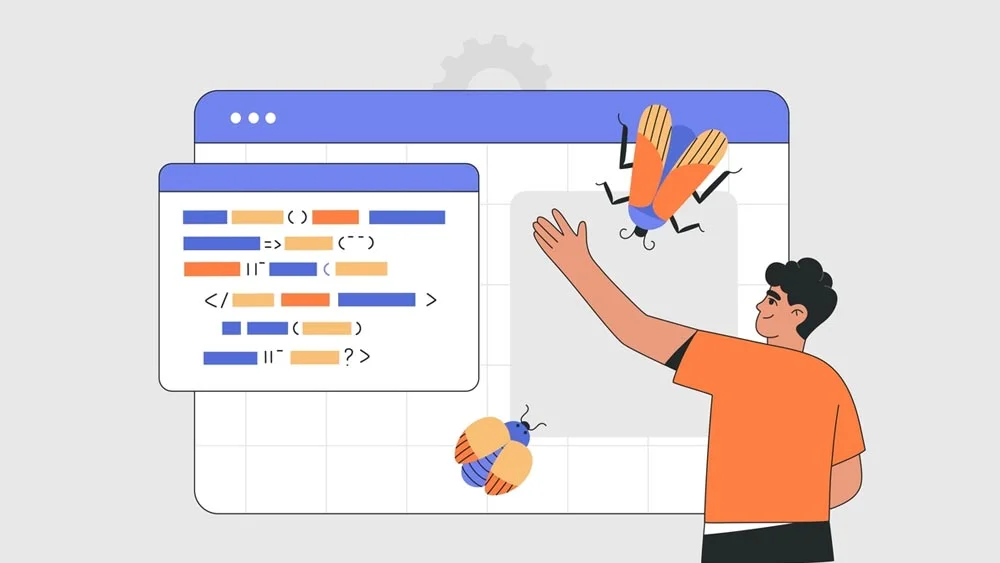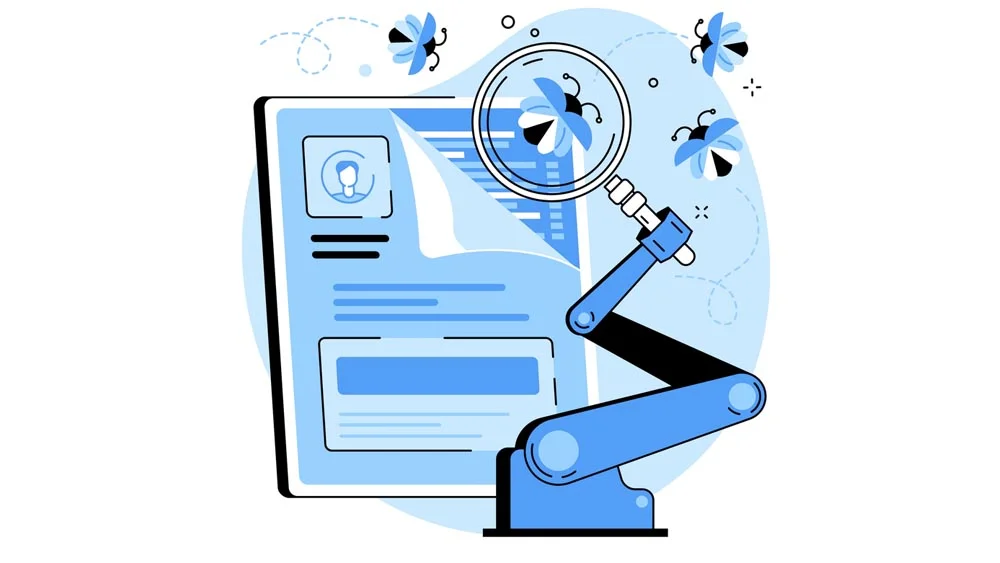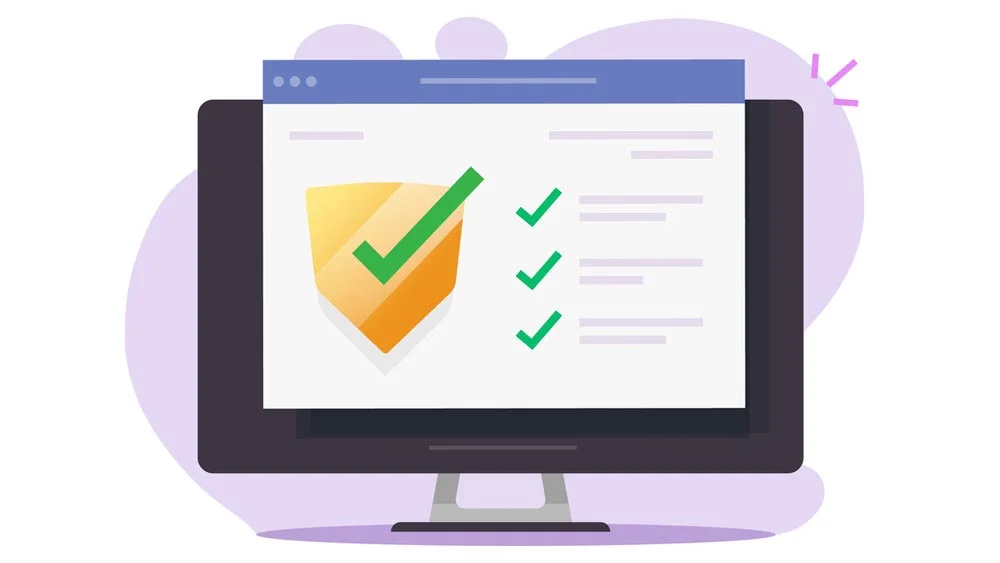Budgeting for App Testing in 2023: Essential Costs to Consider
Developing an app is a costly and time-consuming process that takes a few months to a couple of years. After all this hard work, if you don’t test your app for flaws, it might contain a few imperfections that ruin the users’ experience, leading to a failed product. Testing can’t be overlooked and should be accounted for in the app development budget, in addition to app maintenance and upgrading. This article gives you some clues on how to set the budget for app testing and offers some tips on reducing the cost.
Is App Testing Necessary?
As mentioned above, imperfections can ruin a good app idea. For example, bugs can cause crashing, errors, lags, malfunctions, and long loading screens. Research shows that 71% of users uninstall apps with these issues. The truth is, it’s nearly impossible to create a bug-free app. However, testing the app adequately minimizes the bugs, improving its performance.
Moreover, testing helps developers see the app from the user’s perspective rather than their own, which allows them to detect any UI/UX and performance issues and fix them before launch.
App Testing Types
There are several types of testing, divided into categories. The first category is the testing approaches which consist of manual and automated testing. The second is the main areas of testing, consisting of performance, usability, security, installation, and functionality.
Testing Approach
1.) Manual Testing
In manual testing, no automation tools are used. The target of that type of testing is to detect bugs and defects and eliminate them. This type of testing happens in the product development phase, where the developers pick specific features to test.
There are three types of manual testing. The first is white box testing, where the developer checks every line of code and then passes the app to the QA team. It’s called White box testing because the developer can see the code.
The second type, black box testing, on the other hand, incorporates testing the app to see if its performance meets the customer’s needs without looking at the code, hence the name. A test engineer performs that type of test.
As for grey box testing, it combines both white and black box testing and is performed by an engineer who knows both coding and programming.
2.) Automated Testing
Following the completion of an app’s development, testers will use an automated test scenario written from the end user’s point of view to evaluate the app’s features, usability, and performance.
To find flaws in a system, software testers often employ automated testing tools to run through a series of test cases.
Areas of Testing
1.) Performance Testing
Performance testing mainly tests the time, speed, reliability, stability, and scalability of a mobile app, when it’s put under a specific workload. The primary objective of performance testing is to locate and eliminate software performance issues. For example, a performance test might examine the app’s performance when many users use it.
2.) Functional Testing
Functional testing, as the name suggests, tests the complete functionality of the app, relating to aspects like logins, signups, error messages, and more. The goal is to reduce errors, meet users’ expectations, and increase quality and customer satisfaction.
3.) Security Testing
This kind of testing reveals dangers and risks in an app and protects it from attacks by malicious outsiders. When testing software, the goal is to identify any vulnerabilities that could be exploited to steal data or disrupt operations.
4.) Installation Testing
This type of testing is performed to ensure that the software installs and uninstalls without any problems. This check also guarantees that there will be no problems or interruptions with the updates.
5.) Compatibility Testing
Another non-functional type of testing is done to ensure the app works optimally on many devices, apps, operating systems, and network environments. For example, compatibility might test whether the app works with all browsers.
There are two types of compatibility tests, forward testing tests the app on new software, while backward testing tests the app on older versions.
6.) Usability Testing
Usability testing focuses on testing the app from the user’s perspective. Also known as UI or UX testing, it measures how intuitive and comfortable the app is to new users. Usability testing is usually at the last stage of development.
What Affects the Cost of Testing?
The main factor that affects the cost of testing an app is the hourly rate of the testers you hire. Undoubtedly, the more complex the app, the more time and testers it takes to do a full test.
Another factor that affects the rate is the source from which you hire the testers. If you hire full-time testers, you guarantee their availability and reliability. However, it’s the most expensive option. The opposite stands for hiring freelancers. Another option is to hire an agency, whether local or outsourced. A local agency means more efficient communication, but an outsourced agency from another country would be more cost-effective.
The app’s platform, or operating system, is another aspect that affects the price. Generally, there are much more devices that run Android apps than ones that run iOS. That’s because Apple is the only iOS vendor, but Android has many more. So, Android exhausts more time and resources to test the app on as many devices as possible.
How to Reduce App Testing Costs?
Testing could cost thousands of dollars, but you can do a few things to reduce those expenses.
1.) Start Testing Early On
The earlier and more often you test the app, the less money and time it takes to fix errors. That’s why it helps immensely to test from the design phase through the development and maintenance phases. Post-app release, the cost of fixing errors multiplies up to 100 times.
2.) Consider the Test-Driven Development Approach
TDD, or test-driven development, is a methodology for creating and improving software in which test cases are created directly before the code is written. The first test cases for each functionality are developed and tested, and if the test fails, new code is written to pass the test, keeping the code straightforward and error-free.
3.) Use Modern Testing Tools
Using modern tools is efficient and saves time and effort. For example, automating visual regression with low-code solutions is one of the best approaches for effective UI testing. These solutions can run UI tests in less than 5 minutes without any developers writing code.
4.) Risk-Based Testing
All potential threats to the software under test are accounted for in risk-based testing. It entails putting a priority on potential threats to the code’s quality. For instance, testing features and functions according to the likelihood of failure, the significance of the functions, and the potential consequences of failures. The testing team’s aims are established with this method by linearly organizing their work to minimize post-production failures.
By now, you’ve learned the importance of app testing. With the nandbox app builder, it couldn’t be easier. After building your app, you can generate an APK, install it on any device, and test it from A to Z. Sign up for the 14-day trial and try the nandbox native no-code app builder for free now!