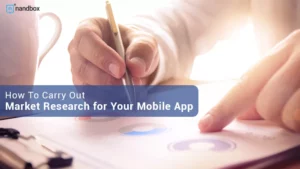Tracking Behavioral Metrics in Apps: Examples and Methods
Have you ever considered using behavioral metrics to accelerate the growth of your product? Behavioral analytics can help you figure out what your users are doing and why while using your product. But in order to do that, you must first track the appropriate metrics in the app. So let’s learn more about behavioral metrics with examples and how to use them to gain insightful information about product growth.
Behavioral metrics are essential for understanding how users interact with your app and identifying areas for improvement. By keeping track of these metrics, you can learn important things about how users behave and make decisions based on the data to improve the user experience. In this guide, we’ll look at some examples of behavioral metrics and give you tips on how to track them in your app.
What Are Behavioral Metrics?
Behavioral metrics measure the different ways users interact with your app. It measures how they engage with the services that you provide through your application. By keeping track of behavioral metrics, you can find places where your app could be better, improve its features and design, and ultimately get more people to use it and keep using it. These metrics can also help group users based on what they value most from your app’s features and services. Conducting behavioral metrics research can help you understand your users in a better way and enhance your app’s marketing plan. Behavioral metrics help you answer questions like:
- What may frustrate your app users during their app surfing journey?
- What feature reduces your app’s user engagement?
- How many of your users convert to the paid subscription version of your app (if you have one)?
Combining the answers to these survey questions examples can simply help you understand what your users aspire to have from your app and what will satisfy them.
The Importance of Behavioral Metrics
Behavioral metrics are important because they provide insights into several different factors of success for your app. These factors are user behavior, preferences, values, and needs, which can help you improve your app’s functionality, usability, and overall user experience. Simply put, behavioral metrics help you cut down on time to value, find and fix points of friction, and learn a lot about your users.
Examples of Behavioral Metrics to Track in Your App
There are many different behavioral metrics that you can track in your app, depending on your goals and objectives. User retention rate, session length, time spent on certain features or screens, click-through rates, conversion rates, and user ratings and feedback are all common examples. To track these metrics effectively, you can use a variety of tools and methods, such as analytics platforms, user surveys and feedback forms, A/B testing, multivariate testing and heat maps. By tracking and analyzing these metrics on a regular basis, you can learn a lot about how users behave and what they like. You can then use this information to make decisions that will improve your app’s performance and user experience.
How to Track Behavioral Metrics Using Analytics Tools
One of the most effective ways to track behavioral metrics for your app is by using analytics tools. These tools can provide you with detailed information about user behavior, such as how many users are using your app, how often they are using it, and which features or screens they are spending the most time on. Some popular analytics tools for app tracking include Google Analytics, Mixpanel, and Flurry Analytics. To get started, you’ll need to integrate the analytics tool into your app and set up tracking for the specific metrics you want to monitor. From there, you can access the analytics dashboard to view and analyze your data and use it to make informed decisions about how to improve your app’s performance and user experience.
Analyzing and Interpreting Behavioral Data to Improve Your App
Once you have collected behavioral data for your app, it’s important to analyze and interpret it in order to make informed decisions about how to improve your app’s performance and user experience. This can involve looking for patterns and trends in the data, identifying areas where users are experiencing difficulties or dropping off, and testing different solutions to see which ones have the biggest impact on user behavior. By using behavioral metrics to guide your app development and optimization efforts, you can create a more engaging and satisfying experience for your users, and ultimately drive more downloads, engagement, and revenue for your business.
Best Practices for Using Behavioral Metrics to Drive App Growth and Engagement
To effectively use behavioral metrics to drive app growth and engagement, it’s important to first identify the key metrics that are most relevant to your app’s goals and user experience. This could include metrics like user retention, session length, conversion rates, and in-app purchases. Once you know what these metrics are, you can start tracking them with tools like Google Analytics or Mixpanel and looking at the data to see where you can make improvements. Best practices for using behavioral metrics include regularly reviewing and updating your metrics based on changes in user behavior or app performance, testing different solutions to see which ones have the biggest impact on user behavior, and using data-driven insights to guide your app development and optimization efforts.
Setting up User Tracking: A Quick Overview
Create your user tracking procedure after you’ve finished collecting user data from the touchpoints.
Most behavioral analytics solutions require you to set up a unique identifier, like an email address or username, in their HTTP APIs or mobile SDKs so that you can track individual users. Also, certain user characteristics can be set, such as age, gender, and location. Even more details about the device can be included, including signup rates, web sessions, browser languages, micro-survey questions, app languages, and information about the device kind.
Top Metrics to Help Measure Customer Experience
Here’s a list of behavioral metrics examples that could help you conduct the right research for a successful app:
- Customer satisfaction
- Net promoter score survey
- Customer retention rate
- Monthly active users
- Paid conversion rate
Wrapping It Up
Behavioral metrics monitor user engagement rate and behavior during your app’s usage duration. These metrics also help set up user tracking, map all important touchpoints, and explicitly describe your goals and KPIs before you start measuring them. If you haven’t started building your app yet but have a great idea for a service that could benefit people and offer them new solutions to their problems, we’ve got you covered. With our native no-code app builder, nandbox can simply help you bring your app idea to life within a very short period of time.
Not only do we offer you a no-code solution that will save you the trouble of knowing any coding or programming languages, but we also provide you with a simple drag-and-drop feature addition method that will facilitate your app-building process. Moreover, we provide you with a full documentation section that helps you find your way around our no-code native app builder. You can find information about each module, feature, icon, branding option, etc. in our documentation section. Sign up now, enjoy our 14-day free trial, and bring your app idea to life!