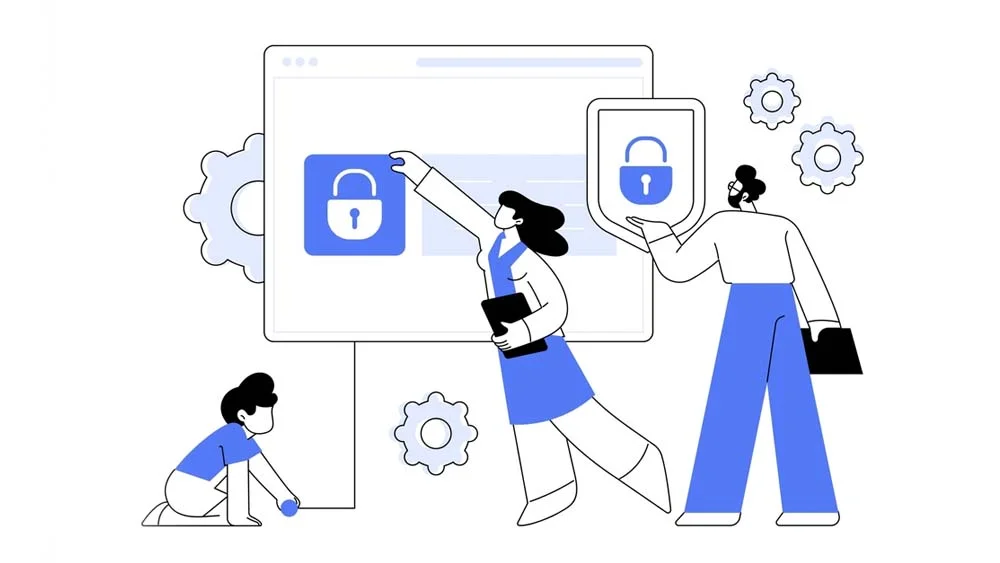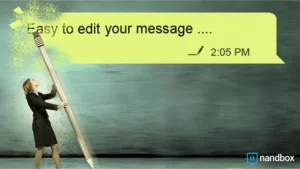How Modern Parental Control Apps Function and Operate
Worrying about what your kids are doing online is common for parents today. Did you know that modern parental control apps can help keep them safe? This article will show you how these apps work and the different types of parental control which will help you in choosing the best one for your family.
Evolution of Parental Controls
Parental controls have changed a lot. Early tools were simple — blocking sites or setting time limits. Now, we get paid and free mobile tracker apps that let parents manage what kids see on the internet, control how long they spend on their devices, and even keep an eye on where they are with location tracking. Also, these modern solutions offer ways to filter content, block apps, and track text messages across different gadgets like smartphones, laptops, and tablets. They help in making sure kids stay safe online while also respecting their privacy.
Modern parental control software has become smarter and more adaptable to the needs of families. They work across various platforms — whether your family uses iPhones, Android phones, or iPads — and give you control over almost every aspect of your child’s digital life.
Types of Parental Controls
Parental controls have come a long way in helping keep kids safe online. They range from simple settings to complex software. Here’s a breakdown.
- Screen-time management: This feature allows parents to set limits on how long their children can use their devices each day. Think of it as a digital curfew, setting a schedule for when devices can and cannot be used.
- Content filters: These tools help parents prevent their kids from accessing inappropriate content on the internet. Whether it’s blocking certain websites or filtering out harmful material, content filters act as a digital guard.
- Social media monitoring: With kids spending lots of time on social networks, these tools are crucial. Also, they track your child’s activities on platforms like Facebook and Snapchat, alerting you to any concerning interactions or content viewed. Bark is an app that specializes in this area, offering detailed insights into your child’s social media life.
- Location tracking: Keeping tabs on your child’s physical location provides peace of mind. Features like geofencing notify you when your child enters or leaves a designated area, while other apps offer real-time location tracking.
Further types of Parental Controls
- App blocking and controls: Not all apps are suitable for young audiences. This type of control lets parents block the download or use of certain apps and games on their children’s devices — ensuring they’re only accessing age-appropriate content.
- Search engine safeguards: These settings limit what can be searched for online, preventing exposure to adult content even through innocent searches. Tools built into search engines and browsers offer safe search settings to filter out explicit results.
- Viewing history monitoring: This feature gives parents insights into what websites and content their kids are viewing online, even if they try to hide it by deleting their history.
- Communication controls: Parents can oversee who their children are texting or calling, ensuring they’re not in contact with strangers or people outside of approved contacts lists.
- Device management: For families with multiple gadgets at home, device management tools help manage all linked family devices from one place — setting controls universally across phones, tablets, laptops, and even smartwatches.
Early Days vs. Modern Solutions
As we journey through the landscape of parental controls, understanding the shift from early solutions to modern marvels is crucial. The technology that once seemed basic and rigid has transformed, offering dynamic and user-friendly options to ensure children’s safety online. Here’s a breakdown of how things have evolved:
| Early Days | Modern Solutions |
|---|---|
| Basic content filters | Advanced machine learning algorithms for tailored content filtering |
| Limited monitoring capabilities | Comprehensive monitoring across various digital platforms |
| One-size-fits-all settings | Customizable profiles for different age groups |
| Manual restrictions on device use | Automated schedules and real-time location tracking |
| Minimal interaction or feedback | Interactive dashboards and reporting tools for insights into online behavior |
Back then, parents had to manually set up restrictions, often finding the process cumbersome and not always effective. Today, they have apps at their fingertips that teach and adapt, offering a bespoke experience that caters to the unique needs of each family member. These modern solutions make it easier for parents to shield their kids from online dangers while promoting healthy digital habits. With features like real-time location tracking and activity reports, staying informed and proactive has never been easier. Short sentences and active voice keep the information clear and engaging, ensuring that parents of all tech levels can navigate the options available to them.
How Modern Parental Control Apps Work
Today’s safety programs for kids online are smart and easy to use. They let parents see what their kids do online and control it without being too nosy, and help keep kids safe from bad things on the internet while still letting them explore. Parents can filter out harmful content, set screen time limits, and even track where their children are with these tools.
Features and Capabilities
Modern parental control apps offer a wide range of features to keep kids safe online. They let parents set web filters to block harmful content on the Internet and social media platforms. You can also use them to monitor your child’s inbox for any worrying messages. These tools support various devices, from mobile phones to tablets and even computers running operating systems like Windows 10 or macOS.
Plus, you can manage how long they spend on their devices with screen time limits. For younger children, specific apps can be entirely blocked or allowed through an allowlist, ensuring they only access appropriate material—whether it’s games or educational content.
Safeguarding Kids Online With Parental Control Apps
Keeping kids safe online is huge. Parental control tools make this job easier. Also, they block bad sites and track where kids go on the internet. With the right app, parents can also set screen time limits and check text messages without snooping too much.
Choosing the best tool starts with knowing what you need. Some apps work great for younger kids, offering simple monitoring of online activities. Others are better for teens, with features that respect their privacy while keeping them safe from cyberbullying and inappropriate content. You might want a program that covers everything from social media to emails – or maybe just something to keep tabs on web browsing.
Importance of Parental Controls
Parental controls are key for online safety. They help parents watch over their kids’ internet use. This means keeping them away from harmful content and cyberbullying. Parental controls on mobile devices or in apps can filter what kids see online. They block bad websites and set time limits for using the internet or certain applications, or track WhatsApp. Parents can also check who their children talk to online.
Using these tools, families can create a safer digital space at home. Apps available on Android and iOS devices make it easy to manage these settings. The best parental control tools offer more than just filters – they provide reports on what sites your child visits and how long they spend on each app.
Tips for Selecting and Using a Parental Control App
Selecting the right parental control app for your family’s phones and tablets can keep your kids safe online. Here are some tips to help you pick and use the best app for your needs:
- Check compatibility: Make sure the app works with all the devices in your household, whether they’re Android or iOS gadgets. You wouldn’t want to pay for something that doesn’t work on your kid’s device.
- Look at features: Different apps offer unique tools, like screen time limits and content filters. Also, think about what matters most for your family. Do you need to monitor social media, block certain websites, or track location? Pick an app that does what you need.
- Read reviews: Sites like Tom’s Guide and pcmag.com have detailed reviews on various apps. These sites compare things like ease of use and how well each app works. This research can guide you to make a better choice.
More tips
- Consider privacy: Understand how the app handles your data. Some might collect more information than you’re comfortable with. Look for apps that respect your privacy and encrypt data to keep it safe.
- Test ease of use: If an app is too hard to set up or use daily, it won’t be helpful. Try out free versions or demos to see if you like the interface and if managing settings is straightforward.
- Set clear rules: Talk with your kids about why you’re using a parental control app and how it will work. Setting clear expectations helps prevent arguments later on.
- Keep passwords secure: The app should only be as accessible as its weakest link, which often is the password protection feature it has in place—use a strong passcode that only adults know.
- Update regularly: Like all mobile software, keeping your selected parental control app updated ensures it works correctly and remains secure against new threats.
- Balance supervision with trust: Use these tools to guide and protect rather than spy on every detail of their online life—a middle ground helps build trust between you and them while keeping them protected online.
Conclusion
Parental control apps today do more than ever before. They keep kids safe online. Furthermore, parents can filter content, block harmful sites, and monitor app use with tools like uMobix or Mobile Tracker Free. These apps work on phones, tablets, and computers – making sure children are protected across all devices. Choosing the right app depends on what you need it for – some are better for Android gadgets, while others shine on iOS systems.
Using these applications is a smart move for parents in the digital age. They offer peace of mind by providing detailed reports of online activity. So, whether your child uses an Android smartphone or an iPad, there’s an app out there to fit your needs. Keep them safe, stay informed, and navigate this vast online world confidently together with the help of modern parental control applications.
FAQs
1. What exactly are parental control apps, and how do they work on Android and iOS devices?
Parental control apps are sophisticated tools designed to help parents monitor and manage their children’s use of mobile devices. These apps can filter content, set usage limits, and track locations by using a combination of mobile device management techniques, proxies, and sometimes even virtual private networks (VPNs) to ensure safety across both Android and iOS platforms.
2. Can these apps block inappropriate content from reaching my child’s phone?
Absolutely! Parental control apps come equipped with powerful filtering capabilities that sift through the vast sea of online content — only allowing age-appropriate material to reach your child’s eyes. They work tirelessly in the background, whether it’s an Android app or an iOS app, making sure every webpage or mobile browser experience is safe for viewing.
3. How do different types of parental control apps handle privacy concerns?
Privacy is paramount, and these apps are built with encryption technologies that protect sensitive information. Whether it’s Verizon’s family safeguards or a different provider on another platform — privacy settings ensure that personal data stays secure while respecting user confidentiality.
4. Are there any special features for managing screen time?
Yes! Think of these features as your ally in setting healthy boundaries around screen time. With just a few taps, you can customize schedules that automatically limit access to the mobile device after bedtime or during homework hours.
5. Do different types of parental control apps offer ways to keep tabs on who my child is talking to online?
Yes, they do, with functionalities ranging from message monitoring to viewing call logs and even controlling access to social media applications. And let’s not forget Siri integration on iOS 14.2 devices, which adds another layer of interaction oversight.