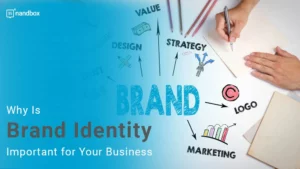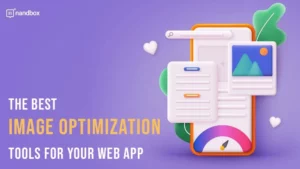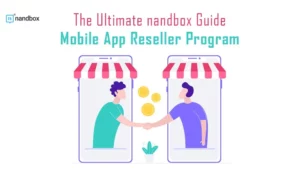People nowadays have less patience for mundane, repetitive tasks. It makes sense that they want to focus on other, more rewarding aspects of their work. Task automation tools help with that. Not only do they reduce the time it takes to finish some tasks, but they also eliminate other tasks. This article explores the best no-code automation tools in 2023.
What Are No-Code Automation Tools?
No-code tools don’t require any prior knowledge of coding. Most have low learning curves, and anyone in the company can learn how to use them.
Automation tools, as their name suggests, are tools that help automate tasks that are normally done manually. They streamline the workflow, increasing efficiency and productivity.
Examples of the Uses of No-Code Automation Tools
- Sales and marketing: No-code automation tools help sync Customer Relationship Management (CRM) software in USA and automate deals’ pipelines. For example, the no-coding tool could help the sales team find leads or send reminders after meeting with prospects.
- Finance and accounting: No-code automation tools have many applications in the finance sector. An example would be automating the invoicing process or building custom tax calculators.
- Customer Service: The most common example of chatbot use in customer service is building a chatbot to reply to common customer inquiries. Another one is creating a tool, which can be synced to the internal system, and using it to look up customers.
- HR: The HR team could use no-code automation tools to create an automated onboarding process and generate employee documentation.
- Product and project management: Product and project managers can use automation tools for many purposes, like setting and assigning tasks, tracking goals, and allocating resources from one dashboard.
No-Code VS. Low-Code Automation Tools
No-code tools require no coding whatsoever, while low-code tools involve some coding. While the latter is less technically demanding than traditional tools, it still requires the presence of a programmer on-site. As mentioned before, no-coding tools are easy to use, even by non-technical staff. All they require are basic computer skills.
No-coding tools are more cost-effective because you won’t need to hire a developer. All the same, low-coding tools offer more complex and customized solutions.
So, if you’re looking for something easy to use and inexpensive, go for a no-code tool, but if you want something more advanced when it comes to customization, invest in a low-code tool.
The Five Best Task Automation Tools
#1: Airtable
Known for its visual appeal, Airtable is a renowned low-code platform that helps connect databases, teams, and workflows. The user can create interfaces directly from the Airtable bases. The platform supports many integrations, like Asana, Facebook, Gmail, and more.
Airtable has four plans, and all of them offer unlimited storage. However, the free plan allows for a maximum of five people, making it suitable for startups, small teams, and individuals.
The paid tiers are $10 and $20 per seat per month, billed annually. As for enterprises, they can contact the sales department to get a custom plan suited to their needs.
#2: Zapier
Zapier allows for integrations between many apps to automate workflows. Its catalog of apps includes MailChimp, Slack, Google Sheets, and 5000 more. The platform is easy to use, and they offer a thorough guide on their websites detailing how to create Zaps and triggers. If it gets confusing, users can hire Zapier experts to help them create workflow automation.
Zapier’s pricing depends on the number of tasks they want to automate per month.
The plans vary from $0 for users who look for automation basics to $799 for companies. The free tier offers five zaps, one-stepped zaps, and access to the no-code editor. As the user upgrades, they get multi-stepped zaps and more perks.
#3: Make
Make, formerly known as Integromat, is similar to Zapier, albeit more advanced. It is a visual platform for automating solutions, including processes, systems, operations, and applications. The platform is applauded for its drag-and-drop functionality that offers almost unlimited functionality. Moreover, Make has thousands of templates for various business solutions.
Make has one free plan, providing 1000 operations and three affordable paid tiers, ranging from $9 to $29 per month billed annually. Each paid subscription offers 10,000 operations and the option to pay for more. Additionally, there’s a custom plan for enterprises.
#4: Zendesk
A CRM solution, Zendesk builds software designed for customer relationship solutions. The aim is to help companies provide exceptional customer service. The platform contains apps, tools, and pre-built capabilities, making it easy for companies to configure the tool to integrate with their systems. Their service caters to startups, small and medium businesses, and enterprises.
Zendesk contains a marketplace where users can buy apps, themes, and partners and feel at home. The platform doesn’t have a free plan, but a free trial is available, and affordable options.
#5: Outfunnel
Outfunnel is a tool for sales and marketing to automate workflows by syncing customer data across all other platforms and keeping track of all marketing and customer engagement in their CRM software. One of its perks is that it’s easy to use, as users can set it up in minutes without needing IT help.
There are three paid plans, which users can try out for 14 days free of charge. However, Outfunnel doesn’t have a free plan. The three plans are $59 and $119 per month, and a custom plan for upscaling. Users can pay annually and get 16% off.
#6: SendPulse
SendPulse chatbot builder is a part of the marketing automation ecosystem available on the platform. Apart from messages within a chatbot, SendPulse allows marketerss to build message flows that combine marketing emails, SMS, and web push notifications.
The no-code chatbot builder is very versatile as it allows to create a chatbot for Instagram, Facebook, Telegram and WhatsApp. Moreover, since SendPulse is the official WhatsApp business solution provider, marketers can build a WhatsApp chatbot and also access WhatsApp business API without additional fees or setup.
Their integration with Open AI allows businesses to put the power of ChatGPT into their customer support chatbot.
Most of the features on the platform are available within the free plan that allows businesses to decide if it’s worth the investment. Paid plans start at around $8 per month.
Final Words
No-code automation tools might be your best option for saving money and reducing the workload for you and your employees. Both task automation and no-code are two movements emerging to change the tech world. Because of them, the way people work is forever changing for the better. For example, our no-code app builder eliminates the need to hire a software developer to build a fully functional native app. Like the tools on this list, it costs a monthly subscription and relies on visuals and drag-and-drop mechanisms. Sign up for a 14-day trial and try it out yourself.