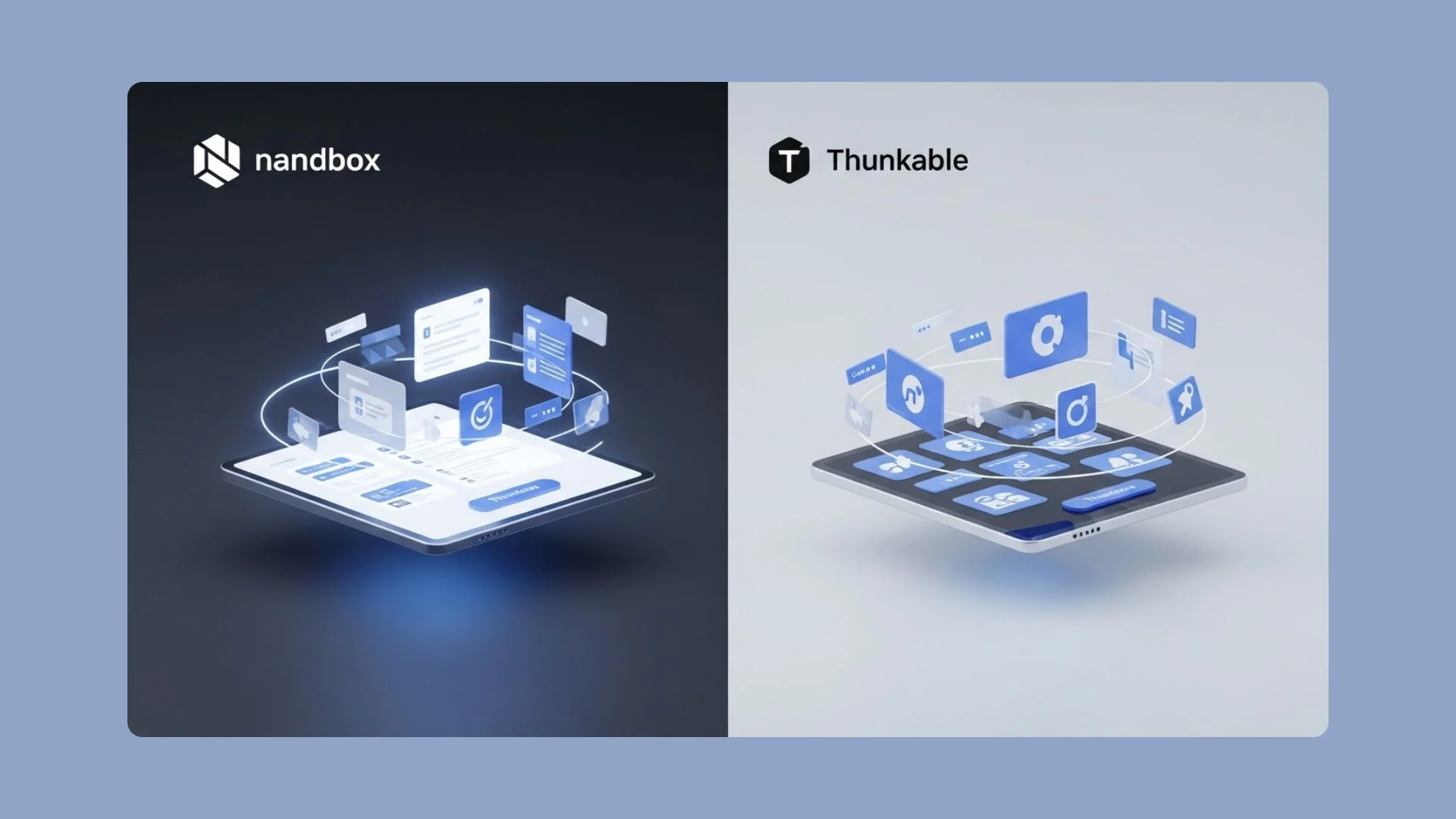Key Takeaways
- Both nandbox and Thunkable are popular no-code app builders, but they take completely different approaches to app creation and performance.
- nandbox is a true native app builder that creates fully functional iOS and Android apps with 100+ built-in features, while Thunkable mainly relies on drag-and-drop logic blocks and third-party integrations that limit scalability and real-time performance.
- When it comes to functionality, nandbox includes native features like in-app chat, bookings, payments, group messaging, push notifications, and multilingual support, all built in without extra plugins. Thunkable supports visual programming and integrations, but most advanced features still need manual setup.
- In terms of AI, nandbox stands out with full AI app generation, smart feature recommendations, and automated branding tools that build ready-to-launch apps in minutes. Thunkable currently offers basic AI assistants and logic suggestions but doesn’t yet support full AI-powered app creation.
- On scalability and integrations, nandbox includes real-time two-way APIs and Bi-Directional WebSocket support for all plans, ensuring stable performance for apps with large user bases. Thunkable’s integrations are more limited and primarily rely on external APIs or cloud services that may slow down performance.
- When comparing long-term value, Thunkable is a good choice for MVPs and prototypes, while nandbox is the stronger option for building professional, high-performance, scalable native apps without coding.
nandbox vs. Thunkable: Which No-Code App Builder Is the Best?
Every no-code app builder these days claims they create real apps, but do they really? There’s a big difference between creating hybrid web-based and true native iOS and Android apps. Most no-code app builders create hybrid apps that often crash, lag, and offer limited functionality, security and scalability. While true native apps offer high performance speed, stronger security, and unmatched scalability.
So the question is: Which no-code app builder actually helps you create powerful apps without coding, nandbox vs. Thunkable?
We tested both platforms hands-on to see which one actually delivers the best experience, functionality, reliability, and performance that users deserve.
This article will guide you through how to choose the best no-code app creators and compare the top app builders: nandbox vs. Thunkable, across multiple factors, including
- Native vs. hybrid
- App performance, security, and scalability
- Pricing, free trials, and subscriptions
- AI-powered app generation and AI capabilities
- Design, branding, and customization
- App functionality and features
Platform Overview: Which No-Code App Builder Is Better, nandbox vs. Thunkable
If you’re searching for a way to build an app without coding, then you’ve probably come across nandbox and Thunkable. Both platforms are among the top no-code app builders in 2025, as they promise to help anyone create their dream app without writing a single line of code.
But the real question is: Which no-code app builder actually helps you build fully functional apps that users will love, not just prototypes: nandbox vs. Thunkable?
The truth is, the types of apps both nandbox and Thunkable create are completely different. But how?
We tested both nandbox and Thunkable hands-on to see how each one actually performs and what they offer beyond the marketing talk. nandbox runs on a true native architecture, which means faster performance, stronger security, and offline support that actually works without an internet connection. Thunkable, on the other hand, focuses on hybrid apps, which means slower performance, weaker security, and limited offline support. This native vs. hybrid difference mainly affects everything else.
So let’s see how nandbox vs. Thunkable compares in terms of app type, performance, security, scalability, and offline support.
| Feature | nandbox | Thunkable |
| No-code/Low-code | 100% No-code app builder | No-code app builder |
| App Type | True native iOS and Android app builder | Hybrid Apps creator |
| App and Web Support | iOS and Android native apps | iOS, Android, and web apps |
| App Performance | Faster speed, performance, and seamless user experience | Slower speed and lower performance (depends on web-view performance) |
| App Security | More secure: Native-level encryption and isolated app architecture | Less secure: Web-based structure with limited security |
| Offline Access | Full offline support: Users can access all app features and data without an internet connection due to native iOS and Android components | Limited: Works only with Local Data Source, where data is pre-entered and loaded on the device, but most features require an internet connection |
| Global Architecture and Scalability | Enterprise-grade architecture: High-throughput platform with a distributed backend built to perform at large scale, runs on six global data centers with 99.999% uptime | Small-to-medium-scale architecture: Well suited for MVPs and early-stage growth but distributed backend and high-throughput performance required for enterprise-grade scalability |
| Platform Branding Support and OS Capability | Android 15-ready and iOS 18-compatible: Apps built with nandbox run on the latest iOS and Android versions while maintaining support for older OS releases. | Supports Android 12+ and iOS 16+; older OS versions may work but are not guaranteed. |
| Testing and Deployment | Free APK testing to validate your app’s performance and functionality on real devices before publishing | Basic APK testing available for paid plans, while Free and Basic plan offer testing downloads that expire after 72 hours |
| Best For | Almost everyone: beginners, startups, small and mid-sized businesses, enterprises, and anyone who want to build apps without coding | Prototypes, MVPs, and simple app ideas |
Overall, after real testing, this nandbox vs. Thunkable comparison shows that nandbox delivers true native iOS and Android apps, faster performance, stronger security, global scalability, and advanced OS capability. Thunkable, on the other hand, creates hybrid web-based apps that offer limited performance, speed, security, and scalability, which makes it a great fit for MVPs, prototypes, and simple apps.
Pricing Plans: Which No-Code App Builder Is More Affordable, nandbox vs. Thunkable
When it comes to comparing nandbox vs. Thunkable pricing, it’s easy to assume that Thunkable is the cheaper option. On paper, Thunkable may seem cheaper, as it offers lower pricing plans, but pricing isn’t just what you pay each month. What actually matters is the value you get for that price.
After testing and reviewing pricing plans of both platforms, we found out that nandbox delivers far more value, as everything is already included in its plans without extra fees or add-on costs.
So the real question is: What do you actually get for that cost?
All nandbox plans include full white-labeling, so you fully own your app and branding, while Thunkable only offers custom branding for higher-tier plans. Moreover, nandbox offers premium support for all their clients no matter what their plan is. Thunkable, on the other hand, relies mainly on community-based support with basic support for higher-tier plans.
So let’s compare nandbox vs. Thunkable in terms of cost, free trial, customer support, and white-labeling to see which no-code app builder is actually worth your money.
| Feature | nandbox | Thunkable |
| Free Trial | Available | Free plan (publishing not available) |
| Free Trial Period | 7 days | Unlimited (up to 3 public projects) |
| Credit Card Required | No: Doesn’t require credit card for free trial activation | No |
| Starting Plan | $59/month | $19/month (publishing not available) |
| Middle Plan | $159/month | $59/month |
| Highest Plan | $359/month | $189/month |
| White Labeling Support | Free: Full white-label support for all plans | Limited: Only available for higher-tier plans |
| Support | Premium: Professional support via emails, and online meetings for all plans | Limited: Community-based support for lower-tier, chat support for Builder plan, and email support for the Advanced plan |
| Special Plans | Available | Available |
| Special Offers | All plans are for $19.99 for the first month | Not Available |
This nandbox vs. Thunkable pricing comparison shows that while Thunkable might seem like the cheaper option, nandbox clearly offers far more value for the cost. nandbox pricing plans include full white-label ownership, premium support, and all native features. This makes nandbox a smarter long-term investment and cost-effective no-code app builder for anyone who wants to build enterprise-grade and professional apps affordably without coding.
App Design: Which No-Code App Builder Offers More Design Flexibility, nandbox vs. Thunkable
When it comes to app design, both nandbox and Thunkable promise an easy drag-and-drop interface. But the truth is, app design and branding is much more than that; they’re more about real design flexibility, pre-made app templates, AI-powered branding, and most importantly, accessibility and compliance with both Google Material Design guidelines and Apple Human Interface guidelines. We tested both platforms hands-on to see how they perform, so let’s find out how nandbox vs. Thunkable compares when it comes to app design, customization, accessibility, branding, and AI tools.
| Feature | nandbox | Thunkable |
| Drag-and-Drop App Builder | Available: Initiative drag-and-drop builder for native Android and iOS apps | Available: Visual block-based drag-and-drop builder for cross-platform apps |
| Pre-Made App Templates | Available | Not Available |
| App Templates Variety | High: 60+ industry-specific app templates that are ready-to-use covering music, e-commerce, communication, booking, education, and more | Limited: Doesn’t offer pre-made app templates; only few sample app gallery that users can use as a reference |
| Material You and iOS HIG compliance | Available: Follows the latest Google’s Material Design (M2 & M3) and Apple’s Human Interface Guidelines | Not Available |
| Light and Dark Mode Support | Available: Built-in light and dark modes with toggle switch that meet accessibility and contrast standards for both iOS and Android | Partial: Can be added manually using logic blocks (not built-in) |
| Accessibility and Branding | Accessible: Brand-consistent UI with modern color schemes and themes that follow WCAG contrast best practices for readable, visually appealing, and professional interfaces. | Limited: Doesn’t fully meet WCAG contrast best practices; offers manual contrast settings and screen reader tagging. |
| App Simulator | Available: Real-time visual app simulator to see app changes during building with theme switching (light/dark) | Available: Offers Web Preview and Thunkable Live companion for device testing |
| Automatic App Branding and Theme Customization | Available: AI-powered app design that generates complete app branding, layouts, and structure using logo and brand palette for consistent and professional UI | Partially available: Generates basic app screens, structure, and layouts. |
| Splash Screen Customization | High: Users can choose from 7 customizable splash screen templates and customize colors, text, images, and buttons for both iOS and Android apps | Limited: Splash screen customization isn’t available for lower-tier plans; it’s only included in Builder and Advanced plans |
| AI-Powered Photo Generation | Available: Supports AI photo generation for icons and in-app images | Available: Supports AI photo generation for in-app images, but usage is limited by token count that vary by plan |
| AI-Branding Customization | Available: AI-powered branding that auto-generates app colors, themes, layouts, and icons based on user input | Available: Gen-AI tool generates basic app screens, structure, and layouts, but manual customization is required for full branding and theme consistency. |
Overall, this nandbox vs. Thunkable comparison shows that nandbox clearly leads in app design, branding, and customization. nandbox offers more than 60 pre-made app templates, built-in light and dark mode support, accessibility features, AI-powered branding and customization, and full compliance with Google Material Design and Apple’s Human Interface Guidelines. Thunkable, on the other hand, focuses more on a visual block-based system, which works well for basic prototypes and MVPs but offers limited design flexibility and accessibility features.
So if you’re looking for a no-code app builder that offers AI-powered branding, ready-made templates, and native-level design consistency, nandbox is the stronger choice.
AI-Powered App Generation: Which No-Code App Builder Offers the Best AI App Generation, nandbox vs. Thunkable
Every no-code app builder these days is claiming to be AI-powered. But let’s be honest, adding just a chatbot or a few AI suggestions doesn’t make it a true AI-powered no-code app builder. While both nandbox and Thunkable offer AI features, only one truly helps you build ready-to-launch apps just by chatting and describing your app idea.
We tested the AI app generation of both platforms hands-on to see which no-code app builder actually helps you create fully functional, ready-to-launch apps just by using AI: nandbox vs. Thunkable?
nandbox turns your idea into true native apps complete with all the features, screens, layouts, branding, and settings in just minutes. Thunkable, on the other hand, offers basic AI features that mainly suggest app structure, screens, and layout, but not full AI-powered app generation.
So let’s compare nandbox vs. Thunkable in terms of AI-powered app generation, ChatGPT integration, AI branding, feature recommendations, and more.
| AI Features | nandbox | Thunkable |
| AI App Generation (Idea to App) | Available: nandbox is the only AI app builder that transforms ideas into ready-to-launch native apps. | Partially available: Suggests app screens, prototyping and logic |
| ChatGPT App Generation | Available: nandbox App Builder GPT transforms ideas into ready-to-launch native apps. | Not Available |
| ChatGPT Integration | Available: Through API integrations, which lets you add ChatGPT AI features like chatbots, translations, and AI workflows to your app | Available: Through OpenAI integration blocks |
| AI Assistant | Available: Gives a guided walkthrough of the app builder and explains each feature and section | Available: Answers questions about how blocks work and offers suggestions to improve app layouts |
| AI Feature Recommendations | Available: Suggests features, components and modules automatically based on app type | Not available |
| AI Content and Photo Generation | Available: AI-powered photo and content generation for app icons, layouts, and in-app images | Available: Supports AI photo generation for in-app images, but usage is limited by token count that vary by plan |
| AI Branding and Design | Available: AI-powered app design that generates complete app branding, layouts, and structure using logo and brand palette for consistent and professional UI | Available: Gen-AI tool generates basic app screens, structure, and layouts, but manual customization is required for full branding and theme consistency. |
| Other AI Capabilities | Available: Extracts app colors from logos, builds full branding themes and designs, and automate workflows | AI tools, which help with screen design suggestion, block debugging, and template generation |
After real testing, this nandbox vs. Thunkable comparison shows that nandbox is the only true AI-powered app builder that can instantly transform your idea into a fully functional native iOS and Android app that’s ready to launch in just a few minutes. Thunkable does offer basic AI features; however, it still requires manual setup and lacks full AI-powered app generation. So if you’re looking for a way to build your dream app using AI without coding, nandbox is the smartest solution.
App Functionality: Which No-Code App Builder Has More Built-In Features, nandbox vs. Thunkable
Functionality determines your app’s performance, reliability, scalability, and even security. While both nandbox and Thunkable promise to help anyone create apps without coding, the type of app they create and their functionality are completely different.
We tested both platforms thoroughly to find out which no-code app builder has more built-in features and delivers fast and high-quality performance: nandbox vs. Thunkable?
nandbox offers 100+ built-in native iOS and Android app features, multilingual support, real-time full-duplex APIs, and bi-directional WebSocket APIs. Thunkable, on the other hand, depends heavily on manual logic blocks and external integrations.
So let’s find out how nandbox vs. Thunkable compares in terms of feature type, built-in features, integrations, and custom SDK support.
| App Functionality | nandbox | Thunkable |
| Feature Type (Native vs. hybrid) | True native components for Android and iOS. | Hybrid wrapper (WebView-based, not true native) |
| Built-in App Features | High: +100 Built-in and ready-to-use native app features | Limited pre-built features: Relies mainly on block-based drag-and-drop components and manual logic setup |
| In-App Chats and Messaging | Available: Native all-in-one messenger with end-to-end encrypted chats | Partially available: Through integrations (not built-in) |
| Group Chats | Available: Large group chats that can hold up to 50,000 users | Not Available |
| Voice Calls | Available: High-quality voice calls using built-in native VoIP functionality | Not Available |
| Video Calls | Available: High-quality video calls using built-in native VoIP functionality | Not Available |
| Push Notifications | Available: Unlimited push notifications for all plans | Partially available: Through OneSignal integration only for Builder and Advanced plans |
| Bookings and Appointments | Available: Built-in booking system with calendar integration | Partially available: Via logic blocks (not built-in) |
| Built-in Payments | Available: Offers secure payments, including credit cards, debit cards, Stripe and PayPal | Available: Through API integrations |
| Maps and Location Services | Available: Built-in Maps with GPS integration | Available |
| Multilingual Support | Available: Built-in multiple language support, including English, German, Spanish, French, Italian, Arabic, Portuguese, and Chinese | Not available: requires manual setup with text variable and logic block (not built-in) |
| API Integrations | Available: Real-time full-duplex APIs included for all plans without extra cost, to enable seamless integrations with external systems | Available: Supports custom web APIs for connecting external services |
| Two-Way API Integrations | Available: Bi-Directional WebSocket APIs for real-time two-way communication, low-latency data synch, event streaming, and in-app messaging without requiring third-party plugins | Not Available |
| Admin Tools and Access Control | Available: Powerful web dashboard with granular roles, audit logs, and multi-team management for safe, secure, and scalable business operations | Not Available |
| Custom SDKs Support | Available: Developer-friendly SDKs for Java, JavaScript, and Python that can be integrated quickly with existing systems and workflows | Not Available |
Overall, after hands-on testing, this nandbox vs. Thunkable comparison shows that nandbox is the only no-code app builder offering 100+ built-in native features, real-time APIs, multilingual support, and bi-directional WebSocket APIs for powerful, scalable, and fully functional apps. Thunkable, on the other hand, relies mostly on manual logic blocks and third-party integrations, which limits performance and scalability. That’s why Thunkable is the best fit for testing app ideas, prototypes, and MVPs, while nandbox excels at creating native professional apps just like the giants.
Final Thoughts: Which No-Code App Builder Is Better, nandbox vs. Thunkable?
At the end of the day, both nandbox and Thunkable make app creation more accessible for non-developers, but they serve completely different goals. Thunkable is a good choice if you want to build quick prototypes and test MVPs.
But if your goal is to build a fully functional, high-performance mobile app that runs natively on iOS and Android, nandbox clearly comes out on top. It’s the only true native no-code app builder with 100+ built-in features, real-time APIs, AI-powered app generation, full offline access, white labeling, and bi-directional WebSocket technology, which gives you the same power and scalability as all the giant apps we use daily.
Whether you’re building a startup app, an e-commerce app, an internal team app, a booking app, a communication app, or a community app, nandbox no-code app builder gives you everything you need to go from idea to live app without writing a single line of code.
So what are you waiting for? Sign up now and turn your idea into your dream app in just a few minutes.
FAQs: How to Choose the Best No-Code App Builder, nandbox vs. Thunkable?
How can I build an app without coding?
You can build an app without coding using no-code app creators like nandbox. nandbox lets you create native iOS and Android apps in just minutes using a drag-and-drop interface, pre-made app templates, ready-to-use features, and AI-powered app generation.
How do I choose the best no-code app builder?
First, define your app’s purpose, features, and audience. Then compare platforms based on what type of apps they build (native vs. hybrid), pricing, design flexibility, and AI support. For example, nandbox is ideal if you want a native, scalable, AI-powered app builder for both iOS and Android.
How do I publish my app on the App Store and Google Play without Coding?
No-code app makers like nandbox handle publishing for you. Once your app is built, you can use your Apple Developer and Google Play Console accounts to publish directly, all from within the platform without any coding required.
How much does it cost to build an app without coding?
No-code app creators typically offer subscription-based plans that range from $30 to $300 per month, depending on features and usage. With nandbox no-code app builder, you can create your app for less than $100. nandbox provides transparent pricing with no hidden fees, plus a 7-day free trial to help you test the platform before committing.
Is Thunkable good for building professional apps?
Thunkable works well for prototypes and MVPs. But for professional, scalable, and high-performance apps, nandbox is the stronger choice, especially if you’re targeting a large user base or plan to publish to both iOS and Android app stores.
Does Thunkable offer AI-powered app generation?
Thunkable offers basic AI capabilities with suggestions for screens, layouts, and structure. If you want real AI-powered app generation, nandbox transforms your idea into ready-to-launch fully functional, true native iOS and Android apps complete with built-in features, all screens, layouts, and even branding.
What are the best Thunkable alternatives in 2025?
If you’re looking for the best Thunkable alternative, there’s really one clear winner: nandbox. Unlike Thunkable’s hybrid approach, nandbox builds true native iOS and Android apps with 100+ built-in features, real-time APIs, in-app chat, voice and video calls, and AI-powered branding, all without writing a single line of code. It’s the ideal upgrade if you’ve outgrown Thunkable and want to build scalable, professional-grade apps.
What is the 2025 Thunkable review, is it still worth using? In this 2025 Thunkable review, we found that Thunkable works well for MVPs and prototypes, but it struggles with performance-heavy or business-level apps. Its hybrid app structure limits speed and native capabilities, while advanced features often require third-party plugins. If you’re serious about launching a polished, scalable app without coding, nandbox delivers stronger performance, native quality, built-in features, and AI-powered app generation.