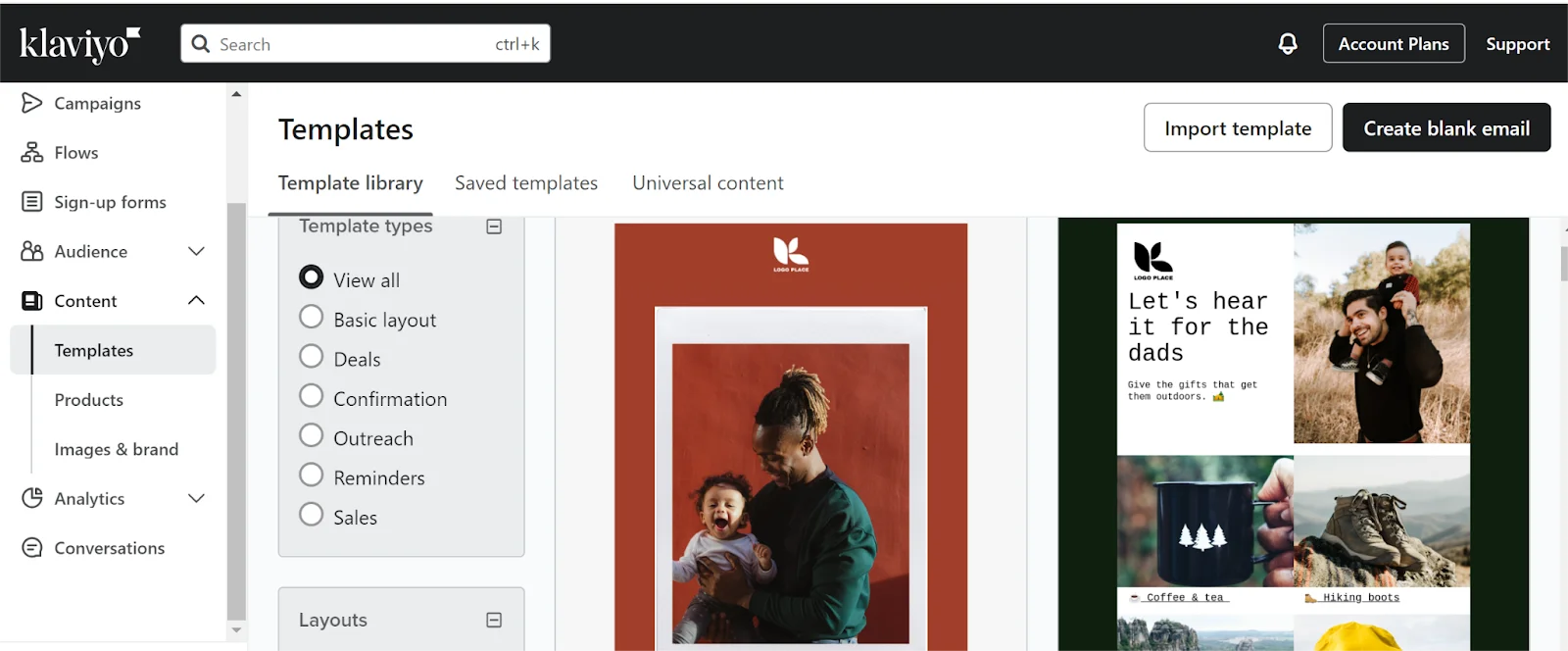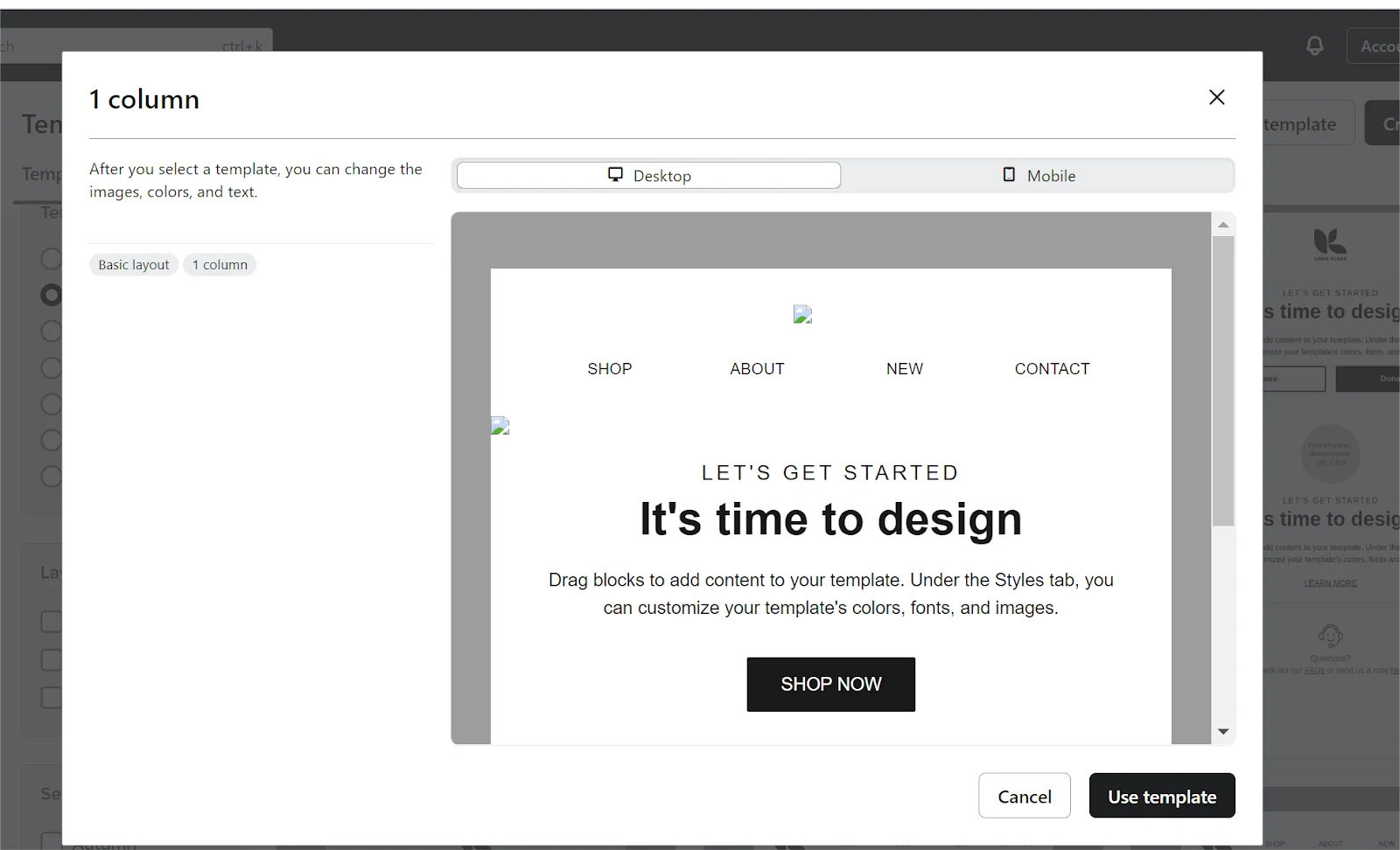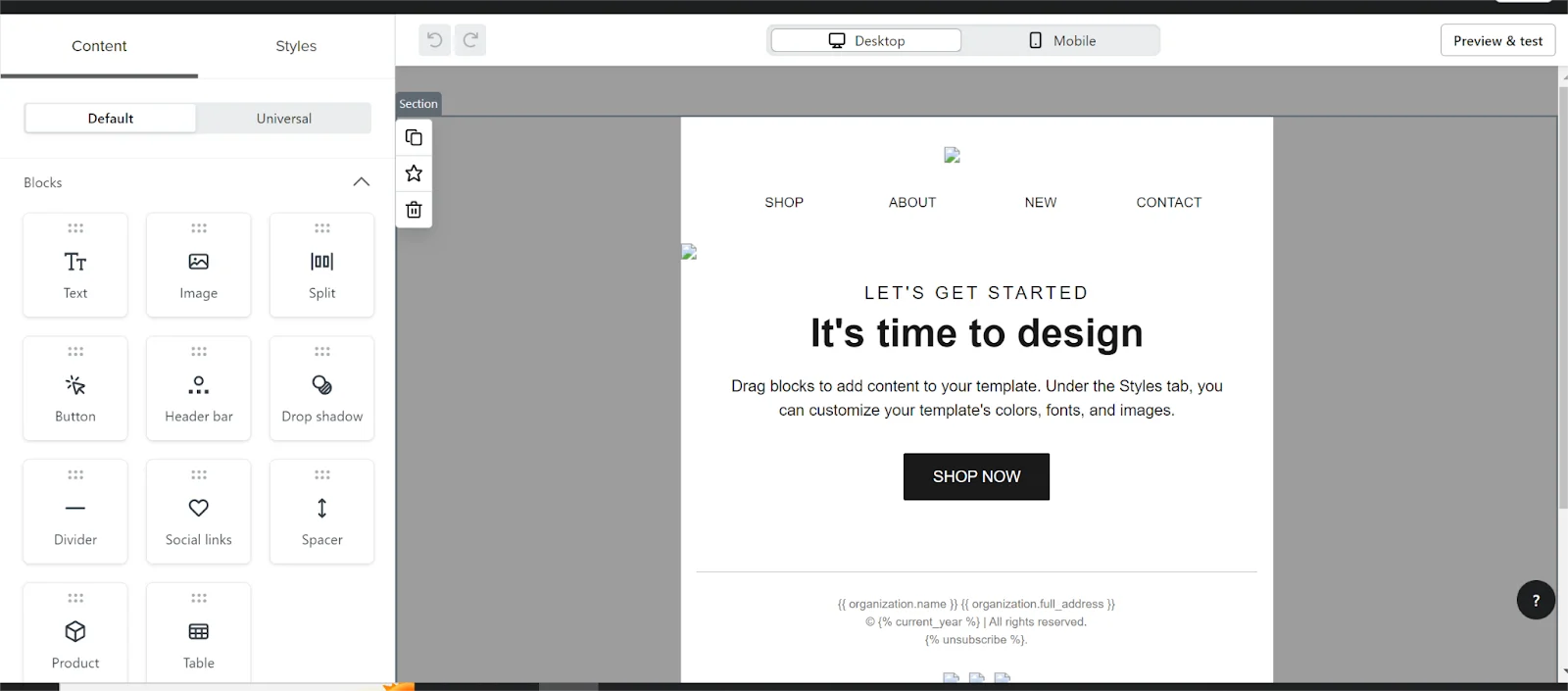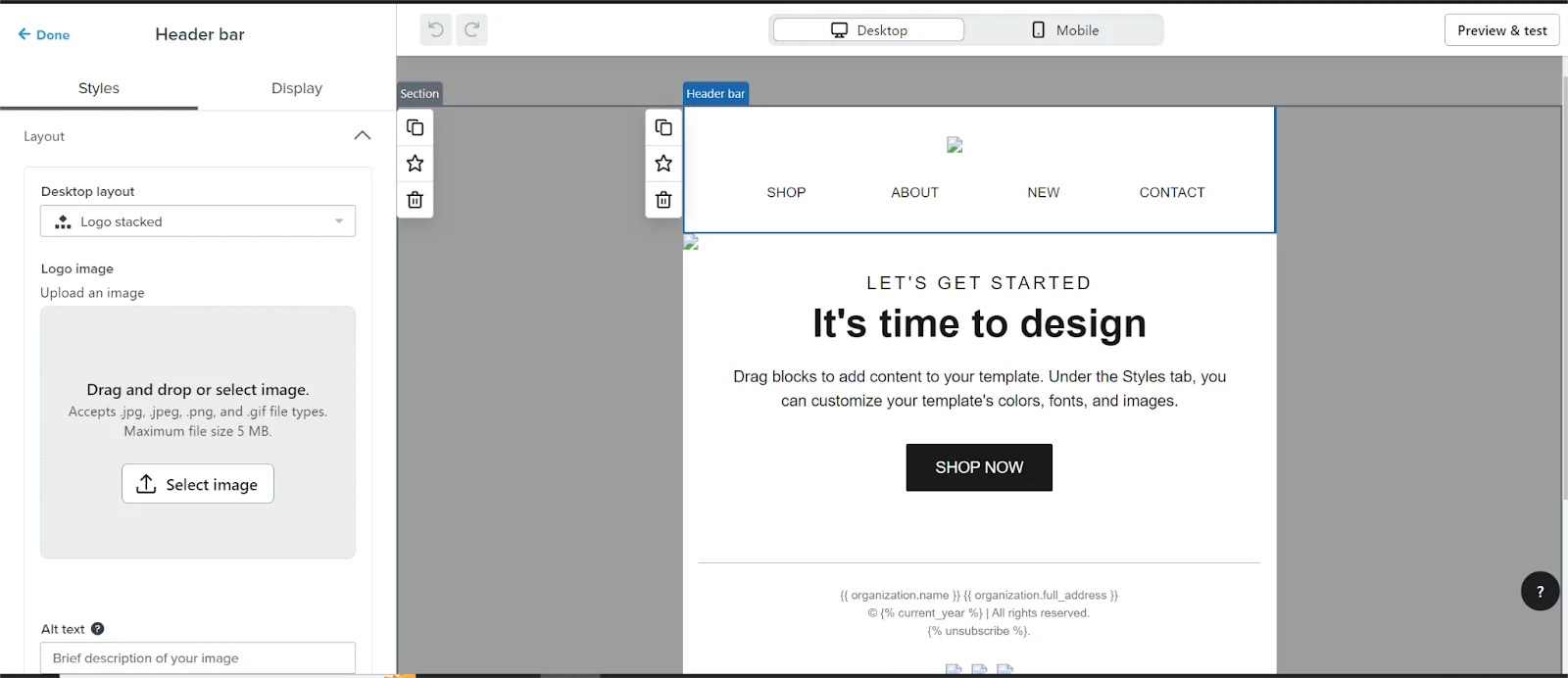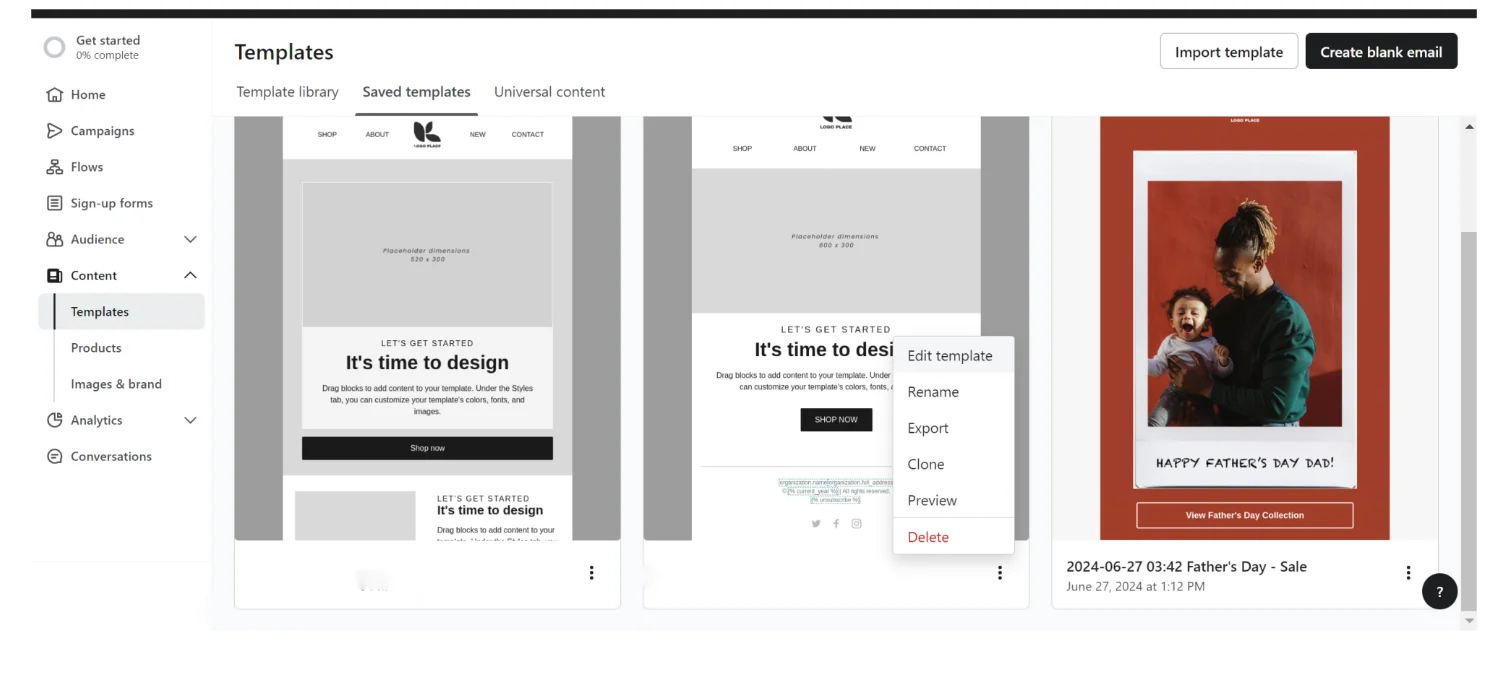Feeling lost in the ever-shifting sands of social media algorithms and search engine updates? Fear not. Email marketing is still the lighthouse guiding your customers to your eCommerce store. But even a lighthouse needs a powerful energy source, and that’s where Klaviyo email templates comes in.
As new social platforms come and go, email is the top choice for driving consumer purchases. In the last year, more people bought products directly from emails (50%) than from social media ads (48%), posts (43%), SMS/MMS messages (24%), or banner ads (21%).
For any eCommerce business, email is a critical tool for connecting with customers, boosting sales, and building brand loyalty that lasts. But creating professional email template designs all the time can be a huge time suck. Klaviyo takes the hassle out of your eCommerce email marketing campaigns.
Klaviyo is a powerful platform that helps online stores with email marketing. For instance, the best Klaviyo email templates. Klaviyo offers a library of customizable email templates.
To make your email stand out from the 361.6 billion sent and received every single day this year, follow this blog. We’ll show you exactly how customized Klaviyo email templates can transform your email marketing into a breeze. Here’s what you’ll learn:
- How Klaviyo’s pre-built templates take the design headache out of crafting stunning, customized email templates.
- How to customize templates quickly and easily, saving you precious time on email marketing tasks.
- How Klaviyo’s email templates can help you create personalized, customized emails that resonate with your audience, leading to increased engagement and sales.
Introduction to Klaviyo
What is Klaviyo?
Klaviyo is a robust email marketing solution specifically crafted for eCommerce enterprises. It works seamlessly with popular eCommerce platforms like Shopify, Magento, and BigCommerce. With Klaviyo, you can easily create, send, and analyze email campaigns to personalize your marketing and achieve better results.
Why Choose Klaviyo for Ecommerce?
Klaviyo’s strong integration with eCommerce platforms lets it directly access your store’s customer data and behavior. This means you can send highly targeted and personalized email campaigns essential for eCommerce success. Klaviyo offers advanced segmentation, automation, and analytics tools to help you understand and engage your audience more effectively.
Benefits of Using Klaviyo’s Customized Email Templates
Time-saving
With Klaviyo’s pre-built and tested email templates, you’re just a few clicks away from launching a welcome series, newsletter, or campaign—no coding required. This means you can quickly get your emails out and drive revenue faster.
Professional Edge
Klaviyo’s intuitively designed templates give your emails a polished, professional look right from the start. The template editor is built for beginners and experts, ensuring anyone can create precise, high-quality emails.
Consistency
Reusable sections allow you to maintain consistent branding across all your templates. This makes updating content across multiple emails easy, ensuring a unified brand experience for your customers.
Mobile Optimization
Klaviyo’s responsive email templates are optimized for mobile, ensuring your emails look great on any device. You have settings to control how emails appear on different screens, providing a seamless experience for your audience.
Customization
For those who want more control, Klaviyo allows you to upload existing templates or code new ones from scratch using custom HTML/CSS. This flexibility ensures that your emails can be tailored to perfectly match your brand’s unique style and voice.
In a nutshell, Klaviyo’s customized email templates save you time, ensure professional quality, maintain brand consistency, look great on mobile, and offer full customization options. All this adds up to a powerful tool for connecting with your audience more effectively and boosting your eCommerce success.
Your Step-by-Step Guide to Customizing a Klaviyo Email Template
Customizing a Klaviyo email template is straightforward and user-friendly, even if you’re not a tech whiz. This step-by-step guide will walk you through the process, from navigating the Klaviyo dashboard to previewing your finished template. Let’s dive in!
Step 1: Navigate to the Templates Tab
First, log in to your Klaviyo account. Once you’re on the dashboard, find and click on the “Templates” tab in the left-hand menu. This will take you to the templates library.
Step 2: Create a New Template
In the templates library, click on the “Create Template” button. Pick from the different options, such as:
- Start with a pre-made template.
- Import a high HTML template.
- Access templates you’ve already made
- Use Shopify notification templates (if you’re using Shopify)
For this example, we’ll consider a basic pre-made template.
Step 3: Select and Preview a Template
Browse through the available pre-made templates. Klaviyo offers a variety of templates suited for different types of campaigns. Click on a template to preview it. Click “Use Template” to start personalizing the design if you like it.
Step 4: Customize Using the Content and Styles Tabs
Once you’re in the template editor, you’ll notice two main tabs on the left: “Content” and “Styles.”
Content Tab:
- Add blocks such as text, images, buttons, and tables.
- Drag and drop these blocks into your template to create your desired layout.
Styles Tab:
- Adjust the overall appearance of your email, including background colors, fonts, and link styles.
- Apply your brand’s styles to ensure consistency.
Step 5: Apply Brand Styles
If you’ve set up your brand styles in Klaviyo, drag any block from the Content section to see your default styles automatically applied. This ensures your email reflects your brand’s unique look and feel.
Step 6: Add and Customize Blocks
Add various blocks to your template:
- Header Block: Include your logo and navigation links.
- Text Block: Add your main message or content.
- Image Block: Insert high-quality images relevant to your campaign.
- Button Block: Create clear and compelling call-to-action buttons.
- Footer Block: Include your contact information, social media links, and unsubscribe options.
Drag these blocks from the right side and drop them into your email body. Customize each block by clicking on it and adjusting the settings in the left panel.
Step 7: Use Universal Content
Toggle between “Default” and “Universal Content.” Universal Content allows you to save and reuse blocks across multiple templates. For example, you might save your brand story or do a special promotion like Universal Content.
Step 8: Preview and Test Your Template
Once satisfied with your template, click “Preview and Test” to see how it looks on desktop and mobile devices. You can also send a test email to yourself to ensure everything displays correctly in your inbox.
Step 9: Export an HTML Email
Exporting HTML emails with Klaviyo is easy. Head over to the Email Templates tab on the left-hand navigation. Choose the email template you want to export, click the “Edit” dropdown menu, and select “Export.” This option lets you access the email’s source code, which you can copy and paste into another application.
Step 10: Save an Email as a Customized Template
Klaviyo makes it simple to save your draft campaign email or flow email as a template. For a campaign email, click on the “Content” tab. Then, select “Edit Email” and choose “Save as Template.” Give your template a unique name for easy identification later. You can access these templates anytime from the Email Templates tab.
To save a flow email as a template, click on the “Message Content” tab, then on the “Edit Content” dropdown menu. Choose “Save as Template” and give your template a distinctive name. Just like with campaign emails, you’ll find these templates in the Email Templates tab and ready for use in your email campaigns.
By following these steps, you can create beautiful, customized emails that reflect your brand’s unique style and effectively engage your audience.
Elevating Engagement and Sales: Crafting Personalized Emails with Klaviyo
Consistent, personalized email messaging through the best Klaviyo email templates enhances engagement and cultivates a sense of exclusivity and value, making customers feel like VIPs.
Managing it may seem like a lot, but the outcome speaks volumes. Loyal customers who feel connected and valued are more likely to return and advocate for your online brand.
Here’s how customizing Klaviyo email templates empowers you to tailor your messages precisely to your audience’s preferences and behaviors, forging connections that resonate deeply.
Dynamic Content Blocks
- Use dynamic content blocks to show different content to different audience segments. For example, you can show product recommendations based on past purchases or browsing behavior.
- Example: A customer who frequently buys sports gear might see new arrivals in the sports category, while a customer interested in home decor sees the latest trends.
Behavioral Targeting
- Klaviyo integrates with your eCommerce platform to pull in customer data and behavior. This allows you to send highly targeted emails based on actions like abandoned carts, past purchases, or website visits.
- Example: Send a reminder email to customers who added items to their cart but didn’t complete the purchase, including a special discount code to encourage them to finalize their purchase.
Personalized Subject Lines and Content
- Use Klaviyo’s personalization tokens to include the recipient’s name, location, or other personal details in the subject line and body of the email.
- Example: “Hey Mark, take a look at our newest tech gadgets with an exclusive discount—made just for you!”
Segmentation
- Klaviyo’s advanced segmentation features allow you to create specific audience segments based on various criteria like purchase history, email engagement, and more.
- Example: Create a segment for high-value customers and send them exclusive offers or early access to new products.
Brand Styles
- Set your brand’s colors, fonts, and logos in the Styles tab to ensure all your emails maintain a cohesive look.
- Example: Every email, whether it’s a promotional campaign or a transactional email, will feature your brand’s signature colors and font styles.
Reusable Content Blocks
- Save frequently used content blocks as Universal Content to maintain consistency and save time.
- Example: Your brand’s footer with social media links and contact information can be used across all email templates without needing to recreate it every time.
Template Editor
- Klaviyo’s intuitive drag-and-drop editor makes it easy for anyone on your team to create professional, customized emails without needing design skills.
- Example: Customize your email’s layout, add images, and easily adjust text to match your campaign’s goal.
Conclusion
Revolutionize your email marketing with Klaviyo’s customizable templates. They streamline your workflow, ensuring every email is on-brand and tailored to connect deeply with your audience. From crafting compelling campaigns to nurturing customer relationships, Klaviyo empowers your team with intuitive and effective tools.