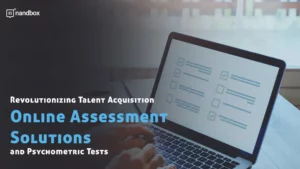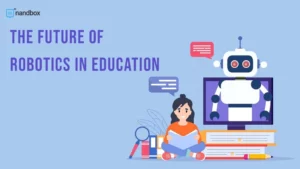Seasoned mobile app developers know the importance of updating their apps frequently. As you may notice, mobile apps like Facebook and WhatsApp release updated versions regularly, to name a few examples. However, many new developers are unaware of the importance of maintaining and updating their software, that it is not as tough as they may believe, and that the advantages exceed the disadvantages. This blog post is a complete guide on why, how, and when to update your business app.
Reasons to Regularly Update Your Business App
Reason #1: To Fix Bugs

Bugs in apps cause lags, errors, and crashes. If the app developers write secure code, the number of bugs will be minimized, but they cannot be avoided altogether.
Unfortunately, testing your app before launch isn’t always sufficient, especially for the Android version of the app. The reason is that the smartphone market has too many Android phone developers, and hundreds of Android phones are released by different vendors. It’s not realistic to test on every Android phone and tablet released. The solution is to detect bugs post-launch and work on fixing them as soon as possible. It doesn’t stop here because new bugs can surface with the release of new Android versions.
Not only do bugs repel users from the app, but they also make the app vulnerable to cyberattacks and security threats.
Reason #2: To Update Security
Security updates include fixing bugs, but not exclusively. Another reason to update security is to fill in any loopholes that can result in cyberattacks. Hackers execute these attacks to steal user data and use it or sell it to a third party. They work relentlessly to find these loopholes and attack your business, and they can succeed if you don’t regularly update.
Other ways to protect your mobile app’s security are by encrypting all data and using high-level authentication. Two-factor authentication, which employs more than one form of authentication, is now a popular method used by companies like Google and Microsoft.
Reason #3: To Add Features
New features and technologies are continually introduced in the world of mobile apps. Developers are constantly brainstorming new features to lure users away from the competition. In 2022, WhatsApp launched eight new features to keep up with the heated competition with other messenger apps. The Meta-owned company is always trying to stay on top of its game with these regular updates. We recommend two things when updating your app’s features. The first recommendation is to promote the new features, lest all the back-end work go to waste. The second thing we recommend is choosing the features carefully to go well with your business niche. An app with hundreds of irrelevant features puts a load on your developers and doesn’t look good to users either.
Reason #4: To Change the Interface
The app’s interface is how the app looks to its users. Its design can get outdated quickly, as no trend is entirely timeless. Your UI designer can get inspiration by big companies and other successful business apps on how a stylish app interface looks.
Another reason to change your interface is to change your brand’s identity. Rebranding can happen for many reasons. If you think your app’s design is holding it back from becoming successful, it’s time to rebrand. It could be because it doesn’t tell the story of your business eloquently.
If you plan on making fundamental changes to your business, you might also change the design to promote the new phase.
Reason #5: Maintain Loyalty
A lot of users check app update versions before downloading. So, it doesn’t look good when it seems like you’ve abandoned your app. On the other hand, people like novelties because it make them feel excited to try new things.
Building a customer base isn’t easy because it’s a continuous effort to acquire and retain them. One of the retention secrets is engaging them and updating frequently. That way, they won’t forget about the product and the brand. Moreover, updating your business app after listening to their feedback will entice them to become loyal to the brand and recommend it to friends and family.
Reason #6: Listen to Users’ Feedback

Your users are free app testers; no one else will know how to improve your app better. As mentioned above, listening to them will help maintain loyalty. And it will also help you figure out what to change about the app. Users can notice bugs and errors that QA testers may overlook. And they can suggest new features that the competition has, but your app doesn’t. Make sure to add an in-app feedback function for your users to review and rate your app. And definitely, dedicate the time to follow up with complaints and recommendations.
The Frequency of App Updates
The frequency of updating your app more or less relies on the type of updates. Your team should work on fixing bugs as soon as they’re reported because they can drive users away and increase negative reviews. Adding features should take time for testing and optimization. Not to mention, there should be time dedicated to promotion before its release to avoid going unnoticed. And if a feature makes the application lag or strain, it should be removed as soon as possible until it’s optimized.
All in all, updating should be regular but not too recurrent; so users don’t get tired of update notifications. You could schedule a monthly or bi-weekly all-inclusive update or update when necessary. It’s preferable to apply both strategies to keep up with bugs and security loopholes while not neglecting to make regular changes.
How to Update Your App
After you’ve made the necessary adjustments, all that remains is to build the new version and upload it to the official stores. Here’s a quick guide:
Updating Your Android App
Some updates don’t require users to update the app from the Google Play Store; they’re called flexible updates and they reflect on the app when the user refreshes or restarts it. You can allow them if you’re adding new features that aren’t fundamental. You can learn from the Android developer’s guide how to support in-app updates regardless of your development environment.
Immediate updates, which we will discuss here, are updates that require reinstallation from the Google Play Store and are handled by it.
The Google Developer Console Process
The first step is to log in to the Google Developer Console and select the app you want to update. Then, you can choose Production under the release menu and click on the blue button on the right that says to create a new release. The next step is to upload the .aab file or the newly built app version. Remember to make the version number higher than the previous release. The release name can be automatically suggested, or you can enter it yourself.
Then you enter the release note, which can be a copy from the previous release or a newly added note. The release note is where you let your users know what’s in the release. Afterward, click Save and follow by clicking on Review Release.
You can optionally choose what percentage of users and which countries receive the app update before you click on Start rollout to Production.
Updating Your iOS App
You start the update process by rebuilding a new version of your app. It’s worth noting that users who already paid for the old version will get the update for free, as per Apple policy. And that you can’t revert to the old version, so you need to release a new version if you wish to go back to old settings or changes.
The Process
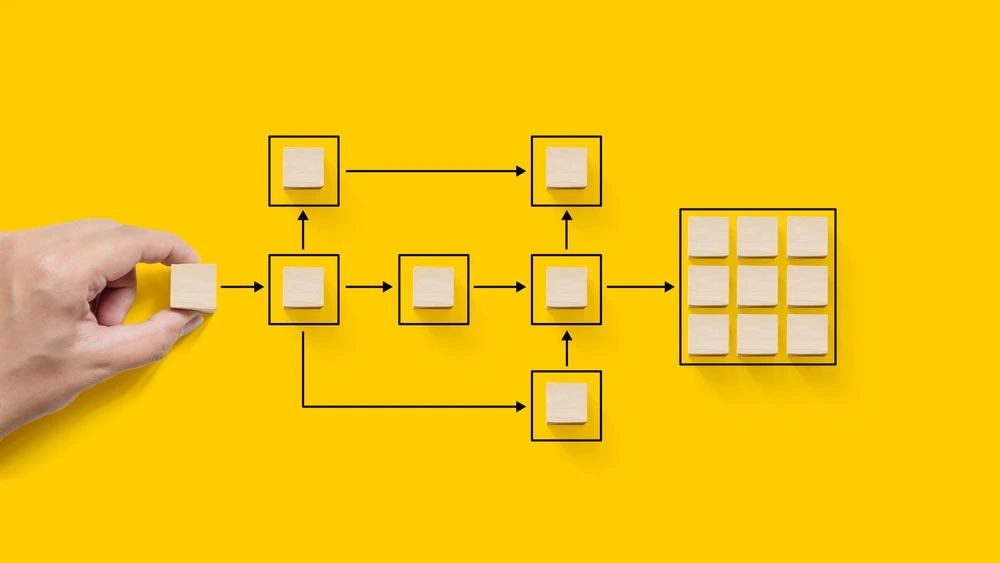
Log in to the Apple Developer Console, find the My Apps menu and select the app you’re updating. Then, click the Add button (+) and enter the version number. Similar to the Android app, it has to be a higher number than the previous version number. Finally, add the metadata and click save.
Afterward, you upload the newly built version, which takes time to process on your Apple Store Connect. Thankfully, you will receive an email when this process is done. The last step before submitting the app to the stores is to set the version number and build string.
Timeframe for the Updates to Reflect
For the Android version, it takes 2 to 24 hours maximum for the update to be approved, thanks to the daily check-up that Google does. The iOS could take significantly longer if the submission is incomplete and might even get rejected, though it’s unlikely. In 90% of cases, the app will be reviewed within 24 hours. After submitting your app, you will receive an email indicating whether or not it has been approved. You may also check the status on the App Store Connect app for iPhones and iPads.
Check out this article to find out the more straightforward process of updating your Android or iOS if you’ve built your app using the nandbox native no-code app builder. If you haven’t tested the app builder yet, you have the opportunity to do so for free if you sign up for the free trial. Start now!