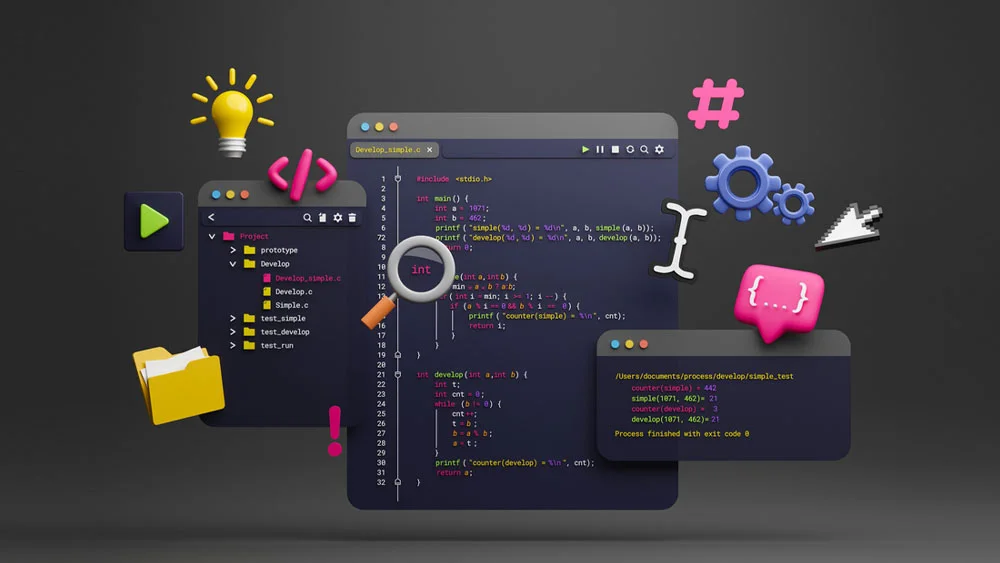How to Create an App for Both iPhone and Android: A Step-by-Step Guide
An application is now a must-have for people. The transformation that the mobile app market witnessed and is still witnessing is one of a kind. For a market to go from zero to her, it would take a very long time. However, this was a case of a few years for the mobile app market. Among all app types and operating systems, two shined and became the standard for all. Which are Android and iOS. Building applications for two distinct platforms can be a difficult and time-consuming journey. Therefore, in this step-by-step guide, we will demonstrate how to make an app for iPhone and Android. We will cover everything from app planning to submission to app stores and ongoing maintenance. This guide will provide you with the knowledge and tools necessary to create a successful cross-platform application, whether you are an experienced developer or a beginner.
An Overview of iPhone and Android Apps
The competition between iPhone and Android applications has been here for many years. And it is only getting more powerful. Being the two most common operating systems makes it even harder for Android and iPhone developers. Here we are talking about billions of users who call for both apps to be developed in a variety of categories. But how did this all start?
Before iOS and Android, there were multiple operating systems that dominated the market back then, such as Nokia and Blackberry OS. However, these operating systems and devices never progressed or evolved, and with the surrounding technological advancements, people were eager for more advanced systems. Although Android and iPhone were included in the picture for a really long time, they only started to gain recognition when they started to give people what they asked for. Android and iOS started their lifelong rivalry the moment smartphones started to skyrocket. The emergence of the Apple App Store and Google Play Store was also very significant, as a huge number of apps got developed at an optimal time.
Over time, people’s needs also evolved. Usually, developers would create an app for one platform or OS. Well, this didn’t settle well with people, as they demanded apps be available on both operating systems and platforms. This was the start of the idea of cross-platform apps and development, which is now very popular among developers and people interested in app development.
What Are the Main Differences Between iPhone and Android Apps?
Among the many similarities that are found between app development process, comes also many key differences that can be pretty significant, Here are the key differences between Android and iPhone apps:
Design and Interface
The design and user interface of iPhone and Android applications are two of the major differences between the two platforms. The design of iPhone applications is typically more consistent and sophisticated, with an emphasis on simplicity and accessibility. Android applications, on the other hand, typically offer more customization options and a greater variety of design patterns. Personal preference and what you value most in an app’s design and user interface will ultimately determine the outcome. For instance, Android applications, employ a navigation menu that slides in from the screen’s left edge. Due to the vast variety of screen sizes and resolutions on Android devices, iOS apps tend to have a more consistent design and layout across multiple devices, whereas Android apps can be more variable.
Programming Languages
When it comes to app development programming languages, there are distinctions between iPhone and Android. Swift, which was developed by Apple for iOS and macOS, is the primary programming language for the iPhone. Android applications, on the other hand, are primarily developed using Java, JavaScript, or Kotlin. Nonetheless, both platforms support additional programming languages, including C++ and Python. It is essential to select the appropriate programming language for your app based on your specific requirements and objectives.
Publishing and Testing
Publishing and testing your app on both the iPhone and Android platforms also have several key differences to be aware of. For iPhone, you must undergo the App Store review procedure, which can take several weeks or even months. On Android, you can publish your app directly to the Google Play Store with a more easy and swift review process, but you must ensure compatibility with a variety of devices and screen sizes. Also, the guidelines and requirements for both platforms differ significantly. Thus, it is essential to extensively test your application on both platforms to ensure a seamless user experience.
Is It Possible to Create an App for Both iPhone and Android?
So, is it possible for one developer to create an app for iPhone and Android altogether? Thankfully, developers started to explore various options and alternatives that could make this possible, and we can say that it was pretty effective. If you’d like to create an app for both iPhone and Android, you mainly have three options.
The Traditional Way: Coding
The first one is to stick to the good old ways—the traditional app development process. As we all know, this process has many requirements. In addition to the time, effort, and tons of money, you need to have extensive knowledge of programming and coding. You will also need to go through two different development processes: one for the iOS app and another for the Android app. Although it has the same functions, features, and concept, you need separate tools and procedures, and we previously mentioned
The Less Traditional Way: Cross-Platform Tools
The second option is to find cross-platform development tools. Tools like Xamarin and Flutter are many developers’ favorites as they allow them to combine some steps and processes in common between the operating systems, thus saving much effort and time. Cross-platform development is based on reusing codes for various parts for both operating systems, but the developer would need to work on others.
The Very Cool Way: No-Code/Low-Code
The last and most convenient option is to turn to low- or no-code development. Low-code or no-code development is an ideal option for developers who are seeking to build applications for two different platforms. That would be because both development techniques don’t include writing lines of code, creating app structures, or any of the other processes that usually require effort and extensive knowledge. For instance, in low code, the developers would construct commands using visual elements to create a function. As per No-Code, it employs a drag-and-drop interface with pre-built features and components, which allow developers to create apps seamlessly and swiftly.
How to Create an App for Both iPhone and Android With nandbox
We have given the three optimal and proper options for creating an app for iPhone and Android devices. However, we can’t simply finish the app without giving you the ultimate solution and tool that would make your app development journey extremely easy and enjoyable
Nandbox is a leading no-code app-building platform that allows everyone, literally, to develop robust and fully functional apps. Additionally, nandbox is the only native app builder on the market, which gives it yet another privilege.
As the nandbox team understood the increasing needs and demands of users for applications, especially those that are available for both iPhone and Android devices, they worked to achieve this goal. By compiling codes for both platforms and enhancing the no-code development techniques, nandbox is now more than capable of creating apps for iPhone and Android in no time.
The platform doesn’t limit app development to only people with expertise; it also gives everyone who is interested a chance. So, whether you have extensive, little, or even no coding or programming knowledge at all, you can easily create apps.
Make an app for both iPhone and Android: Step-by-step
If the idea of creating a cross-platform app for iPhone and Android with nandbox piques your interest, let me guide you through the development process step by step
Step 1: Logically, step 1 is always signing up. So, as a brand new user, once you get on the main website, you will get to sign up to start the journey. Keep in mind that signing up on nandbox doesn’t require any credit card information or fees.
Step 2: The next step is exploring the templates. If you are confused as to which app to create, you can find a variety of templates and categories to choose from. These templates are imitations of popular applications such as Facebook. You can start with a blank template if you already have an idea in mind.
Step 3: Now that you have a common ground on which to start, you can begin by working on your app’s branding and adding features. The branding section on nandbox includes choosing the color palette, name, and icon. All the elements that make an app unique and stand out. After that, you will get to explore the rich and varied library of features and employ whatever you like. As we mentioned, nandbox incorporates a drag-and-drop interface. So, all you have to do is drag and drop features.
Step 4: For the final step, we have testing and publishing. nandbox effectively made this, which is usually the most difficult step in any app development journey, the easiest step ever. Developers can easily complete all the testing and publishing procedures directly through the app builder, with no need for any external interventions or third-party applications.
Final Thoughts
In order to achieve great success, your users’ needs and demands must be your top priority. And as many users’ main need now is cross-platform applications, you need to work on it. Luckily, making an app for both iPhone and Android is not as tough or difficult as it used to be. The tech industry is always ready, with many easy alternatives and solutions for developers. And now that you’ve got the ultimate solution, you can start your app development journey with ease and enjoy every bit of it.