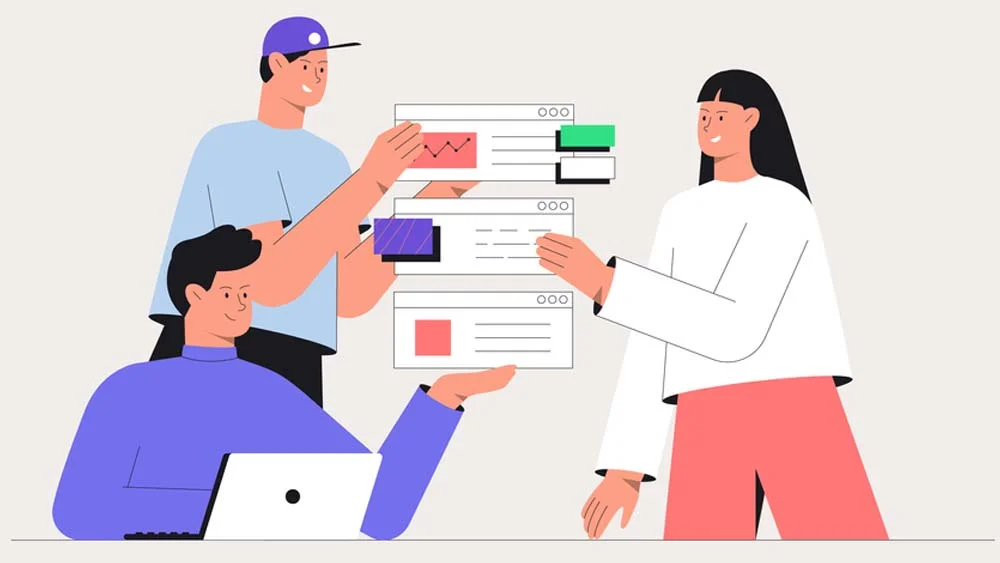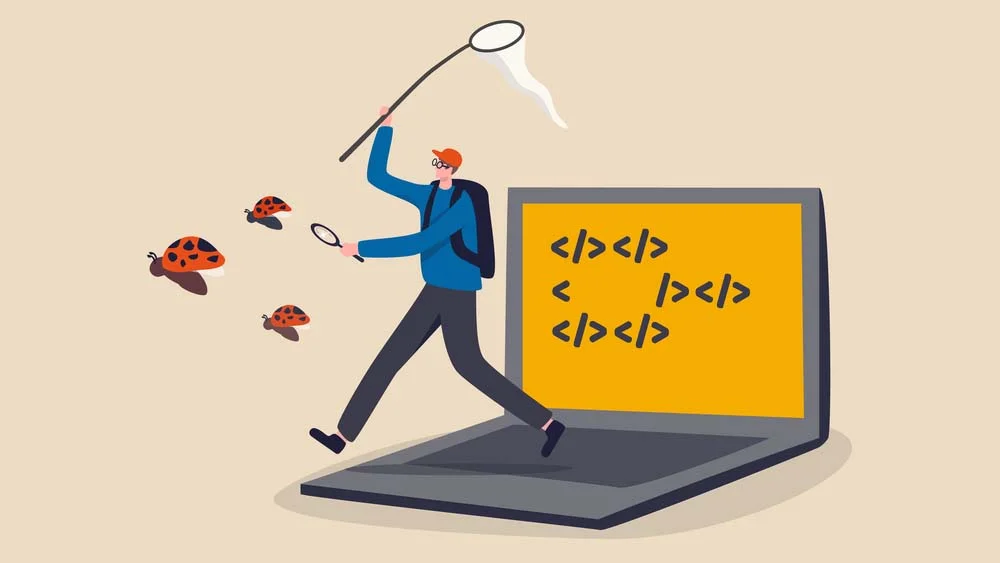Ever had an idea that you wanted to benefit the public and be of great efficiency to them? If you have an idea to create an app for a nonprofit organization, we’re here to help bring it to life. A non-profit organization can be anything. It doesn’t have to be religiously related. It can be made to improve services that help with education, science, art, music, or starting a business. In this article, we’ll discuss how to create an app for a non-profit organization, or “non-profit,” as some call it. We will discuss how to create an app for a nonprofit organization. In addition to why you should create such an app. We will also provide you with a little pros and cons comparison.
Why Create an App for a Nonprofit Organization?
Let us first list some reasons why you should go for such an idea. There are several reasons that encourage us to feed this idea into our brains more and more. An app for a nonprofit organization can help you with a lot of things. For example: boost your brand’s credibility, spread awareness, boost your trustworthiness in the market, and finally help you gain an audience with the same mentality of wanting to pay it forward with kindness and help.
Now that we’ve established why you should create an app for a non-profit organization, let’s dive into the steps for creating one. First, determine the purpose of the app and what features it will have. Next, choose a platform to develop the app on, such as iOS or Android. Then, design and develop the app with the help of a team or a developer. Lastly, launch the app and spread the word about it. This will help you get people to use it and reach the goals of the non-profit organization. Let’s learn how to do these steps in detail.
Steps of Creating a Nonprofit Organization App
Creating an app for a non-profit organization can be a challenging but rewarding experience. By following these steps, you can create an app that helps your non-profit organization reach its goals and make a positive impact in the community.
Define Your Target Audience and App Goals
The first step in creating an app for your nonprofit organization is to define your goals and target audience. You want to make sure that your app meets the needs of both your organization and its intended users. Consider what specific functions you want the app to have, such as donation processing, event registration, QR code check-ins or volunteer sign-up. Also, consider who will be using the app: is it primarily donors looking to give money, volunteers seeking opportunities to get involved, or program beneficiaries looking for resources? Knowing your audience will help you design an app that is user-friendly and meets their specific needs. Once you have a clear understanding of your goals and target audience, you can move on to the next step in creating an app for your non-profit organization.
Identify Your Needed Features
It is of utmost necessity that you identify the features that meet your needs. Also ones that meet the most important functionality your app will have. Start by making a list of all the features you want your app to have. Such as online donation processing, event registration, volunteer sign-up, or program resources. Decide which features are essential and which ones are optional. Consider what integrations you may need, such as social media, payment gateways, or email marketing platforms.
Another crucial aspect to consider is tracking and managing your relationships with donors or volunteers, which is where nonprofit CRM software comes into play. One such solution is Virtuous, which not only allows you to manage the data of your donors and volunteers but also provides features for customized fundraising and marketing strategies. A reliable nonprofit CRM software like Virtuous can empower your non-profit organization by providing detailed insights and promoting efficiency, leading to more successful outcomes.
It’s important to keep in mind that the more features your app has, the longer it will take to develop. Also, the more expensive it may be. Focus on adding features that will help your organization reach its goals and meet the needs of its users. By prioritizing the right features and functions at the top of your non-profit app’s list of priorities, you can create a unique user experience that encourages volunteers and donors to get involved and help your cause.
Choose the Most Suitable Platform for App Development
Once you know what your nonprofit app needs in terms of features and functions, it’s time to choose a platform or framework for its development. There are many options available, including native app development, hybrid app development, and web app development. Native apps are built specifically for iOS or Android platforms and offer superior performance but require a significant investment in terms of time and resources.
Hybrid apps are a combination of native and web apps. This allows for faster development times but may not provide as seamless a user experience as native apps. Web apps are built using web technologies like HTML5, CSS3, and JavaScript. It can be accessed through a web browser on any device with an internet connection. This type of app is the least expensive to develop but may not offer some features of native apps. Like push notifications or offline access. Choose the option that fits the needs and budget of your organization for the best chance of making the perfect non-profit application.
Design an Intuitive and Branded User-Friendly Interface
When making an app for your non-profit, it’s important to make sure the user interface (UI) is easy to use. An easy-to-use user interface (UI) makes sure that users can easily move around in the app. This helps users find the features they need without getting lost. At the same time, using your organization’s branding elements, such as color schemes or logos, can help create a consistent and recognizable experience. Keep this in mind if you use a logo maker to create your brand’s most important visual element.
Think about working with a professional designer. A professional designer can help make a user interface that meets both of these needs and looks good. Additionally, this AI logo maker app can streamline the initial design process and provide you with a variety of options to explore before consulting with a designer. Remember, an excellent UI can make all the difference between a well-received application that builds engagement and one that frustrates users and quickly gets abandoned.
Test Your App to Optimize It and Debug It
Once you’ve designed and built the app for your non-profit organization, it’s important to test it a lot. That is before putting it out there for the public. All parts of the app should be tested, from how it works to how the user feels and how well it works. Use quality assurance (QA) testing tools to detect any bugs or glitches in the app. Also make sure it is optimized for all devices that your users may be using. You might want to use beta testers, who can give you useful feedback on usability and features. Testing and tweaking are important parts of making a successful app that will attract your target audience and help your organization’s mission get more support.
Must-Have Features in a Nonprofit Organization App
- Blog pages: Your app should have a blog where you can share articles about your app’s vision and news
- Donation portal: This portal should give your users the option to donate to the causes you support; it should have payment gateways to facilitate your donor’s process of donation.
- Forms for volunteering: You can integrate your nonprofit organization’s app with Google’s forms or use a Google Forms alternative. This option allows your users to fill out forms if they want to volunteer for a certain event you’re creating.
- Event creation: Your app should have an option that allows you to create certain charity events, such as “a day to volunteer at shelters” or a “ball auction” in collaboration with a local auction company where all proceeds should go to charity.
Benefits of Creating an App for a Non-profit Organization
Creating an app for a non-profit organization can offer numerous benefits and advantages. For example, it can be a place where potential donors and volunteers can find out more about an organization. Additionally, an app can provide an easy and efficient way for users to donate to your organization and stay up to date with your activities and events. Also, an app can boost the credibility and professionalism of an organization by showing how you are willing to use technology and new ideas to reach your goals, which is especially crucial for nonprofit asset management to ensure transparency and effective use of resources.
Furthermore, with features like push notifications, an app can help the organization talk to its users. You can do that more effectively to keep them up to date on new projects and initiatives. Lastly, an NPO app can help streamline internal processes and procedures, making staff and volunteers’ jobs easier and giving them more time to focus on helping people and achieving the organization’s mission. In conclusion, making an app for a non-profit organization can help you move forward with your mission. In addition to helping you reach your goals in many ways.
nandbox’s Native No-Code App Builder
Remember when we said that you’d need to invest a significant amount of money and time to build a native app? Well, we were talking in case you hired a normal, traditional developer and not a no-code app builder. With nandbox, we provide you with everything you’ll need to build a non-profit organization. Our sets of various features and modules are exactly what will strengthen your app and make it the best on the market.
You can check out our article about the types of features any mobile app must have for more information. If you’re lost with all the skills you should have to build your first app, we’ve got you. Read further about all the skill sets required to build an app. Sign up now for our native no-code app builder and build a native app within a very short period of time and for a fraction of the cost. You can enjoy our 14-day free trial the moment you sign up and try out our app builder, completely free of charge.