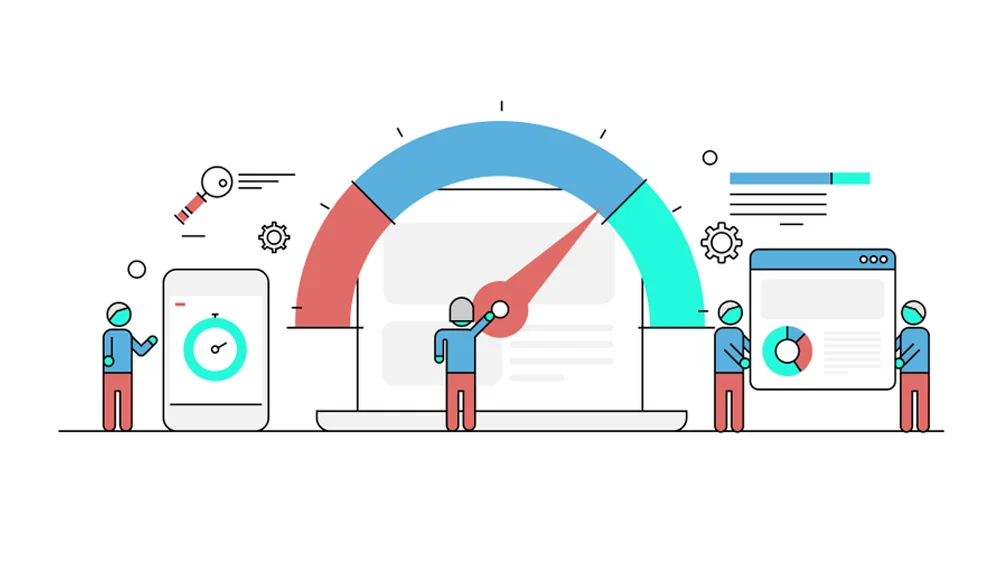9 Key Principles for Designing User-Centric and Inclusive Mobile App for Government Services
Governments around the world have been digitizing records and providing public access to them since the latter half of the 20th century. However, with the democratization of the personal computer and the smartphone, the primary requesters of digital documents shifted from large institutions and academics to ordinary citizens, starting in the late 2000s. This shift to a universal user base of laypeople has required governments to look beyond simply delivering online services and instead refocus their efforts on improving the inclusivity and experience of public service applications. With many exceptions, a mobile app for government services tends to offer a poorer user experience (UX) compared to far more common commercial applications, resulting in the underutilization of online services.
This is largely due to the different priorities between typical commercial and public service projects. Historically, government websites and applications focused on compliance and security, often to the detriment of UX. Commercial websites, on the other hand, need to provide good quality UX in order to remain competitive—something that is not a concern for many public service apps by default.
Is bad UX inevitable for a mobile app for government services?
Bad UX is not inevitable for a mobile app for government services. Countries like Singapore, Denmark, Finland, the Republic of Korea, and several others have recently hit high marks in the 2022 United Nations E-Government Survey, The Future of Digital Government. Improvements have been attributed to the expansion of digital infrastructure and a notable shift in the overall goals of application development for public services, which now often prioritize an egalitarian online experience.
Let’s delve into the key concepts that make the most difference for a mobile app for government services UX:
-
Simplicity and Clarity
The ultimate goal of public apps is to increase online service utilization, shift pressure away from physical government offices and maximize the efficiency of public spending on services. To achieve this, government app developers must follow the lead of the commercial sector to design apps for conversions. Interfaces must be intuitive to minimize complexity and reduce the cognitive load for users, many of whom may not be digital natives. Furthermore, apps should be continuously tested and redeveloped to ensure as many users as possible can find information and complete tasks efficiently.
-
Interoperability and Integration
Having a cohesive user experience across different mobile app for government services can save time and prevent cognitive overload for users. This can be particularly valuable for businesses and ordinary individuals who need to access specific public assets infrequently.
In Singapore, a common tech stack for public application development is now in the works to provide a truly seamless experience across all government apps and sites. If successful, the Singapore Government Tech Stack (SGTS) may allow the government to provide an uninterrupted continuum of services in much the same way as tech giants like Meta and Alphabet do across their properties.
-
User-Centered Design (UCD)
Government developers must account for the preferences of users, involving them in research, testing, and iteration to create tailored solutions from the ground up. In this way, policymakers can be sure that their solutions address real-world challenges rather than hypothetical ones. For instance, if mobile phones are the primary means of accessing the internet, a mobile-first approach to app and site development must be implemented, even if designing for the desktop experience is more straightforward.
-
Inclusive Language and Imagery
Language and imagery in public apps have to be inclusive to ensure all users feel represented and welcome. In some cases, app designers and developers may require further education to gain a better understanding of diverse user needs. Applications should also be accessible to users with disabilities by adhering to accessibility standards such as WCAG (Web Content Accessibility Guidelines).
-
Multilingual Support
In countries with language minorities, appropriate support must be provided to accommodate the user base. When possible, input from key representatives of these minorities should be considered to uncover potential issues with an app’s UX.
-
Scalability
Public service apps need to have sufficient resources to prevent crashes during periods of high demand. They should also be able to grow alongside their user base to avoid the need to develop a new solution after only a few years of use.
-
Feedback and Monitoring
Mechanisms for gathering user feedback and monitoring application usage allow for continuous improvements in the app’s UX and efficiency. Policymakers and service providers can also use these mechanisms to gather hard data on their constituents’ needs to further improve their services.
-
Performance Optimization
Fast loading times are necessary to make apps usable, especially for users with obsolescent devices. Countries with less-developed digital infrastructure should also prioritize performance to permit a wider segment of their population to access digital public services.
-
Transparency and Accountability
Lastly, users need clear information regarding how apps use their private data. Providing an above-and-beyond layer of transparency can instill confidence in users and encourage the wider utilization of public applications.
Rethinking Government Apps: The Impact of User-Centered Design
So-called “bad” government apps are the result of not including a user-centered approach in the application development process. Fortunately, as Singapore and other highly developed economies demonstrate, providing a great UX is less a matter of technology and more a concern of project management.
Contrary to common perception, making public applications more inclusive and user-friendly is more than just an exercise in branding. It directly affects the overall efficiency of public service. Taking the long view, further investment in the UX and inclusion areas above can make a significant difference in public spending. As they take away the load from traditional offices and enable more streamlined government spending. Through proper management and adherence to principles validated by the private sector and a growing number of governments. App designers can make a truly meaningful impact in service of the public good.