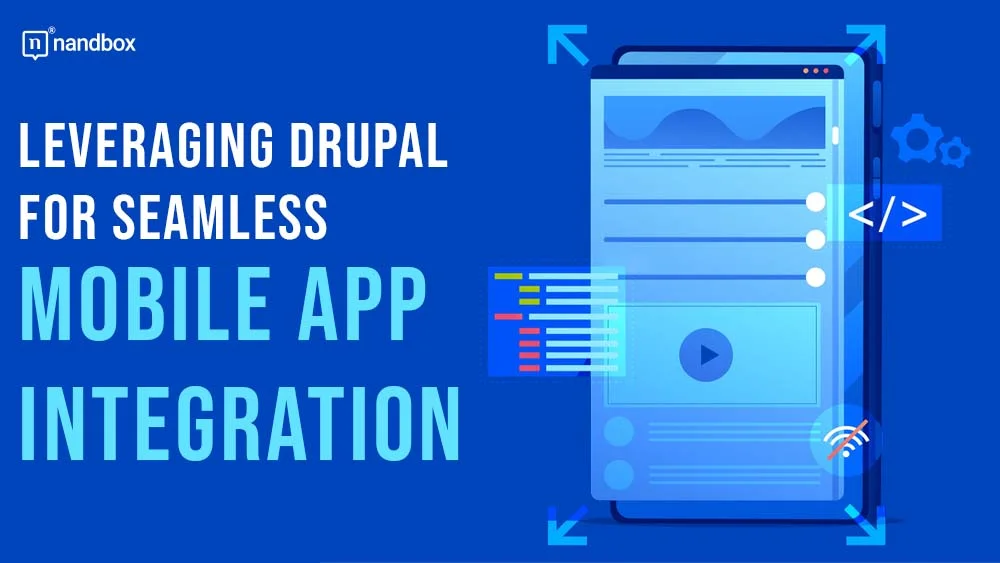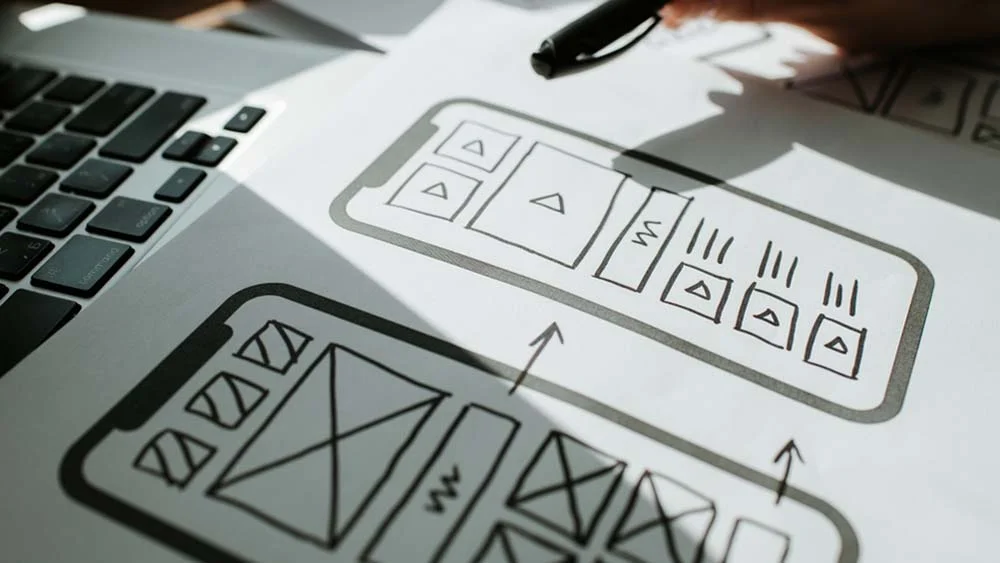Leveraging Drupal for Seamless Mobile App Integration: A Guide for Developers
Integrating mobile apps with a robust and flexible backend can be a complex process. However, with the help of Drupal, an open-source platform, this task becomes easier and more efficient.
Read on and let this guide assist you in understanding the versatility of Drupal and how it can be used for seamless mobile app integration.
A Quick Look at Drupal’s Flexibility
Drupal’s flexibility makes it a top choice for managing complex data structures in mobile app backend development. Why?
It’s because Drupal is an open-source platform. This means you can tweak it to fit your specific needs. It’s like a Lego set for developers – you’re given the pieces and can assemble them in any configuration you want.
Drupal’s modular structure allows you to add or remove functionalities as required. You don’t have to squeeze your complex data structures into a rigid framework. Instead, Drupal adapts to it, making it easier to manage and manipulate data.
This flexibility is crucial when dealing with mobile app backends that may require unique or complicated data structures.
Furthermore, Drupal’s extensive module library, supported by a robust community, ensures that you have tools to extend functionality.
Need to integrate an API or a third-party system? There’s probably a Drupal module for that. Planning to create cloud-native applications? Try Acquia Drupal.
This adaptability saves you time and keeps your mobile app backend lean and efficient.
Mobile App and Drupal Integration
Drupal provides a flexible and scalable solution for your mobile app’s backend needs. To start the mobile app and Drupal integration, you need to:
- Set up Drupal as a backend server.
- Create REST endpoints through which your app can communicate with the backend.
- Choose the right mobile app framework that’s compatible with a RESTful backend like Drupal.
Setting Up Drupal as Your Mobile App’s Backend
First, you need to install Drupal and ensure you have administrative access. This process is straightforward and well-documented on Drupal’s official website. Once Drupal is installed, you’ll have access to a vast range of modules that can augment your app’s functionality.
Next, enable the necessary modules. Particularly, you’ll want to enable the RESTful Web Services and Serialization modules. They’re part of Drupal’s core in version 8 and later, so you won’t need to install them separately. You can enable these modules directly from your Drupal admin area.
After that, you’ll need to configure permissions for API access. This step is crucial for security, as you don’t want unauthorized users accessing your API. You can manage permissions in the ‘People’ section of your Drupal admin area.
As a last step, define the necessary content types. This is done in the ‘Structure’ -> ‘Content Types’ section. Here, you can create custom content types that match the data structures your mobile app needs.
Developing REST Endpoints
Developing REST endpoints in Drupal allows you to perform CRUD (Create, Read, Update, Delete) operations. These serve as the bridge between your mobile app and Drupal, facilitating data exchange.
- Ensure the RESTful Web Services module is enabled in your Drupal setup. This module provides the necessary functionality to expose Drupal data as REST endpoints.
- Enable the Serialization module. This allows Drupal to translate data to a format that can be easily consumed by your mobile app.
- Configure your REST endpoints. This involves defining which types of data (nodes, users, etc.) you want to expose and what operations can be performed on them. You can do this in the Drupal admin interface.
- Make sure you set the appropriate permissions. Only authorized users should be able to access and manipulate your data.
Keep in mind, developing REST endpoints isn’t just about setting up the backend. It involves a continuous process of testing, debugging, and refining to ensure smooth integration with your mobile app.
With Drupal’s robust REST API, you’re well-equipped to handle this task.
Selecting Mobile App Framework
After setting up your Drupal backend, your next step involves choosing the right mobile app framework that aligns with your project requirements.
Pick a framework that’s compatible with a RESTful backend like Drupal. There’s a slew of options out there such as React Native, Flutter, and Ionic, each with its own strengths and weaknesses.
- React Native, developed by Facebook, is a popular choice due to its code-sharing feature between iOS and Android, speedy development process, and strong community support.
- Flutter is Google’s UI toolkit that’s gaining traction for its seamless animation and design capabilities.
- Ionic is lauded for its high performance and use of widely understood technologies like HTML, CSS, and Javascript.
The choice largely depends on your project’s needs and your team’s expertise. So, you must have a clear understanding of your project’s scope, complexity, and long-term goals.
Consider the learning curve associated with each framework and ensure that it aligns with your team’s skill set. Ultimately, your chosen framework should facilitate a smooth integration process with your Drupal backend.
Ensuring Data Security
When integrating your mobile app with Drupal, data security should be a priority. It’s not just about keeping data secure from hackers and breaches, but also about protecting user privacy and ensuring regulatory compliance.
You can secure data through the use of HTTPS, which encrypts data in transit, safeguarding it from unwanted intrusions. This is especially crucial when sensitive data, such as user credentials or personal information, is being transmitted.
Additionally, implementing strong authentication mechanisms, like OAuth2 or JWT, is vital. These protocols ensure that only authorized users can access your APIs, providing an extra layer of security.
Innovative Drupal Integration Methods
To maximize the power of Drupal, consider innovative integration methods that align with your business needs.
One approach is using Drupal’s API-first architecture to integrate with other technologies like artificial intelligence (AI), virtual reality (VR), augmented reality (AR), and even blockchain. This expands your Drupal site’s capabilities and provides an enhanced online experience for users.
You can also leverage headless Drupal, where Drupal serves as the back-end content repository and data can be rendered by a front-end technology of your choice. This decoupled approach offers immense flexibility and allows for seamless integration with mobile apps.
Another innovative method is the use of progressive web apps (PWAs). With Drupal PWA module, you can deliver app-like experiences on the web, that are responsive, reliable, and engaging.
Don’t forget about Drupal’s extensive module library. It’s packed with innovative modules that can be integrated to extend your site’s functionality. For instance, the ‘Services’ module provides a standardized solution for building API’s.