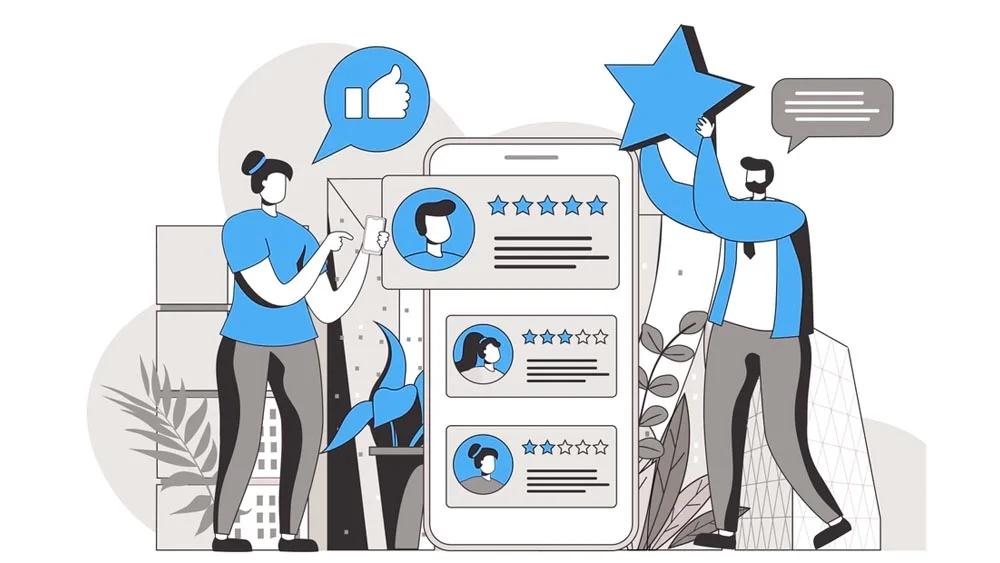How to Swiftly Create Mobile Apps: An Essential Guide
For a while, businesses had to outsource mobile app development because they didn’t have enough money or time. Yet, a lot of small firms are creating mobile apps internally, investing heavily on mobile learning. That is thanks to practical development platforms and software tools. These tools are important as they handle a lot of the preliminary work. As a result, an increasing number of businesses are recognizing the value of developing mobile apps. For several reasons either internal or client use. The process of creating an app for the first time might be intimidating, but it can also be immensely gratifying. This is why we gathered for you detailed steps on how to create a quick mobile app.
To assist you in creating a successful app, this thorough book will walk you through the whole app development life cycle. Before putting all your resources into developing a mobile app, there are a few things to think about. Even though it’s easy to make an app, it can be hard to plan a digital solution that covers everything.
Choose Your Desired Platform or Operating System
Before diving right into development, you’ll first need to consider where and how your mobile app will run. Apple, Android, desktop, and web platforms each offer different kinds of user experiences. In addition to the fact that they vary in cost, you should consider each carefully when deciding which is the best fit for your project. Additionally, popular coding languages like JavaScript or Swift are what helps you get started quickly. The no-code app development option is also there for you. If you’re a beginner in the app-making market, then we advise you to consider no-code native app development. Consider two things when determining the right platform and language for your project. The kind of user experience you want to create and the resources you have available.
Identify Your Target Audience
Make sure you are familiar with your target audience. Learn about the objectives, behaviors, and preferences of your target audience or market. Additionally, the platforms and mobile devices they use. Take our advice and conduct thorough market research based on the statistics of app usage from each year to get to know the market in a better way. In this case, your app promotion could be beneficial. Make your target market want to use the app by making it appealing to them.
Concept Proof Your App’s Idea
Consider whether your app is a solution to an existing need before getting into the details and taking those first practicable development steps. If so, consider how it will be beneficial. Conversely, if your app is tailored to your business, think about how the digital solution plan is going to advance your objectives. You can get a sneak peek at the app’s future roadmap by pausing to think about it at this point in the development process. Make sure you and your team can agree on your app’s top priorities before finalizing them. From there, you’ll be able, to begin with confidence.
Outline Your App Design
Creating a plan for your app can help you determine which resources and processes you need to complete it. Start by writing a design brief that outlines the key features, functions, services, modules, and user experience you want your app to include. Create sketches of elements like individual screens and interactive options so that you have a clear overall view of how each piece should look when connected. You can also use prototyping tools to build visual models of your quick mobile app that let you add details such as navigation menus and basic links. Be sure to plan thoroughly before beginning any type of development work.
Design Mobile User-Interface (UI)
Designing your application’s user interface (UI) is the next step in creating your mobile app. The UI determines how users interact with and view your app. It needs to both look good and be easy to use. Start by defining a mobile navigation system such as a hamburger menu and tab bar. After that pick the right colors, fonts, and visuals that will bring out the essence of your project’s design. Additionally, depending on which platform you are developing for (iOS or Android), certain guidelines must be adhered to when designing the UI elements to ensure compatibility with operating systems.
Design a Good Mobile App UX in Your Quick Mobile App
The mobile app UX is the whole experience and set of interactions that a user has with a mobile app on a handheld device, such as a smartphone, tablet, or wearable. Note that the general phrase “mobile UX” is encompasing both app and website design and is frequently used to refer to both. For more information regarding mobile UX, check out our article about UX design mistakes that could kill your app’s progress.
Plan Your Quick Mobile App’s Security Well
Your app’s security should be one of your top priorities. People, or app users in general, value their privacy. While developing your app, security should be thoroughly planned. You must prioritize continuous security monitoring and make it a common practice. This will increase demand for your app the moment users know for sure that it is secure. This is one of the most sought-after value propositions. Apple succeeded in gaining its reputation by strengthening its security. This is what we aim to do: push you forward. Take into consideration that security is important, especially if you’re creating a chat or a messenger app where people will look for good end-to-end encryption of information. How can you ensure that your app is secure? Follow these steps:
- Through encrypted data: Appropriate encryption is provided for the sensitive personal data that is dispersed across the program of your app. One of the right ways to protect the local database, cache, or API communication is to encrypt it. Moreover, secure multicloud data management to ensure that sensitive information is protected not only within your app but also across multiple cloud platforms, enhancing overall data security.
- Authorized APIs: Application programming interfaces (APIs) are a key part of the back end of programming development. Verify that the APIs you use for your application adhere to the platform’s verification rules.
- A very strong authentication process: Verify that the application uses the proper cryptographic key management and user session authorization—or tokens—as needed. Each device frequently receives a token that has a separate session expiration time.
- Test constantly for potential breaches: Most importantly, make sure to continuously test for breaches. Check your code frequently during the entire development process. Find any potential security weaknesses before hackers do when the program is deployed.
Test and Debug Your Quick Mobile App
After you’ve created, designed, and built your mobile application, it’s time to test it! Make sure to conduct a thorough examination of each screen of the app. This will help you identify whether there are any errors or issues with the user experience. Testing should be done on actual devices as opposed to emulators, which can often hide certain bugs that appear in different operating systems. Additionally, use debugging software like Xcode’s Instruments or Chrome’s Developer Tools or Extension like Hover Console if you need further assistance in finding certain problems like memory leaks or performance issues.
Get Your Users’ Feedback
Before the app is launched, it must successfully meet standards set by a test group user after thorough testing. Although the design team should have based features on user needs, having a third party review the app can help guarantee that it is suitable for a wide range of users with various levels of experience.
Your development team should have a better understanding of what users want from the app and whether it lives up to expectations after testing it with a variety of users. Before the app launches, it should assist the team in modifying critical features to better accommodate a variety of consumers.
It’s a good idea to keep getting feedback after the app goes live so you can make any necessary upgrades and modifications. Analyzing analytics is one technique to get feedback after the app has been released. Your development team will be able to comprehend customer behavior. With the assistance of this kind of information, the team can modify the program before it is released to the market.
To Wrap It Up
The moment you hear the words “app creation” or “develop an app,” there is a voice in your head that objects to being an ordinary person who knows nothing about coding or programming languages yet can actually create an app. With no-code app builders we can and with good conscience tell that voice to “shut up!” because you simply can. With a no-code solution, your problem is solved. You won’t need a team of IT developers with all their coding riddles and programming equations. You only need to choose the right no-code app builder, and voila! You’ll have your app in no time.
nandbox is the only native no-code app builder in the market currently. We guarantee you an easy and facilitated app-building process with our app builder. You will be provided with a documentation section to walk you through our app builder. With our simple drag-and-drop feature addition method, you won’t need anything other than the urge to unleash your creativity and branding skills! Sign up now for nandbox’s native no-code app builder and enjoy the 14-day free trial provided to you in order to familiarize yourself with our app builder’s features and modules.