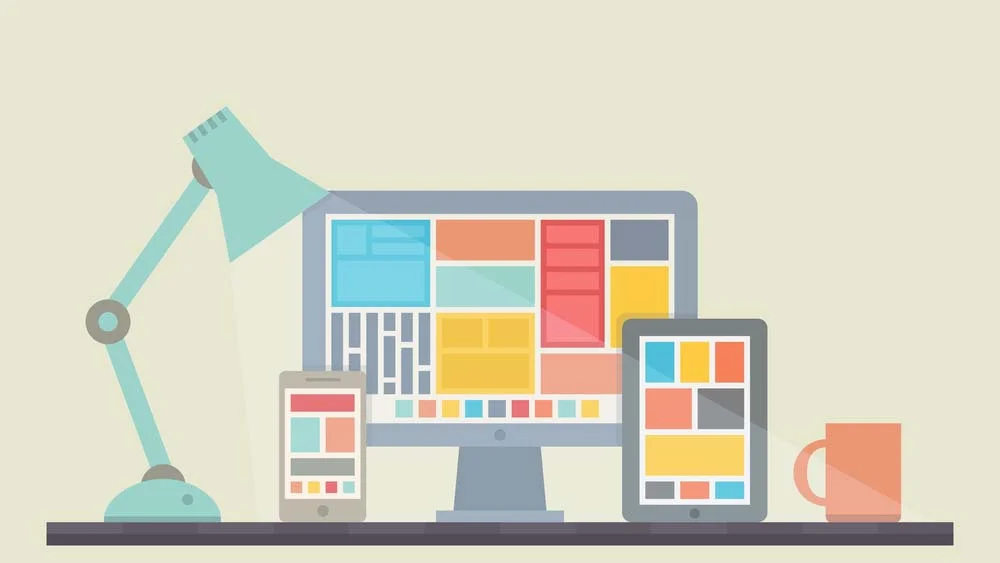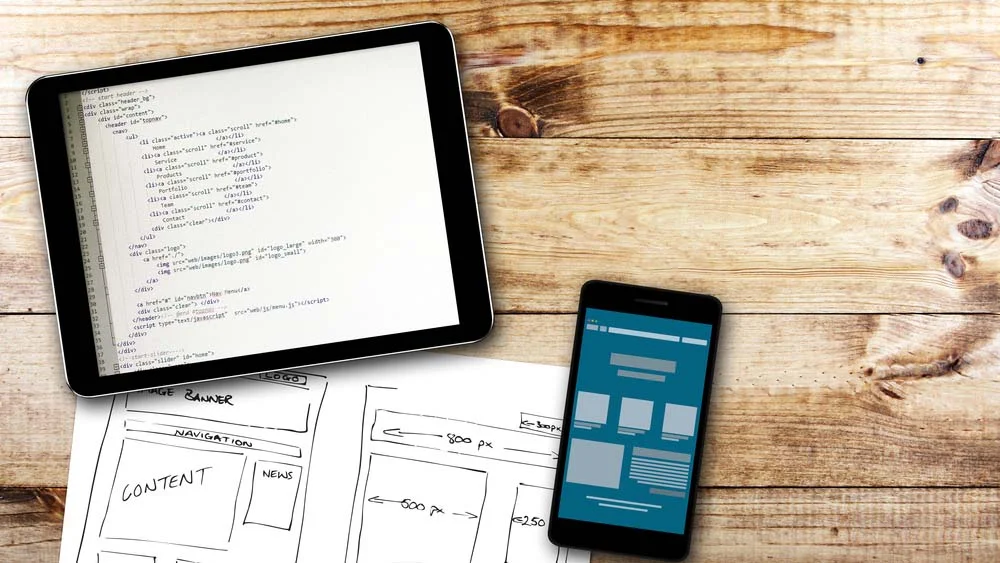The world is in your pocket. Smartphones have revolutionized how we access information, shop, and connect with each other. This shift has profound implications for website design. Websites that ignore mobile users risk losing out on traffic, engagement, and ultimately, success. This is where mobile-first website design comes in.
Mobile-first design flips the traditional desktop-centric approach on its head. Instead of shrinking a desktop site down for smaller screens, you start by building for the smallest screen first. This leads to cleaner layouts, prioritized content, and a fundamentally better user experience for the majority of your visitors.
If you’re using WordPress, Elementor is the ideal tool to implement mobile-first website design. As the world’s leading WordPress website builder, Elementor combines intuitive drag-and-drop editing with powerful tools specifically geared towards creating beautiful, responsive websites that shine on any device.
Why Mobile-First Website Design Matters
Let’s face it, your phone is probably within reach right now. We’ve become so attached to our mobile devices that we use them for everything from checking news headlines to hailing a ride to ordering groceries. Therefore, having a website that looks and functions perfectly on a smartphone is no longer a luxury—it’s a necessity. Here’s why mobile-first website design is so crucial:
- SEO Advantage: Google’s algorithms prioritize mobile-friendly websites in search results. If your website is difficult to navigate on a phone, you’ll likely struggle to rank well, impacting your visibility and overall traffic.
- Enhanced User Experience (UX): Mobile-first design forces you to prioritize the core elements of your website. This leads to a streamlined, intuitive experience that caters to how people browse on smaller screens. Quick load times, easy-to-read text, and tap-friendly buttons make a world of difference for mobile users.
- Boosted Conversions: Whether you want people to sign up for your newsletter, make a purchase, or simply contact you, a seamless mobile experience is crucial. If your forms are fiddly or your calls to action are buried on mobile, you’re losing out on potential leads and sales.
- Modern Brand Image: A mobile-optimized website signals to your visitors that you’re a forward-thinking business that understands modern technology. On the other hand, a clunky mobile site can damage your credibility and make you appear outdated.
The Foundations of Responsive Design
Mobile-first design is made possible by a technique called responsive web design. This approach uses a combination of flexible layouts, images, and clever CSS to create a website that automatically adjusts itself to provide an optimal viewing experience across a wide range of devices. Let’s break down the key components:
- Fluid Grids: Instead of fixed widths in pixels, responsive design uses percentages and relative units. This allows your website’s content blocks to flow and rearrange themselves based on the screen size, ensuring your layout looks proportionate on desktops, tablets, and smartphones.
- Flexible Images: With responsive design, images automatically scale up or down to fit their containers. This prevents images from breaking the layout on smaller screens or appearing pixelated when enlarged.
- Media Queries: Media queries are like “if” statements in CSS. They let you apply different styles based on screen size, orientation, or device capabilities. For example, you could hide a large sidebar on mobile but show it on desktop for a more expansive layout.
- Breakpoints: Breakpoints are specific screen widths where you significantly alter the layout. Common breakpoints target typical smartphone, tablet, and desktop sizes. By carefully choosing your breakpoints, you ensure your website adapts gracefully at various resolutions.
Mastering Mobile-First Design with Elementor
Elementor isn’t just a website builder; it’s a mobile-first design powerhouse. It gives you unparalleled control over how your site looks and behaves on every device, ensuring a fantastic user experience for all your visitors. Let’s explore some of Elementor’s standout features:
- Responsive Controls: Elementor has a dedicated responsive mode that lets you switch between desktop, tablet, and mobile views. You can tweak the spacing, typography, image sizes, and visibility of any element for each individual device and ensure everything is perfect before publishing your changes.
- Mobile-First Mindset: While you can always start with a desktop design and make adjustments, Elementor encourages a mobile-first approach. Prioritize streamlining layouts and optimizing content for smaller screens from the very beginning. This leads to a cleaner design process and a better mobile outcome.
- Elementor Theme Builder: Build custom headers, footers, single post templates, and more—all with Elementor’s drag-and-drop interface. Crucially, the Theme Builder lets you set responsive rules for each part of your site, so you can create dynamic elements that adapt seamlessly across devices.
- Touch-Friendly Design: Elementor helps you craft user interfaces that are a joy to interact with on touchscreens. Ensure your buttons have generous tap targets, links are easily distinguishable, and menus are designed for fingertip navigation.
- Content Prioritization: Mobile screens necessitate ruthless focus. Decide what content is absolutely essential “above the fold” (the area visible without scrolling). Elementor makes it easy to reposition elements or even hide them on specific devices, ensuring your mobile visitors see the most important information first.
Building websites used to be the domain of developers with strong coding skills. Elementor democratizes responsive design, putting powerful tools in your hands. Combined with Elementor Hosting’s speed and reliability, you have an unbeatable combination for creating stunning WordPress mobile optimization experiences.
Performance: The Key to Mobile Success
A beautiful mobile-first design means little if your website takes ages to load on a phone. Mobile users are notoriously impatient, and slow loading times lead to high bounce rates (users leaving quickly) and a negative impact on your search rankings. This is where performance optimization becomes essential, and here’s how Elementor can put you ahead of the game:
- Image Optimization: Large images are a major culprit when it comes to slow websites. Elementor’s built-in Image Optimizer helps you automatically compress images, reducing file sizes without sacrificing quality. Combined with lazy loading (loading images only when needed), you can significantly improve your site’s speed.
- Caching: Caching involves storing temporary copies of your website’s files to reduce the work needed each time a user visits. Elementor works seamlessly with various caching plugins, and Elementor Hosting offers advanced object caching, server-level caching, and powerful Cloudflare Enterprise CDN integration.
- Minification: Web pages contain a lot of underlying code (HTML, CSS, JavaScript). Minification removes unnecessary characters and spaces from these files, making them smaller and faster to download. Elementor Hosting includes automatic minification to streamline your workflow.
- Elementor Hosting’s Edge: Elementor Hosting is specifically engineered to deliver lightning-fast WordPress performance. Their infrastructure includes Google Cloud Platform C2 servers, high-performance storage, and a globally distributed network optimized for delivering content.
Don’t let a sluggish website undermine your mobile experience. The combination of Elementor website builder and Elementor Hosting provides you with the tools and performance foundation you need to keep your mobile visitors engaged.
Testing and Refinement
Building a mobile-first website is an iterative process. Testing, analyzing data, and making adjustments are crucial to ensuring you’re providing the best possible experience. Thankfully, Elementor and other tools make this process simple:
- Elementor’s Mobile Preview: The live preview mode allows you to instantly see how your design translates to different screen sizes. This way, you can catch potential issues and make layout tweaks on the fly.
- Cross-Browser and Device Testing: It’s important to test your website on real devices and across popular browsers like Chrome, Safari, and Firefox. Services like BrowserStack can help you test on a vast range of devices without having to own them physically.
- Google Tools: Leverage Google’s Mobile-Friendly Test to get feedback on how well-optimized your site is for mobile devices. PageSpeed Insights offers in-depth performance analysis and optimization suggestions.
- User Behavior Analysis: Dive into your website analytics to see how mobile visitors interact with your content. Look for high bounce rates on specific pages, short session times, and other signs that might indicate a poor mobile experience.
Remember, mobile-first design is never truly finished. As technology and user expectations evolve, stay committed to testing, refining, and improving your website to maintain its competitive edge.
Beyond the Basics
Once you’ve mastered the fundamentals, you can explore more advanced techniques to enhance your mobile-first website. Here are a few key areas to consider:
- Accessibility (WCAG): Mobile accessibility is paramount. Ensure your website is navigable by people with disabilities, such as those using screen readers. Follow the Web Content Accessibility Guidelines (WCAG) to create an inclusive experience for all users. Pay attention to color contrast, text alternatives for images, and keyboard navigation.
- Adaptive Design vs. Responsive: While responsive design focuses on flexibility, adaptive design delivers tailored layouts for specific device ranges. A hybrid approach can offer the best of both worlds, but is often more complex to implement.
- Microinteractions: Subtle animations and visual feedback can make a big difference in how your mobile site feels to use. Elementor lets you easily add hover effects, transitions, and small animations, which can boost engagement on smaller screens.
- Mobile Design Trends: The world of mobile web design is constantly evolving. Stay up-to-date with trends like minimalism, bold typography, card-based layouts, and gesture-driven interactions. Experiment to see how these trends can be tastefully incorporated into your own website.
By pushing beyond the essentials, you’ll ensure that your mobile-first website not only functions well but also delights your users, setting you apart from the competition.
Elementor: Your Mobile-First Advantage
We’ve covered a lot of ground, but let’s circle back to why Elementor truly shines as a mobile-first design solution, especially when paired with Elementor Hosting:
- All-in-one Powerhouse: Elementor eliminates the need to juggle multiple plugins and tools to achieve mobile-first excellence. From the intuitive builder and theme customization options to performance-focused features like image optimization, you have most of what you need built right in.
- Control and Flexibility: While many website builders sacrifice granular control for ease of use, Elementor strikes a perfect balance. You have the freedom to fine-tune every aspect of your mobile design without needing complex code edits. This is a major advantage over closed-source website builders that restrict your choices.
- Speed and Performance: Elementor’s codebase is optimized for speed, and when deployed on Elementor Hosting’s powerful infrastructure (Cloudflare Enterprise CDN, Google Cloud, etc.), you get a lightning-fast experience that delights mobile users and boosts your SEO.
- Cost-Effectiveness: With Elementor, you’re not paying for a collection of bloated, often unnecessary features. Moreover, Elementor Hosting bundles premium web hosting with the power of Elementor Pro, saving you the hassle and cost of managing separate providers and plugins.
The bottom line: Elementor empowers you to create exceptional mobile websites more efficiently than ever before. It’s a solution perfectly aligned with a mobile-first world.
Conclusion
In today’s mobile-centric landscape, mobile-first website design isn’t just a buzzword—it’s a necessity for any website that aims to succeed. By prioritizing mobile experiences, you improve user satisfaction, search rankings, and ultimately, your bottom line.
Elementor, with its intuitive tools, performance optimizations, and seamless integration with Elementor Hosting, is the ideal partner for building websites that excel on any device. If you’re ready to embrace the future of web design and create stunning mobile experiences, explore the power of Elementor today.
Call to Action: Visit Elementor.com to learn more and start building your mobile-optimized website!