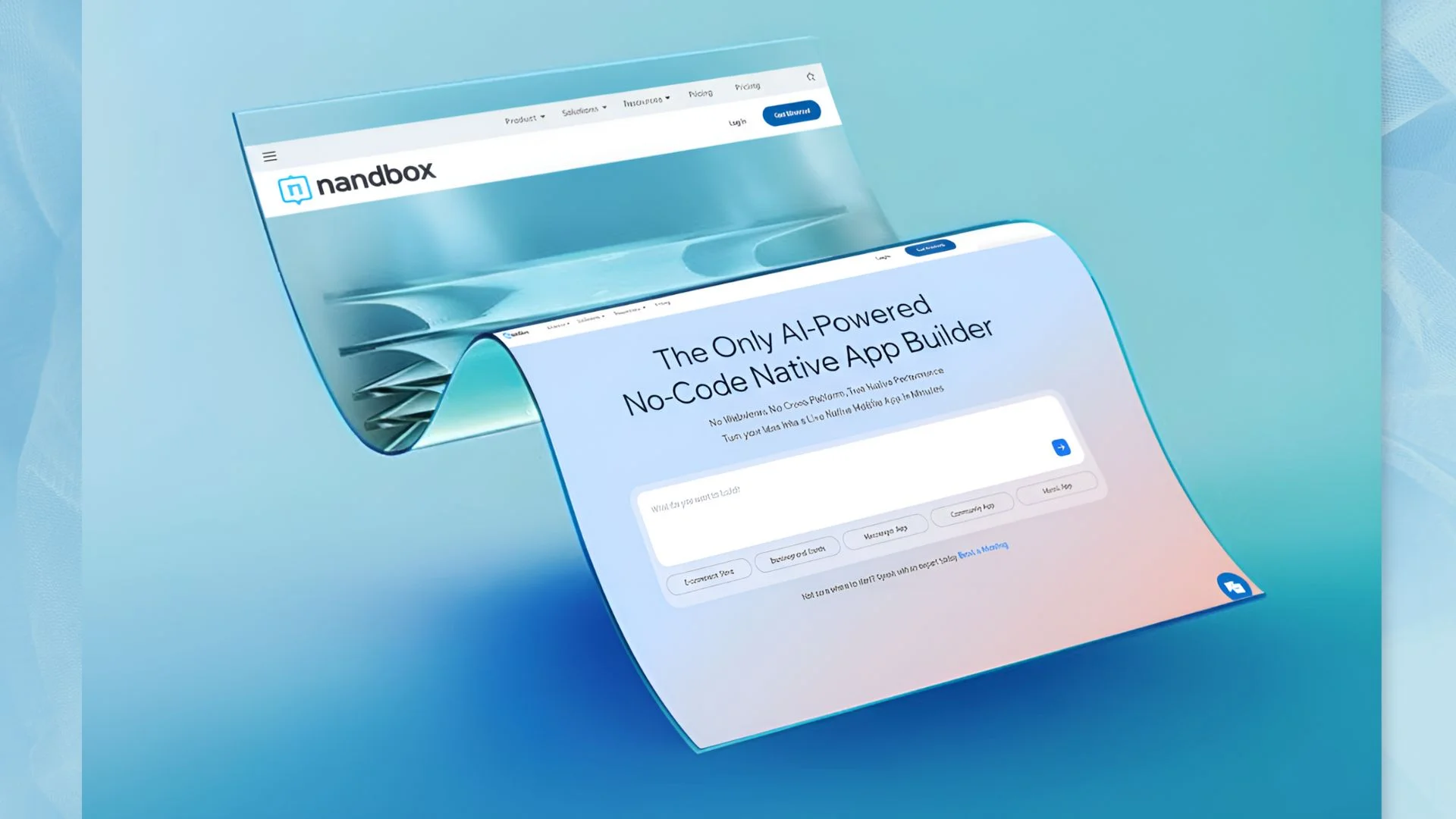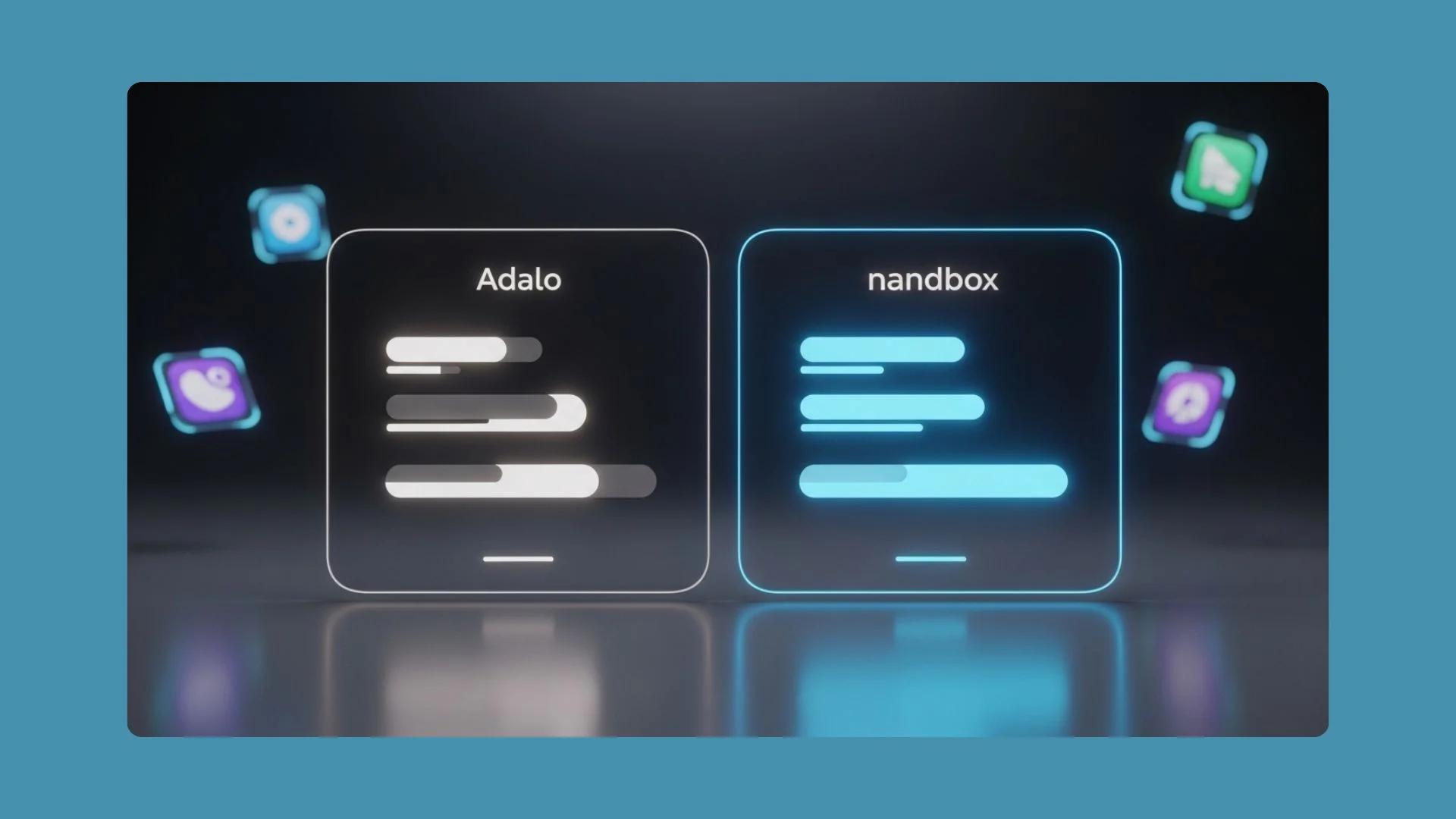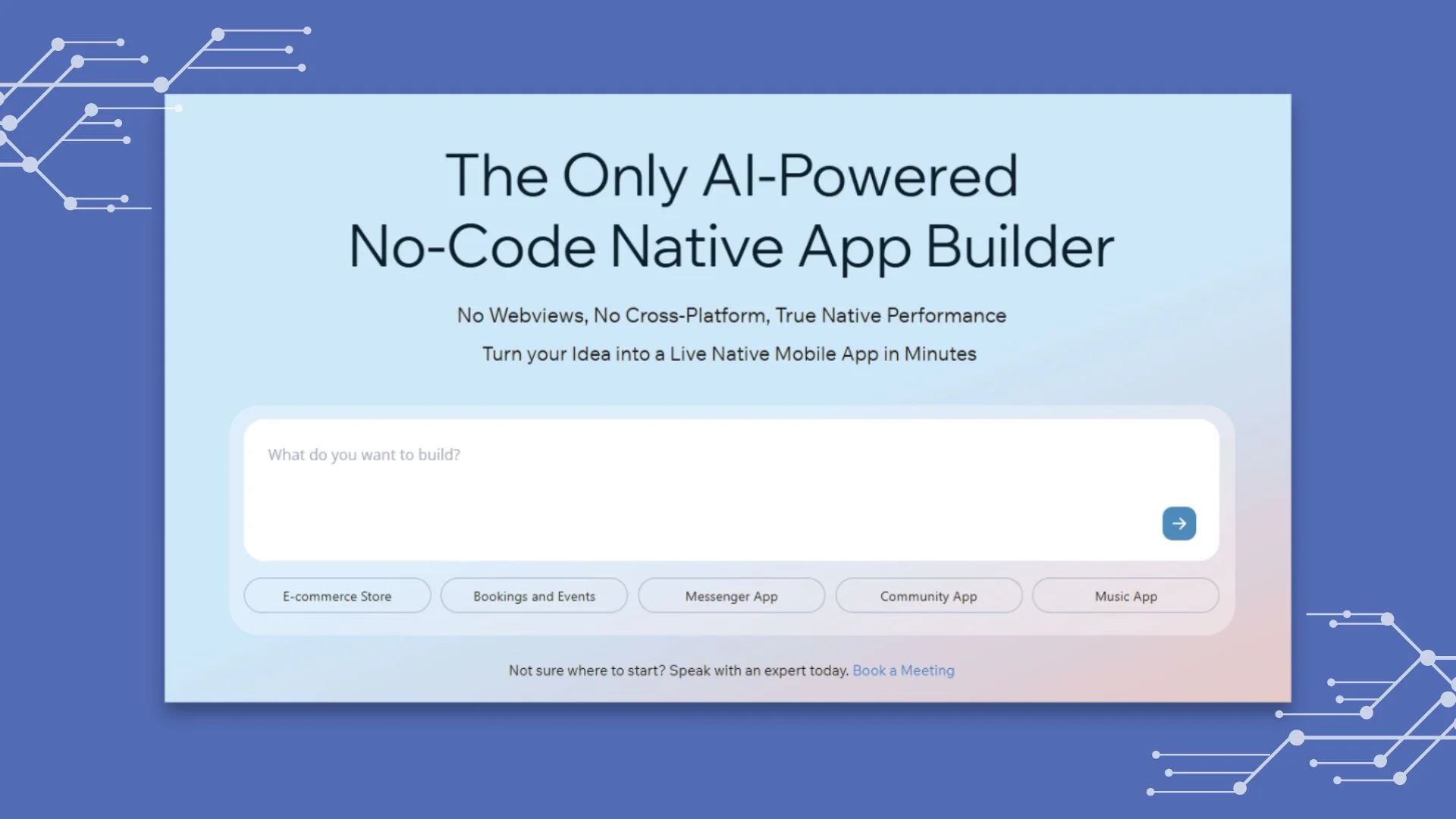Key Takeaways
- Both nandbox and Adalo are popular no-code app builders, but they serve different purposes and user goals.
- nandbox is a true native app builder that creates high-performance iOS and Android apps with offline access, while Adalo is a hybrid app builder that depends on web view and internet connectivity.
- When it comes to speed, security, and user experience, nandbox leads with native-level encryption, faster performance, and full offline functionality, which is ideal for professional and enterprise-level apps.
- Adalo is better suited for simple projects and prototypes, while nandbox supports long-term growth and scalability with 100+ built-in native features, including in-app chat, bookings, payments, and voice/video call support.
- AI app generation is where nandbox stands out, as it’s the only no-code platform that can transform your idea into a ready-to-launch native app using AI, complete with features, screens, and branding.
- In terms of pricing and value, Adalo offers a free plan for testing, but nandbox provides all-in-one premium plans with full native features, unlimited push notifications, and professional support.
- Overall, Adalo is best for beginners and prototypes, while nandbox is the stronger choice for creators, startups, and businesses looking to build scalable, high-performance native apps without coding.
nandbox vs. Adalo: Which App Builder is the Best?
Customers today expect fast, smooth, and reliable app performance, the kind of apps that load instantly and actually work the way they expect. But building an app like that with traditional app development can take months and cost thousands of dollars. That’s why no-code app builders have become so popular.
But here’s the problem: Choosing the wrong no-code app builder can leave you with slow screens, brittle workflows, and even rebuilds six months later.
This brings us to the real question: nandbox vs. Adalo: Which app builder actually delivers the best app performance?
On the surface, they look similar: visual editors, templates, and no coding required. Under the hood, they’re built for different priorities; one favors rapid MVPs, while the other pushes for production-grade performance and native features.
In this article, I will guide you through how to choose the best no-code app creator and compare the top no-code app builders: nandbox vs Adalo across multiple factors, including:
- Native vs. hybrid
- App performance, security, and offline access
- Pricing and subscriptions
- AI-powered app generation and AI capabilities
- Design, branding, and customization
- App functionality and features
This comparison will break down what sets nandbox vs. Adalo apart so that you can choose the best no-code app builder with confidence, not just hype.
Platform Overview: Which No-Code App Builder is Better, nandbox vs. Adalo?
When it comes to building an app without coding, both nandbox and Adalo are popular no-code app creators that come up for most users. On the surface, both platforms might look the same, as they both promise to help anyone create apps without coding or hiring developers. However, the types of apps you can build and how they perform can vary depending on which platform you choose.
That difference is mainly because nandbox is a true native app builder that lets you create fully native iOS and Android apps with fast performance and stronger security. On the other hand, Adalo is a hybrid app builder powered by React Native, meaning that apps can be published on both iOS and Android, but app performance and responsiveness depend on a web view. That one difference affects almost everything else.
So let’s discover how nandbox vs. Adalo compares in terms of app types, performance, speed, security, and offline support.
| Platform Features | nandbox | Adalo |
| No-Code/Low-Code | 100% No-code app builder | No-code app builder |
| App Type | True native iOS and Android app builder | Hybrid app builder |
| App and Web Support | Native iOS and Android mobile apps | iOS, Android, Web apps, and PWAs |
| App Performance | Faster speed, performance, and seamless user experience | Slower speed and lower performance (depends on web-view performance) |
| App Security | More secure, native-level encryption and isolated app architecture | Less secure, web-based structure with limited security |
| Offline Access | Full offline support: Users can access all app features and data without an internet connection | Not available: Users need an internet connection to use Adalo apps |
| Best For | Mostly all: beginners, startups, small and mid-sized businesses, and enterprises | Startups, prototypes, and testing new ideas |
This comparison shows that nandbox stands out as the best no-code app builder for creating fully native iOS and Android apps with top performance, security, and offline access, while Adalo offers a simple hybrid solution for quick prototypes and simple app ideas.
Pricing Plans nandbox vs. Adalo: How Much Does it Cost to Build an App Without Coding
Now let’s talk about pricing. The truth is, pricing isn’t just about what you pay each month; it’s more about what you actually get for that price.
For example, some no-code app builders may seem affordable at first but end up costing more once you start adding extra features, publishing your app, or even seeking professional support. Others, like nandbox, include everything you need from the start, which makes a huge difference in the long run.
So let’s take a closer look at how nandbox vs. Adalo compare in terms of pricing, support, and overall value.
| Feature | nandbox | Adalo |
| Free Trial | Available | Free plan (publishing not available) |
| Free Trial Period | 7 days | Unlimited |
| Credit Card Required | No | No |
| Starting Plan | $59/month | $45 to $65/month |
| Middle Plan | $159/month | $200/month |
| Highest Plan | $359/month | $250/month |
| Support | Premium support and professional services via emails and online meetings for all plans | Community support for lower plans, and email support for higher-tier plans |
When it comes to pricing, both nandbox and Adalo offer flexible pricing plans, but they follow different approaches. Adalo offers lower starting prices and a free plan, which can be a good option for small projects or early testing. On the other hand, nandbox starts at a higher price point but gives you full access to fully native features, premium support, and native app capabilities for all the pricing plans, which help you grow and scale without hidden costs or extra integrations.
App Design and Customization: Which No-Code App Maker is More Flexible, nandbox vs. Adalo?
When it comes to designing your app, both nandbox and Adalo give users the freedom to customize how their app looks and feels. The difference lies in the level of flexibility and automation each platform offers.
This affects how fast you can build your app and how professional your final app looks. Most no-code app builders offer a drag-and-drop interface and color customization. The difference is that some platforms require manual customization, while others, like nandbox, fully automate the app branding and design using the latest AI capabilities.
Let’s discover how nandbox vs. Adalo compare when it comes to design flexibility, templates, and overall customization options.
| Feature | nandbox | Adalo |
| Drag-and-Drop App Builder | Available | Available |
| Pre-Made App Templates | Available | Available |
| App Templates Variety | High, with 60+ industry-specific app templates covering music, e-commerce, communication, booking, education, and more | Moderate, with 10+ app templates available in Adalo Marketplace, including chat, e-commerce, education, and social media |
| M3 Design Support | Available, follows the latest Google’s Material Design (M2 & M3) and Apple’s Human Interface Guidelines | Not Available |
| Light and Dark Mode Support | Available: Built-in light and dark modes that meet accessibility contrast guidelines for both iOS and Android | Partially available: Can be added manually using custom themes and logic (not built-in) |
| App Simulator | Available: Real-time visual app simulator to see app changes during building with theme switching (light/dark) | Available: Offers “Preview mode” in the builder to see app changes |
| Automatic App Branding and Theme Customization | Available: Generate full app branding using logo and brand colors | Not Available: Users manually choose primary and secondary colors for the app design |
| Splash Screen Customization | High: Users can choose from 7 customizable splash screen templates and customize colors, text, images, and buttons. | Limited: Users manually upload a single static image as the splash screen |
| AI-Powered Photo Generation | Available: Supports AI photo generation for icons and in-app images | Not Available |
| AI-Branding Customization | Available: Auto-generates app color themes, layouts, and icons based on the user’s input | Not Available |
This nandbox vs. Adalo comparison shows that nandbox offers a more advanced and automated app design experience, as it offers AI-powered branding, extensive industry-specific app templates, a real-time app simulator, and theme customization, while Adalo provides a simpler and more manual app design and customization, which works best for basic and simple app projects.
AI-Powered App Generation: Which No-Code Platform Creates Apps Using AI, nandbox vs. Adalo?
AI is changing how apps are built, and it’s not just about generating text or images anymore. In 2025, AI app builders like nandbox can actually build an entire app for you. That’s where the real difference shows between nandbox and Adalo.
Adalo still focuses on traditional drag-and-drop building, while nandbox takes it a step further with full AI app generation. With nandbox AI-powered app builder, you can describe your app idea in plain language, and the AI builder instantly generates a ready-to-launch native app complete with screens, features, and branding.
Let’s break down how nandbox vs. Adalo compare in terms of AI app generation, branding, and automation features.
| AI Features | nandbox | Adalo |
| AI App Generation (Idea to App) | Available, nandbox is the only AI app builder that transforms ideas into ready-to-launch native apps. | Not Available |
| ChatGPT App Generation | Available, nandbox App Builder GPT transforms ideas into ready-to-launch native apps. | Not Available |
| ChatGPT Integration | Available through API integrations, which let you add ChatGPT AI features like chatbots, translations, and AI workflows to your app | Ask ChatGPT Custom Action, which lets you use AI inside your app for chatbots, translations, etc. |
| AI Assistant | Available, gives a guided tour of the app builder and explains each feature and section | Available, suggests structure, screens, and layout based on your template |
| AI Feature Recommendations | Available: Suggest features, components, and modules based on app type | Not Available |
| AI Content and Photo Generation | Available: AI-powered photo and content generation for icons and in-app images | Not Available |
| AI Branding and Design | Available: AI-powered app branding using logo and brand colors | Not Available |
| Other AI Capabilities | Available: Extract app colors from logos, design full branding, automate workflows, and more | Magic Text, which links database fields to UI components automatically |
The nandbox vs. Adalo AI-powered app generation comparison showed that nandbox stands out as a true AI-powered app builder that turns ideas into fully branded, ready-to-launch native iOS and Android apps, while Adalo still relies on manual drag-and-drop app creation with limited AI capabilities.
App Functionality: What Features Can You Add to Your App Without Coding?
App functionality and features are truly what define how powerful your no-code app can be. In 2025, users expect more than just a simple interface, as they want built-in features that make their app run smoothly without third-party integrations. And that’s where the difference shows between nandbox and Adalo.
Adalo focuses on basic app features, a components marketplace, and external integrations. On the other hand, nandbox offers ready-to-use native features that allow users to build fully functional apps easily without relying on third-party integrations.
So let’s explore how nandbox vs. Adalo compare in terms of built-in app features, native components, and integrations.
| App Functionality | nandbox | Adalo |
| Built-in App Features | +100 Built-in and ready-to-use native app features | Pre-designed components, in addition to the component marketplace |
| In-App Chats and Messaging | Native all-in-one messenger with end-to-end encrypted chats | One-on-one user chats and messaging |
| Group Chats | Large group chats that can hold up to 50,000 users | Available |
| Voice Calls | High-quality voice calls using built-in native VoIP functionality | Not Available |
| Video Calls | High-quality video calls using built-in native VoIP functionality | Not Available |
| Push Notifications | Unlimited push notifications for all plans | Available through Adalo API only for Professional, Team, and Business plans |
| Bookings and Appointments | Built-in booking system with calendar integration | Available |
| Built-in Payments | Offers secure payments, including credit cards, debit cards, Stripe, and PayPal | Offers Stripe integration |
| Maps and Location Services | Built-in Maps with GPS integration | Available through Google Maps integration |
| API Integrations | Available | Available |
This nandbox vs. Adalo comparison clearly shows that nandbox delivers a full native app-building experience with 100+ built-in native features that are ready to use, like an all-in-one messenger with end-to-end encrypted chats, voice and video calls, a smart booking system, and much more. Adalo offers simpler features that rely heavily on integration, which is best suited for basic apps and prototypes.
Final Thoughts: Which No-Code app Builder Should You Choose, nandbox vs. Adalo?
At the end of the day, both nandbox and Adalo are among the top no-code app builders in 2025. They both allow anyone to build apps without writing a single line of code. Adalo is a simpler and more beginner-friendly option, which fits best for quick prototypes and basic app ideas. But when it comes to performance, scalability, and long-term growth, nandbox stands out as the leading no-code platform.
With nandbox, you’re not just building any app; you’re building a high-performance, true native iOS and Android app that is ready for real users and real business results. nandbox offers AI-powered app generation, ready-to-use native app features, enterprise-level security, and everything your app needs to grow and scale, all without any coding skills.
So if you want to build an app that reflects your business branding and offers the best app performance and user experience, as well as grows with your business without slowing down or requiring expensive infrastructure updates, then nandbox no-code native app builder is your go-to solution.
What are you waiting for? Sign up now and build your dream native app without coding today!
FAQs: nandbox vs. Adalo: Which No-Code App Builder Is Better?
How can I build an app without coding?
You can build an app without coding using no-code app creators like nandbox. nandbox lets you create native iOS and Android apps in just minutes using a drag-and-drop interface, pre-made app templates, ready-to-use features, and AI-powered app generation.
How do I choose the best no-code app builder?
First, define your app’s purpose, features, and audience. Then compare platforms based on what type of apps they build (native vs. hybrid), pricing, design flexibility, and AI support. For example, nandbox is ideal if you want a native, scalable, AI-powered app builder for both iOS and Android.
How do I publish my app on the App Store and Google Play without Coding?
No-code app makers like nandbox handle publishing for you. Once your app is built, you can use your Apple Developer and Google Play Console accounts to publish directly, all from within the platform without any coding required.
How much does it cost to build an app without coding?
No-code app creators typically offer subscription-based plans that range from $30 to $300 per month, depending on features and usage. With nandbox no-code app builder, you can create your app for less than $100. nandbox provides transparent pricing with no hidden fees, plus a 7-day free trial to help you test the platform before committing.
What are the best Adalo alternatives for building apps without coding?
If you’re looking for a true native app builder, nandbox is a strong Adalo alternative. While Adalo focuses on hybrid apps and web-based solutions, nandbox lets you build native iOS and Android apps with better speed, performance, and scalability, all without a single line of code.
Is Adalo good for building mobile apps?
Adalo is good for simple apps and MVPs, but it builds hybrid apps, not native ones. That means slower performance and limited offline access. If you want to build true native apps for iOS and Android with better speed and reliability, nandbox is a stronger choice.
What are the limitations of Adalo?
Adalo apps often face limitations in performance, storage, and scalability since they rely on a web-view hybrid framework. In contrast, nandbox provides a fully native infrastructure, offering faster load times, higher security, and unlimited scalability, all without coding.
Why is my Adalo app slow?
Because Adalo builds hybrid apps, your app’s performance depends on your internet connection and browser rendering speed. To avoid lag or delays, switch to nandbox, which builds native apps that run directly on the device and give you real-time speed and a smoother user experience.
Does Adalo offer AI app generation?
Not yet. Adalo still relies on manual drag-and-drop building. nandbox, however, includes an AI-powered app builder that can turn your app idea into a complete, ready-to-launch native app, including features, branding, and logic, in just minutes.
How to Build an App Using AI Without Coding?
nandbox offers one of the most powerful AI app builders on the market. nandbox AI-powered app builder will help you build full-featured native iOS and Android apps in a matter of minutes. Just describe your app idea in plain language, and our AI app builder will handle the rest, including all the features, icons, colors, and more, so your app is ready to launch.
How to Build an App Using ChatGPT Without Coding?
nandbox is the only ChatGPT-integrated builder trained specifically to build full-featured, true native mobile apps. With nandbox App Builder GPT, you can build both iOS and Android native apps just by describing what you want in ChatGPT. There’s no coding involved at all. Once you finish the conversation, the GPT gives you a direct link to the nandbox platform, where your app is already generated and ready to customize or publish.