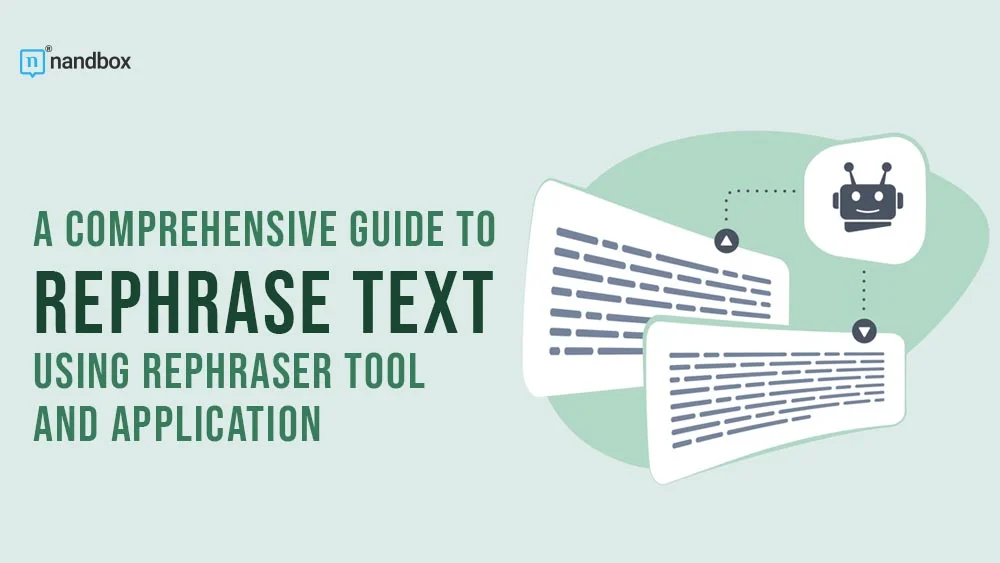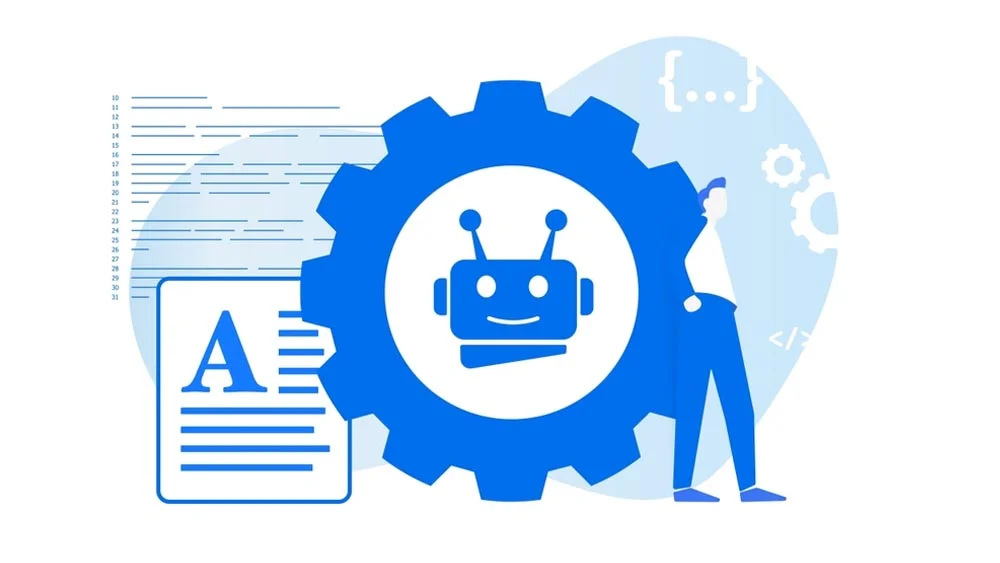A Comprehensive Guide to Rephrase Text Using rephraser Tool and Application
Rephraser Tool and Rephrasing App – A Guide to Rephrase Text Online
Text rephrasing is quite a difficult job that demands a lot of time and effort. Moreover, retaining the real meanings is another challenge that you have to face while redefining the content manually.
Often writers change the meanings of the lines while they rewrite the text and it creates trouble for the readers while they go through the lines.
Here online rephraser comes into play that assists in crafting a new version of content without changing the core meanings.
Other than that, this AI-powered online tool allows you to polish the quality of the lines and make them more appealing to read. Interestingly, you can rephrase the text on both mobile applications and tools.
In this blog post, we will elaborate on the working of both online tools and applications. Also, we will tell you the importance of both.
How to Rephrase Text Online?
Starting with the working of an AI-powered rephraser that helps you recreate the already written articles quickly without bringing any change in the core meanings.
When you upload the content in this online tool, it goes through each of the lines and understands the context of the lines. This online tool changes the tone of the content and presents the article in a new way.
One of the best elements that you will get in the rephraser online is that it keeps the lines simple and easy to read. You will not see any grammatical errors or complex terms in the rephrased version of the text.
For recreating the text, you can use both online tools and applications. You will get the same benefits on both platforms. Let’s dig deep into it and discuss the rephrasing tools and applications.
Rephraser.co
Rephraser.co is a web-based online rephraser tool that you can use on the search engine and recreate the articles online.
This AI-powered online tool comes with multiple modes of rephrasing that include general, blog, academic, anti-plagiarism, formal, and creative modes.
Each of these modes is different in their working as they will provide you with a different version of the text that will be unique from the original content.
On top of all its features, this AI-powered online tool makes sure to retain the core meanings of the lines and avoids changing the context of the lines.
Furthermore, you will not have to struggle while rephrasing the text in an online rephraser because it comes with a very simple interface.
Working on Rephrasing Tool
- Go to the search engine and browse the online rephraser tool.
- Here you will see the paraphrase text box. Paste the content in this box.
- Now select the mode of paraphrasing as per the requirement of the content.
- Hit the rephrase button and the tool will start rephrase your text.
- In the next few seconds, you will have a new version of content on your screen that will be more appealing and easier to understand.
- The text that is rephrased will get highlighted. Not only this, but you will also get the synonyms for each of the words. So, you can also make changes manually by replacing the words with their synonyms and modifying them in your own way.
It’s that simple. By following this process, you can easily get an enhanced version of the text on your screen.
Rephrasing Application
Many users don’t like using rephraser tools so they have another choice as they can rephrase the content using this free rephrasing app.
This is another way that can come in handy for you to rephrase the content quickly and give it a new and appealing look.
Just like online tools, you will also get a lot of advantages in the mobile application that will let you enhance the quality of the text.
There is no need to worry about the plagiarism factor while you rephrase the content in the mobile application of rephraser. It ensures to keep the new line is unique and avoids the duplication factor.
Additionally, there is no need to worry about grammatical errors while you rephrase the content in the rephrasing application.
The best part of the rephrasing app is that you can download it on all your devices regardless of the operating system or version.
The working of rephrase app is also very simple. In just a few steps, you can recreate the content and make it different from an original piece of content.
Working on Rephrasing Application
- Download and install the rephrasing application on your mobile device.
- Register your account and import the files that you are looking to recreate.
- Hit the rephrase button and the tool will start rewriting the content for you. In the next few seconds, you will have a new version of the text on your screen.
- Click on the download button and save the rephrased document on your device.
- You can save the file in different formats that include Doc, Txt, PDF, etc.
Bottom Lines
Rephrase your content using online rephraser tools and applications become quite easier and quicker. Therefore many users use this way to recreate a new version of the article.
Online rephraser tools are convenient to use as they can be accessed online anywhere and you can quickly rewrite the content here.
However, rephrasing applications are also an incredible choice to renew the content because they allow you to recreate the articles that are present on the mobile device. So, it is your choice which option you want to go for.