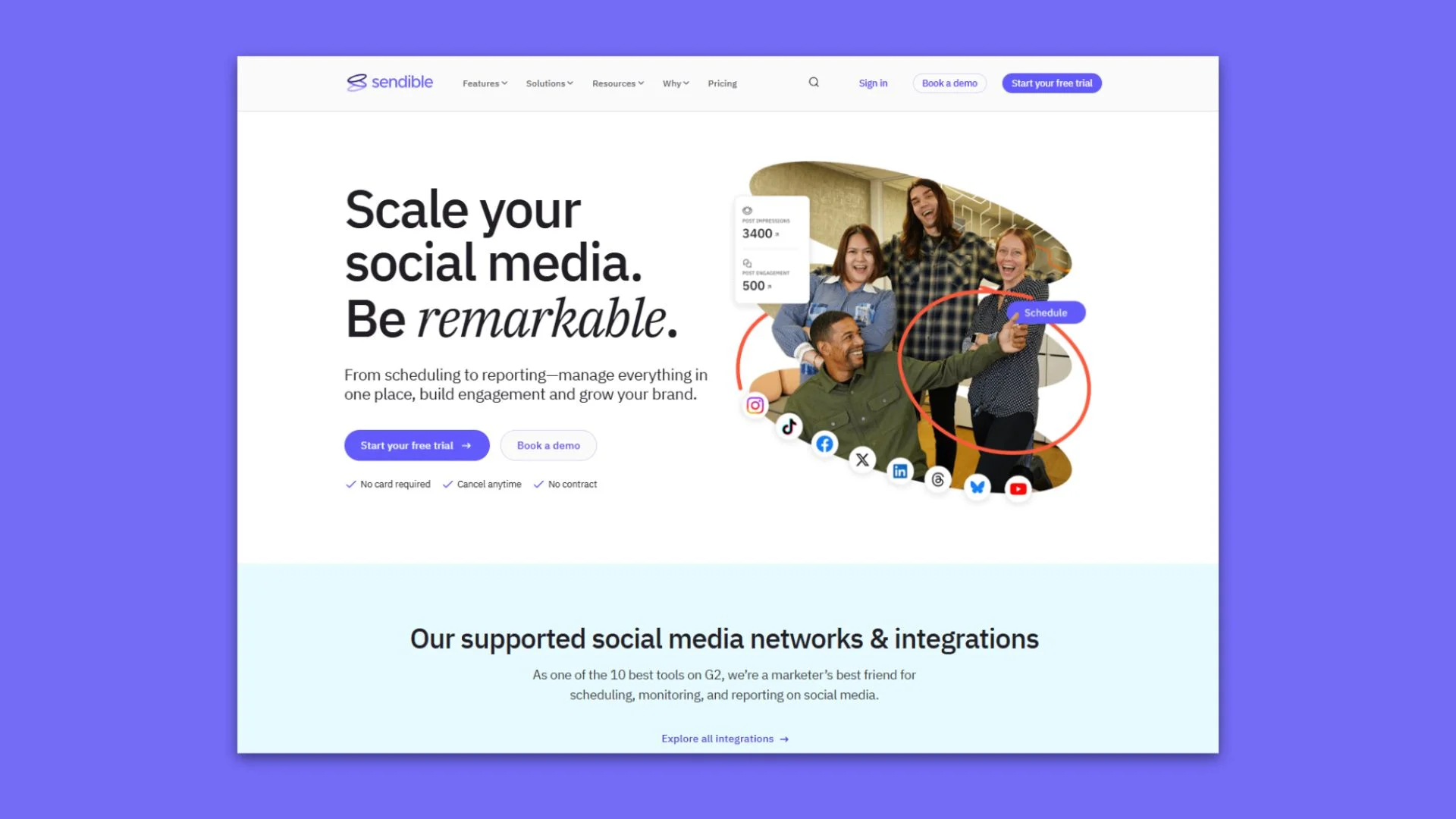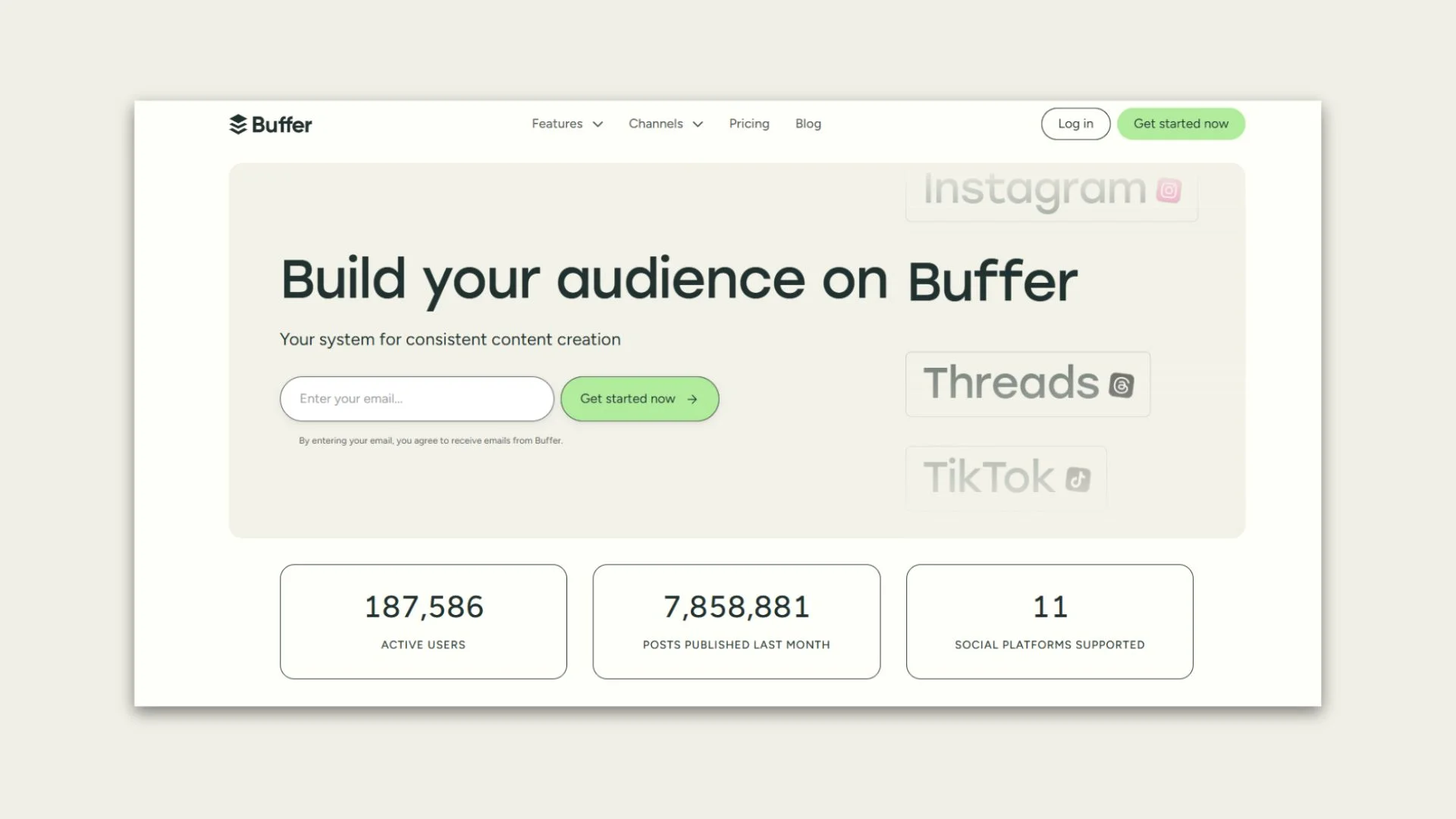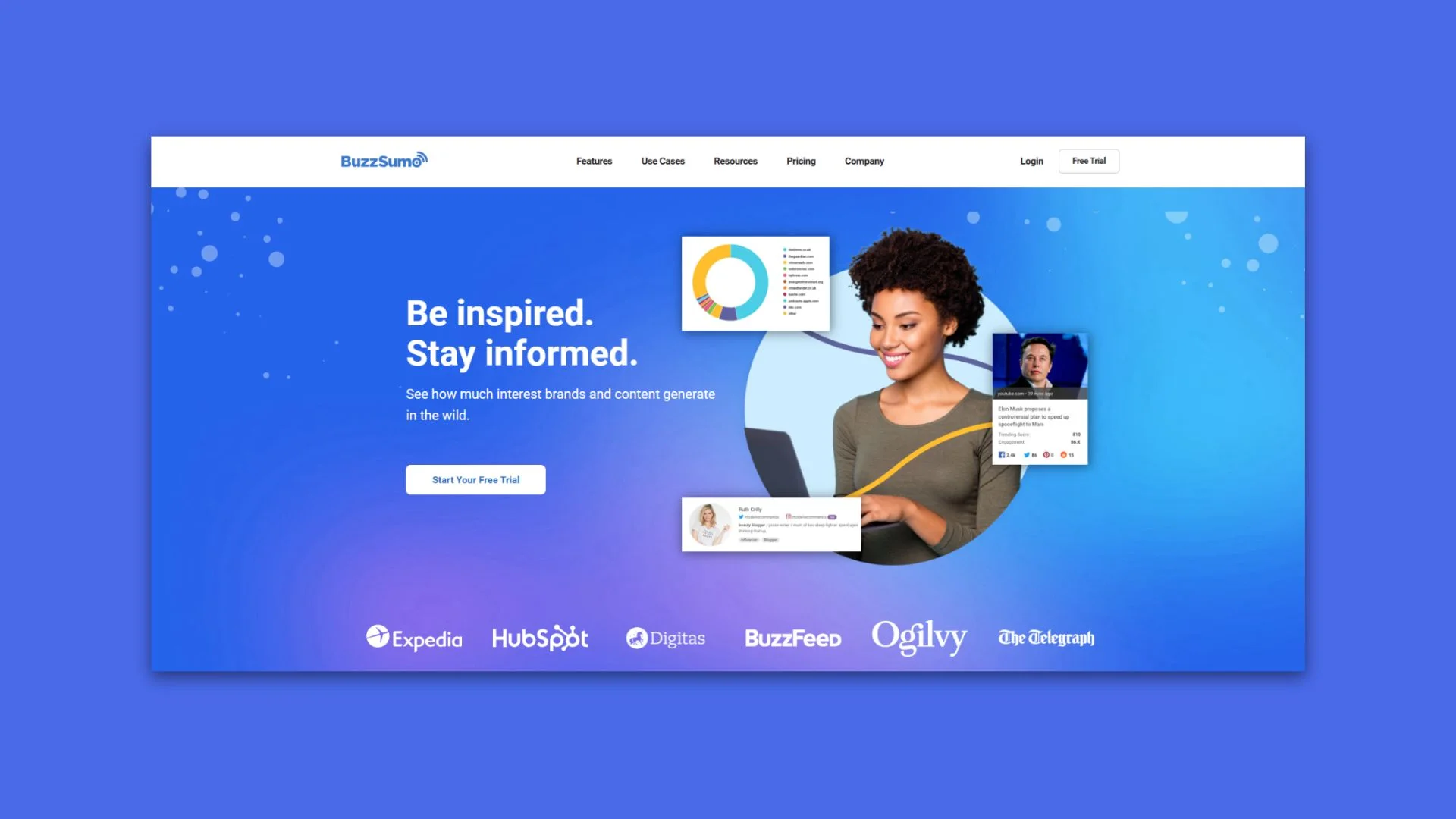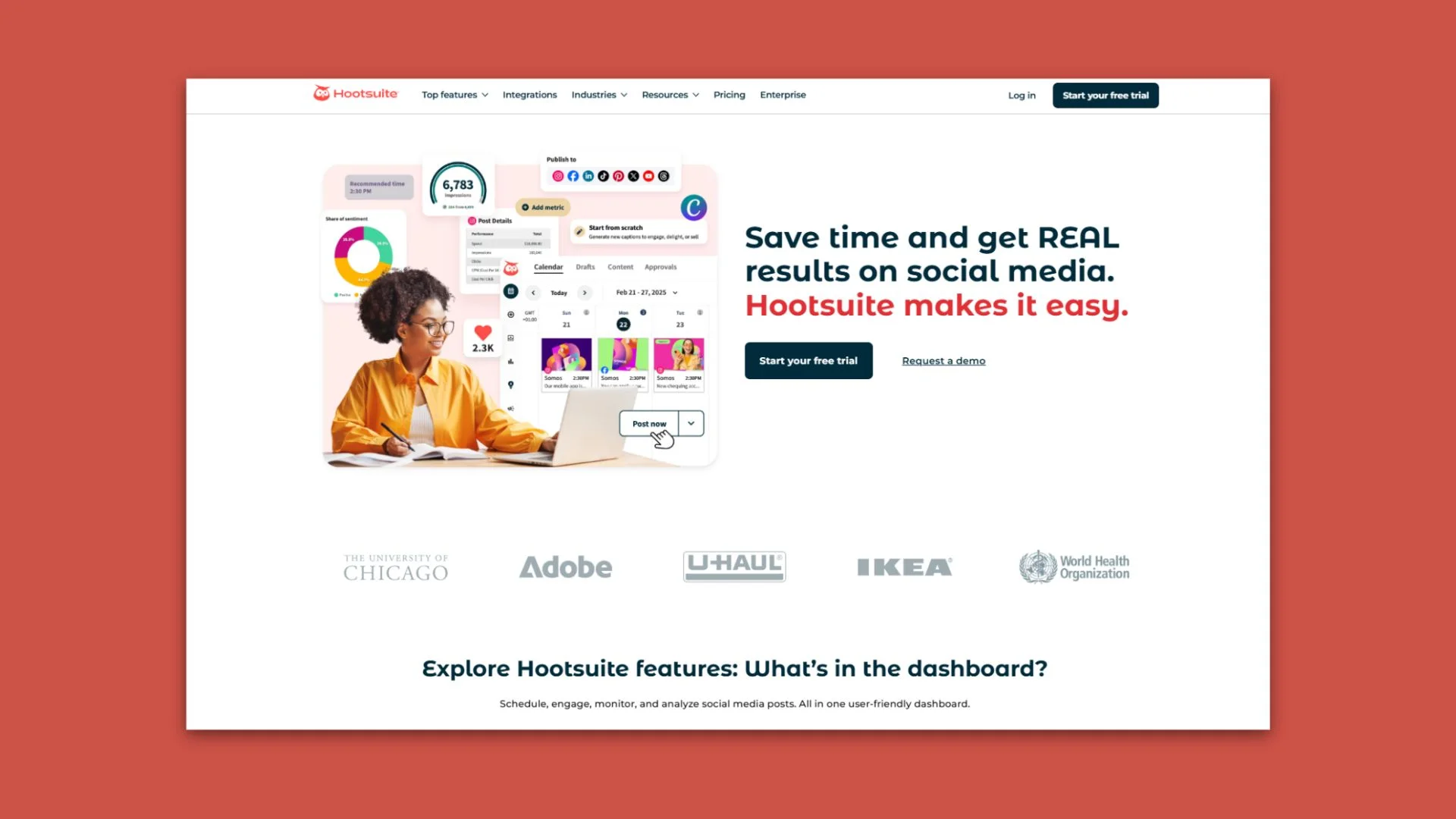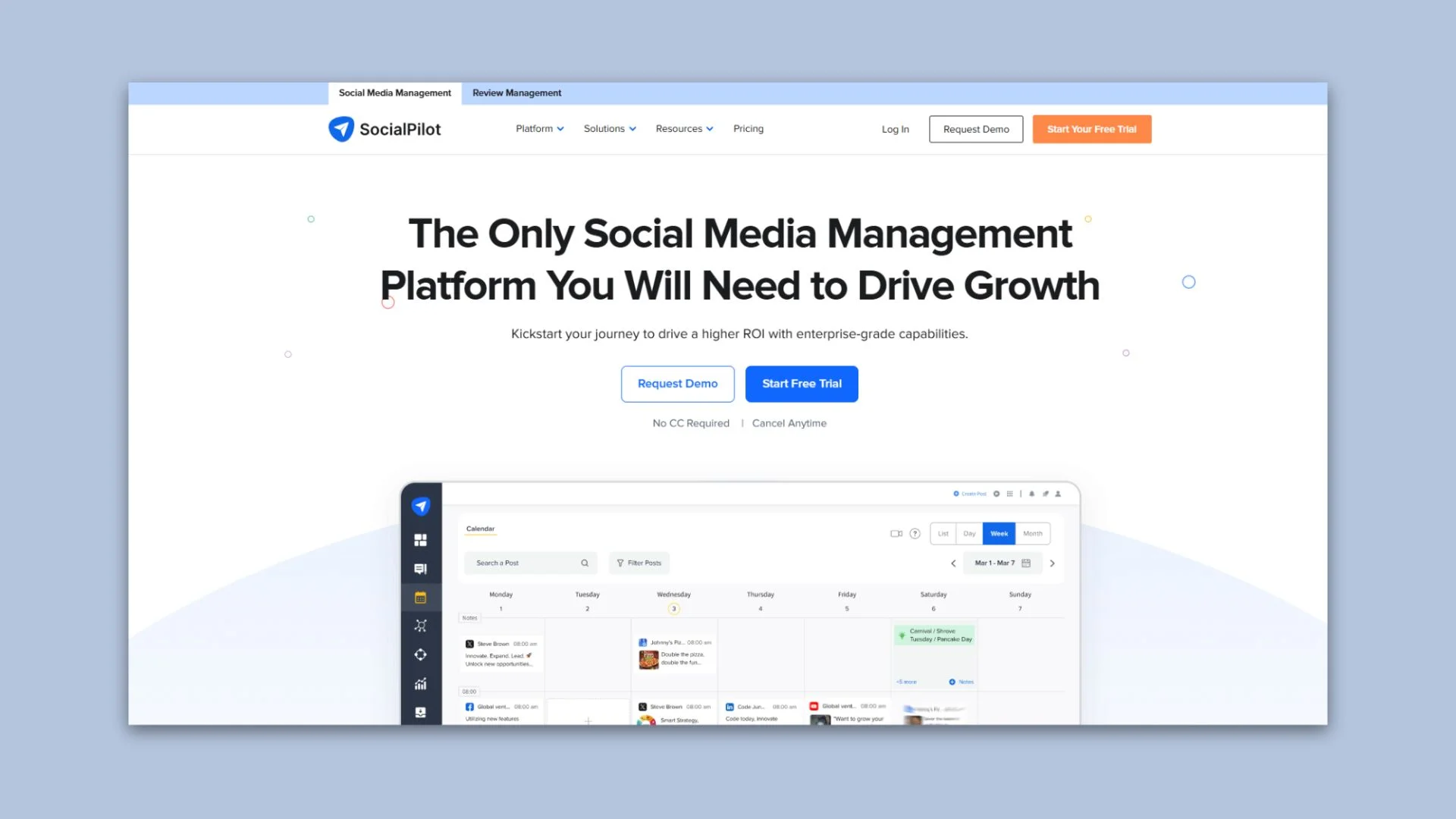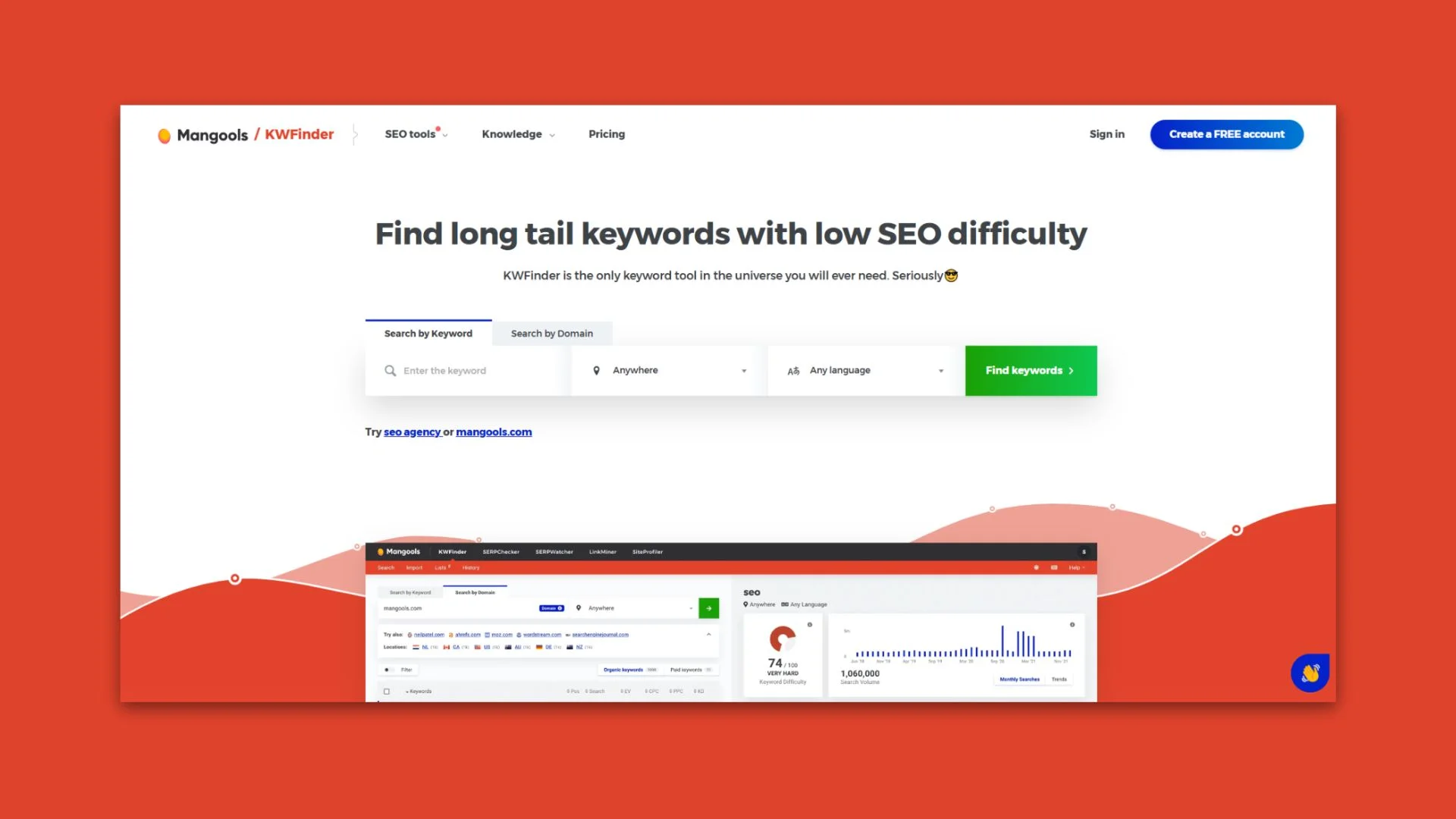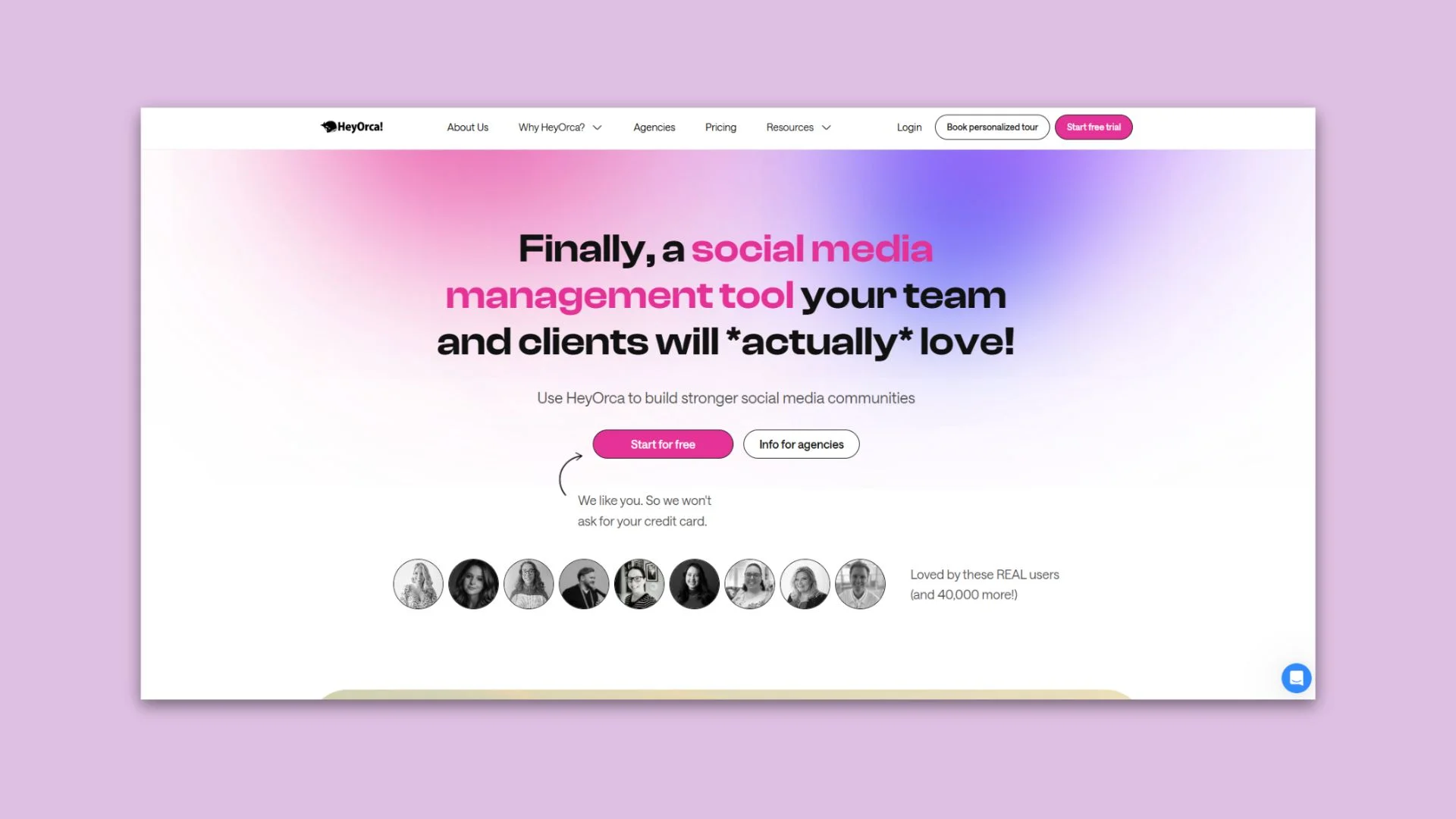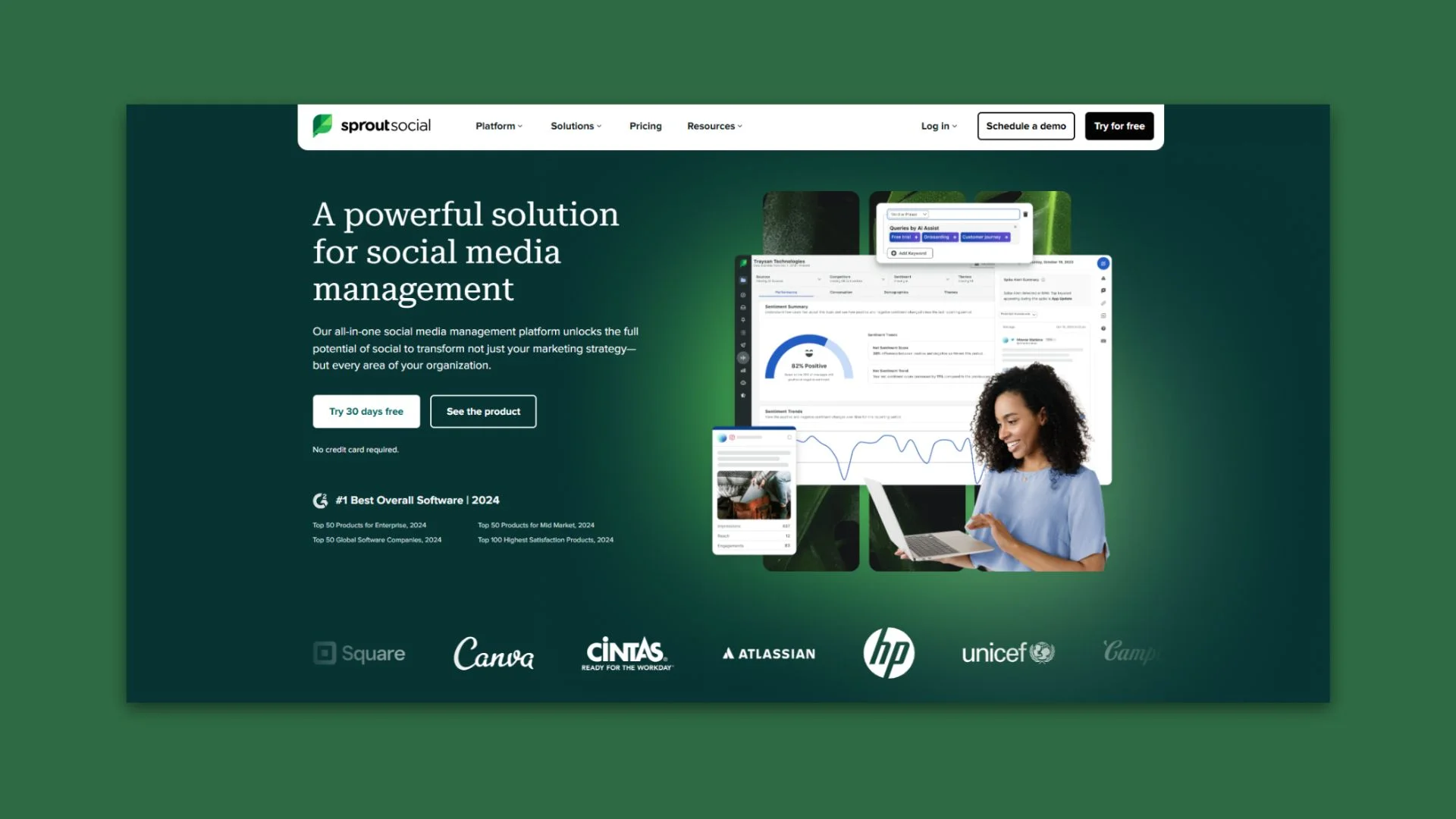Managing social media accounts can be harrowing, at best. From juggling multiple accounts to ensuring you respond to every message and sticking to some version of a schedule, it can be absolute madness to try and keep things at a consistent pace.
If you’re a social media manager, however, you know how important social media can be to show your brand to the world. It’s, undoubtedly, your first foot in the door for new prospects and customers. In 2024, there are an estimated 5 billion social media users worldwide, and when the world population is a little over 8 billion people, that means that an estimated 60% of the world’s population is on social media.
That’s a lot of prospects.
As you can see, putting your best foot forward on your brand’s social media accounts is definitely the way to go. Technology in the workplace is one of the key ways to stay ahead of the game in today’s fast-paced world. If you want to set yourself up for success, then you need to rely on a social media management app that facilitates the process and makes things easy peasy on your end.
In this article, we’ll look at the pros and cons of 9 social media management apps to empower you in your decision-making process. Let’s dive right in.
#1 CloudCampaign
CloudCampaign is a comprehensive social media management platform built to help agencies and in-house teams streamline content creation, scheduling, collaboration, and reporting—all from a single, intuitive workspace. With CloudCampaign you can manage both organic and paid campaigns, automate repetitive tasks, and deliver white-labeled analytics to clients without ever leaving the dashboard.
Pros
- Unlimited Seats & Agency-Friendly Pricing: The most affordable platform for agencies—add as many team members and clients as you need with no per-user fees.
- Centralized Dashboard & Bulk Scheduling: Publish one-off or recurring posts across Facebook, Instagram, Twitter, LinkedIn, TikTok, and more, all from a unified calendar.
- Content Libraries & Recycling: Organize assets by client or campaign, tag top performers for automatic recycling, and never lose track of approved images, copy, or hashtags.
- Approval Workflows & Shared Inboxes: Send one-click approve/reject links to clients, consolidate DMs and comments across platforms, and assign team members to follow up.
- Custom, White-Labeled Reporting: Generate PDF or CSV reports branded for your agency, track key metrics, and tie organic and paid performance back to leads and sales.
- Scalability & Automation Rules: Scale to hundreds of profiles without performance hits, set rules to auto-publish on specific triggers, and offload manual tasks to save hours each week.
- Integrations & AI-Enhanced Insights: Connect to Google Analytics, Bitly, and CRMs; leverage AI suggestions for optimal post timing, hashtags, and content formats.
Cons
- Platform Focus: Primarily geared toward agencies and multi-client environments; smaller solopreneurs may find some features more than they need.
- Limited Native Social Listening: While you can track mentions and keywords, advanced social listening isn’t as robust as dedicated monitoring tools.
#2 Loomly
Loomly’s a great social media management platform to consider, as it’s designed to help you and your team create, schedule, and analyze your social media content. It offers tools for content planning, collaboration, and analytics, which can make it easier to manage your social media presence across multiple platforms.
Some of the top features are the content calendar, post ideas, audience engagement tracking, and performance analytics, which are key to unlocking the power of data.
Pros
- Analytics and reporting
- Content calendar
- Collaboration feature
- Good integration options
- Supports multiple platforms
Cons
- No social listening features
- Limitations to the mobile app
#3 Sendible
Sendible is another top social media management platform to consider. It’s designed for businesses and agencies to create, schedule, publish, and analyze content across multiple social media channels, so if you have several channels for your brand, this is a great app to consider. Sendible offers a suite of tools that can help you manage your online presence efficiently.
Pros
- Customizable workflows
- Excellent integration options
- Multi-user access
- RSS feeds
- Social media monitoring
Cons
- A learning curve is necessary as it can be difficult to navigate
- Not being able to pick a thumbnail when posting a video
#4 Buffer
Buffer is another strong option for a social media management tool. It allows you to schedule, publish, and analyze content across multiple platforms from a single dashboard. Buffer streamlines the process of sharing posts and provides insight into audience engagement and performance metrics.
With features for team collaboration and content curation, Buffer can help you maintain an effective social media presence while keeping a good posting cadence.
Pros
- Clean and minimalist interface
- “First comment” feature for Instagram
- Focus on simplicity
- Image creation tool
- Unique queue system
Cons
- Lack of accuracy in post-preview
- Limited automation features
#5 BuzzSumo
Although not technically a social media management app, BuzzSumo is definitely helpful in managing content for your social media accounts. BuzzSumo can help you discover the best engagement, content, and outreach opportunities across social media and search engines.
Through this tool, you can discover new keywords, trending stories, customer questions, and content success. Tracking these features is important because it will provide further insight into what does or doesn’t work for your brand.
Pros
- Content management
- Conversion tracking
- Keyword filtering
- Options to see what’s currently trending on social media
- Reporting/Analytics
Cons
- No real-time social listening
- Optimal platform usage can be complex due to so many features
#6 Hootsuite
Hootsuite is a social media and marketing management tool. In this app, you can schedule posts across multiple social networks, manage organic and paid social content together, keep track of customer conversations, and gain actionable real-time insights from social media to make critical marketing decisions, all from one place.
Pros
- Automated publishing
- Customer segmentation
- Contact management
- Multi-account management
- Reporting/Analytics available
Cons
- Analytics could still use some improvement
- Complex user interface
#7 SocialPilot
SocialPilot is a powerful and affordable social media management tool built to help simplify the management of multiple social media accounts. What sets SocialPilot apart is its emphasis on affordability without compromising on functionality. It offers a comprehensive range of features for content scheduling, team collaboration, in-depth social media analytics, and audience engagement.
SocialPilot’s intuitive interface and scalability make it especially appealing to small and medium-sized businesses, as well as digital agencies looking for an efficient, budget-friendly solution to manage and grow their social media presence, so if you feel like you fall into one of those categories, this might be a good tool for you.
Pros
- Bulk scheduling
- Mobile app
- RSS feed automation
- Social inbox
- White label solution
Cons
- Limited integration with other marketing tools
- No social media listening
#8 Mangools| KWFinder
Although this one isn’t technically a social media management app, it’s also very useful for managing your social media and strategizing what will perform best on your accounts, especially if you understand the importance of SEO in today’s world. Mangools/KWFinder is a keyword research tool for search marketing. It finds long-tail keywords with low SEO difficulty. It also provides an index value for SEO difficulty and insight into pay-per-click advertising.
This tool is excellent for generating ideas and generating fresh inspiration for new projects. So, if you’re feeling in a rut on what kind of content you should be creating for your brand, then this is an excellent tool for you to use.
Pros
- Alternate keyword suggestions
- Cost per click (CPC)
- Keyword difficulty
- Ratings of keywords
- SERP analysis
Cons
- Daily search limits
- Limited page quality statistics
#9 HeyOrca
HeyOrca is another social media management tool for you to consider. It’s specifically designed to streamline content creation, collaboration, and publishing. It focuses on providing an intuitive platform for planning, scheduling, and approving social media content with an emphasis on team collaboration and client approvals.
HeyOrca is pretty popular among digital marketing agencies that manage multiple clients and need an easy way to handle content workflows and scheduling across different platforms.
Pros
- Automated client approvals
- Centralized media library
- Custom branded reports
- Client-friendly approval system
- Mobile friendly
Cons
- Only has basic reporting and analytics
- No bulk upload feature
#10 SproutSocial
Sprout Social is a comprehensive platform designed to help manage a brand’s social media presence across multiple platforms. It offers a range of features to improve social media engagement, content publishing, analytics, and customer relationship management.
Sprout Social is popular because of its user-friendly interface, advanced reporting, and team collaboration tools, making it an ideal solution for businesses of all sizes.
Pros
- CRM and audience insights
- Excellent scalability capacity
- Smart scheduling and queuing
- Social listening and monitoring
- Unified social inbox
Cons
- Limited features in lower-tier plans
- Reports are not fully customizable
#11 Birdeye Social AI
Birdeye Social AI is a GenAI social media management tool ideal for mid-size to large multi-location businesses that need centralized management and brand consistency across their locations. BirdAI, its AI and NLP engine, detects trends and alerts businesses about emerging topics. The platform provides detailed demographic insights for each location, allowing marketers to tailor their content and campaigns to the specific audience. This enables data-driven campaigns, competitor benchmarking, and strong reputation management, allowing marketing teams to stay relevant, capitalize on trends, and drive success.
Pros
- Know the best time to post
- Granular performance metrics
- AI-generated engaging content
- Identify spam and fake/bot-generated comments
Cons
- Not ideal for B2B, eCommerce, and other location-agnostic businesses
- There is a steep learning curve as the platform requires some time to implement
Bonus: How can I make my social media accounts stand out?
As a social media manager, you definitely want your content and strategy to stand out and really make a splash. In today’s world, we know that attention spans are shorter and shorter, so it’s key to really narrow down what your audience will engage with and what they will find interesting.
Here are two quick strategies you can adopt to make your social media accounts stand out.
#1 Pay to play
As sad as it is to say this, we’re in a day and age where you just have to pay to play. Social media algorithms aren’t being too friendly anymore unless you just happen to be running paid ads. The investment doesn’t need to be too high; a little can go a long way whenever it comes to paid ads on social media accounts.
Take a look at Shaked Law. Thanks to Meta’s ad transparency, you can now see what ads everyone is running on its platforms. It won’t tell you how much someone is spending, but it will at least give you an idea of what your competitors are up to. As you can see in the screenshot above, Shaked Law has been running an ad since August 28 on steps to take after an auto accident.
An example of Zehl & Associates’s Meta ads
Zehl & Associates is another great example of this in action. This group of premier injury and accident lawyers has been running multiple ads on Meta for a while. The screenshot above shows just a few of the many that are currently active. This is a strategic way to effectively reach an extremely targeted audience, and both of these law firms have tapped into this resource.
#2 Offer value with educational content
Give something back to your readers. Don’t just make posts telling your viewers who you are. Find something to teach them that will provide value and keep them engaged with your social media accounts. If you can find a way to get people chatting in the comments, that’s even better because it will increase the chances of new prospects finding your social accounts, which will help you grow your following.
Final thoughts on social media management tools
Social media management can be hard, but it doesn’t have to be. If you empower yourself with the right tool, you’re making a very manual and tedious process quite straightforward. The right tool will allow you to focus your time and efforts on other tasks that will help you grow your brand’s social media accounts and help you reach the next level of success.