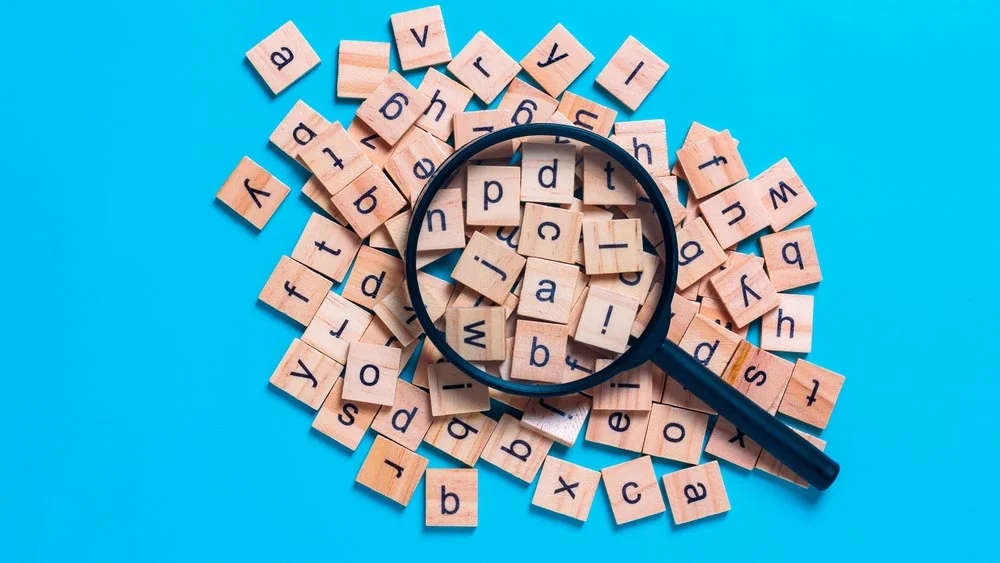Instant messaging (IM) platforms like Slack, Microsoft Teams, and Softros LAN Video chat have become ubiquitous in the modern workplace. While IM provides quick and convenient team communication, it also requires proper etiquette to prevent distraction and maintain productivity. This article will provide tips for using IM effectively in a professional setting.
Table of contents:
- Know Your Company’s IM Policies
- Mind Your IM Manners
- Spelling and Grammar and Caution in Group Chats
- Sign Off Smoothly
- Harness the Power of IM for Workplace Productivity
- Additional IM Etiquette Tips
- Conclusion
1. Know Your Company’s IM Policies
IM norms can vary between workplaces. Some allow informal joking alongside serious work matters. Others want IM kept strictly professional. When starting a new job, err on the side of formality until you learn the culture. Avoid oversharing personal details or making inappropriate jokes, even if colleagues do.
Ask managers if IM has any official policies. See if leisure messages are allowed during work hours, or if IM should only be used for quick work-related questions. Also clarify if there are any platform-specific guidelines. Following the rules from the start will help you make a good impression.
2. Mind Your IM Manners
IM communication may be quicker than email, but sales etiquette still applies. Always greet the person first and ask if they have a minute to connect. If they are busy, politely ask when a better time would be.
Before messaging, check their status indicator. If it says “Do Not Disturb” or “Away,” only contact them if truly urgent. Respect if a colleague does not want IM interruptions.
Keep IM conversations concise. Quick questions, updates, and clarifications are ideal. If a discussion starts getting lengthy, suggest talking in person or over the phone to save time.
Avoid bombarding someone with multiple rapid-fire messages. Give them time to respond before sending follow-up questions or comments. Walls of text can also be overwhelming, so try to keep messages brief.
3. Spelling and Grammar and Caution in Group Chats
Pay attention to who you are messaging. Double check that you have the right person before hitting send. Sending private project details to an unintended recipient could lead to major confusion.
Also be careful when using group chats. Make sure everyone truly needs to be included to avoid unnecessary notifications. Check the member list before discussing anything confidential.
Spelling and grammar still matter, even in quick IMs. Avoid excessive abbreviations and shorthand unless it is commonly understood across your workplace.
4. Sign Off Smoothly
IM does not require formal sign-offs like “Best” or “Sincerely” typically used in email. A simple “Thanks!” when the discussion is complete is often sufficient.
You generally do not need rigid closings like “Goodbye” or “Nice chatting with you.” Let the conversation trail off naturally once all points have been addressed. Exceptions could be saying “Have a great weekend!” on a Friday.
If you need to step away during an active chat, quickly note that you will be right back or when you will return. This avoids the recipient wondering if you are still there.
5. Harness the Power of IM for Workplace Productivity
With mindful use, IM can build workplace relationships and boost efficiency. Need a quick answer? Shooting a message may get you a response faster than email. Want to check in with a colleague in another location? IM provides a more personal touch than phone or email.
That said, balance IM with in-person communication. Complex or sensitive matters are better discussed face-to-face. And take a break from your screen to connect with coworkers in-person when possible.
Also be aware of overusing IM. Constant pings and notifications can distract colleagues from deep work. Have the discipline to avoid unnecessary social messaging when you or your teammates have focused individual work to do.
Finally, be patient with response times. People may not see your message right away, especially if they are collaborating in meetings or focused on projects. Allow reasonable time for a reply before following up.
6. Additional IM Etiquette Tips
- Set a professional status when away from your computer to manage expectations.
- Avoid using all CAPITALS in messages as this can seem angry or aggressive.
- Be careful with humor or sarcasm since tone doesn’t always come across well in written IM.
- Add relevant colleagues to a chat if making decisions that impact their work.
- If you need to correct someone’s work over IM, give constructive feedback respectfully.
- Keep fun conversations positive. Avoid inappropriate topics or complaints about coworkers.
- If you have personal plans coming up, only share over IM if the culture allows for it.
- When announcing major news over company-wide IM, be sure leadership approves sharing in advance.
7. Conclusion.
Mastering instant messaging etiquette requires adjusting your communication style from emails and phone to concise, productive interactions. With these best practices, you can build great working relationships through IM while avoiding distraction and overload. Pay attention to company guidelines, craft polite messages, use IM selectively, and let in-person conversations handle complex matters. With the right balance, IM can facilitate team collaboration and boost productivity across distributed workforces.