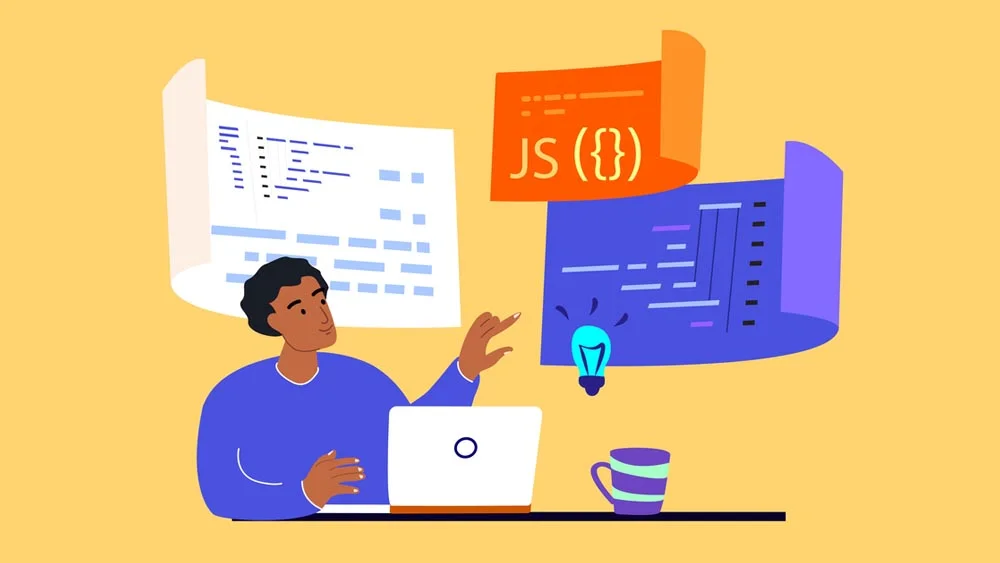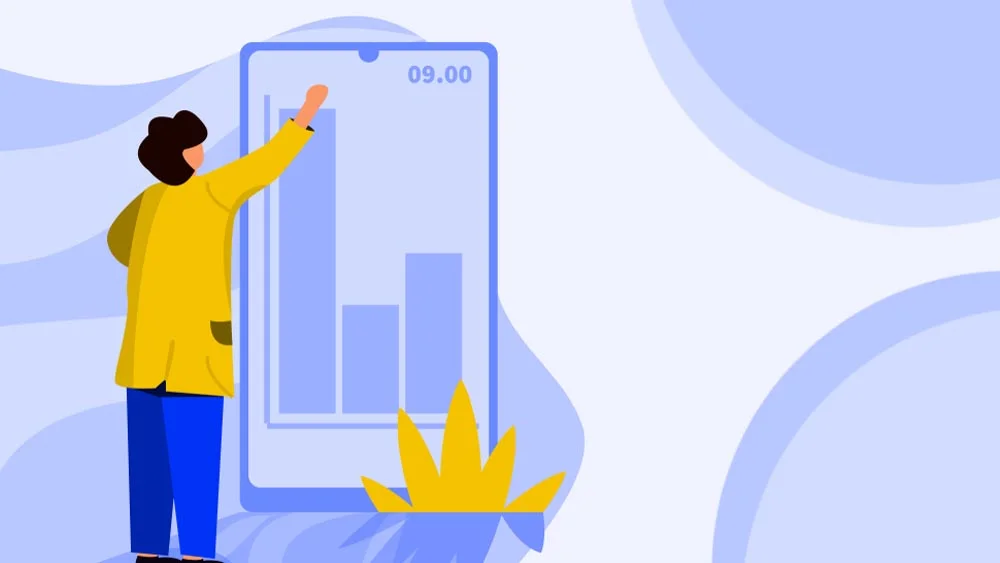What Is Aura Component: A Complete Guide
An aura component—such an interesting name, right? Salesforce chose this name in order to emphasize how distinctive this UI framework component is. If you google “Aura lightning component,” you’ll be faced with tons of technical articles with coding and programming screenshots to help you understand the topic. Since you’re on nandbox’s “no-code” blog, we’ll try to explain this in a simple and detailed way for you to have enlightenment on what that UI framework is and why it’s important. Finally, how can it affect your app’s development? Read below to learn what an Aura component is.
What Is a UI Framework?
User interface architecture aids the development of front-end web applications. This makes it possible for developers to make excellent, responsive, multi-device apps without having to have a deep understanding of technology or design.
UI frameworks will help you save money and time if you have a tight deadline and must produce an app rapidly. As their name suggests, frameworks serve as a structure for organizing user-written code. They create a framework on which the rest of the project’s UI creation and design can be built.
A UI framework is a piece of software used to create web-based applications, specifically for the iOS operating system in the case of mobile web (i.e., iPhone, iPad). For mobile devices that support it, web developers can use it to create user interfaces for mobile web apps. The UI framework uses in its construction all Web standards, including HTML5, CSS3, and JavaScript.
Aura Lightning Component: A UI Framework
Lightning Component framework creates salesforce apps more quickly. If you’re using Salesforce 1, then you’ve already experienced Lightning. It is built on the open-source Aura framework project. Aura, on the other hand, is a user interface framework for making web apps for desktop and mobile platforms. It’s helpful and important to understand why we require the Lightning components before we begin. A Lightning Component is merely a collection of resources that various projects may use to increase productivity. Lightning components fall into three groups: standard components, custom components, and app exchange components.
The term “Standard Component” just refers to features made by Salesforce. These include left navigation, feed items, tasks, and publisher bar components, which have different levels of complexity.
The components that developers create are known as “custom components.” Your own component can be created and used. Sliders, multi-view charts, and other components are a few examples of custom components.
The components created by Salesforce Partners, such as dynamic maps, custom charts, custom data layouts, and others, make up AppExchange Components.
How Does Such a Component Work?
The components are Aura’s functional units, which consist of reusable, modular UI parts. They may also include HTML markup or other elements. A component’s properties and events are considered its known public components. Aura provides pre-built components in both the UI and Aura namespaces.
Every element belongs to a namespace. The button component, for instance, is preserved as a button. When referring to cmp in another component, you can use the syntax UI: button label=”Submit”/>, where “Submit” is an attribute set.
In short, you develop a component to display it on the screen (HTML). During rendering, a lot of things happen, like setting up event listeners, setting up attributes, and firing events. Let’s first explain what each one of them provides as a component option.
Event Listener
A JavaScript event listener allows you to wait for user interaction, such as a click or keypress, and then run some code whenever that action takes place. Listening to button-click events is one frequent use case for event listeners. This option is responsible for the following:
- Data Updates
- Screen taps
- Conversion of other components
- Offline networking
Creation or Configuration of Attributes
This feature or option helps pass data in and out of the coded components. Moreover, it controls all the behavior of the data that passes through your component. It can help with different services, like:
- Setting up colors
- Getting users
- Setting up objects
What Is Aura Component’s Firing or Initiating Events Option?
What do firing events mean? This means that Salesforce’s Aura component helps fire events or can send out events so that other components can listen for them and respond. This feature is responsible for activating the following:
- Record saving
- Scrolling through lists
- Saving data offline
- Changing elements’ colors
Usage of a Component’s Attributes
Attributes allow components to communicate with each other. When attributes are passed on, their context will travel with them, too, meaning that data contained within attributes can be shared among components even without sending the user back to the server. To make use of them in your component, you’ll need to define your core element and add the relevant attribute declarations in your component configuration file. This will allow your attributes to be used throughout your component and associated knowledge code.
Utilization of the Lightning Data Service
The Lightning Data Service (LDS) can be used to get access to and manage data in your aura component. It provides an easy way to programmatically read, create, and update records, easily cache the same record data across components and models, and monitor a record’s state changes. With LDS, you can create more efficient code by reducing unnecessary server calls, as well as improve the user experience with faster loading times.
Deployment and Use of Components: A Quick Overview
Once you’ve made your component, you’ll need to deploy it so that your application can see and use it. Depending on the technology stack your project uses, this may vary; however, the overall process for Aura Components remains the same. When you are ready to deploy, simply bundle up your JS and CSS files into a library folder. Any component that requires it can then reuse this bundle of code from anywhere within the application.
What Are Component Bundles?
A component bundle is something that contains an app or all of its related resources. Component bundles include the following: Documentation, Helper, Controller, Components, and a Design File. Let’s break each one down for a better understanding of the component bundles.
- Documentation File: Users who have your component can access reference materials or sample code through a documentation file.
- Helper: A helper stores reusable JavaScript operations that the controller manages.
- Controller: This feature handles client-side processing using a JavaScript controller. Whereas an apex controller handles a server-side processing one.
- Component: A markup language configuers the component’s layout.
- Design File: In Lightning pages or Lightning App Builder, We use a design file to describe the behavior of a component at design time.
Final Thoughts on the Topic
User interfaces can be built using a pure reactive feature that maps the events detected by the user interface to behavior on the linked-up device since they are reactive systems, just like user interfaces themselves.
Functional programming implementation strategies will lead to a more precise implementation that is simpler to reason about and assess. By concentrating on the requirements rather than the implementation, functional UI might assist developers in escaping the constraints of incompatible UI and testing technologies.
nandbox’s app builder is equipped with the most innovative technology to provide you with the best UI/UX experience possible while developing your app. Sign up now for our native no-code app builder and don’t miss the fun of creating your own app in a very short period of time!