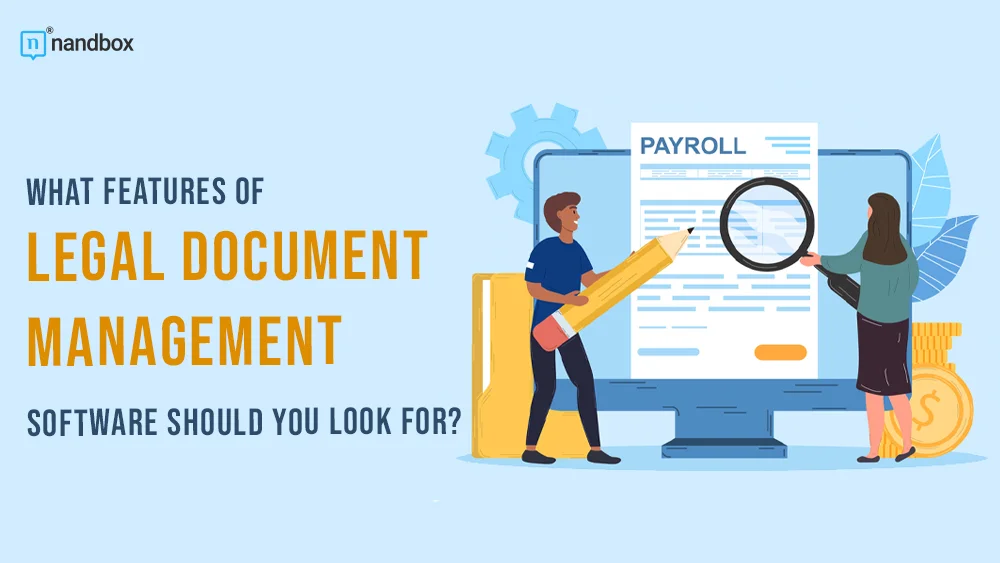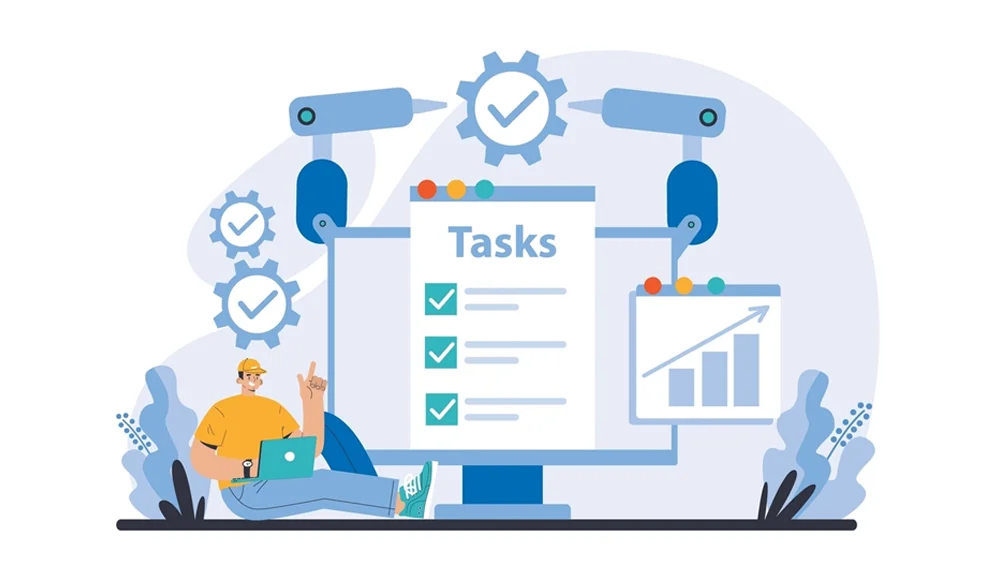What Features of Legal Document Management Software Should You Look For?
Legal document management software has become a tool for law firms and legal professionals, aiding them in organizing, tracking, and collaborating on documents. With a plethora of choices in the market, picking the right software can be daunting. To make an informed choice, it is crucial to grasp the features to seek in legal document management software.
Document Organization and Search Capabilities:
One of the core functions of legal document management software is to simplify document organization. Seek software that enables you to categorize documents into folders or directories based on matter types, clients, dates, or other pertinent criteria. Additionally, robust search capabilities are vital for locating documents based on keywords or metadata fields.
Version Control:
In a setting where multiple stakeholders may collaborate on the same document concurrently, version control is critical. Ensure that the software you opt for monitors and retains versions of a document, facilitating easy retrieval of previous versions when necessary. This not only ensures accuracy but also fosters accountability among team members managing the files.
Security Features:
When choosing document management software, prioritize security for sensitive and privileged client data. Look for key features like data encryption (both at rest and in transit via SSL/TLS protocols), strong access controls, audit logs of system activities, and reliable backup options for data recovery.
Collaboration Tools:
Effective collaboration among lawyers within a firm or with parties like clients is vital for smooth workflow management. Look for software that provides collaboration tools such as file-sharing options externally, track changes functionality enabling users to edit documents simultaneously without overwriting each other’s work, commenting features for discussions within documents without permanent alterations, and notification systems to keep team members informed of any updates or modifications to shared documents. Additionally, integrating advanced legal document formatting tools can enhance the preparation and presentation of legal documents, ensuring they meet the precise standards required in legal proceedings.
Integration with Existing Systems:
For efficiency, ensure that the legal document management software seamlessly integrates with critical systems and platforms used daily by your firm. Verify that the chosen software can integrate smoothly with used applications like email clients, project management tools, case management systems, time tracking and billing software, or customer relationship management (CRM) systems. This integration allows for sharing of data and reduces the need for entering data multiple times.
Mobile Accessibility:
In today’s era, lawyers often need to access documents while on the move. Legal document management software that is mobile-friendly enables users to view, edit, and upload documents from smartphones or tablets remotely. Look for features such as apps that facilitate easy document handling while adhering to security standards.
Scalability:
Assess whether the software can grow in line with your firm’s increasing requirements in terms of users, document volume, and functionality. Opting for a solution that can adapt to expansion ensures sustainability and eliminates the hassle of switching platforms as your firm expands.
Optical Character Recognition (OCR) Technology:
Including OCR technology in your legal document management software can be beneficial. This feature allows the software to recognize text within scanned documents or images, making them searchable and editable. This enhances the efficiency of handling documents that may not be in a purely digital format.
Task Automation:
Look for automation features that can help streamline repetitive tasks in document management, such as document naming, routing, or approval processes. Automation can save time, reduce errors, and ensure consistency in workflows.
Conclusion:
Dedicating time to exploring choices can lead to smoother workflow procedures, boosting productivity in your law firm or legal department. By researching and investing in the right legal document management software, law firms can streamline their operations, reduce costs, mitigate risks, and ultimately lower their clients’ costs. It’s important to take the time to evaluate different software options, request demos or trials, and gather feedback from your team before making a final decision. A well-implemented software solution can be a game-changer for your firm’s document management needs.