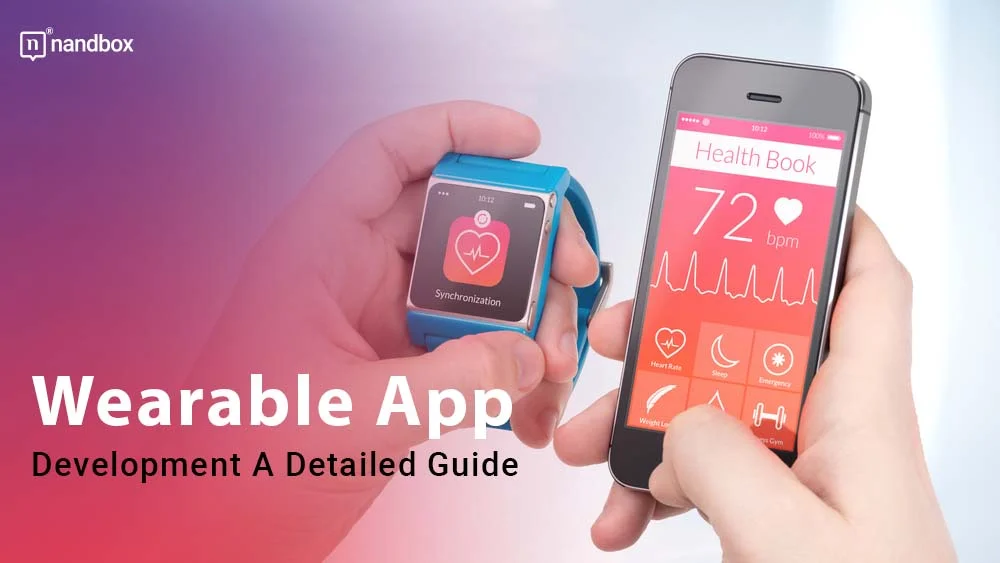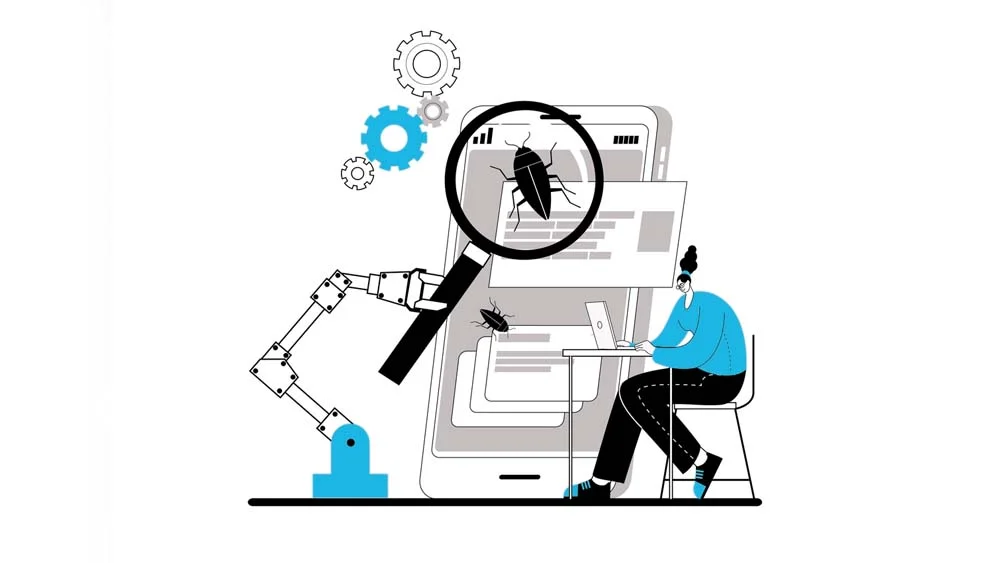The market for wearable apps is constantly developing. Thus, there is a decent likelihood that your application will be accepted. This blog will tell you all you need to know if you’re a company owner trying to create a smartwatch app. That is including whether you should create a Wear OS app or choose an Apple Watch solution instead. You can check out our article about ways to customize or develop your app with nandbox for more information. Here’s a detailed guide on wearable app development that users would benefit from and choose without second thoughts.
What Are Wearable Apps?
A wearable app is a form of internet-connected technology. You wear it on certain body parts or pieces of clothing (through smartphones, computers, tablets, etc.). In order to carry out tasks, monitor and analyze body functions, and improve physical performance as needed, data is sent from wearable apps to the device or network. Smartwatches, rings, fitness trackers like FitBit, body sensors, and Google Glass are a few popular examples of wearable technology. Medical wearables, which range from GPS shoes to wristbands, have the ability to measure fitness goals as well as detect, monitor, and analyze heart rates, blood pressure, and even sleep cycles.
Wearable App Development: Must-Have Features
Here are some of the most important features a wearable app must have:
- Customized and personalized notifications and alerts
- Efficient Bluetooth connectivity
- Location tracking feature
- Data security and privacy
- Compatibility with multiple wearable devices and operating systems
- Integration with other apps and devices, such as smartphones and smart home technology
- Simple and intuitive user interface optimized for small screens
Advantages of Wearable App Development
There are a lot of benefits to developing a wearable app; here is a list of some of these advantages:
- They help you gather accurate and measurable data about your physical activity.
- Users can identify areas for growth and develop appropriate action plans to achieve their health and performance objectives.
- They have the ability to transmit data and do computations.
- Their user-friendly interface and ergonomic design are quite helpful.
- They can be utilized in a variety of fields. That includes several things. Like: manufacturing, virtual and augmented reality applications, wearable medical devices to monitor general health as well as complex illnesses like cancer or Alzheimer’s, and gaming accessories.
- They can be designed to offer improved user interactions. Through the use of voice assistance, biometrics integration, and AI-powered algorithms to predict user behavior.
- Through new wearable inventions, people are making fabric and clothes that can be controlled by touch and movement.
Steps for Wearable App Development
Here are some easy steps to follow if you want to make a wearable app that works perfectly. You will need to decide on one main thing first. You need to decide whether you’ll develop your app using a regular app builder or whether you’ll develop it to be native. Let’s compare both and allow us to guide you with what we see as more suitable for a wearable app.
App Builders vs. Native Development
I strongly suggest that you use a native development environment and tools to make a solution for a smartphone. Most software developers are behind the times when it comes to features and flexibility, and they don’t support the newest features that come with brand-new hardware. Most native development platforms or tools allow you to have an option called “code reuse.” This option is one of the best things you can have if you’re avoiding time consumption or simply want to reuse your app’s code to build a new one with the same coding you did before.
Design and Develop a Miniature UX/UI
The first consideration when developing an app for wearables is screen size restrictions. So, don’t think that you have to fit the content of a normal smartphone app onto the small screen of a smartwatch. Instead, concentrate on developing a distinct, skimmable user experience. Use, sort, and filter selectors to condense extensive lists of items. You can then swipe to delete motion to make it easy for users to rapidly remove items. All the data you display must be easily readable and actionable. The top of a screen should have a button that is applicable to all content displayed. There (users can pull it down when they scroll to the very top of a list. On small screens, an app’s popularity is mostly determined by its user experience (UX) rather than its user interface (the correct combination of screens and arrangement of visual elements on each screen).
Understand Your Audience
Before you begin developing an app for wearables, it is essential to understand the needs of your target market. Ask yourself who your users are and what platforms they would prefer to use. For instance, are you targeting iOS users or Android users? Additionally, what type of wearable device are they using? If you know this information, the development will go much more smoothly and your app will work as expected on the platform you want.
Test and Refine Your App
After the development phase has been completed, it’s time to test and refine your app. Wearables can be unique due to their size and interface constraints, which means it often takes a few tries to get the user experience just right. To make sure everything is working as expected, you should simulate the app on various types of wearable devices and also conduct some beta testing with actual users. Based on the feedback collected during this stage, you can tweak any elements of your design or feature set that may be causing problems for end-users.
nandbox’s Native App Builder: A Quick Overview
We know how complicated app development might sound. This is exactly why we build for you as the only native app builder in the market! With nandbox, you’ll be your own developer. There’s no need for a group of people to give you irrelevant advice or guide your vision. You will be the master of your own development process. With nandbox, you’ll have a varied amount of features to implement within your app. We provide you with a simple drag-and-drop method so that your process is easier and more efficient. Sign up for our app builder now, and if you find yourself facing any challenges while navigating it, you can always depend on our customer service or our documentation section. Our documentation section is a detailed step-by-step guide for you to know every single detail about our app builder’s way of navigation and modules.