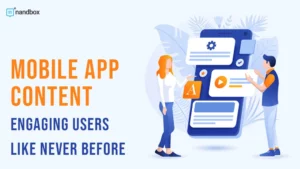Excited to discover the most amazing react native community datepicker for 2024? With 2023 drawing near, it’s critical to become knowledgeable about the top React datepickers on the market. Are you unsure about which Datepicker would be the most suitable for your React application, are you seeking the most dependable and effective Datepicker? Do you require additional information regarding React Datepickers’ capabilities and advantages? Then you have reached the right place.
It can be difficult to choose the ideal react native community datepicker for your project. React native community datepicker are widely available, with varying features and advantages. Furthermore, the dependability and effectiveness of the Datepicker might significantly affect how well your project turns out. Therefore, before making a choice, it’s critical to learn about and comprehend the features and advantages of the Datepickers.
We have decided to delve further into the React Datepickers theme and will be providing you with a list of our top picks. First, allow me to briefly explain what a react native community datepicker is.
What is a React Datepicker?
In general, a Datepicker is a graphical user interface (GUI) widget that allows the user to select specific dates from a calendar. Occasionally, it also offers the option to select just the time or just the date. Then, it should come as no surprise that these widgets are referred to as date and time pickers, respectively.
From a practical standpoint, a react native community datepicker is much more than just a tool. It’s a means of streamlining and improving the end user’s experience with your website or application. Let’s illustrate our point by going over a few minor advantages of utilizing this widget.
Advantages of React Datepicker
When utilized on a web browser version of a website, a React Datepicker eliminates the need for users to write down the date by enabling them to set or select it with just a mouse. Additionally, offering customers a choice is always a good idea. You can opt for Built-in react templates that include much more along with date pickers. It includes some ready to use dashboards, applications, page templates, authentication pages, components in react to help you build your react application way faster and easier..
The visual representation of the various date possibilities will be made simpler with the use of a React Datepicker. For instance, the widget won’t offer the option to select the date if it isn’t available for selection;
By using a React Datepicker, you can be sure that the user won’t choose any fictitious dates—like February 30th or, more likely, September 31st;
Numerous React Datepickers provide a selection of date ranges, making it easy for the user to narrow down their options;
React Datepickers fix the problem of date format confusion. It may be necessary to elaborate on this subject. As an illustration, an end-user entered the date 01/02/22. Is this date referring to February 1st, 2022, or January 2nd, 2022? The issue is resolved with a React Datepicker, which also provides a visual representation of the day, month, and year that our fictitious end-user has selected for you and them.
Top 10+ React Datepickers for Developers in 2024
Now here we are going to see Top 10+ React Datepickers for Developers like you.
1. React Datepicker with Material UI by AdminMart
Making a calendar with lots of features is no longer a difficult undertaking. Online developers may easily incorporate robust, customized calendars into their online applications with the help of tools like FullCalendar.js.
The Modernize Free React MUI Dashboard Template includes the Full Calendar as well as numerous other features, such as applications, dashboards, and page templates including calendar and date picker.
2. Carbon Components Date Picker
Users can choose from a list of dates or just one. Dates from the past, present, or future can be shown using pickers. Which picker to select will depend on what kind of date (precise, approximate, or memorable) you are asking the user for. The format of each picker can be altered based on requirements or location. A DatePickerInput is anticipated by the DatePicker component as a child.
<DatePicker
datePickerType=”single”
onChange={function noRefCheck(){}}
onClose={function noRefCheck(){}}
onOpen={function noRefCheck(){}}
>
<DatePickerInput
id=”date-picker-single”
labelText=”Date Picker label”
onChange={function noRefCheck(){}}
onClose={function noRefCheck(){}}
onOpen={function noRefCheck(){}}
placeholder=”mm/dd/yyyy”
/>
</DatePicker>
In essence, it’s IBM’s take on Google’s Material Design Guidelines. However, Material UI is only available for React; in contrast, Carbon supports Vue, Angular, Svelte, and even plain JavaScript. So, if you want to use Carbon Design in your next project, you can use this date picker.
IBM’s Carbon Design System is an amazing enterprise-grade React components package that practically covers every requirement for creating modern app designs. It adheres to the highest standards, is meticulously tested, and is maintained. The library includes a super-smart date/time picker with three main features: a simple date input, calendar pickers, and a time picker. This is the best example of a react date picker.
3. Rainbow React DatePicker
React Rainbow Date Picker, which is a collection of Material UI-like UI components, is the next example of a React Datepicker. For that reason, you will most likely have to keep using React Rainbow’s date and time components if you already use it. If not, using the library will require that you adopt it in its entirety. There is the DateTime picker, the Date picker, and the date picker modal.
It provides a wide range of colorful, excellent, reliable, practical, and eye-catching elements. There are over 80 of them in this collection. You can download each one individually by clicking the link below, and they will all add a nice touch to your project.
Let’s start with this code:
- import React from ‘react’;
- import ReactDOM from ‘react-dom’;
- import { Button } from ‘react-rainbow-components’;
function App() {
return <Button label=”Hello World!” variant=”brand” onClick={() => alert(‘Hello World!’)} />;
}
ReactDOM.render(<App />, document.getElementById(‘container’));
Features:
- 90+ components built on top of React.
- Interactive Examples.
- First class testing.
- Wdio page objects.
- Redux-Form integration.
- We designed each component with i18n in mind.
- Accessibility is part of our definition of done.
- Components with out-of-the-box Typescript typing.
4. Ant Design React Datepicker
We can only draw comparisons between this date picker’s sleek and sophisticated style and the well-groomed fashion of the Roaring 20s women and gents. The fact that this datepicker is part of a well-known and well-liked design library doesn’t hurt. If MomentJS isn’t your thing, you can easily switch it out for a different library. Nevertheless, even without that in mind, Ant Design datepicker is a stylish date and time picker.
import locale from ‘antd/es/date-picker/locale/zh_CN’;
import ‘dayjs/locale/zh-cn’;
<DatePicker locale={locale} />;
// The default locale is en-US, if you want to use other locale, just set locale in entry file globally.
- import locale from ‘antd/locale/zh_CN’;
- import dayjs from ‘dayjs’;
- import ‘dayjs/locale/zh-cn’;
<ConfigProvider locale={locale}>
<DatePicker defaultValue={dayjs(‘2015-01-01’, ‘YYYY-MM-DD’)} />
</ConfigProvider>;
formatType
import type { Dayjs } from ‘dayjs’;
type Generic = string;
type GenericFn = (value: Dayjs) => string;
export type FormatType = Generic | GenericFn | Array<Generic | GenericFn>;
5. React Day Picker
This React datepicker example is a lightweight library that you should use for your project. It’s among the list’s most basic libraries. It can provide all the standard functions date pickers need, and more, despite its compact size. Because of its simple, clear fundamental design, customization is easy. For modifying and adjusting dates, it has built-in date utilities. You are welcome to use your preferred date library, though.
Features:
- Select days, ranges, or whatever
- using date-fns as date library
- Localizable into any language
- Keyboard navigation
- WAI-ARIA support
- Written in TypeScript
- Easy to style and customize
- Support multiple calendars
- Easy to integrate input fields
Installation
npm install react-day-picker date-fns # using npm
pnpm install react-day-picker date-fns # using pnpm
yarn add react-day-picker date-fns # using yarn
Example:
- import { useState } from ‘react’;
- import { format } from ‘date-fns’;
- import { DayPicker } from ‘react-day-picker’;
- import ‘react-day-picker/dist/style.css’;
- export default function Example() {
const [selected, setSelected] = useState<Date>();
let footer = <p>Please pick a day.</p>;
if (selected) {
footer = <p>You picked {format(selected, ‘PP’)}.</p>;
}
return (
<DayPicker
mode=”single”
selected={selected}
onSelect={setSelected}
footer={footer}
/>
);
}
Conclusion
We’ve now concluded our list of helpful React DatePickers. Numerous React Datepicker libraries are available, as you can see. While some date pickers only include a date, others also allow users to pick a time.
React time and date pickers are unquestionably among the most popular components in the open-source community due to their extensively utilized functionality. The purpose of this list of individually useful React date and time picker components is to serve as a convenient source of pre-made components that can be tweaked and reused, saving time compared to starting from scratch.