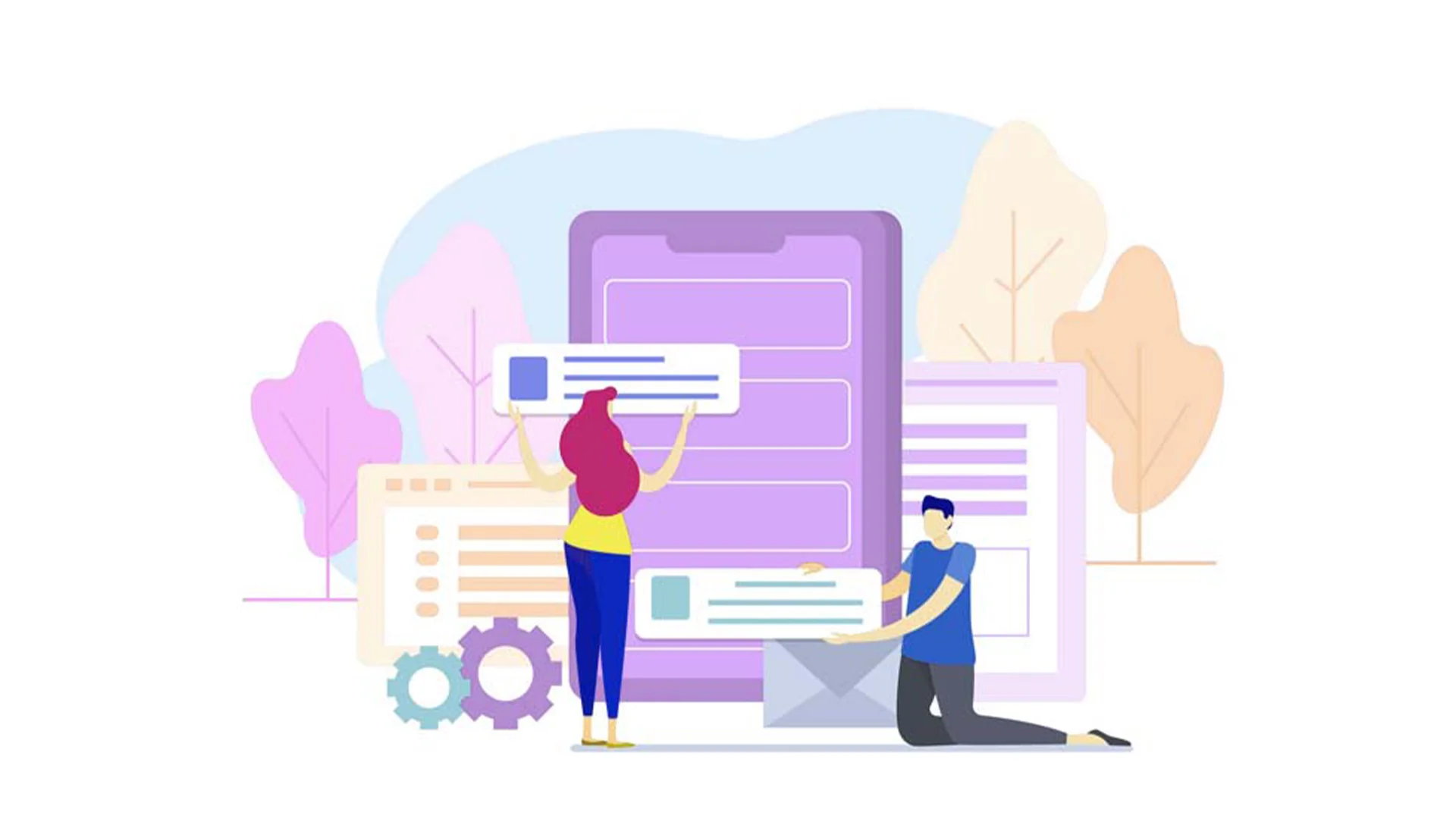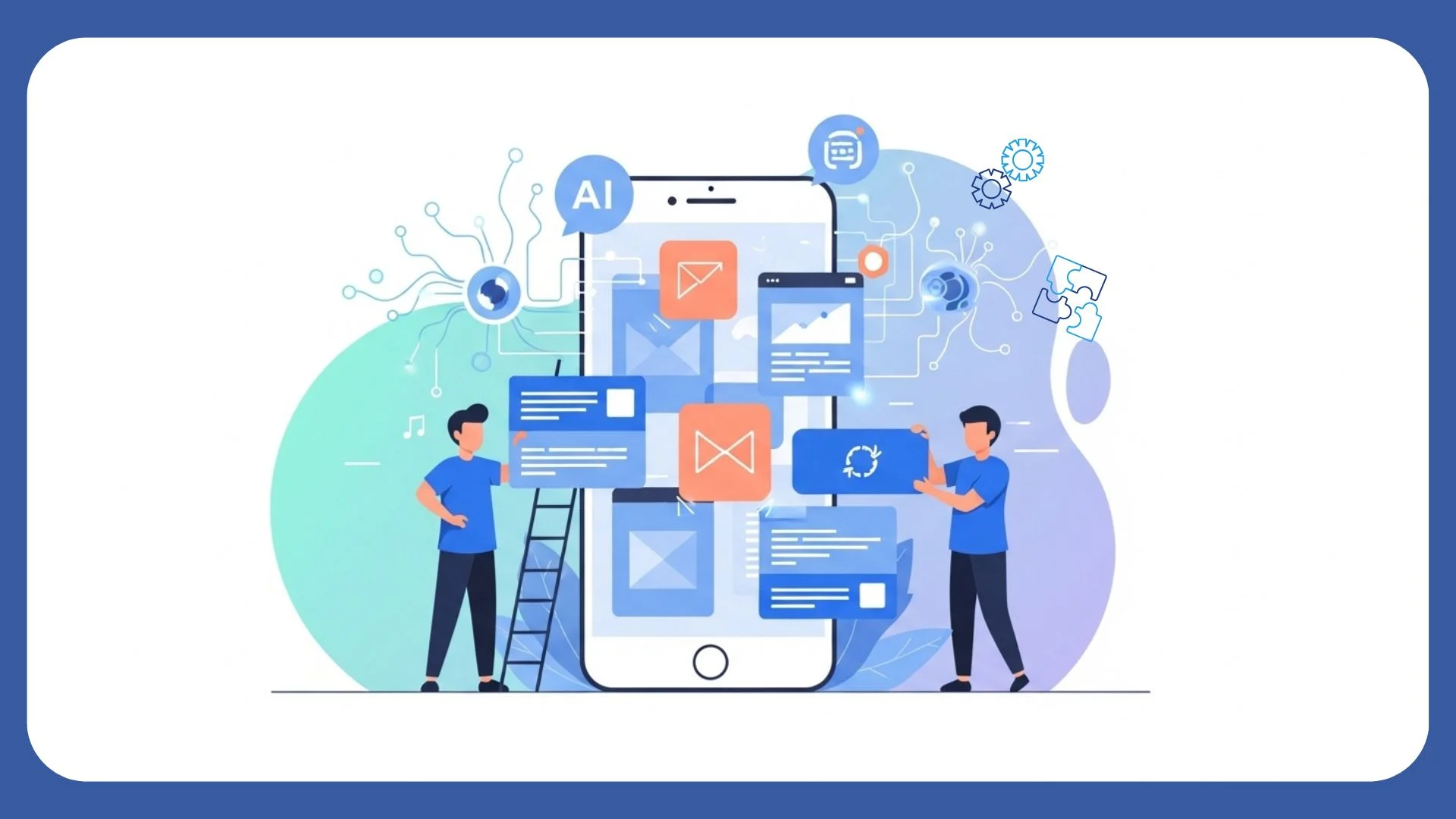Picture this: You’ve got a million-dollar app idea, but the moment you open a no-code platform, you’re staring at what looks like a spaceship control panel. Confusing, right? That’s why a user-friendly interface isn’t just something to add or look for; as a matter of fact, it is a necessity that you need to understand how it makes all the difference in the world. A good no-code platform should feel like a setting with your favorite person on earth and having a simple conversation that simplifies all the jargon related to the tech industry of this new digitalized world we live in. In this guide we will discuss no-code app builder features that you should focus on when choosing the one that suits you best.
The best platforms simplify everything. They make creating layouts and navigating settings as easy as cutting a piece of cake. The most important feature in the top no-code app builder features to look at is having clearly labeled buttons and intuitive navigation. Imagine this: You’re building a yoga app, and you need to add a schedule for classes. Instead of wading through endless tabs and toolbars, a user-friendly interface lets you drag, drop, and relax, just like yoga itself.
Platforms often enhance the experience with features like tooltips or step-by-step documentation sections that help in guiding beginners. It’s like having a helpful co-pilot who ensures you don’t accidentally delete half your app. Whether you’re tech-savvy or a novice dipping your toes in the sea of app development, a user-friendly interface ensures the app-building process is smooth, fun, and—dare we say—stress-free.
No-Code App Builder Features: Customizable Templates
Let’s talk about creativity and a bit of customization now. Some of us have it in spades; others, well, let’s just say we need a little push that helps spark it. That’s where customizable pre-made app templates come in. This is a godsend feature for those who want their app to look polished and professional without having to channel their inner Salvador Dalí.
Imagine choosing a template for a food delivery app. It comes preloaded with all the essentials: a menu page, a fully functional checkout process, world-class payment gateways, and even a place for reviews. But here’s where the fun starts. You can customize every little detail to make it your own. That is, because adding your own touch is what will make your app unique in some way. You can change the colors to match your brand, upload your logo, and maybe even sprinkle in some foodie puns (“Taco-bout a great meal!”). Don’t shoot the inner dad jokes spirit in me yet, please.
Platforms that offer a variety of templates, like e-commerce, education, and healthcare, save you from the dread of a blank canvas. They’re not just time-savers; they’re creativity-sparkers, as we mentioned above. Think of them as the temporary structure to your masterpiece. This is a feature that is supportive but never limiting. Whether you’re a small business owner or a dreamer with a big idea, customizable templates turn app-building into a creative playground that you can shape based on your own vision, preferences, and creative mindset.
Drag-and-Drop Functionality
Remember playing with LEGO blocks as a kid? You’d stack them, rearrange them, and suddenly, you had a castle (or maybe just a really cool wall like mine). Drag-and-drop functionality in no-code platforms works exactly like that; only now, you’re building your own digital empire instead of plastic towers. The cherry on top of that metaphor? It is a fact that Legos crumble and did really cause a lot of pain for our parents feet when they stumbled upon them. This little digital empire of yours won’t even crumble any time soon because no-code app builders like nandbox’s are designed to help you create scalable applications that take in what makes them stronger.
This feature is the ultimate equalizer. That is because it makes app creation accessible to anyone, regardless of their technical skills. Want to add a contact form? Drag it into your workspace. Need a payment button? Drop it in. Voilà! No coding, no fuss. It’s so easy that in 2025, everyone is opting for a no-code solution instead of using a traditional app development method. But wait, it gets better and more flexible. The best platforms don’t just let you drag and drop; they let you customize how these elements work. For example, you could set up a booking widget to send confirmation emails or link a map feature. That is, to display your store’s exact location.
No-Code App Builder Features: Integration with Third-Party Tools
In today’s hyperconnected world, apps can’t afford to live in their own little bubble. Imagine building a fitness app that doesn’t integrate with wearable tech or a shopping app that doesn’t sync with payment gateways. That’s like opening a restaurant and forgetting to hire a chef and a sous chef. Integrations in a no-code app builder are important.
A robust no-code builder should make integrations something that is so easy to have and access. Want to link your app to Google Analytics? Done. Need to connect Stripe or PayPal for payments? Easy. Think about the possibilities:
- Social Media Integrations: Allow users to log in with Facebook or Google for an easier authentication and profile creation process.
- CRM Tools: Sync user data with platforms like Salesforce for better data keeping.
- APIs: Pull live data, like weather updates, into your app. This is essential to keep your
Let’s say you’re creating a travel app. With the right integrations, you could add a chatbot for customer queries, link Airbnb or Booking.com listings, or even sync users’ itineraries with their calendars. Integrations turn a basic app into a powerhouse of functionality. It’s all possible to be done without writing a single line of code for your own convenience.
Real-Time App Previews
Building an app without real-time previews is like cooking blindfolded. Believe me when I say you won’t know how it turns out until it’s too late. Thankfully, most modern no-code platforms let you see your app as you build it. This is a feature that ensures there are no nasty surprises when it goes live. Additionally, you get to check the app and see whether or not it works as you wish for it to.
Imagine the following scenario with me: You’re designing an app for a local bakery. You’ve added a gallery of mouthwatering pastries, a contact form, and a map to the store. With real-time previews, you can instantly see how your app looks on different devices, from smartphones to tablets. This allows for your app to grant its users the experience of their life without having your app lagging or not showing its icons, elements, or any design feature the correct way just because they opened it on a tablet instead of a mobile phone.
What’s more is that there are some platforms that offer interactive previews. This, as I mentioned above, is something that allows you to test functionalities like buttons, forms, or navigation flows. It’s not just about aesthetics; it’s about ensuring everything works perfectly fine and easily.
No-Code App Builder Features: Multi-Platform Deployment
Let’s face it: Not everyone is team iPhone, and not everyone loves Android. That’s why your app should work seamlessly on both platforms. If you also want to go the extra mile, make sure to design and develop an app that works on even desktops. Multi-platform deployment is the superhero cape your app needs to save the day for all users, everywhere. Not that I am a fan of superhero capes; personally, I think they’re disastrous. But anyways, let’s get back on track.
Imagine you’re building a language learning app. If it’s only available on Android, you’re leaving half your potential audience stranded. But with multi-platform deployment, you can launch your app on iOS, Android, and even as a web app without extra effort. It’s like baking one cake and slicing it for three different parties. This will make it efficient and deliciously effective. This feature also future-proofs your app. What does that mean? Let me enlighten you. As new devices or platforms emerge, a good no-code builder will adapt. This will help in ensuring your app stays relevant and accessible. Multi-platform deployment isn’t just a feature; it’s a must-have for anyone serious about reaching a global audience and getting worldwide recognition for their app.
Built-In Security Features
Security might not be the most glamorous part of app building, but it’s definitely one of the most important and necessary parts. Imagine creating a healthcare app that stores sensitive patient information. Without proper security measures, you’d be putting users at risk of having their information leaked. Additionally, you would be adding a horrible potential for yourself that puts you at risk of facing serious legal consequences.
Top and excellent performing no-code platforms come with built-in security features like SSL encryption, secure login options, and data compliance tools (think GDPR or HIPAA). These aren’t just bells and whistles; they’re essential for building trust with your users. And also essential for creating a credible and reputable name for your brand or business in today’s busy app market. For example, an e-commerce app should include encrypted payment gateways to protect users’ financial information. Similarly, a community app might need role-based access. That is, to ensure only authorized users can view certain content.
In Conclusion
Building an app has never been easier, thanks to no-code platforms. From drag-and-drop simplicity to robust security features, these tools empower anyone to create professional-grade apps without breaking a sweat or breaking your bank account at this point. Ready to turn your app dreams into reality? With nandbox’s native no-code app builder, you get all these features and more, ensuring your app stands out in a competitive market. Start building today and watch your ideas come to life, one drag-and-drop at a time. Sign up now and build native iOS and Android apps without coding!
How to Create an App Using ChatGPT without Coding On a Budget
Ever wondered how to create an app using ChatGPT? With nandbox App Builder GPT, you can build both iOS and Android native apps using ChatGPT without coding. Just describe what you want in ChatGPT, and once you finish the conversation, the GPT instantly gives you a direct link to nandbox, where your app is already generated and ready to be customized or published. nandbox allows you to create fully functional native apps on a budget. Our Premium Plan is the best pricing plan to create a native iOS and Android app with all the essential features.