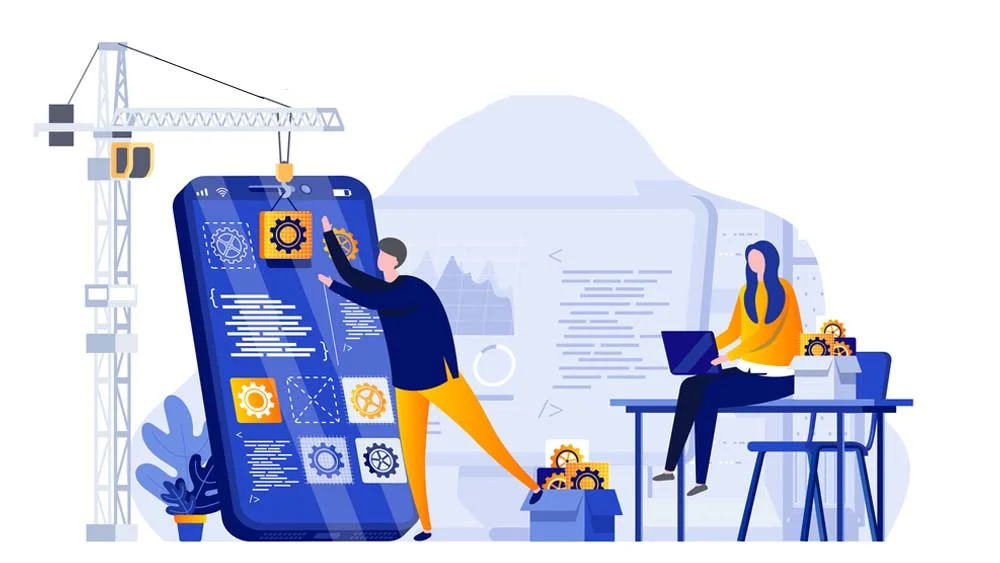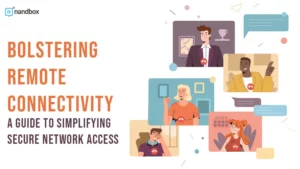SaaS App Builder: Must-Have Features
SaaS will continue to exist despite the recent market downturn. Even if it only fills a minor need, good software may make money and take market share. The number of unicorn and decacorn companies, which attract sizable audiences, is on the rise on the other end of the financial spectrum. When developing a SaaS application, it’s crucial to choose a structure that supports flexibility and growth. Utilizing the best LLC service can streamline this process, ensuring that your business is properly registered and compliant, allowing you to focus on integrating essential features seamlessly. These excellent instances provide some important lessons. In this article, we will be discussing all the must-have features to look for in a SaaS app builder.
Therefore, whether you conduct a case study on Slack or MailChimp, you’ll discover they share certain characteristics. We’ll list some key elements that your SaaS company should provide, just like they did, to show how they developed to be so successful. If you’re looking to create a software-as-a-service (SaaS) app for your business, it’s important to choose an app builder that has all the essential features you need. From customization options to security measures, here are key features to look for when selecting a SaaS app builder:
SaaS App Builder: What Is a SaaS Solution?
Software as a service, or SaaS, is the delivery of licensed software through a cloud-based system or server that users may then purchase through a subscription. In other words, these are cloud-based services that may be accessed via a web browser or a mobile application.
Users of such software don’t have to download or install anything on their computers or join a closed corporate network in order to utilize it. Simply put, you launch it in an internet browser to get started. SaaS solutions range from straightforward office tools to sophisticated enterprise-level software.
Customizable Templates
One of the most important features to look for in a SaaS app builder is customizable templates, aka “ready-made” templates. This feature allows you to choose from a variety of pre-designed templates and then customize them to fit your specific needs. This can save you a lot of time and effort in the app development process, as you won’t have to start from scratch. It will also save you the hassle of hiring a certain graphic or digital designer to create a template for your app. That is why we advise you to look for a builder that offers a wide range of app templates and SaaS website templates. In addition to having options that allow you to have easy customization, such as changing colors, fonts, and layouts.
Drag-and-Drop Interface
Another essential feature to look for in a SaaS app builder is a drag-and-drop interface. This allows you to easily add and arrange different elements and features within your app. You will have full control over all features in a very convenient way. For instance, you will be able to add features such as buttons, images, and text windows without needing any coding knowledge. This option can save you a lot of time and frustration, as you can quickly make changes and see how they look in real-time. Look for a builder that offers a user-friendly drag-and-drop interface that is easy to navigate and use.
A Preview Simulation for All App Systems
Some companies don’t care a lot about having a preview for their clients. They would rather depend on an experimental APK file to download and check your app in real-time. This is a big mistake from our point of view. We advise you to look for an app builder that offers a preview for your app in a simulation-like way so you can check out all the changes you’re applying and edit based on your preference of how you want the app to look.
Integration with Third-Party Tools
A SaaS app builder that integrates with third-party tools can save you a lot of time and money. Look for a builder that offers integrations with popular tools like Google Analytics or Calendar, Zapier, Mailchimp, and Salesforce. This will allow you to easily accomplish many tasks. These tasks can include tracking user behavior, sending targeted emails, and managing customer relationships. This option offers you great ease and saves you time, as you can do all of that from within your app. Make sure the builder you choose offers a wide range of integrations to ensure you can connect with the tools you need to run your business effectively. Integration with third-party tools also strengthens your business and adds more credibility and versatility to your services.
Mobile App Development
Nowadays, apps are the new technological trend. We may be waving goodbye to the way websites are available and beneficial for businesses. It is a fact that mobile app development is a crucial aspect of any SaaS app builder. With the majority of internet users accessing the web through their mobile devices, it’s important to ensure your app is optimized for all mobile uses. Look for a builder that offers responsive design templates and, as we mentioned before, allows you to preview your app on different devices and systems, like Android and iOS, for example. Additionally, make sure the builder offers features like push notifications and in-app messaging to keep your users engaged and informed. This will help enhance your mobile app maintenance.
Analytics and Reporting
Analytics and reporting are other essential features in any SaaS app builder. They allow you to accomplish several things. You can track user behavior, measure the success of your app, and make data-driven decisions to improve it using these features. Look for a builder that offers real-time analytics, customizable dashboards, and the ability to export data for further analysis. Additionally, make sure the builder offers A/B testing capabilities so you can test different features and designs to see what works best for your users.
Final Thoughts on Our SaaS App Builder Topic
Everyone is turning their heads toward SaaS application development. That is why we come to you with nandbox’s native no-code app builder. It is of great importance to have an app for your business. It empowers you and creates a better standing for you in the market.
We created our native no-code app builder, nandbox, especially for people who don’t have any prior knowledge of coding or programming languages. Leave out all the hassles of hiring developers, designers, and quality checkers at our “Get Started” button window and develop everything from scratch yourself. You can develop your app using our simple drag-and-drop feature addition method and test your app upon finishing it yourself.
Our app builder is also accompanied by nandbox’s detailed documentation section. A section that will help you understand all the modules and features that our app builder has. Moreover, you can also learn through it how to navigate your way around the app builder. Bring your idea to life with our native no-code solution, and don’t let anything stop you from taking your business to the next level!