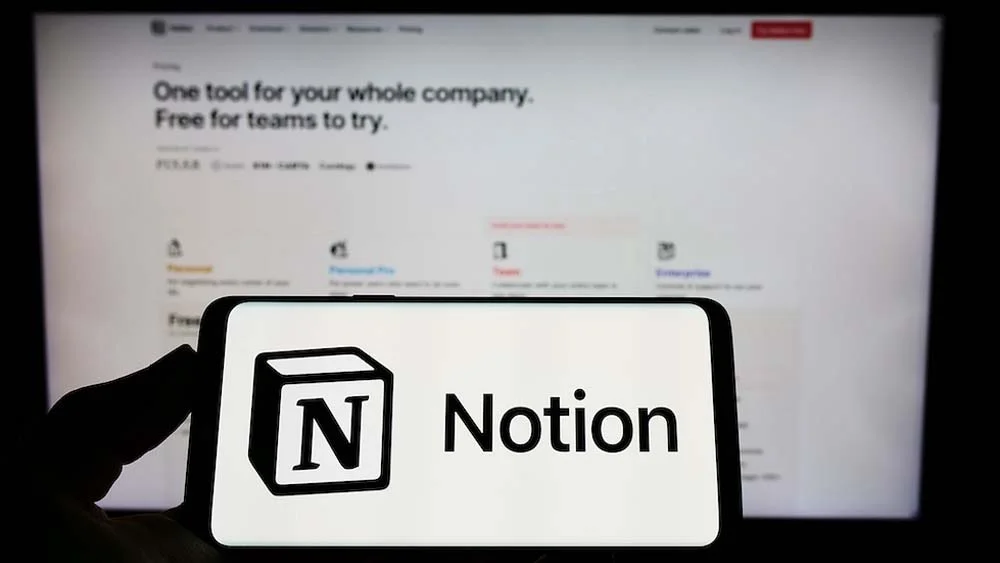Product managers have a lot on their plates and could use any help they can get. Their work entails creating a vision for the product and working towards realizing it. They should be knowledgeable about the market and the technical aspects of the products. Help could come in the form of software tools that automate their tasks and enhance their workflow. This article is all about tools, particularly no-code tools, that make work easier for product managers.
What Are No Code Tools?
No code tools are ones that don’t require coding to perform functions. So, if those functions usually call for using code or doing complex programming, these tools can do the same without requiring that on the front end. Plenty of no-code tools are on the market now, with various purposes like building software, task automation, design, task management, and more.
Why Do Product Managers Need No Code Tools?
There’s a debate in the industry about whether product managers should learn to code or not. And in truth, some do, and some don’t know any programming languages. Either way, programming is challenging, and they can do their jobs well without spending hours doing repetitive tasks that require coding.
Product managers can use automation tools to start projects, create forms and surveys to gather feedback, design and build prototypes without coding, and manage their tasks and team without the need for technical expertise. The right no-code tools can help product managers save time, increase productivity, and focus on the big picture rather than getting bogged down in the details.
The Best No-Code Tools for Product Managers
Zapier
Zapier, a work automation tool that eliminates tedious, repetitive tasks, is renowned for making everybody’s job easier. The Zapier editor is friendly and easy to learn. Product managers can use it to automate tasks and get notifications on different channels. For example, they can get an alert on Slack whenever they receive a work-related email. With Zapier, they can automate so many tasks and lighten the workload. Zapier has a gigantic catalog of API integrations that feature product management tools like ProductBoard, Canny, and airfocus.
Jotform Apps
An integral part of a product manager’s job is to conduct market research and learn what people say about the product. Jotform Apps is a free online form builder that allows users to create various form types without coding. Product managers can use it to build online forms and surveys to collect user feedback. Jotform Apps also integrates with many other services, allowing for neat data storage on any platform, like Google Sheets, Excel, or Jotform’s dashboard. Jotform Apps has a free plan that contains all the features with some limitations, but it’s good enough for trying the service.
Airtable
As a hybrid between databases and spreadsheets, Airtable gives you the best of both worlds. It also integrates with many services, including Jotform, for task automation. Jotform isn’t just for storing data; product managers can also use it for other tasks. They assign tasks to team members, track ongoing projects, and monitor budgets. The best thing is; they can do all that without coding with its user-friendly, sleek graphical interface. Their free plan offers a lot regarding features but is limited to five members—creators or editors, so it’s ideal for small businesses still starting. Their free plan offers a lot regarding features but is limited to five members—creators or editors, so it’s ideal for small businesses still starting. Also, you can opt for Stackby which is a great airtable alternative that offers the same features, productivity, and affordable plan compared to airtable.
Notion
Notion is an all-in-one workspace that allows product managers to create and organize all their work in one place. They can use it to write notes, manage tasks, collaborate with their team, and keep track of their progress. Notion has pre-made templates for product managers to start, including product roadmaps, user personas, and competitor analysis. It’s a potent tool for organizing projects and keeping everyone on the same page.
Bubble
Bubble is a no-code platform for building web and mobile applications. It’s an all-in-one solution that allows you to design, develop, and launch your product without writing code. Product managers can use Bubble to build prototypes, test ideas, and create fully functional MVPs. They can also use it to manage their tasks, collaborate with their team, and track their progress.
Coda
Coda is an all-in-one document editor and project management tool that allows product managers to create and organize their work in one place. They can use it to write notes, manage tasks, and collaborate with their team. Coda also has pre-made templates for product management, such as product roadmaps and feature trackers, and it integrates with other tools like Zapier and Jira.
LeadGen App
The collection and analysis of field data have become essential for numerous companies today. If your business falls under this category, LeadGen can assist you in this process. LeadGen is an online form builder tool for generating leads, and it provides an efficient form-building feature that enables you to create a potent multi-step form. This will help you capture up to five times more leads and manage your contacts in one centralized location.
LeadGen’s user-friendly interface allows you to create basic to advanced multi-step forms quickly. It’s a fantastic service for marketers, agencies, and anyone in the lead generation industry. With LeadGen, you can create a lead generation form in just five minutes!
Helpjuice
With Helpjuice’s knowledge base software, product managers have ready access to essential product information. It serves as a functional tool for organizing and retrieving critical product data, reducing time spent on repetitive inquiries.
Beyond just a storage solution, Helpjuice aids in streamlining internal team communication and enhancing productivity. It also provides a useful resource for customer support teams by offering quick access to accurate product details.
One distinguishing feature of Helpjuice is its analytics capability, which provides insights into common product-related queries and identifies potential areas for improvement. Its compatibility with tools like Slack and Zendesk aids in smooth workflow integration. For product managers seeking to improve communication and expedite access to product knowledge, Helpjuice can be a useful addition to their toolkits.
Asana
Asana is a project management tool that enables product managers to plan, track, and manage their projects. It provides a clear overview of the team’s progress and allows collaboration among team members. Asana has a user-friendly interface and features like task assignments, deadlines, and progress tracking. The tool also integrates with other platforms such as Slack, Google Drive, and Zapier, making it an excellent choice for product managers looking to streamline their workflow.
Webflow
Webflow is a drag-and-drop website builder that allows users to create websites without coding. Product managers can use it to design and launch landing pages, product pages, and other website elements. Webflow also has pre-made templates for product managers to start with, including product pages and pricing tables. It’s a great tool for creating professional-looking websites without technical expertise.
Glide
Glide is a no-code platform that allows product managers to create mobile apps without writing code. They can use it to build and launch their apps in minutes, test ideas, and get user feedback. Glide is excellent for creating MVPs and testing the market before investing time and resources in building a full-fledged product. With its user-friendly interface and pre-made templates, Glide is a competent tool for product managers looking to create mobile apps quickly and easily.
All in all, these tools are exceptional for product managers. They help them do their work efficiently without error, in less time, and effortlessly, which allows them to focus on better aspects of their jobs to fulfill the product’s potential. If they’re looking to build an app to make the product accessible for clients, they can look no further than the nandbox native app builder. It’s a no-code platform for creating mobile applications with a drag-and-drop approach. Try it now!