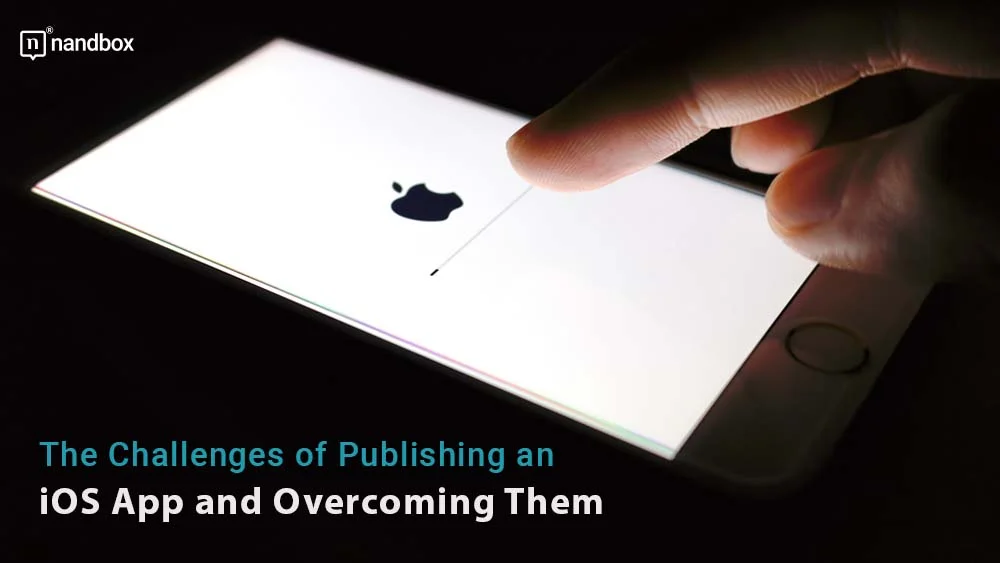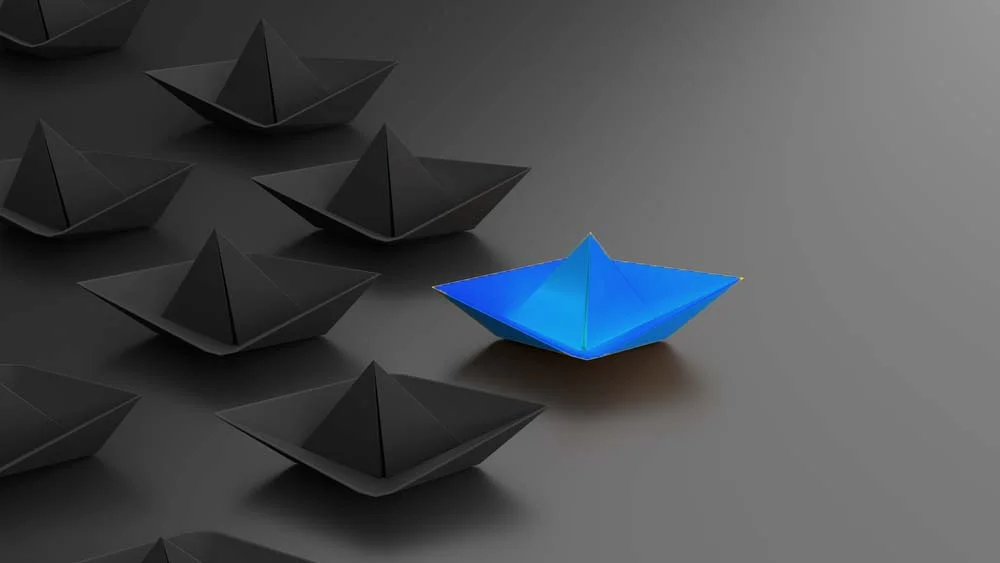When building an app, you want it to be as accessible as possible. As half of smartphone users are Apple device users, releasing an iOS version of your app is a logical step. However, it’s not as easy as it sounds. This article discusses the challenges of publishing an iOS app and tips to overcome them and get your app approved for release on the Apple App Store.
Why Publish an iOS App
Publishing an iOS app is sensible for any developer, especially if you want to reach a large audience. With half of all smartphone users using Apple devices, releasing an iOS version of your app can significantly increase your user base.
But the benefits of publishing an iOS app go beyond expanding your user base. The App Store is a trusted platform where users can discover new apps, and having your app listed there can give it more credibility. Additionally, iOS users tend to spend more money on apps than users of other platforms, which means more revenue for your app.
Overall, publishing an iOS app is a great way to expand your user base and increase revenue. Despite the challenges of getting your app approved on the App Store, the benefits are worth the effort.
But getting your app approved on the App Store can get challenging. Apple has a strict review process to ensure that apps meet its privacy, security, and quality standards. This review process can take some time, and there are requirements that your app must meet to be approved. In the following sections, we’ll discuss the challenges you may face and provide tips to help you overcome them.
The Publishing Challenges of an iOS app
1. App Uniqueness
Challenge: iOS reviewers don’t accept applications they deem copycats or repetitive. They don’t want another messenger or dating app with the same features as many others. The app idea has to be fresh and the features innovative.
Solution: The solution might seem simple, but it is not. Devising a unique idea and developing new functions can take longer in the development process. Our advice is to research the market and take some time before starting the development process to ensure that the app idea is distinctive. The research will help you learn the common app categories that you might want to skip and other types to which you can add new features.
2. Quality of Content
Challenge: Your app’s quality content has to be original, appropriate, and offensive. The Apple team knows that people of all ages and backgrounds view your app, so they shouldn’t encounter something that offends or exposes them to obscenity. Another crucial point is to create engaging content relevant to the app’s purpose.
Solution: To ensure that your app meets Apple’s quality standards, carefully review all the content in your app before submission. Ensure that all text, images, and videos are appropriate for all ages and do not contain offensive or inappropriate material. You can also consider using content filters or age restrictions to ensure that your app is only accessible to appropriate audiences. As for creating engaging content, you could hire a content creator skilled in different types of content to add the best content for your app.
3. Style Guidelines
Challenge: Apple has strict stylistic guidelines, unlike its counterpart, Android. They are related to the font, color scheme, app icon design, and other visual elements. The guidelines are in place to provide a consistent user experience across all iOS apps. If your app doesn’t follow these guidelines, it may not get approved.
Solution: To ensure your app meets Apple’s style guidelines, follow the Human Interface Guidelines (HIG) for iOS. These guidelines will help you design your app to match the look and feel of other iOS apps. And using the correct color scheme and font will ensure your app icon is unique and meets Apple’s requirements. By following these guidelines, you can ensure that your app has a higher chance of getting approved.
4. Hardware and Software Compatibility
Challenge: Apple frequently updates its operating system, and apps must be compatible with the latest version. So, you must update your app regularly to ensure compatibility with new iOS releases. Failure to do so may result in your app being removed from the App Store.
Solution: Stay updated with the latest iOS releases and ensure your app is compatible with each new version. This may require updating your app’s code or design, but it’s crucial to keep your app working correctly. Additionally, test your app thoroughly before submitting it to ensure it works with the latest iOS release. By doing so, you can ensure that your app remains available on the App Store and accessible to users.
5. Insufficient Data
Challenge: One of Apple’s requirements is to have complete data on your app, including the metadata, contact information, and legal disclosures.
Solution: Ensure that all information you add is accurate and complete. Try to be in the customer’s shoes; what information do they need to know before using your app? Metadata will give them a brief idea about what to expect from your app. Contact information is vital if they want to contact you for any reason. And for sure, legal disclosures are indispensable to avoid any legal-related hassle.
6. Privacy and Security
Challenge: Apple has strict privacy and security requirements that apps must meet. Apps must protect user data and provide clear information on how data is collected, used, and shared. Inability to meet these requirements can get your app rejected or removed from the App Store.
Solution: To ensure your app meets Apple’s privacy and security requirements, implement data protection measures such as encryption and secure storage. Clearly outline your app’s data collection and usage policies in your app’s privacy policy and display a link to the policy within the app. Additionally, be transparent about any third-party services or SDKs used in your app and how they handle user data. By following these guidelines, you can ensure that your app is secure and meets Apple’s requirements.
One of the challenges of developing an iOS app is the cost. Making a native app for both Android and iOS can get pricey unless you use the only native no-code app builder in the market: The nandbox app builder. Try it now!