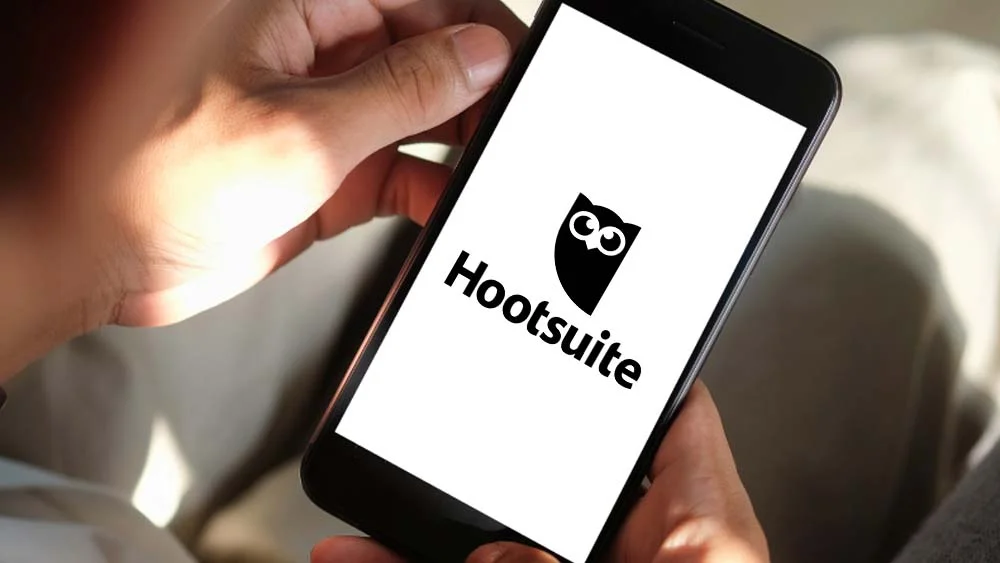The 9 Best B2B Apps for Streamlining Your Processes
Business-to-business (B2B) apps help companies and teams communicate, interact, perform tasks, and more through their PCs or smartphones. Gone are the days when an employee had to go distances and write dozens of emails to get work done. This article showcases the best, most helpful B2B apps on the market.
App #1: Google Analytics
Google Analytics is a free Google tool for anyone with a Google account. It provides analytics and statistics for SEO and marketing solutions.
Features of Google Analytics
The app has many features for companies and marketing teams. They let you in on your website’s visitor insights to track its performance. Not only can you monitor data in real-time, but you can also view the patterns of users engaging with your app. Moreover, you can view the retention and bounce rates of the website.
You can also view the ROI rates and how many visitors make purchases on the app. Companies can also run marketing campaigns to drive traffic to their websites and use customized dashboard that suits their needs. For advanced eCommerce tracking, you can integrate Google Analytics with Magento using the guide provided by Mageplaza
App #2: Slack
Slack is an app for companies to streamline communication between employees. Many companies use it now for its flexible pricing plans and capabilities.
Features
Any two employees can find one another and chat on Slack, and channels can be created for group texting. The app is easy to navigate and has many advanced communicating features. For example, replies are separated into threads to avoid confusion and cluttering. And employees can search for anything to retrieve any information shared in channels that might be important for work. And to avoid conflict or harassment, the owner of the Slack workplace can download all chats between employees in the form of an archived file to read them. So next time, think twice about what you write on Slack.
Pricing
Businesses, not employees, pay for Slack; the payment is per employee, per month, or per year. They have a free plan, and the paid ones start from $7.25 per employee per month, billed manually. The pricing plans are for small businesses; for more complex enterprises, they contact the sales team for a custom quote.
App #3: Hootsuite
Hootsuite is a social media management platform that helps businesses manage all their social media accounts in one place. With Hootsuite, teams can schedule posts, monitor comments and messages, and track engagement across multiple social media platforms, including Facebook, Twitter, Instagram, and LinkedIn. In case of a small budget, brands can also use Hootsuite alternatives for small business to achieve their desired professionalism.
Features
Hootsuite offers a variety of features to help businesses manage their social media presence. It allows teams to schedule posts; so they plan their content strategy and ensure their posts are published at the best times. Hootsuite also offers analytics and reporting tools, so businesses can track their social media performance and identify areas for improvement.
Pricing
Hootsuite offers a range of pricing plans, with options for businesses of all sizes. The professional pricing plan is $99, but it has limited features and can only be used by a single user. The second tier is $249 monthly and offers more advanced features, including team collaboration tools. The Business plan is $739 and allows for more social media accounts, among other perks. For larger enterprises, Hootsuite offers custom enterprise plans with even more features and support. Hootsuite has a 30-day trial for the first two tiers.
App #4: Trello
Trello is a visual task management tool that allows teams to collaborate on projects. It uses a card-based system to organize tasks and includes features such as checklists, due dates, and attachments. Trello also integrates with other apps, such as Google Drive and Slack.
Features
Trello’s card-based system allows teams to organize tasks and move them through different stages of completion. Teams can assign tasks to team members, add due dates, and attach files. Trello also includes features like checklists, labels, and custom fields to help teams manage tasks more efficiently.
Pricing
Trello has a free plan with limited features and paid plans starting at a monthly $5 per user. The paid plans include additional features such as advanced checklists, unlimited boards, and more.
App #5 Saleshandy
Saleshandy is a cold email outreach tool designed to help sales teams to send personalized cold email at scale and automated follow-ups to streamline the whole outreach process.
Features
Saleshandy offers numerous features including sender’s rotation, sequence score, unified inbox, to name a few. It also provides features like automated follow-ups, email scheduling, and mail merge for sending personalized cold emails. Also, email validation plays a significant role in the success of B2B apps by ensuring data quality, efficient communication, legal compliance, cost savings, and a positive user experience. It contributes to the overall effectiveness and reputation of your app in the B2B market, making it a crucial component for streamlining processes and achieving your business goals
Pricing
Saleshandy offers three plans starting from $27 per month (when billed annually, which supports connecting unlimited email accounts, unlimited email warm-up, and more. Other two plans are priced $79 per month and $150 per month (when billed annually). They also offer custom pricing based on the agency/organization’s needs. You may get a free 7 days trial to explore which plan suits you best.
App #6: Salesforce
Salesforce is a customer relationship management (CRM software) platform that helps businesses manage customer interactions and sales processes.
Features
Salesforce’s CRM platform allows businesses to manage customer interactions across multiple channels, including email, social media, and phone. It has features like lead and opportunity management, marketing automation, and sales forecasting to help businesses streamline their sales processes.
Pricing
Salesforce offers a range of pricing plans with options for businesses of all sizes. The first one starts at $25 per user per month and includes features such as lead and opportunity management, contact management, and basic reporting. The more advanced tiers incorporate additional features such as marketing automation, sales forecasting, and custom analytics.
App #7: Zoom
Zoom is a video conferencing platform that allows teams to collaborate remotely. After the Covid19 collective lockdown, companies began using Zoom as their go-to platform for holding meetings, sessions, and appointments.
Features
Zoom’s video conferencing platform allows teams to collaborate remotely, and it has features such as screen sharing, virtual backgrounds, and recording. It also includes breakout rooms, which enable users to split into smaller groups for more focused discussions.
Pricing
Zoom offers a range of pricing plans, with options for businesses of all sizes. The first free plan offers features like group meetings of up to 100 participants, unlimited one-on-one sessions, and a 40-minute limit on group meetings. The more advanced ones have additional features such as cloud recording, live streaming, and vanity URLs. Zoom offers custom enterprise plans with even more features and support for larger enterprises,
App #8: SureTriggers
SureTriggers is an automation platform that helps you connect your apps and automate tasks, so you can focus on what matters most. With SureTriggers, you can easily create workflows to connect your favourite apps and services, automate repetitive tasks, and streamline your processes.
Features
SureTriggers integrates seamlessly with a wide range of apps and services, like WordPress, Gmail, Slack, Zoom, Twitter, and more, making sure your data flows seamlessly across your ecosystem. With its drag-and-drop interface, it’s easy to design and understand even complex workflows.
Pricing
Whether you’re a solopreneur or a growing team, SureTriggers has a plan for you. Explore its potential with the free plan, perfect for basic needs. As you automate more, upgrade to Pro ($12/month) or Business ($24/month) for advanced features. Use can also opt for Lifetime plans with a one-time fee. All paid plans offer free trials and annual discounts, making SureTriggers an affordable way to streamline your workflows and boost productivity!
App #9: Hubspot
Hubspot is an inbound marketing and CRM platform that offers businesses every tool they need to run a successful marketing campaign. They have tools to help operations, IT, Sales, marketing, and customer management teams.
Features
Hubspot offers a range of features to help businesses manage their marketing campaigns, including lead generation for small businesses like roofers, email marketing, SEO, social media management, and analytics. The platform also includes a CRM tool to help businesses manage customer interactions and sales processes. Hubspot offers a few pricing plans with options for businesses of all sizes, including a free one with limited features.
App #10: SocialBee
SocialBee is an automation platform that enables you to handle all your social media accounts, such as Facebook, LinkedIn, Twitter, Instagram, Google Business Profile, TikTok, Pinterest, and YouTube. With this platform, you can produce, schedule, publish, manage, and monitor your social media content.
Features
Using this tool, you have the capability to generate content ideas and create captions with the assistance of an AI assistant. Additionally, you can enhance the visual appeal of your posts by integrating with Canva, Unsplash, and Giphy. Furthermore, you can customize and recycle your content, and keep track of its performance while exporting data reports to share insights with your team.
Pricing
SocialBee offers a variety of pricing plans to accommodate the needs of various users. The Starter plan costs $19 per month and is ideal for solopreneurs and small businesses. The Accelerate plan costs $39 per month and is suitable for growing businesses. The Professional plan costs $79 per month and is geared toward agencies and larger teams. Finally, the Large Agency plan costs $159 per month and is designed for enterprises and larger organizations. Each plan includes a set of features such as social media account management, content creation, scheduling, and analytics. The plans also differ in terms of the number of social media profiles, content categories, and team members allowed. SocialBee also offers a 14-day free trial that allows users to test the platform before committing to a paid plan.