Offline shopping isn’t what it used to be now that people can browse and buy products at home. Every business can benefit from having an online presence, but a shopping store can’t succeed without one. Unfortunately, not every business can afford to focus efforts simultaneously on a mobile app and a website. And that’s where it becomes a difficult choice. Because we know how important it is to have an online store and to help you make an informed decision, we created this in-depth blog post. Stick around as we break down the differences between a mobile app vs a website for your e-commerce store.
Why Go for a Website?

Website Advantages:
1. Compatible Across Devices:
Go for a responsive mobile website if you want an option compatible with different devices. An apparent reason to go for a website is that you can get it to work across PCs and mobile devices. Although not having a responsive website cancels this advantage because a website made to work on PCs doesn’t function optimally on handheld mobile devices. And if an e-commerce website isn’t responsive enough, users will find it challenging to finish their browsing and checking out process.
2. Immediately Accessed
Another advantage to having a website is that it is immediate, meaning users don’t have to download an app to start shopping; they can browse your website as soon as they enter the URL in their browser.
3. It Can Be Optimized for Search Engines
When it comes to marketing, websites can gain organic traffic if you do SEO optimization, which gives them an edge. This way, users can find your website when they conduct a Google search query related to your business, and you can also build links to increase your rankings.
4. Uninstallation and updates
Users can’t delete websites, which is another point in their favor because apps usually don’t stay installed for long on devices. And websites require less maintenance and updates than mobile apps. If you had hired a development team to make a fully-custom app, updating it would require building new versions with programming.
Website Disadvantages:
1. No Offline Access
Unlike most apps, a website can’t be accessed offline, and for it to function well, it requires a stable and fast internet connection. Sometimes it isn’t the right time to start playing Google’s dinosaur game.
2. Even a Mobile Website Is Still Limited
There are five types of mobile websites:
- A mobile-friendly website: Technically, it is not a mobile website, except that the elements on the page are far apart. It’s the worst type, as users must zoom in to read content or select options.
- An adaptive mobile website: This one adapts to different screen sizes, so it’s not the best for odd or new screen sizes.
- A dedicated mobile website: An outdated option that some websites still use, it’s mainly a toned-down mobile version that loads quicker but lacks the full functionality of the website’s desktop version.
- An AMP: An accelerated mobile page: A fast and powerful option where clicking on a website redirects to a sub-app. However, it requires specific coding, making it difficult to make.
- A mobile website with a responsive design: A design that fully adapts and adjusts to zooming in, taking advantage of all screen space. It’s the best but most costly, option.
Even if you have the budget for a responsive design, it doesn’t use up all of a mobile device’s capabilities.
Why Develop a Mobile App?
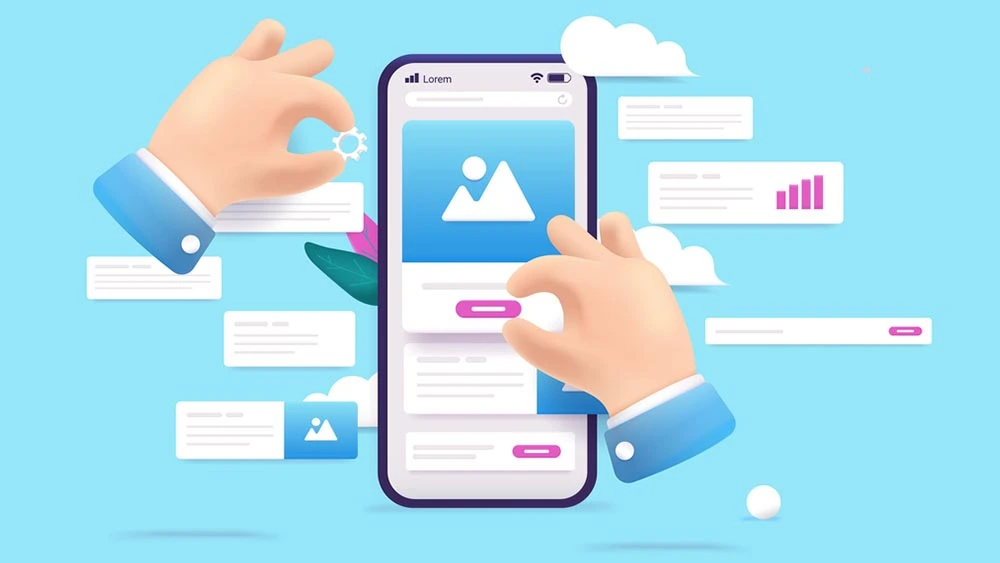
Mobile App Advantages
1. Customer Loyalty:
We’ve established before that a mobile website can be accessed in seconds, while a mobile app requires downloading first. That gives mobile apps a different advantage; once the application is installed, users can access it just by launching it on their phones. And they can get notifications about updates anytime.
2. Personalization
Now, mobile app developers use various tools to customize users’ experiences. Customers appreciated finding content tailored to them. A popular strategy is to use a Mobile App A/B Testing tool, which is now even more beneficial than the same tool made for websites. Not only do these tools offer a personalized user experience, but they also segment users to send targeted messages. An example of a personalized experience is how Amazon uses search results and shared locations by customers to send unique push-in notifications.
3. Users Prefer Apps
According to statistics, many users spend most of their phone time on apps. Indeed, the better the app’s interface and features, the more they tend to use it for shopping. The reason behind their preference can be attributed to how apps are better suited to mobile phones and usually have better features for users to navigate. Not to mention that a well-made app can work faster and smoother than the best mobile website.
Mobile App Disadvantages:
1. Hard to Market
An app is harder to market because people are warier about downloading a random mobile app than browsing a website. It’s an odd preference since mobile apps are more secure than websites. Still, there are more ways to market a website page than a mobile app. Even the best marketing strategy for an app can be futile.
2. Time and Money
If you eventually go for a mobile app, you still have to make too many other choices. The first is the development path, whether you want a fully custom or no-code app. A fully custom app takes a lot of time and money, not to mention you have to choose whether to hire an in-house team or freelancers.
3. Harder to publish, maintain, and test
Developing a mobile app is just the start of a long journey. You still have to test it on different devices and fix any issues, which takes weeks. Then, publishing it has requirements and guidelines for the Google Play Store and the App Store. Maintenance is important for websites and mobile apps alike, but maintaining a mobile app is trickier because you have to constantly upgrade, test, fix compatibility issues and keep developing the app as you go to add features and make changes.
What You Need to Build a Website

A robust website builder, web host, and domain name are all you need to have a shopping website. A website builder is a requirement unless you have the coding skills to build a website from scratch. WordPress, Wix, Experro, and Squarespace are popular content management system (CMS) choices for builders. WordPress has a steep learning curve and can be pricey, but it gives you more control over your content. It’s vital to do your research when it comes to picking the most suitable website builder. Website builders have ready-made templates, in most cases, some of which are made for e-commerce stores.
A web host is also a requirement for website building. In brief, a good web host will leave you with an efficient, smooth, and good-looking website. If your business is small, though, most web hosts will do just fine.
A domain name is your web address, which you should pick carefully. It’s better to have a custom domain, or yourcompanysname.com, because it’s stronger than a free domain like yourcompanysname.wix.com.
After choosing a website builder, web host, and domain name, you can add content to your website, then test and publish it.
What You Need to Build a Mobile App

You can go two ways when building a mobile app, the long path or the short way. The long one is hiring a team to handle your mobile app development. It takes at least a year and thousands of dollars. And eventually, you could end up with something unlike what you had in mind.
Or you pay a monthly subscription and finish building your app in less than one hour. With the nandbox native no-code app builder, you can create a fully operational e-commerce store in less than an hour.
You can pick the Amazon template, which is almost identical to the Amazon mobile app interface, before you start building the app. Then, in the nandbox app builder, you can customize it to fit your brand identity, choosing between premade themes designed by professional graphic designers. If you don’t like the template, you can start with a blank template and assemble everything to your liking.
You add one of the many features by dragging and dropping them to the home or side menu. For an e-commerce store, you start by adding the built-in store. Then, you add your products and configure them. Products can have multiple tiers, like sizes or colors, and you can add add-ons to them. If you wish to sell more than one product, you can create a bundle of products.
The nandbox app builder has more features to add to your business e-commerce app, like multiple payment gateways, a search bar, loyalty programs, engagement campaigns, Google Ads, and more.
Final Words
This article aims to help you choose by offering the essential information you need for building a website vs a mobile app. In conclusion, the choice depends on your business needs and what will serve your business better. However, from our perspective, a mobile app has more perks, especially if you opt for a no-code app builder and wind up with a fully functional mobile app without spending much time or money. The nandbox native no-code app builder does just that. Try it for free now when you sign up for the free trial!



